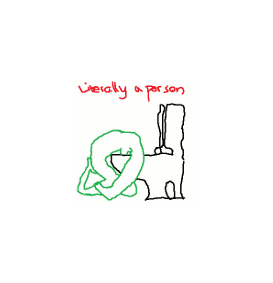|
Experto Crede posted:iWorks I know, I know.
|
|
|
|

|
| # ? May 9, 2024 11:31 |
|
Accipiter posted:Oh, so Apple doesn't ship internal storage with new Macs anymore?
|
|
|
|
Anyone elses Mail.app not syncing with their gmail accounts? Tried deleting then adding it back and nothing is coming through. NVM, just had to restart the whole app. William Munny fucked around with this message at 01:21 on Jul 12, 2012 |
|
|
|
I'm having some bizarre Time Machine problems on my ~2008 2.2 Core Due black plastic macbook running 10.7.3. A few weeks ago my Time Machine started throwing an error of backup failed. Figuring something had gotten corrupted, I went to erase the external HD, but Disk Utility couldn't unmount the disk, no matter what I did. I assumed something was busted with this HD, so I ordered a new external HD. Plugged it in, formatted it - fine. Ran one backup that seems to have worked, and then subsequent backups all failed too. Went to wipe this HD, and now this one won't unmount. Anyone run into this or know what is going on? Both HDs are plugged in through a powered USB hub, and I had read that sometimes TM doesn't play nicely with hubs, but it had worked fine for 2+ years before that... 
|
|
|
|
Binary Badger posted:From what I've seen of Mountain Lion, the alleged GM, I think the term is smoother, not snappier. Especially Safari, seeing that blue fill line seems more agreeable than what we had before. And almost all the Safari extensions I'm used to using seem to work well. That might sway me to plunk down the cash and buy Mountain Lion even though I'm on an "older" Mac (mid-2010 15'' MacBook Pro). I was a bit disappointed that some of ML's cooler features, like Power Nap, require recent hardware. But I might as well pick up ML now and grab 10.9 when it comes on a Haswell-equipped rMBP next year.
|
|
|
|
Terpfen posted:That might sway me to plunk down the cash and buy Mountain Lion even though I'm on an "older" Mac (mid-2010 15'' MacBook Pro). I was a bit disappointed that some of ML's cooler features, like Power Nap, require recent hardware. But I might as well pick up ML now and grab 10.9 when it comes on a Haswell-equipped rMBP next year. Is it na´ve to not consider the 2010 models "old" yet? PowerNap isn't even supported on computers you can buy right now; Apple says it's only supported on models with built-in flash storage.
|
|
|
|
Well this loving sucks. Anyone have any idea why Bluetooth PAN would go missing from Lion's network preferences? I don't know that it's ever been there under Lion, but I was definitely able to do it on this same machine with Snow Leopard. 
|
|
|
|
Petey posted:I'm having some bizarre Time Machine problems on my ~2008 2.2 Core Due black plastic macbook running 10.7.3. Please show me the messages in your system log from backupd at the time of the failure. Additionally, look for messages from the kernel that mention disk I/O errors, and include those as well. They may be present at other times or in system logs that have been rotated. edit: FYI the best thing to do is file a bug and include the data gathered by tmdiagnose. quote:I had read that sometimes TM doesn't play nicely with hubs Time Machine has no idea what a USB hub is; the connection topology of your backup disk, at that level, is completely unknown to TM. Mikey-San fucked around with this message at 03:19 on Jul 12, 2012 |
|
|
|
carry on then posted:Is it na´ve to not consider the 2010 models "old" yet? PowerNap isn't even supported on computers you can buy right now; Apple says it's only supported on models with built-in flash storage. Well, that does make sense. A hard drive would mean spinning up the HDD while the unit sleeps. With flash, it's probably much easier.
|
|
|
|
Macbook Pro, 10.6.8. When I bring this thing home from work (where I leave it charging all day) and open it up, it's fine. Wakes up in seconds, all's well. But if I then close it up for a while, then open it again, it doesn't want to wake up at all. I press keys, hit the power button, nothing. The keys will be lit up, but after a few minutes they'll go out. When this happens my only alternative is to do a cold restart - and to do that I've gotta hold the power button down for around 15 seconds or more. The weird thing is, a lot of the time when this happens to me I can see the OS, but it's as if the brightness is turned down to 1% (I don't mean the brightness is at the lowest setting - this is much, much darker than that). I can't see it well enough to do anything, only well enough to know it's there, and so I can tell when I do something like ctrl-1 to change spaces. It doesn't happen when connected to the charger, but my battery's sitting at 95% so it's not because it's dead. What's going on here?
|
|
|
|
Yeast posted:Well, that does make sense.
|
|
|
|
Star War Sex Parrot posted:I think it requires Sandy Bridge or newer too. My Clarkdale i5 iMac with Apple OEM SSD doesn't support PowerNap either. Wonder if they're planning something. The footnote in the page I linked above used to say only the 2011 and 2012 airs. Now it says quote:Power Nap requires a Mac notebook with built-in flash storage. May require a firmware update. Probably how they'll support the earlier models. edit: Oh, you meant OEM SSD in a bay. I think they mean built-in as in soldered in, not just "from the factory."
|
|
|
|
Mikey-San posted:Please show me the messages in your system log from backupd at the time of the failure. Additionally, look for messages from the kernel that mention disk I/O errors, and include those as well. They may be present at other times or in system logs that have been rotated.  In full sequence, on a second try:  quote:
Ok, that makes sense, I wasn't sure why the Apple Discussions forums were saying that. Petey fucked around with this message at 04:09 on Jul 12, 2012 |
|
|
|
Star War Sex Parrot posted:I'm curious what the new update method for Apple programs (all done through the App Store) means for CD versions of iWork '09 and Aperture 3. I assume App Store will be able to see that you have it installed and provide updates, but I'd really love it if it just permanently added it to my Purchased list for my Apple ID. I installed iWork 09 from the DVD in a fresh Mountain Lion VM and was offered "iWork Update 6" instead of updates to the individual apps.
|
|
|
|
carry on then posted:Is it na´ve to not consider the 2010 models "old" yet? PowerNap isn't even supported on computers you can buy right now; Apple says it's only supported on models with built-in flash storage. IIRC, Power Nap works with the rMBP, the new non-rMBPs, and the MacBook Air. Thus why I use quote marks to describe my Mac as an older model. As long as ML improves OS X's RAM management (I'm tired of firing up my VM for just a few minutes, then quitting it and suffering from massively degraded performance in OS X) then it'll be worth the price to me.
|
|
|
|
carry on then posted:Wonder if they're planning something. The footnote in the page I linked above used to say only the 2011 and 2012 airs. Now it says This is splitting hairs, but not even MBAs have their SSDs soldered in.
|
|
|
|
~Coxy posted:This is splitting hairs, but not even MBAs have their SSDs soldered in. But it isn't, because Apple is making a distinction. By built in, they mean models designed expressly to have SSD only. It seems that if your computer was guaranteed to have flash storage, you can use PowerNap. That means MacBook Air 2010-present and rMBP only, unfortunately (those were the two models mentioned in the WWDC Keynote.)
|
|
|
|
Petey posted:Ok, that makes sense, I wasn't sure why the Apple Discussions forums were saying that. tl;dr: Try without the hub to cut out any possible hardware issues. Try a new cable even, unlikely to be the culprit but you might as well try if you have other cables laying around.
|
|
|
|
Binary Badger posted:I've noticed that unless I bought the app from the App Store, I don't get any updates. My girlfriend just bought a new Mac mini, her first Mac. It came with iLife, and after she logged into the Mac App Store with her Apple ID, all the iLife apps showed up as purchased by her. I assume that the first logon to the App Store registers the iLife apps to those credentials. It is a pretty clever system.
|
|
|
|
japtor posted:I'd guess cause hubs can gently caress up too, I had one for a while before my TM drive starting making GBS threads out. For a long time I thought it was the drive itself but it was only after I was getting problems with a newer drive and flash drive that I finally figured out it was the hub. I had other stuff connected and they worked fine, and even drives were fine when I was just reading from them, but when I started writing they disconnected by themselves. I've seen this, as well. Thought it was just because I have a cheap no-name enclosure. Definitely try plugging directly into your computer, because I don't have any issues when doing so.
|
|
|
|
Petey posted:
Filter the system log for "kernel". Are there any messages containing the text "I/O error" or "hfs"? If so, can you paste those? quote:Ok, that makes sense, I wasn't sure why the Apple Discussions forums were saying that. Bad hubs can certainly cause various kinds of issues, but they won't be specific to Time Machine. edit: japtor posted:Try without the hub to cut out any possible hardware issues. This is useful advice, and you should try it.
|
|
|
|
I think I don't understand Mac OS X permissions at all. I am trying to set the Info.plist file inside some app to read and execute only, but no matter how I play with them the file gets overwritten when I launch the app. I also tried setting the parent directory's permissions to read only and that didn't work (although the directory's permissions did not get reset, the file inside was overwritten). Is my app somehow getting root? What the gently caress is this? My only other idea is to replace the Info.plist with a symbolic link to something on a partition which is read only (or a device which physically cannot write?!?!) but what a hassle that would be.
|
|
|
|
Seashell Salesman posted:I think I don't understand Mac OS X permissions at all. I am trying to set the Info.plist file inside some app to read and execute only, but no matter how I play with them the file gets overwritten when I launch the app. I also tried setting the parent directory's permissions to read only and that didn't work (although the directory's permissions did not get reset, the file inside was overwritten). Is my app somehow getting root? What the gently caress is this? My only other idea is to replace the Info.plist with a symbolic link to something on a partition which is read only (or a device which physically cannot write?!?!) but what a hassle that would be.
|
|
|
|
Small White Dragon posted:What app is this? A game, EVE Online. I don't really have any experience with cider and game ports so this is all quite magical and suicide-inducing.
|
|
|
|
Ah, a MMO. I'm going to guess it might be its updater reverting permissions.
|
|
|
|
crazysim posted:Ah, a MMO. I'm going to guess it might be its updater reverting permissions. I (accidentally) lied in my original post- if I turn execute off then the permissions don't get overwritten. All I wanted to do was disable the drat menu bar. Someone else has since told me the only way to do that is hacking Cocoa (eg. with SIMBL).
|
|
|
|
Seashell Salesman posted:I (accidentally) lied in my original post- if I turn execute off then the permissions don't get overwritten. All I wanted to do was disable the drat menu bar. Someone else has since told me the only way to do that is hacking Cocoa (eg. with SIMBL). Unrelated: Does VMWare Fusion work fine under Mountain Lion?
|
|
|
|
Sonic Dude posted:That's right up there with "Mini Mac" and "Mac Air Book Pro" - just as grating to my internal monologue as it is to my ears. You forgot iTouch. EDIT: Ooh, ML has changed the way flash works in fullscreen on dual monitors. I can now have a second page open on my second monitor and interact with it while a youtube video is full screen on my primary monitor without the dock and menu bar popping up over the video. Experto Crede fucked around with this message at 11:32 on Jul 12, 2012 |
|
|
|
Small White Dragon posted:
|
|
|
|
Dumb Sharing question: 1. I shared my Mac Mini music folder on the network and made it public 2. I copied MP3s from my laptop into that folder 3. The individual files refuse to run, and copied folders say that I don't have privileges to access them Everything works fine if I copy it over AirDrop. What did I do wrong? Edit: I had it shared as Windows SMB, switching to AFP worked fine when copying from my MacBook. But I'd like to be able to copy files from a PC laptop as well. What should I do? The Macaroni fucked around with this message at 15:16 on Jul 12, 2012 |
|
|
|
The Macaroni posted:Dumb Sharing question:
|
|
|
|
Binary Badger posted:I've noticed that unless I bought the app from the App Store, I don't get any updates. With my 2012 MBA the AppStore let me load my iLife apps through it and now they're "purchased." I would assume iWork is the same way.
|
|
|
|
Small White Dragon posted:Is the execute bit necessary on Info.plist? Version 4.1.3 seems to work fine, just started up my Win7 VM without problems.
|
|
|
|
I'm looking for a way to change the desktop background for all the users using a script, is there an easy way to do that? Related question: where the hell does OSX store the path to the background? I'm guessing it's in ~/Library somewhere, but nothing's jumping out at me edit: Alright I think I found the right file: ~/Library/Preferences/com.apple.desktop.plist, but how do I access the values in a .plist file in a human-readable format? Textedit doesn't seem to parse the line breaks correctly. angrytech fucked around with this message at 16:33 on Jul 12, 2012 |
|
|
|
angrytech posted:I'm looking for a way to change the desktop background for all the users using a script, is there an easy way to do that? It's just XML There's a million property list editors out there, and there's one included with Xcode (that has the bonus of crashing a lot)
|
|
|
|
jackpot posted:Macbook Pro, 10.6.8. Hopefully this is the type of thing resetting the SMC would fix. I'd try that before taking it to the Apple store. I assume your MBP doesn't have a removable battery. If my assumption is correct, do the following: Shut down the Mac. Ensure that the Mac is plugged into a power source. While the Mac is turned off, press and hold the Shift, Control and Option keys, as well as the Power button. Release all four keys at the same time (note: the Mac should not power on when performing this task). Press the power button to turn the Mac back on. It's been awhile since I've done it but if it's done correctly, I believe the battery indicator lights on the side of the machine will flash.
|
|
|
|
Is there a way to change the default width of columns in column view?
|
|
|
|
Bob Morales posted:It's just XML As root: code:
|
|
|
|
Bob Morales posted:It's just XML PlistEdit Pro is free. I'm no pro but I found it did what it promised. 
|
|
|
|

|
| # ? May 9, 2024 11:31 |
|
Debating on whether to install Xcode proper on a new installation or to just install the command line tools. I'd go with just the CLI tools cause I don't need the IDE, but one thing I like about Xcode is that it'll update itself in the App Store. Does the command line tools have an update app or way to update it? In developers.apple.com I just see that they upload a monthly dmg file but that's a really annoying way of updating.
|
|
|