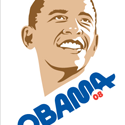|
Tedronai66 posted:Those are both 16:10 I am aware of that  But 4:3 is impossible to find now, so it's the best you can reasonably do. But 4:3 is impossible to find now, so it's the best you can reasonably do.Coincidentally, I just replaced my two 7 year old 1600x1200 monitors, with a 27" Crossover. Holy crap, wow, it looks drat good. Unfortunately, I am getting a bit of high pitched electrical whine from it; has anyone else encountered that?
|
|
|
|

|
| # ? May 25, 2024 03:16 |
|
Zhentar posted:More important than the monitor size, try to avoid 16:9 (e.g. get 1680x1050 or 1920x1200). Using two very wide monitors can be kind of ridiculous, since you usually need more vertical space than horizontal space. Why would having a 16:9 matter versus a 16:10? I was looking at the u2312hm and the u2412 specifically, and since I'll be getting at least 2 of them I want to know why you say this.
|
|
|
|
Ramadu posted:Why would having a 16:9 matter versus a 16:10? I was looking at the u2312hm and the u2412 specifically, and since I'll be getting at least 2 of them I want to know why you say this. They'll be slightly more wide than they are tall so he's suggesting that two 1.6:1 would take up less horizontal room on your desk than two 1.77:1 monitors. If you don't care about that, then don't worry about it.
|
|
|
|
I don't think he was talking about the physical space at all. Rather, he was saying that most activities on the computer benefit from having more vertical screen space, so go for 16:10 if you can (and if you don't mind black bars on 16:9 content)
|
|
|
|
I've been using a 16:10 dell monitor that is like, 7 years old at this point. I was told the direct update to it is the u2412 but thats nearly 300 dollars and I haven't seen any sales or signs of it going below about 270ish since I began watching them back in march.
|
|
|
|
ColHannibal posted:I have a 24in Samsung and I love it, but I think I want to go bigger. Realistically how much am I going to spend for a monitor for gaming. I have the horsepower in the form of a GTX 580 to drive whatever I want at the crazy high resolution so I will see the benefit. I've had a 30" dell since 2008 or so, and I've never run in to any game that won't run at 2560*1600, outside of really old stuff from 2000-ish and earlier. For anything that won't run at native res, thanks to GPU scaling stuff still looks pretty good.
|
|
|
|
Is there such a beast as a monitor over 1080P with 120 Hz refresh rate? I cant seem to find anything.
|
|
|
|
There's some korean monitors with 2560x1440 resolution that can do it: http://120hz.net/content.php?119-Yamakasi-Catleap-Q270-Sale-Information! They're kinda tricky to get a hold of tho, since they're pretty spare, and expensive.
|
|
|
|
I'm very interest in the Catleap but I'm curious what Macbook Air owners do. Most of them are dual-link DVI, which for the air requires an expensive adapter that uses both the thunderbolt port AND the USB port next to it, and doesn't pass USB through leaving you stuck with just a single USB port. This seems like kind of a pain in the rear end, especially given that there is only one thunderbolt hub on the market and its $300. Any suggestions? The only good solution might be the Apple monitor with all of the ports built in
|
|
|
|
bacon! posted:I'm very interest in the Catleap but I'm curious what Macbook Air owners do. Most of them are dual-link DVI, which for the air requires an expensive adapter that uses both the thunderbolt port AND the USB port next to it, and doesn't pass USB through leaving you stuck with just a single USB port. Apple's MO is "it Just Works so long as you buy everything from us." If you're willing to deal with the price premium, the Thunderbolt Display is a great way to go. If you want a cheap Korean monitor, there are more expensive monitors that take DisplayPort input. Since Thunderbolt is compatible with Mini DipslayPort on the output side, you could skip the adapter. The Crossover 2720MDP and whatever they're selling at Microcenter both take DisplayPort and HDMI input; you'll pay significantly more than a standard barebones DVI-only model, but it'll work with a single cable. Also, you should know that on every DP-to-DVI adapter I've run across, the USB connection is only there for extra power beyond what DisplayPort can supply. You should be OK connecting the USB cord to a powered hub, phone charger, or other source of USB power; it doesn't need to go directly to the computer.
|
|
|
|
DarkJC posted:I don't think he was talking about the physical space at all. Rather, he was saying that most activities on the computer benefit from having more vertical screen space, so go for 16:10 if you can (and if you don't mind black bars on 16:9 content) That, and field of view. Wider displays make it harder to effectively use both displays. It's also more awkward if you want to put one of them in portrait mode.
|
|
|
|
Biggest human being Ever posted:There's some korean monitors with 2560x1440 resolution that can do it: Jeez, I don't see a point in upgrading then from my 24in.
|
|
|
|
ColHannibal posted:Jeez, I don't see a point in upgrading then from my 24in.
|
|
|
|
2560x1440 is 60% more pixels than 1920x1200.
|
|
|
|
DrDork posted:Well, it's 3" larger, a poo poo-ton more pixels, and a pretty nice IPS to begin with, but if none of those entice you, then yeah, might as well stay with what you've got. Ive got a 1080p Samsung with 120hz. I have most my stuff limited to 120fps, wouldn't I see a problem when dropping to 60hz as I max out that 120 on some things?
|
|
|
|
Space Gopher posted:Apple's MO is "it Just Works so long as you buy everything from us." If you're willing to deal with the price premium, the Thunderbolt Display is a great way to go. That's great info - thanks! I tried hooking up my 2405FPW via DVI and it really looks like crap. I might have to spring for the Apple monitor just for the docking convenience
|
|
|
|
bacon! posted:That's great info - thanks! I tried hooking up my 2405FPW via DVI and it really looks like crap. I might have to spring for the Apple monitor just for the docking convenience Wait what? How does it look like crap? You don't need DL DVI to drive that 2405.
|
|
|
|
I've been using a 52" Sharp Aquos as a monitor but I can't go past 1400x1050 resolution in games or in windows without it getting jerky as hell (not GPU related, 560 Ti). Playing FPS games especially I can feel some input lag, so I'm thinking of going the Korean monitor route. I'm not a pro gamer or anything but the whole reason I'm doing this is because of the input lag, does an IPS monitor approach anywhere near large screen TV lag? I've read the OP but since I'm in southern Arkansas finding somewhere to go into a store and see for myself isn't an option.
|
|
|
|
298298 posted:I've been using a 52" Sharp Aquos as a monitor but I can't go past 1400x1050 resolution in games or in windows without it getting jerky as hell (not GPU related, 560 Ti). Playing FPS games especially I can feel some input lag, so I'm thinking of going the Korean monitor route. I'm not a pro gamer or anything but the whole reason I'm doing this is because of the input lag, does an IPS monitor approach anywhere near large screen TV lag? It'll be less; I have no issues with a U3011 which is a 30" 2560x1600 display. Smaller displays like the U2312HM don't even give two fucks about input lag. I'm sure the goons who've bought the Korean 27s will post, but I'm pretty sure they'll report little-to-no input lag, especially compared to a standard HDTV.
|
|
|
|
ColHannibal posted:Ive got a 1080p Samsung with 120hz. I have most my stuff limited to 120fps, wouldn't I see a problem when dropping to 60hz as I max out that 120 on some things?
|
|
|
|
298298 posted:I've been using a 52" Sharp Aquos as a monitor but I can't go past 1400x1050 resolution in games or in windows without it getting jerky as hell (not GPU related, 560 Ti). Playing FPS games especially I can feel some input lag, so I'm thinking of going the Korean monitor route. I'm not a pro gamer or anything but the whole reason I'm doing this is because of the input lag, does an IPS monitor approach anywhere near large screen TV lag?
|
|
|
|
I don't actually have to use it at its native resolution on a PC though, do I? My eyesight is terrible. I'd only want to use 2560x1440 for a game that only rendered the models at that but not the UI. ^^^vvv Thanks for the help. 298298 fucked around with this message at 04:44 on Jul 13, 2012 |
|
|
|
298298 posted:I don't actually have to use it at its native resolution on a PC though, do I? My eyesight is terrible. I'd only want to use 2560x1440 for a game that only rendered the models at that but not the UI. Your graphics card can handle scaling on a PC.
|
|
|
|
298298 posted:I don't actually have to use it at its native resolution on a PC though, do I? My eyesight is terrible. I'd only want to use 2560x1440 for a game that only rendered the models at that but not the UI. You can scale with your GPU if you so wish; it'll be configurable in your control panel applet.
|
|
|
|
One last question, is it just random if you get a tempered glass model? I'm leaning towards a Crossover due to the better stand but no auction specifies and just says they don't bother with sending specific models? I really don't want glass/reflections. http://www.ebay.com/itm/New-CROSSOV...=item20c41f071d The only thing this one says is Hi Glossy, but somewhere in the thread people were saying there were both glossy combined with tempered glass versions. 298298 fucked around with this message at 09:42 on Jul 13, 2012 |
|
|
|
Pretty certain that sellers specifically mention it if it's a tempered glass model, since they're more expensive and have their own specific issues (dust under the glass).
|
|
|
|
Shaocaholica posted:Wait what? How does it look like crap? You don't need DL DVI to drive that 2405. It's noticeably blurry and not very bright. I have a windows PC hooked up via DVI and it looks great. Could it be because I'm going from Thunderbolt -> VGA via a minidisplayport adapter? I'll see if it looks the same with DVI this evening.
|
|
|
|
298298 posted:One last question, is it just random if you get a tempered glass model? I'm leaning towards a Crossover due to the better stand but no auction specifies and just says they don't bother with sending specific models? I really don't want glass/reflections. If you read though, you'll see that some models/trim are specifically tempered glass, while the rest are not. bacon! posted:It's noticeably blurry and not very bright. I have a windows PC hooked up via DVI and it looks great. Could it be because I'm going from Thunderbolt -> VGA via a minidisplayport adapter? I'll see if it looks the same with DVI this evening.
|
|
|
|
bacon! posted:It's noticeably blurry and not very bright. I have a windows PC hooked up via DVI and it looks great. Could it be because I'm going from Thunderbolt -> VGA via a minidisplayport adapter? I'll see if it looks the same with DVI this evening. The 2405 probably has unique settings for VGA and DVI so if you adjusted brightness, contrast, color, etc for DVI, you might not get the same settings for VGA. However, you should be using DVI anyway.
|
|
|
|
ColHannibal posted:Ive got a 1080p Samsung with 120hz. I have most my stuff limited to 120fps, wouldn't I see a problem when dropping to 60hz as I max out that 120 on some things?
|
|
|
|
ColHannibal posted:Ive got a 1080p Samsung with 120hz. I have most my stuff limited to 120fps, wouldn't I see a problem when dropping to 60hz as I max out that 120 on some things? I'm not exactly sure what your question is? Are you asking if 60 fps, which is what you'd be limited to at 60hz, looks noticeably worse than 120 fps? If so, the answer is no, once you're past a certain point you get diminishing returns when it comes to fps gains.
|
|
|
|
What happens when triple buffering and the frame rate falls below the refresh rate? It doesn't fall to 1/2 refresh right?
|
|
|
|
I use my PC for general applications use such as gaming, internet activity and multimedia viewing. My current setup is: Samsung 2243bw 22" wide(1680x1050) LG Flattron L222WT 22" wide(1440x900) [it's capable of 1680x1050 but a driver update made that resolution too big for the screen] ATI Radeon HD Asus EAH4870 DK/HTDI/1GD5 I want to replace the LG with a screen capable of being viewed when not sitting in front of it and assume this requires an IPS w/ 178/178 viewing angles. I see there is a significant price increase when going from 24" to 27" models. If I want something larger than 24" for multimedia purposes I'm wondering if I might not be better served by purchasing a cheaper monitor for personal use when at my desk and an HDTV for when I'm not.
|
|
|
|
The price jump is a lot smaller when you buy one of the $300 27" Korean monitors off of eBay. But if you just want to watch video, a TV will serve you just fine.
|
|
|
|
Shaocaholica posted:What happens when triple buffering and the frame rate falls below the refresh rate? It doesn't fall to 1/2 refresh right?
|
|
|
|
Steakandchips posted:1. Right click desktop. Zhentar posted:This post suggests WinSplit will do what you want. There isn't a way to do it built-in.
|
|
|
|
Zhentar posted:The price jump is a lot smaller when you buy one of the $300 27" Korean monitors off of eBay. Is there a recommended model? I assume they would not have a monitor, then again a Dell 27" would costs three times as much for a three year warranty...
|
|
|
|
Corte posted:Is there a recommended model? I assume they would not have a monitor, then again a Dell 27" would costs three times as much for a three year warranty... I'm deciding between a Korean 27" and a U2412M. Are there any models of those Korean monitors that have more or fewer stories about bad pixels? What's the worst someone has gotten with the perfect pixel listings?
|
|
|
|
Captain Cool posted:I'm deciding between a Korean 27" and a U2412M. Are there any models of those Korean monitors that have more or fewer stories about bad pixels? What's the worst someone has gotten with the perfect pixel listings?
|
|
|
|

|
| # ? May 25, 2024 03:16 |
|
At the size and density of the 27" displays, you're honestly probably not even going to notice a few dead pixels. I think I saw a few on mine when I first looked at it, but I haven't even noticed them in the past week and I'm usually pretty anal about that sort of thing.
|
|
|