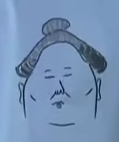|
Somebody please explain to me what 'zipaligned' and 'deodexed' mean for roms.
|
|
|
|

|
| # ? May 14, 2024 19:16 |
|
Aatrek posted:Somebody please explain to me what 'zipaligned' and 'deodexed' mean for roms. If your ROM is odexed you can't make any changes to those things that are odexed, like framework-res.apk. This explains it better than I did. This is a fairly straightforward explanation of zipaligning. In short, it's an optimization for APKs.
|
|
|
|
To add to the explanation above: A deodexed ROM sacrifices some performance compared to a deodexed ROM for the ability to do poo poo like change the color of the fonts or even replace the typical battery icon with a numbered battery meter in your notification bar. A zipaligned ROM basically is optimized to run apps using the least amount of RAM possible.
|
|
|
|
right arm posted:Peter Alfonso has a very good not riced-out Verizon Galaxy Nexus ROM. I can't find any differences between it and stock AOSP 4.1.1. Seems to replace the browser with Chrome though, not sure why. Oh well, Chrome works pretty well on my Gnex.
|
|
|
|
big mean giraffe posted:Seems to replace the browser with Chrome though, not sure why. Oh well, Chrome works pretty well on my Gnex. This I am all right with, and on the Nexus 7 that is the default case anyway. On my phone I had disabled the stock browser outright in favor of Chrome, so this just saved me the 30 seconds it took to go do that.
|
|
|
|
So I unlocked my rezound using this guide: http://androidforums.com/rezound-all-things-root/506466-scottys-noob-friendly-root-guide-start-finish.html , rooted it, and installed Cleanrom pro 4.5. I tried to use wireless tether, but it didn't work. I tried other Wifi tether apps until "Barnacle wifi tether" which told me "Barnacle requires 'su' to access the hardware." This told me that my phone isn't actually rooted despite having a rom and going through the root procedure. So, I then got "Hasoon2000's HTC Rezound All-in-One Kit" and changed the recovery to clockworkmod, and applied the "Perm root" from that. This didn't help. How come my HTC rezound is not rooted even though everything I check says it should be, and I've rerooted it several times?
|
|
|
|
big mean giraffe posted:Seems to replace the browser with Chrome though, not sure why. Oh well, Chrome works pretty well on my Gnex. I think that's standard in JB now, when I flashed that Team Liquid/Vicious build right after I/O it did the same thing.
|
|
|
|
LastInLine posted:If your ROM is odexed you can't make any changes to those things that are odexed, like framework-res.apk. In general it's not a true statement that odexed ROMs can't be modified, although most xda WinZippers don't know that. Even when modifying code, it's OK to modify the odexed version directly since the only thing that actually breaks optimization is if method signatures change, and that's rarely (if ever) done on binary ROMs. The catch is that when you reassemble and optimize the new bytecode, you have to change the SHA-1 hash in the odex header to match the old version, which technically is a bit distasteful. But binary ROMs were never really intended to be modified to begin with, so whatever. Personally I'm not a huge fan of deodexed stock ROMs. It's one thing if it's a source built ROM where the optimization step traditionally is skipped. But in the event of modifying the stock ROM, I'm much more comfortable with dropping in the one or two framework files that actually need to be modified, than going through the entire ROM wholesale to "deodex, pngoptimize, and zipalign." Doing so exposes a lot of code to third party tools that may have bugs in them (smali/baksmali have them occasionally), and well, I don't quite trust them. But yeah, so the big "value added" thing non-theming WinZippers do is deodex any stock ROM that shows up. pngoptimize is an optional step which they perform to save all of 2 kB on the ROM by compressing pngs with random-rear end lossless compression algorithms that, while technically are part of spec, could eat additional CPU cycles or who knows. As for zipalign, it's something you always have to do as the very last step whenever preparing changes to a ROM. Stock ROMs are zipaligned too of course, so the WinZippers aren't really adding value here. But the point is if you're literally changing every .jar and .apk as part of deodexing, then they have to be zipaligned again as well.
|
|
|
|
ExcessBLarg! posted:Actually framework-res.apk is one of the files you can make changes to in an odexed ROM without issue. The reason is that framework-res.apk contains only assets (images, strings, etc.) and never code, so it's actually left untouched in the deodexing process. Is there a technical reason why that's the case if framework-res.apk can be modified without deodexing? Also, how do you know so much about all of this? I'd trust you over official documentation in most cases, but everything I learned I did simply by loving with my phone. There's no way that's how you came to it.
|
|
|
|
Has a rooted version of ics been released for the Samsung Captivate Glide yet? Been trying to browse XDA for it but there really is no way to find anything worthwhile through the noise.
|
|
|
|
Is there any compelling reason to root my S3 right now? I looked through XDA and couldn't find any decent looking roms yet. I am getting tired of having the Sprint apps notify me to download their poo poo though..
|
|
|
|
You can get rid of the constant "CONNECT TO WIFI NOW" message with root, which I know is annoying with at least the verizon version.
|
|
|
|
LastInLine posted:but on odexed ROMs I've never seen an instance where you can make changes to the framework-res.apk without bootlooping (mostly for statusbar mods which I know post-Gingerbread usually impact SystemUI as well). And yeah, status bar mods these days are made in SystemUI.apk which, since being broke out as a separate package, does/can contain code. So if you take a deodexed SystemUI.apk and put it on an odexed ROM it'll cause problems. If you only make resource changes to an odexed SystemUI.apk though, it should slip in fine. But most status bar mods probably involve code changes as well, and it's eaiser to maintain them just for deodexed ROMs than having both odexed and deodexed versions, which folks are liable to fuckup and flash on the wrong kind of ROM. LastInLine posted:Also, how do you know so much about all of this? For example, prior to the release of ICS, I was mostly happy with stock ROM on my Epic. But there were a few things about TW that were stupid silly, like when the whole screen lights up at 3am and beeps at you when the battery is done charging. So I dove in to fix the few things about stock ROM that bothered me, while making as few changes as possible to it, and also while trying to understand along the way what the various tools were trying to do, and figure out how to do things "better" (which usually meant "minimalist"). And honestly, the other thing that helps a lot is learning how to build a source-based ROM (CM, AOKP, AOSP even) from sources. By following the actual build process, I came to a good sense of how binary ROMs end up being packaged and what the limitations of the tools are for modifying them. Building a ROM from source is something that a lot of xda "developers" never actually do, which makes me wonder how much of the process they actually understand.
|
|
|
|
explosivo posted:Is there any compelling reason to root my S3 right now? I looked through XDA and couldn't find any decent looking roms yet. I am getting tired of having the Sprint apps notify me to download their poo poo though..
|
|
|
|
explosivo posted:Is there any compelling reason to root my S3 right now? The one thing you might want to try are the CM9 nightlies. Fortunately there's a dualboot approach that lets you try it without sacrificing your stock ROM setup. Just install CWM recovery, throw the CM9 multiboot files on your SD card, and go.
|
|
|
|
ExcessBLarg! posted:And honestly, the other thing that helps a lot is learning how to build a source-based ROM (CM, AOKP, AOSP even) from sources. By following the actual build process, I came to a good sense of how binary ROMs end up being packaged and what the limitations of the tools are for modifying them. Building a ROM from source is something that a lot of xda "developers" never actually do, which makes me wonder how much of the process they actually understand. Is this something I could/should learn to do or would you just tell me it's not worth it if stock software on the current Nexus is 90% what I'd want anyway?
|
|
|
|
ZShakespeare posted:Well here's a reason to be more jaded; fresh off the presses. Ahahaha well ain't that a complete and utter bastard. Why am I totally not surprised.
|
|
|
|
Slopehead posted:Ahahaha well ain't that a complete and utter bastard. Why am I totally not surprised.  The good news is a new Nexus isn't far out and hopefully it'll work on T-Mobile (whatever frequencies they use then).
|
|
|
|
Dickeye posted:I think that's standard in JB now, when I flashed that Team Liquid/Vicious build right after I/O it did the same thing.
|
|
|
|
LastInLine posted:How easy/difficult would it be for this person to learn to build source-based ROMs? The good news is that the AOSP build process is pretty well documented, so if you have an AOSP-supported Nexus device there's step-by-step instructions. Just follow each page on the "Getting Started" guide and you'll get through it. Building CM is a bit more tricky. The fundamental process is the same. But if you have a CM-supported, non-AOSP supported device, usually you have to setup a "local_manifest.xml" file to include third-party source repositories that aren't part of CM proper, depending on the actual status of the device's support. The CM wiki has "source building" guides that are helpful, but out of date. If you're lucky, some nice fellow has posted step-by-step instructions for your device on xda, and if not, you'll have to troll IRC for a while. As for system requirements, I have and do build on a machine that's way below the recommended requirements (16 GB RAM). For ICS, at least 25 GB of disk space is necessary. But my build box only has 6 GB of RAM and is a circa 2008 dual-core machine. Full builds of CM9 take just over two hours. I also used to build CM7 with only 2 GB of ram and 1 GB of swap, and for the most part it worked just fine except it'd thrash a bit building framework.jar. Haven't tried building anything ICS on that particular configuration, but I suspect it'd probably still work. I haven't tried builing on a VM though, it's a dedicated machine. LastInLine posted:Is this something I could/should learn to do or would you just tell me it's not worth it if stock software on the current Nexus is 90% what I'd want anyway? Edit: And FWIW, making any passable source-code change to the Android framework exceeds the development experience of 80% or so of the "developers" on xda. ExcessBLarg! fucked around with this message at 18:01 on Jul 14, 2012 |
|
|
|
ExcessBLarg! posted:

|
|
|
|
Are there any Verizon GNex Jelly Bean ROMs yet that allow 180-degree rotation? Besides notification toggles (which I just added with Power Control), that's the one thing I really miss from ICS ROMS because when I'm in my car, my phone is usually sitting upside-down in the cupholder (get the car dock back in stock, Google!
|
|
|
|
LastInLine posted:Well you talked me into it but I don't have a system like this laying around so I guess the point is moot. You could do it on a VM?
|
|
|
|
ExcessBLarg! posted:
The tricky part I found is hardware drivers. The Nexus AOSP binaries that Google publishes on the web are necessary but not sufficient for a 100% working device. The baseband drivers, GPU, bluetooth, and wifi are included, so you would have that functionality. However it seems that the GPS, NFC, and camera drivers need to be extracted from a running device since Google isn't able to publish them. And I did not get that part working. There supposedly is a script to perform the task of extracting drivers using a bunch of "adb pull" calls, but it appears to have been removed from AOSP (from checking the git logs on the toro-specific tree). I pulled the version out of Cyanogen instead but it must not have rewritten the makefiles properly to include it into the binary images, or I did something else wrong, because that stuff did not work when I flashed it to the phone. Tunga posted:You could do it on a VM? edit: Also, it took me 2 hours to download the AOSP repo for Jellybean off my cable connection, while I'm guessing you'd take a helluva lot less time on EC2. kitten smoothie fucked around with this message at 19:27 on Jul 14, 2012 |
|
|
|
ExcessBLarg! posted:and a good dose of suspicion for xda cargo cult methods. God yes. Almost every time I find something on XDA that's somewhat technical and is something I already know about...it's completely wrong, or the given explanation is wrong. LastInLine: Do it. I'd at least try doing it on whatever machine you have. Depending on how much under you are, the most likely side-effect of using a machine thats less than recommended requirements is that it'll just take longer. Every time I want to learn more about how some software works or whatever (and I'm motivated enough), I end up looking at and building from source. It's quite educational.
|
|
|
|
hooah posted:Verizon GNex [...] (get the [GSM] car dock back in stock, Google! Somewhat tangential, but the GSM car dock apparently doesn't work with the CDMA nexuses. However I'm very tempted to give this a try.
|
|
|
|
LastInLine posted:I saw that and thought of you two. I do love my hardware keyboards but this really is the last straw. I'll definitely be getting the next tier of Nexus device whenever it comes out assuming I stick with Android. It'd be super swell if the murmurs about Google having a full line of Nexus devices are true and they have a Nexus Slide. Motorola built slider Nexus for $350? Take my spleen please.
|
|
|
|
Has anyone got any idea how to root an Asus TF300T? I've been looking around and I can't find much on it, mostly just root tools for tf201's and older. I'm trying to get the sixaxis app working and I'm not in a hurry to brick my tablet.
|
|
|
|
nightwisher posted:Has anyone got any idea how to root an Asus TF300T? I've been looking around and I can't find much on it, mostly just root tools for tf201's and older. I'm trying to get the sixaxis app working and I'm not in a hurry to brick my tablet. Go to settings->about and post your build number.
|
|
|
|
As for all the advice to learn how to build, it's certainly tempting. The fact is that I'd love to do it if I had the hardware just for the challenge but paying to use a VM, learning how that all works, then trying to build an AOSP build just so I could have 180 degree rotation, a percentage battery meter, removing the clock from the statusbar, and having a reboot menu seems like a poor use of my time (not that I'm doing much with it as-is  ). ).Thing is I'm not going to buy a new machine just to do it and the computers I have laying around aren't anywhere near current. By that I mean a single core, 32-bit CPU with 1GB of RAM and a dead hard drive (SATA? What's that?). Like most people on the Galaxy Nexus (and even the Nexus S, especially once Jelly Bean hits it), I feel there's barely any need to customize the build anyway. I mentioned the only four features I really miss (though I suppose volume skip should be mentioned) and while I was using CM9 pre-Jelly Bean I felt the few broken features pretty much negated everything I gained. The positive in all of this is that really it's gotten to the point where sperging and computer-janitoring my phone is neither necessary nor fun for me and while I like discussing it I don't feel the need to get that extra ounce of speed or that half-thought-out mostly-broken feature anymore and that's probably a direct testament to Duarte's influence on Android. Google still has a way to go in my opinion (cleaning up the mess of real-time communications media, making cloud/device/desktop integration work well, etc.) but the improvement from Ice Cream Sandwich to Jelly Bean is enough to make me want to hang around to see how all of this works out. Of course anyone not using a Nexus really isn't seeing any of these benefits so it's not like the problems with the platform and ecosystem are in any way resolved (  SG3/One X on nine month old software- you can literally create a human being from nothing in that amount of time but can't get current software for your telephone) but hey they knew what they were getting into so my sympathy isn't in great supply for their plight. SG3/One X on nine month old software- you can literally create a human being from nothing in that amount of time but can't get current software for your telephone) but hey they knew what they were getting into so my sympathy isn't in great supply for their plight.
ClassActionFursuit fucked around with this message at 11:04 on Jul 15, 2012 |
|
|
|
I actually just meant to install a VM on your main computer, if that has an okayish spec. It sounds like you don't actually need the listed specs, it's just helpful and makes it faster.
|
|
|
|
Tunga posted:I actually just meant to install a VM on your main computer, if that has an okayish spec. It sounds like you don't actually need the listed specs, it's just helpful and makes it faster.
|
|
|
|
Quick question: is there a stock image for the Verizon Galaxy Nexus that I can flash in ClockworkMod Recovery? Everything I see has to be done via Odin or adb. It appears that my phone's usb is having issues (won't charge while it is powered on) and I'd like to revert to stock, but I can't get adb to recognize the phone and I don't think it is driver related. Edit: I'm not currently on a stock build, so it doesn't look like I can just download the 4.0.4 OTA and flash it as an 'update.zip,' right? sourdough fucked around with this message at 15:21 on Jul 15, 2012 |
|
|
|
I'm running CM9 RC1 on my Verizon Galaxy Nexus and I just discovered that it can customize the built in auto brightness settings. However looking at the menus, I have no idea what I'm doing. Does anyone know if there's a guide to explain what the various options do to modify the thresholds and brightness settings? Basically I want it to go full brightness outside, as dim possible in darkness, and otherwise stay kinda toward the dim side.
|
|
|
|
RVProfootballer posted:Quick question: is there a stock image for the Verizon Galaxy Nexus that I can flash in ClockworkMod Recovery? Everything I see has to be done via Odin or adb. It appears that my phone's usb is having issues (won't charge while it is powered on) and I'd like to revert to stock, but I can't get adb to recognize the phone and I don't think it is driver related.
|
|
|
|
LastInLine posted:Aren't the stock images flashed in fastboot not ADB? You're right, I was messing up the terminology! In short, I can't get my phone to connect to the computer at all, and due to the charging issue, I suspect it is a problem with the phone. Returning everything to stock to see if it fixes the issue or to prepare it to be replaced is what I'm trying to do.
|
|
|
|
letsgoflyers81 posted:Does anyone know if there's a guide to explain what the various options do to modify the thresholds and brightness settings? So the device has a sensor that detects how much (ambient) light there is, lower values mean you're in a dark room, higher values mean you're in a well lit room or in sunlight. I don't think I can comment much on specific numbers since they change across devices, but you can pull up the "Light sensor levels" screen and walk around and see what the filtered sensor value is depending on where you're located. Now, the "Lower" column on the left defines a set of "buckets" based on that sensor value. The "Screen" column in the middle defines which backlight level to use, whenever the sensor value falls in one of those buckets. On my Epic they are: code:So, to customize, if you want to make your screen darker when you're in a dark room, change the value in the first row of the "Screen" column, like in my case I'd change 32 to 20 or 10 or something. If you want to make the screen brighter when you're in direct sunlight, change the value in the last row of the "Screen" column up. Everything in the middle is about setting appropriate values when you're in situations that are neither "pitch black" or "direct sunlight". There's basically two approaches to modifying this. One is, when you get into a room that you feel the screen is too dark, you can modify the sensor value in the "Lower" column for the row below what the sensor is currently reading, to include the current sensor value. This changes the bucket's range so that the next brighter bucket includes the sensor value corresponding to the room you're in. Similarly, if the screen is too bright, you can modify the "Lower" column for the same row that the current sensor value includes, and increase it beyond the current value so that it ends up using the next darker bucket. The other approach to modifying the values is to keep the sensor values ("Lower") column alone, and just change the "Screen" values for whichever row the current sensor value corresponds to, to make that bucket brighter or darker. I can't say which approach is better, it's pretty ad-hoc either way. Hopefully that's not too confusing. ExcessBLarg! fucked around with this message at 16:17 on Jul 15, 2012 |
|
|
|
Not to beat a dead horse, but one of the things I like about Brightness Manager - even though I'm running CM9 - is that it's really easy to set up. Tap on the notification icon, set the screen brightness to where you want it in your current environment, and it remembers both that setting and pretty quickly learns to extrapolate and set a perfect curve.
|
|
|
|
Does anyone know of an Android equivalent to f.lux on PC/iOS? It basically controls the tint of the screen based on the time of days.
|
|
|
|

|
| # ? May 14, 2024 19:16 |
|
Gyshall posted:Does anyone know of an Android equivalent to f.lux on PC/iOS? It basically controls the tint of the screen based on the time of days. https://play.google.com/store/apps/details?id=com.vito.lux&hl=en That maybe?
|
|
|