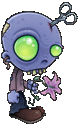|
snowman posted:Thanks! Works in the free version. Now I just have to figure out how to get rid of VZW's persistent wifi notification and it'll be golden.
|
|
|
|

|
| # ? Jun 7, 2024 14:38 |
|
BoyBlunder posted:Is there a Remote Desktop app that is preferred? Looking to run it on my N7. Hopefully something that can send basic commands to a terminal instead of me needing to constantly zoom in and out, etc. I've used Splashtop and Remote Desktop Client before. Actually prefer "Remote Desktop Client" more than others.
|
|
|
|
What do you guys recommend for a bill reminder/tracker app. It doesn't have to link to my accounts or anything like that. I'm coming from iOS and used billminder forever.
|
|
|
|
Nask26 posted:What do you guys recommend for a bill reminder/tracker app. It doesn't have to link to my accounts or anything like that. I'm coming from iOS and used billminder forever. I just made a separate Google calendar for bills with various notifications for different ones.
|
|
|
|
Thermopyle posted:I haven't had it stick around, but that is a lovely thing. I'm kinda with him on this. Notifications should be about events which weren't triggered by the user. I'm not a big fan of music controls appearing in there either but at least that saves you having to task switch to your media player if you want to change tracks. I really don't see the need for what is basically just a user setting to be there constantly on the offchance you might want it; I mean if I'm in the text message app I might want to change the background colour but I don't expect the background colour user setting to hang around in the notification area whenever I'm texting.
|
|
|
|
I was a fan of the longpress => Input method in gingerbread. My OCD goes nuts every time I look at my phone and see the little keyboard icon in the notification area.
|
|
|
|
rolleyes posted:I'm kinda with him on this. Notifications should be about events which weren't triggered by the user. I'm not a big fan of music controls appearing in there either but at least that saves you having to task switch to your media player if you want to change tracks. I really don't see the need for what is basically just a user setting to be there constantly on the offchance you might want it; I mean if I'm in the text message app I might want to change the background colour but I don't expect the background colour user setting to hang around in the notification area whenever I'm texting. Right, I wasn't saying it's the best possible solution. Just saying that I can't see it as "terrible". Gyshall posted:My OCD goes nuts every time I look at my phone and see the little keyboard icon in the notification area. There's something wrong if its there every time you look at your phone. It isn't even there when a text field is focused...only when the keyboard is onscreen.
|
|
|
|
I keep the SMS app up most of the time. So if I go to check if I have an email or something, my eye is immediately drawn to the top left corner. Just annoying, since I've used my phone like this since Froyo or so.
|
|
|
|
Gods what I wouldn't give for Gmail controls in the notifications. My college insists on sending out endless emails and there's probably one out of twenty I don't want to delete on sight.
|
|
|
|
rolleyes posted:I'm kinda with him on this. Notifications should be about events which weren't triggered by the user. I'm not a big fan of music controls appearing in there either but at least that saves you having to task switch to your media player if you want to change tracks. I really don't see the need for what is basically just a user setting to be there constantly on the offchance you might want it; I mean if I'm in the text message app I might want to change the background colour but I don't expect the background colour user setting to hang around in the notification area whenever I'm texting. I think there is a subset of users who change keyboards often enough for this to be helpful. When a setting doesn't make sense to you, try and think outside your use case scenario. Personally, I don't need it either.
|
|
|
|
Jensen posted:I think there is a subset of users who change keyboards often enough for this to be helpful. When a setting doesn't make sense to you, try and think outside your use case scenario. On the other hand, this is such a niche group that frequently change their keyboard that it seems unnecessary for Google to implement it as standard. Make it optional, or an app or something. It doesn't bother me, but I can understand why it would bother some people.
|
|
|
|
Manky posted:Gods what I wouldn't give for Gmail controls in the notifications. My college insists on sending out endless emails and there's probably one out of twenty I don't want to delete on sight.
|
|
|
|
Vykk.Draygo posted:On the other hand, this is such a niche group that frequently change their keyboard that it seems unnecessary for Google to implement it as standard. Make it optional, or an app or something. It doesn't bother me, but I can understand why it would bother some people. Also if you need to change your keyboard frequently then you're going to have read up on how to do it, thus negating the "but people won't know how to change their keyboard" excuse for the 'notification'. The people who changed keyboards frequently would know all about the old long-press method. There's "making the OS intuitive" and then there's "catering for people who can't be arsed to read the manual". This is the latter of the two. edit: Entirely speculative, but I'm willing to bet most Android users don't know the keyboard can be changed, don't know what that notification does and would probably ask "Why would I want to change my keyboard?  " if you explained it to them. Adding a notification to 'educate' people is stupid, especially when most people don't need to be educated as they don't need that feature. It's a bit like if Windows 7 brought up a tooltip with the accessibility options whenever you clicked into a text input field. " if you explained it to them. Adding a notification to 'educate' people is stupid, especially when most people don't need to be educated as they don't need that feature. It's a bit like if Windows 7 brought up a tooltip with the accessibility options whenever you clicked into a text input field.Nope. VVV rolleyes fucked around with this message at 23:31 on Jul 17, 2012 |
|
|
|
Vykk.Draygo posted:Make it optional, or an app or something. It doesn't bother me, but I can understand why it would bother some people. At least on my CM9 build there's an option for the notification in the input settings. Isn't it there one in stock?
|
|
|
|
I can't believe we're still talking about this notification.
|
|
|
|
Thermopyle posted:I can't believe we're still talking about this notification. But my sensibilities! Ok, I'll stop fuelling the derail.
|
|
|
|
rolleyes posted:Notifications should be about events which weren't triggered by the user. rolleyes posted:I really don't see the need for what is basically just a user setting to be there constantly on the offchance you might want it; I suppose it's somewhat redundant in the case of an on-screen keyboard, but as someone who changes keyboards somewhat frequently, and most often when a text box isn't on screen (that in GB you could long-press), I find it convenient. Edit: Just to be clear, you can't long-press in a terminal to change the keyboard to something that's more useful than Swype in a terminal. That's why the notification is useful. But yeah, you should all be running CM9 where there's an option to disable it.
|
|
|
|
What's the goon preferred RSS reading app for 7" and 10" tablets?
|
|
|
|
Syrinxx posted:What's the goon preferred RSS reading app for 7" and 10" tablets?
|
|
|
|
Karthe posted:You could use rules and/or labels from within Gmail to tell those e-mails to skip the inbox. That'll probably help keep your notifications under control. That's actually a good suggestion - I'll have to start paying attention to find a reliable pattern to discriminate against. Thanks, I don't know why I didn't think of it.
|
|
|
|
While downloading and installing Swype on my Nexus 7, I noticed this wording on the beta page: "Works alongside pre-installed Swype - Want to try out the Swype Beta but you have Swype preinstalled? Fret no more! The latest Swype Beta can be installed on all Android devices." Sure enough, I was just able to install a new version of the Swype beta over the 2-year old pre-installed and never updated version on my Droid X. I don't know if this is commonly known, and I've just been behind the times, but it is new to me. I know I've tried this in the past and it didn't allow it previously.
|
|
|
|
What are some good split keyboards? Typing horizontally on the Nexus 7 isn't the most pleasant experience with all the reaching I have to do.
|
|
|
|
Karthe posted:What are some good split keyboards? Typing horizontally on the Nexus 7 isn't the most pleasant experience with all the reaching I have to do. Have you looked into Thumb Keyboard? It's ergonomically made specifically for...well... thumbs: https://play.google.com/store/apps/details?id=com.beansoft.keyboardplus
|
|
|
|
Seconding Thumb, works great on larger devices.
|
|
|
|
Looks like Lightflow has been updated with JB compability. Hope this solves most of the issues we've been seeing.
|
|
|
|
I've been trying out Brightness Manager for a few days, and it's mostly pretty great. However, it will occasionally dim the screen somewhat drastically without much of a change in the light conditions. If I go into the app from the notification, it puts the brightness back to whatever it was before (or close to it). What's going on here?
|
|
|
|
hooah posted:I've been trying out Brightness Manager for a few days, and it's mostly pretty great. However, it will occasionally dim the screen somewhat drastically without much of a change in the light conditions. If I go into the app from the notification, it puts the brightness back to whatever it was before (or close to it). What's going on here? Either BM's service has been killed or the Android built-in manager has taken over. You might want to check your system settings and see how long you have it set to dim when idle, that was my main source of trouble for a bit.
|
|
|
|
BoyBlunder posted:Is there a Remote Desktop app that is preferred? Looking to run it on my N7. Hopefully something that can send basic commands to a terminal instead of me needing to constantly zoom in and out, etc. 2xclient works well for me. I like it better than Pocket Cloud b/c you can save multiple connections without paying.
|
|
|
|
I just got a Galaxy 3 today, after being on an iphone for 4 years. So far, I love everything about droid and will be keeping up on this thread. Awful app is way better, and in general everything is better. Is there an SA emoticon pack for android? That would be awesome to add.
|
|
|
|
Regarding the keyboard notification, I'm pretty sure it doesn't show up if you only have one keyboard installed. If you hate it so much, you could probably just uninstall/disable any keyboard you don't plan to use.Saliciouscrumb posted:Looks like Lightflow has been updated with JB compability. Hope this solves most of the issues we've been seeing. Still doesn't work for the SGS3 but it's being worked on.
|
|
|
|
I've been searching in vain for an outlining program like BrainForest Pro on PalmOS but for Android. Does anyone know of one? It was really useful to me and I've yet to find anything for Android that compares.
|
|
|
|
Manky posted:Either BM's service has been killed or the Android built-in manager has taken over. You might want to check your system settings and see how long you have it set to dim when idle, that was my main source of trouble for a bit. Eh, mind giving a hint as to where that is? There's nothing like that under display or accessibility (GNex running JB).
|
|
|
|
hooah posted:Eh, mind giving a hint as to where that is? There's nothing like that under display or accessibility (GNex running JB). I'm afraid I haven't been privileged enough to ever use JB, but on my device with cm9 it is settings - display - sleep (2 minutes of activity). If it's not there, I hope someone else can help you out
|
|
|
|
Vykk.Draygo posted:Regarding the keyboard notification, I'm pretty sure it doesn't show up if you only have one keyboard installed. If you hate it so much, you could probably just uninstall/disable any keyboard you don't plan to use. That said anyone upset about the notification that's only there when you're typing is just sperging over nothing. It's far better than the old undiscoverable longpress method. Vykk.Draygo posted:Still doesn't work for the SGS3 but it's being worked on.
|
|
|
|
Solved this:2ndclasscitizen posted:Does anyone know how to make the Play Music app update album art? I went through my music library on my phone (HTC OneXL) and updated a shitload using MediaMonkey, rebooted the phone after I was done and fired up the app, and then tried playing one of the albums I updated. It's art changed, but none of the others I did seem to have picked up the new artwork. Anyone way to force a library refresh/rescan? The artworks are all named and placed in the folders correctly, but no dice it seems. Delete app data and it rebuilds the library database and updates album art.
|
|
|
|
LastInLine posted:Isn't that only because the colors have been Samsunged? Like it works fine but Samsung decided there was no reason to use the standard color mapping so they're all mixed up but are consistently the incorrect color? Yeah, basically.
|
|
|
|
Syrinxx posted:What's the goon preferred RSS reading app for 7" and 10" tablets? Pulse is pretty awesome. Aatrek fucked around with this message at 12:10 on Jul 18, 2012 |
|
|
|
Aatrek posted:Plume is pretty awesome. Plume reads RSS feeds?
|
|
|
|
For anyone interested, Kitchen Confidential can finally be read on the Gnex. I'm guessing it's because of Jellybean. Related, why does Google Books tell me the actual page I would be on in the actual book rather than recalculating page counts based on how the specific device is displaying the book? Am I missing something in the settings?
|
|
|
|

|
| # ? Jun 7, 2024 14:38 |
|
Having come over from iOS-ville, I'm used to individual app icons being able to have badges displaying a number corresponding with things like unread messages, podcasts downloaded, etc... Does this convention exist in Android? I ask because there doesn't seem to be a way to get the standard Gmail icon on the home screen to display an unread message count. I even had to add an entirely separate icon-sized widget to the home screen to get an unread newsfeed count for Google Reader. I just want to tailor my expectations for a new OS.
|
|
|