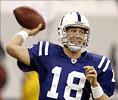|
Just got  MY NEXUS MY NEXUS , and what in the hell is this 4-port connector for? Doesn't look like there's a way to securely plug in anything, unless they've got some iMac style voodoo magnet bullshit going on. , and what in the hell is this 4-port connector for? Doesn't look like there's a way to securely plug in anything, unless they've got some iMac style voodoo magnet bullshit going on.
|
|
|
|

|
| # ? May 11, 2024 16:51 |
|
Is there a way to turn on quick settings in the notification center so I don't have to drill down in the settings to get to adjust the brightness?
|
|
|
|
tofes posted:Is there a way to turn on quick settings in the notification center so I don't have to drill down in the settings to get to adjust the brightness? I'm using Power Controls on my GNex and I bet'd it'd work well on the N7 too.
|
|
|
|
Anyone had a chance to try out the official case or any third party cases yet?
|
|
|
|
Chas McGill posted:Anyone had a chance to try out the official case or any third party cases yet? I'm not one for cases but I'm definitely ordering one today-- this thing is too gorgeous to not have in a case.
|
|
|
|
Bob A Feet posted:I'm not one for cases but I'm definitely ordering one today-- this thing is too gorgeous to not have in a case. It's so gorgeous that you're going to cover up it's gorgeousness with a case?
|
|
|
|
ilkhan posted:I have one complaint about this Nexus7. If you like landscape typing, I suggest you check out SwiftKey tablet. It breaks up the keys so you don't have to reach into the middle. I already own the phone version but I got the separate tablet one because of that feature, and the fact that I don't have to switch between screens to put in numbers.
|
|
|
|
ElProducto posted:If you like landscape typing, I suggest you check out SwiftKey tablet. It breaks up the keys so you don't have to reach into the middle. I already own the phone version but I got the separate tablet one because of that feature, and the fact that I don't have to switch between screens to put in numbers. I got the demo/free version last night and I might buy full solely to get a row of numbers. C'mon Google! I'm also waiting on you guys to get a general consensus on "the best case" before I end up with a piece of poo poo or a case actually meant for a Kindle.
|
|
|
|
This isn't swooning over delivery dates so I hope it's okay. If any goons in the UK are after an N7, Currys/PCWorld are selling in-store them today. For London specifically, Holborn is expecting them later today, Oxford Street has sold out on prior orders, and the store near Warren Street has a bunch in stock right now which they unpacked from the lorry 45mins ago while I was there and sold me one. Carphone Warehouse said they are not selling it yet. Currys alos told me "you know it's an Android tablet so you'll need anti-virus". I just smirked and told her that those products are a scam and she looked totally confused. I think I ruined her script
|
|
|
|
TooLShack posted:I work from home....
|
|
|
|
So, I have a Transformer Infinity that is scheduled for delivery tomorrow. I'll be out of town starting on Tuesday and I was really hoping to get a dock before my flight. The dock I ordered from Amazon alongside the tablet is still scheduled for 1-2 months, and while I know that the Prime dock is apparently usable as well, is there any reason why I wouldn't want to buy that dock for the Infinity?
|
|
|
|
General_Failure posted:That's awful. I was expecting that it had a really high quality build. Please correct me if I'm wrong but wasn't it meant to have that Gorilla Glass stuff? If so then how are people applying enough force to re-adhere / pop back the screen? either way that's a pretty serious issue. Since the problems go away with an exchange in all of the reports, the issues seem stem from ASUS' lax quality control letting devices through which don't meet the minimum spec as opposed to the design itself. Rastor posted:There was no removable storage slot in the Nexus S, none in the Galaxy Nexus, and none in the Nexus 7. FWIW they refactored the way storage is handled in Jelly bean, which wouldn't really make sense if they didn't plan on revisiting it down the line. From what they've said publically it's more of a philosophical issue of how to handle from a UX/UI perspective since they're opposed to bundling a file manager with stock Android. Whooping Toff posted:Its been partialy talked about before but could someone with a nexus 7 confirm if usb OTG actually works or what needs to be done to get it to work? Really really want to be able to connect a flash drive for extra storage when mine arrives. It supports USB OTG, with the notable exception of External storage. But its more a software limitation than hardware (see above). IIRC there are already apps which can mount external drives by accessing the underlying Linux kernel which already exist on Play, but those require root. If you don't want to go that route, you could always wait a couple of weeks for a dev to create an app using the native USB apis. The reason nobody bothered before is because before this the only Android tablets with even modest sales were the Transformer/Galaxy tab series, which shipped with external storage functionality baked in. letsgoflyers81 posted:Thanks, that sounds like how Nova displays on a phone in landscape rather than the tablet layout. I wonder if the dev will find a way to use the tablet layout since I'd rather not actually change the DPI and have to deal with Play Store compatibility issues. You'll have to change DPI. The bars are managed by the system, not the launcher/homescreen. Devs are limited to dimming/periodically hiding the bars. Apparently the reasoning behind going for split rather than combined bars is that the later felt "cramped". I haven't handled a Nex7 (so I could be off base), but conceptually I see what they mean. The form factor lends itself to a one-handed grip, so if the soft buttons/notification were pushed to the edges you'd get some weird compromises like having to reach further with the other hands thumb. I could also see some grips inadvertently pressing the buttons, which is much less likely when they're positioned in the middle. I also don't think the traditional Honeycomb style homescreen with no dock would've worked as well since it doesn't have as much real estate to use for widgets, making it a net loss. Plus its not as if it's a straight off cut and paste of the smaller screen layout, since you get additions like the screen rotation toggle in the notification shade. Gravity Pike posted:Just got They're "Pogo pins", used for charging/interfacing with docks.
|
|
|
|
If I want to get a custom wallpaper for the nexus, what's the required resolution?
|
|
|
|
The size commonly used for the Galaxy Nexus is 1440 x 1280 so it should be about the same for the Nexus 7. Those extra 80 pixels aren't going to throw things off much.
|
|
|
|
bull3964 posted:The size commonly used for the Galaxy Nexus is 1440 x 1280 so it should be about the same for the Nexus 7. Those extra 80 pixels aren't going to throw things off much.
|
|
|
|
Doctor rear end in a top hat posted:If you use a 1440x1280 wallpaper, it will either have the top and bottom cropped and be stretched or have black strips on side homescreens. Using 1600x1280 will probably give the best results. Are you speaking from experience with the Nexus 7 (I haven't tried putting any wallpapers on it yet)? I do know that 1440x1280 works perfectly on the Galaxy Nexus.
|
|
|
|
bull3964 posted:Are you speaking from experience with the Nexus 7 (I haven't tried putting any wallpapers on it yet)? I do know that 1440x1280 works perfectly on the Galaxy Nexus. The Galaxy Nexus screen is 720x1280, the Nexus 7 ix 800x1280. Unless they've changed something in Jelly Bean, wallpapers should be the same height as the display and double the width. A wallpaper that isn't those dimensions will be cropped and stretched to fit.
|
|
|
|
mesc posted:So, I have a Transformer Infinity that is scheduled for delivery tomorrow. I'll be out of town starting on Tuesday and I was really hoping to get a dock before my flight.
|
|
|
|
Syrinxx posted:Actually the Prime dock has a slightly larger battery and is forward compatible so unless the color doesn't match or some aesthetic thing, I'd get the Prime dock for the Infinity. Cool - thanks. We'll see if Amethyst Gray is still Amethyst gray!
|
|
|
|
urbancontra posted:Unboxed my Nexus 7 and almost got it just the way I want it! If I want to stream HD .mkv's over samba, is DicePlayer my best bet? Is there a better way to stream video I don't know about? Just a follow up, I downloaded DicePlayer Ad, connected to my samba share via wireless N, and was streaming 1080p .mkv's in no time. I'm surprised at how well the hardware acceleration works! Things like seeking and 30 second skip worked just fine, too. So awesome.
|
|
|
|
For those asking about streaming media to Android, I know this should be in the Android App thread, but there is also a GOON made app called Emit. There's a free version as well.
|
|
|
|
Emit is pretty good. I just installed the desktop app and was streaming all my stuff in seconds.
|
|
|
|
Doctor rear end in a top hat posted:The Galaxy Nexus screen is 720x1280, the Nexus 7 ix 800x1280. Unless they've changed something in Jelly Bean, wallpapers should be the same height as the display and double the width. A wallpaper that isn't those dimensions will be cropped and stretched to fit. I think the Galaxy Nexus crops 1440x1280 wallpapers a bit anyways so the additional bit of cropping may not make much of a difference. At any rate, as long as you are somewhere greater than or equal to 1440 for the one dimension and are 1280 for the other, the wallpaper should look good.
|
|
|
|
Vagrancy posted:You'll have to change DPI. The bars are managed by the system, not the launcher/homescreen. Devs are limited to dimming/periodically hiding the bars. Apparently the reasoning behind going for split rather than combined bars is that the later felt "cramped". I got mine yesterday and you're right, the layout is somewhere between a phone and tablet. I'm going to give it some time to grow on me, but some things seem odd compared to ICS.
|
|
|
|
possible screen creep fix If you are having issues with the left side of your screen slowly raising up over the bezel there appears to be an easy fix if you dont mind removing the case. NOTE: Removing the case is EASY, you can use a guitar pick, your fingernails, or a precision screwdriver (I used a guitar pick to prevent any nicks on the casing) Seperate the bottom case from the top...the area where the "leather grip" backing hits the silver bezel. You need to run whatever implement you are using under the top half all the way around, the clips give way pretty easily. It's barely harder than removing a battery cover. Then simply tighten the perimeter screws and reattach the bottom. A few of the screws, particularly on the left side, were a full 2 or 3 rotations loose. Havent had the screen creep since. Note that they are tearing down the I/O tab, so the bottom half is white.
|
|
|
|
BunLengthHotDog posted:possible screen creep fix Holy poo poo, they didn't even bother to finish screwing everything together‽
|
|
|
|
BunLengthHotDog posted:possible screen creep fix Or, just call and RMA it if you have this problem. You spent your hard earned money on this tablet and it arrived broken. This is why product warranties exist. Prying open the case and monkeying with it just to get it to an acceptable state is not acceptable.
|
|
|
|
kitten smoothie posted:Or, just call and RMA it if you have this problem. You spent your hard earned money on this tablet and it arrived broken. This is why product warranties exist. Agreed. Don't do this "fix", people.
|
|
|
|
kitten smoothie posted:Or, just call and RMA it if you have this problem. You spent your hard earned money on this tablet and it arrived broken. This is why product warranties exist. That is, of course, what you should do if you don't mind waiting. Problem is it all depends on where you purchased the device from. Gamestop directs you to Google, Google directs you to Gamestop...Asus is standing in the corner laughing at your loose screws. Its really as easy as replacing a battery in a phone with a removable back...just letting folks know alternatives to waiting.
|
|
|
|
Its the same thing asus is going to do minus the sitting on a shelf for 2 weeks and then being super slammed onto the table and having a bill sent to you.
|
|
|
|
Don Lapre posted:Its the same thing asus is going to do minus the sitting on a shelf for 2 weeks and then being super slammed onto the table and having a bill sent to you. Probably this. They aren't likely to outright replace it. While you shouldn't have to do the fix yourself and it is incredibly unacceptable, it might be worth it for you since it seems to be such an easy fix. That, or return it completely and re-order.
|
|
|
|
IT Guy posted:Probably this. They aren't likely to outright replace it. While you shouldn't have to do the fix yourself and it is incredibly unacceptable, it might be worth it for you since it seems to be such an easy fix. Assuming there are no warranty seals, id give it a shot.
|
|
|
|
Don Lapre posted:Assuming there are no warranty seals, id give it a shot.
|
|
|
|
Mine did not have any warranty seals to speak of.
|
|
|
|
Do any of you have your Nexus 7 in a case? If so, what kind? I usually like putting my fancy gadgets in some manner of always-on case, but for the Nexus I'm thinking of going with a simple slip case. I'm thinking of trying out a Kindle Fire case since, dimensions-wise, the two devices are pretty similar.
|
|
|
|
Hooray thanks UPS lady First impressions: light, well constructed (all 4 sides of screen are attached HEH) and I quickly loaded a comic book up which looked amazing.
|
|
|
|
Syrinxx posted:Hooray thanks UPS lady I really wish they'd hit retail stores in Canada.
|
|
|
|
Sharkelberry posted:Would you mind posting your observations here? I wasn't aware the tablet could utilize GPS without a data service beyond wifi. I'm still testing, I'll end up doing a video review eventually. The hardware is fantastic. GPS locks are much quicker than my Nexus S, even inside my Lincoln Sedan with the steel roof. I was in the green with 9 satellites with the nexus 7 on the floor on the rear passenger seats. Google tracks works as expected, even without a network connect it'll record speed/elevation/heading/etc and worry about the map data later when it obtains a network connection. I was a bit pissed at google maps and google navigation, although its probably user error on my part. I opened maps with my office wifi and cached Los Angeles, San Diego, Imperial County and parts of the Mojave desert. [3-4 files] Once I got to my car I couldn't open navigation or maps, it told me it required network access  I'm having problems finding out where/how/when to enable offline support, most of the articles I'm finding online are from a year ago, despite the recent announcement from Google a few weeks ago. Maybe these features aren't fully deployed yet. Testing Gaia GPS now, it's a bit clunky with zooming but I'll see as I use it more.
|
|
|
|
Geared Hub posted:The hardware is fantastic. GPS locks are much quicker than my Nexus S, even inside my Lincoln Sedan with the steel roof. I was in the green with 9 satellites with the nexus 7 on the floor on the rear passenger seats. Geared Hub posted:I was a bit pissed at google maps and google navigation, although its probably user error on my part.
|
|
|
|

|
| # ? May 11, 2024 16:51 |
|
Genderfluid posted:I just tried it out, and the mkv i was using would only play sound using software encoding, which was noticeably lower quality. I tried vplayer and it worked perfectly. Was 2 bux, but hey i have $25 of store credit I noticed this before with MX Player when it wouldn't play sound in HW mode. There's actually a way to make it do HW mode for Video, and SW for sound so it still has great quality, and sound. If desired, I can go find how to do it again.
|
|
|