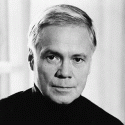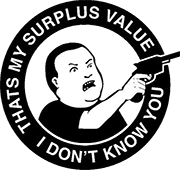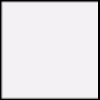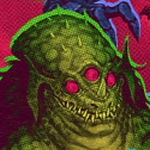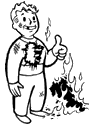SplitSoul posted:It was a problem with his mod, dunno if he ever fixed it. Can't say I have had an issue with it, so probably?
|
|
|
|
|

|
| # ? May 25, 2024 00:42 |
|
What's the difference between Fallout_default.ini, Fallout.ini and FalloutPrefs.ini? Which one(s) do I have to edit to get the settings to stick? Is there a master ini? The graphics settings that can be changed in New Vegas Options aren't in sync with a 3rd party program like New Vegas Configator 1.6.
|
|
|
|
natlampe posted:What's the difference between Fallout_default.ini, Fallout.ini and FalloutPrefs.ini? Which one(s) do I have to edit to get the settings to stick? Is there a master ini? All three preferably, and I don't think there's any difference that I know of between them.
|
|
|
Vivec posted:All three preferably, and I don't think there's any difference that I know of between them. EDIT: There are differences Cream-of-Plenty fucked around with this message at 06:37 on Jul 22, 2012 |
|
|
|
|
Hm, wasn't aware that defaults was not to be hosed with. I do know for a fact that the game launcher overwrites all your .ini settings though which is a huge pain in the rear end
|
|
|
|
Cream-of-Plenty posted:There are differences and you should not modify your fallout_default.ini. In regards to the question, most of your edits will take place in the copies of fallout.ini and fallout_preferences.ini located in your "my documents" folder. However, even if these documents are set to read only, there are situations in which they can be overwritten when you start up steam. Because of this, it would be a good idea to make the necessary changes and then have copies of these, as well as the originals in your documents folder. For the record, the OP still states that you should be editing fallout_default.ini.
|
|
|
RichterIX posted:For the record, the OP still states that you should be editing fallout_default.ini. You're right, I had Fallout 3 on the brain for some reason. For Fo3 you shouldn't edit your fallout_default.ini (though this might have changed with the Steam version.). For FalloutNV, you can. Sorry, goons, for misleading you. Now that my brain is refreshed, natlampe, let me give you a more accurate answer: If you make changes to the fallout_default.ini in the Steam folder, it will use these as the template to overwriting changes in the fallout.ini and falloutprefs.ini in your "my documents" folder. Because of this, you should make a backup of it if you want to do any serious changes. You can also make changes directly to the files in your "my documents" folder, but they will be automatically overwritten if you launch the game through the FalloutNVLauncher.exe (or through Steam, I think.) If you load the game through NVSE, FOMM, or FNV4GB.exe, these files will not be overwritten.
|
|
|
|
|
Davos posted:Anyone know what "bugs" specifically occur when one attempts to start using the JE Sawyer mod mid-game?
|
|
|
|
It seems that the Simple Street Lights mod from the OP has been removed from Nexus. Would anyone happen to have that backed up somewhere? Edit: Thanks a lot! Andrast fucked around with this message at 09:15 on Jul 22, 2012 |
|
|
|
Is there a mod that bypasses the lockpicking/hacking screen and just does it if I meet the skill requirement?
|
|
|
|
Andrast posted:It seems that the Simple Street Lights mod from the OP has been removed from Nexus. Would anyone happen to have that backed up somewhere? https://dl.dropbox.com/u/21453599/Simple_Street_Lights_v1_3-41777-1.rar
|
|
|
|
Upmarket Mango posted:Is there a mod that bypasses the lockpicking/hacking screen and just does it if I meet the skill requirement? I use Quick Hacking, but, unsurprisingly, it's just for hacking. I've used it before though, so I can vouch for it. While looking for it, though, I found this - Easy Unlocking - Easy Hacking - Easy Pickpocketing, which looks like it might be exactly what you're looking for. I'm giving it a try minus the pickpocketing esp. With the lockpicking, it just makes forcing the lock 100% successful.
|
|
|
|
I've been trying to set up Mod Organizer with New Vegas, and it's mostly gone well. The only snag has been that MO has zero support for .fomod scripts, so I can't run the Unified HUD Project. I tried starting FOMM from within MO just to run the script, but FOMM refuses to see the virtual data directory. Anybody have any ideas?
|
|
|
|
Cream-of-Plenty posted:You can also make changes directly to the files in your "my documents" folder, but they will be automatically overwritten if you launch the game through the FalloutNVLauncher.exe (or through Steam, I think.) If you load the game through NVSE, FOMM, or FNV4GB.exe, these files will not be overwritten. Speaking of FNV4GB (the one with NVSE-support): I'm not a programmer, but both it and New Vegas Stutter Remover hook into something called GetTickCount (or timeGetTime in FNV4GB 1.2?). Will it cause problems that they try to do the same thing? Does this mean that New Vegas Stutter Remover isn't needed?
|
|
|
|
Upmarket Mango posted:The JPEG compression kinda mucked up the images but it's still visible. The effect is even more pronounced while in motion. (look at the grass, powerlines, and bottom of the billboard; right click and 'view image' for the full size pic makes it easier to see) I started playing NV right from day 1 (I had it preordered), which was in October '10. According to Steam, the first time I noticed the screen door textures and uploaded screenshots of it was in May '11, so it definitely wasn't there from the beginning. I've also rolled backwards through a dozen different drivers, including the ones that were installed on release day, testing to see if it was something on my end, and the problem is still there. Even disabling all mods and reinstalling NV didn't help. I'm positive that it was introduced in a patch at some point, and only for ATI cards. In all my searching, I haven't once seen someone with an Nvidia card have this issue. Worst part is that disabling AA doesn't even work for me. The mesh-like textures are gone, but it also introduces a new problem: specific road textures start showing this weird black outline that fades as I get closer. It's super distracting. Only way around it that worked for me was bumping up AA to x4. It seemed to do a decent job of making the mesh blend into a more solid texture. That didn't completely eliminate it, though, just covered it up. I can still see it if I'm looking for it.
|
|
|
natlampe posted:Thanks. I'm still not entirely clear on why New Vegas needs so many ini-files, but at least now I know where to edit. I use both and don't have any problems but, like you, am not a programmer who can promise that there aren't any conflicts. I can say that both seem to function, even when used together, and that FNV4GB doesn't do what the Stutter Remover does. The FNV4GB executable can increase stability, especially on games that are significantly modded, and reduce stuttering by simply giving the game more memory to work with. The Stutter Remover can reduce stuttering through some strange method I don't quite understand, but seems to work. It also comes with a framerate limiter, which allows you to cap your game at an arbitrary framerate.
|
|
|
|
|
Arenovalis posted:Doing a new weapon for a change Would you mind posting some wire frame images of your high poly models?
|
|
|
|
I seem to remember there being a goon edited version of the More Perks mod in the OP - was I imagining this?
|
|
|
|
Beaumont posted:I use Quick Hacking, but, unsurprisingly, it's just for hacking. I've used it before though, so I can vouch for it. While looking for it, though, I found this - Easy Unlocking - Easy Hacking - Easy Pickpocketing, which looks like it might be exactly what you're looking for. I'm giving it a try minus the pickpocketing esp. With the lockpicking, it just makes forcing the lock 100% successful. Easy Unlocking/Hacking seems to be the best I'm going to get. Thank you  Horns posted:Yup, I have this. Oh, I get the outlines too and I agree, it's super distracting. I mentioned it earlier, but disabling ingame AA and forcing it through my graphics card pretty much eliminated the transparency issue for me. In addition to that I've got anisotropic filtering set to x15 in the launcher and that seems to have helped the black outline issue a little, but it's definitely still there. I seem to recall the same issue with the outline being present in Fallout 3 and that there was a mod that got rid of it, but I haven't been able to find anything similar for New Vegas. It's something to do with decals.
|
|
|
|
Luminaflare posted:Would you mind posting some wire frame images of your high poly models? Here you go, here's the interpolated (smoothed) basemesh for the high poly with isoline display on (the actual resulting wireframe would obviously be way too dense to capture properly) Hope this is what you had in mind! 
|
|
|
|
 I mean come on dude at least break eye contact if you're going to do that.
|
|
|
Rather Dashing posted:I seem to remember there being a goon edited version of the More Perks mod in the OP - was I imagining this? I was the one that did it, but I never threw it up the in the OP. It's vastly outdated now, if you can even find a copy of it.
|
|
|
|
|
Is there a mod that removes gender limitations on hairstyles, so I could have a female courier with a pompadour or a dude who looks like a ~domestic goddess~? Or is there some weird mesh issues that would make that impossible?
|
|
|
|
Ok, so I've got all my mods working, no longer crashing at load etc. The only problem is I can't use the Project Nevade OWB patch because the fomod for Project Nevada keeps installing Project Nevada OWB (No Cyberware) and the patch requires the normal esp. I've checked the archive though, and the normal esp is the only one there. Is there any way to fix this beyond not using the patch?
|
|
|
|
Rename the esp to whatever the patch is looking for? Assuming that it isn't expecting something that is removed in the No Cyberware version.
|
|
|
|
EDIT: Turns out I was just looking in the wrong archive. That file comes from PN DLC support, and that has both files, but just installs the first. I just need to remove the ones I don't want. Saints Crow fucked around with this message at 09:35 on Jul 23, 2012 |
|
|
|
Crowetron posted:Is there a mod that removes gender limitations on hairstyles, so I could have a female courier with a pompadour or a dude who looks like a ~domestic goddess~? Or is there some weird mesh issues that would make that impossible? I think there was a mod like this for FO3, maybe you can port it if you can find it. But beyond that I think it requires some loving around with .egm files through a third party application or something, the hairstyles must be made to conform to the head mesh or you'll have wacky clipping issues.
|
|
|
|
Does anyone know of a mod that is compatible with Project Nevada/WMX that adds Weapon Mods to NPC inventories?
|
|
|
|
bunnielab posted:Has anyone messed with Practice Makes Perfect? No but now I really want to use it. From a mechanics standpoint I think it's vastly superior...I just wish those systems would allow for skill deterioration though, since the result otherwise is a god character.
|
|
|
|
Not sure if this is the right place to ask for advice, but I'm running into crashing problems. They only happen every hour or so, and usually on loading screens but occasionally in the middle of nowhere. The radio stutters, but everything else freezes. Here's what I'm using: FalloutNV.esm DeadMoney.esm HonestHearts.esm More Perks.esm OldWorldBlues.esm LonesomeRoad.esm GunRunnersArsenal.esm ClassicPack.esm MercenaryPack.esm TribalPack.esm CaravanPack.esm More Traits.esm NSkies URWLified.esm NVInteriors_Core.esm NVInteriors_ComboEdition.esm Interior Lighting Overhaul - Core.esm Project Nevada - Core.esm Project Nevada - Rebalance.esp Project Nevada - Cyberware.esp Project Nevada - Equipment.esm Mission Mojave - Ultimate Edition.esp DarNifiedUINV.esp More Perks Update.esp More Traits Update.esp MMUE-CP-PNCore.esp NSkies URWLifiedOWB.esp NSkies URWLifiedHH.esp NSkies URWLifiedDM.esp Interior Lighting Overhaul - Ultimate Edition.esp ILO - PipBoy Light.esp ILO - NSkies URWLified Patch.esp BetterGamePerformanceV4.esp ExtendedNVRadio.esp Total active plugins: 33 Total plugins: 37 Windows 7 64 bit, 3gb RAM, dual core 2.9ghz, nvidia gtx 560. I ran this pretty well at release, so either there's a fix I'm forgetting or one of my mods is screwing this up.
|
|
|
|
Gyshall posted:Does anyone know of a mod that is compatible with Project Nevada/WMX that adds Weapon Mods to NPC inventories? I thought this was part of the compatibility patch for those two mods? All I know is that Lobotomites in OWB spawned with several vanilla and WMX mods, though I'm in Zion now and I haven't seen a mod in a while.
|
|
|
Gyshall posted:Does anyone know of a mod that is compatible with Project Nevada/WMX that adds Weapon Mods to NPC inventories? Like Emerson Cod said, unless I'm misunderstanding the question, WMX should already be doing this (adding mods to NPCs and loot.)
|
|
|
|
|
Hm. I must have hosed something up in my merged patch, then. e: I did. Oops. Also - aside from The Secret Stash, what other Radio Mods extend the vanilla stations?
|
|
|
Gyshall posted:Hm. I must have hosed something up in my merged patch, then. Since I just wanted to expand the variety on the vanilla stations, I ended up using Radio New Vegas Extended for RNV and Mojave Radio - Extended for Mojave Radio. The music they add is alright, if unremarkable. It does a good job breaking up the monotony of "Johnny Guitar" and ambient music, though.
|
|
|
|
|
Heya. I was hoping someone could tell me if there's a recommended set of basic mods. Things that you might describe as "should have been in the game in the first place". I've played through the base game once but the only mod I used was an inventory manager to group together item types like ammo, food, chems, and so forth (which I could also use). Sorry if you guys get this question a lot.
|
|
|
|
Yip Yips posted:Heya. I was hoping someone could tell me if there's a recommended set of basic mods. Things that you might describe as "should have been in the game in the first place". I've played through the base game once but the only mod I used was an inventory manager to group together item types like ammo, food, chems, and so forth (which I could also use). Well, we do, but then we always point people to the OP. 'Cuz it's a really well done up that's kept up to date constantly with more or less the best mods. From there it's up to you to decide what you feel should have been in the game in the first place.
|
|
|
|
I read the OP but the descriptions of a lot of the mods don't give a lot of details. A lot of the mod pages are crazy long so I got tired after an hour and posted that. Guess I'll just stick it out.
|
|
|
|
Yip Yips posted:I read the OP but the descriptions of a lot of the mods don't give a lot of details. A lot of the mod pages are crazy long so I got tired after an hour and posted that. Guess I'll just stick it out. I was in the same boat as you a few days ago, and I found these posts steered me in the right direction: QuantaStarFire posted:Mission Mojave is the "unofficial patch" as far as I'm aware. Grab The Armory for a shitload of additional guns, and Police Automaton's Armor compilation for a bunch of armors, as well as one of the Weapon Mod mods for a bunch of additional weapon mods for vanilla guns. Grab Arenovalis' weapon retextures to make a bunch of the vanilla guns look really pretty. Grab RobCo Certified if you want to be able to build tons of different robots. Grab a UI mod (I recommend DarNified UI) for a better interface. Grab Right To Bear Arms if you want guns from the Gun Runner's Arsenal DLC to spawn on NPCs (who will then shoot you with them). Get Invisible Wall Remover to remove all the invisible walls that plague the game. CASM will help with managing your saves. Project Nevada will add a bunch of new cybernetic implants and other fun stuff for you to play with, and restore some FO3 guns. Dweller posted:That seems kinda heavy for a first playthough, especially if you're looking to keep a fairly vanilla experience. The only mod I'd say is essential is DarNified UI or something similar just to make the interface less of a chore. CASM might be convenient but I can't vouch for it personally. Just play the game and remember you've got the opportunity to add a bunch more stuff any time you'd like. Antignition posted:I found fallout 3 and NV way too easy to begin with. The in-game difficulty slider is just a flat change of damage you take vs. damage enemies take, which just makes the game more tedious and gives you bullet-sponge enemies. In the end I went for:
Of course I have a few other things that I liked the sound of (Cinematech/Imaginator/Dynavision/Director's Chair, RoboCertified, Manual reload, Simple street lights, Faction ID Cards, etc.), but you get the idea for the more 'major' ones in the list above. Midrena fucked around with this message at 09:44 on Jul 24, 2012 |
|
|
|
^ Very cool. Thanks a bunch.
|
|
|
|

|
| # ? May 25, 2024 00:42 |
|
Arenovalis posted:Here you go, here's the interpolated (smoothed) basemesh for the high poly with isoline display on (the actual resulting wireframe would obviously be way too dense to capture properly) Thanks, that's great. Edit: How do you make the weld seams? They look really good. Luminaflare fucked around with this message at 11:08 on Jul 24, 2012 |
|
|