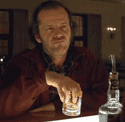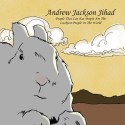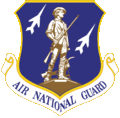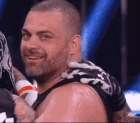|
So I scored what I first thought was an amazing deal - Terratec Phase 88 Rack Firewire for measly 75€ (it even has Producer written on it - how much more bad-rear end can you get). However, after having spent the better part of the day hunting around town for a FW cable to hook it up with my Macbook Pro, it turns out the latest official drivers don't work at all for OS X 10.6 (the latest supported being 10.5, and that with a beta driver). There are Vista drivers on the Terratec FTP server so I am thinking I may have better luck with a Windows PC (since it'll live in the rehearsal space, I don't really care what the OS is). Does anyone have experience with this thing or do you know if there's a good chance that the Vista drivers will work for, say, Windows 8 as well? I could install XP too, but that's a more difficult solution, because it's harder to test this quickly, as I don't really have anything around with XP on it.
|
|
|
|

|
| # ? May 21, 2024 06:32 |
|
Even if the Vista drivers don't work in Windows 8 (highly likely, since MS made some changes to how firewire drivers work between Vista and Win 7 - I doubt you're going to have much success in making drivers from two versions of Windows ago play nicely), you may be able to get it working with ASIO4all. It worked with my Onyx400f during the time that there was no working driver for Windows 7 for it, it might work with other firewire interfaces. But yeah, buying older computer audio interfaces isn't quite the same deal as buying old non-computer music gear - the onward march of newer and newer OS's and computer hardware make it a total compatibility crapshoot, whereas a 30 year old Neve mixer or vintage tape delay will do its' job now just as well as the day it was made.
|
|
|
|
You cannot future proof!!! (unless you go 30+ years into the past)
|
|
|
|
Brainfart. Recapping, rescuing a broadcast mixer that only outputs balanced XLR. Only way I can handle those signals right now is with a DBX 286 preamp. What's the cheapest way to turn those signals into a typical unbalanced TRS without losing most of the volume?
|
|
|
|
MrLonghair posted:Brainfart. Recapping, rescuing a broadcast mixer that only outputs balanced XLR. Only way I can handle those signals right now is with a DBX 286 preamp. If you're going to a TRS jack and not a TS jack, then your input is probably balanced and you might as well keep it balanced. If it's a TS unbalanced jack, you could just get a balun or something, but honestly it's not a big deal; either way I'd use a XLR-TRS cable and if you go into a TS jack you just drop 6dB, not most of your signal. It doesn't really matter when you're dealing with line level.
|
|
|
|
Mradyfist posted:If you're going to a TRS jack and not a TS jack, then your input is probably balanced and you might as well keep it balanced. If it's a TS unbalanced jack, you could just get a balun or something, but honestly it's not a big deal; either way I'd use a XLR-TRS cable and if you go into a TS jack you just drop 6dB, not most of your signal. It doesn't really matter when you're dealing with line level. Ah, then it's my sound card being a weak pain in the rear end with the inputs. Would be better off if my mixer had XLR inputs - did put XLR-TS into that mixer but was unable to get anywhere with gain (yeah, what the hell? Same channel gains mics etc fine), only the DBX gives me a decent level. It's a bit of a pain in the rear end that way, I think I'll recap some strips for practice and then offload the project for postage and packaging to another DIYer. It did get a lot better from just getting taken apart and having everything cleaned out. Output choices I have with that fat rear end of a mixer: 1) Tape Out TRS, actually works 2) One mono balanced XLR to preamp, works 3) Not hearing poo poo. Need to turn the gain on my non-XLR mixer Maaaaan the quality of it when it's working well.. ..is nearly outweighed by the size of the thing! Ghosts n Gopniks fucked around with this message at 13:59 on Jul 26, 2012 |
|
|
|
MrLonghair posted:Ah, then it's my sound card being a weak pain in the rear end with the inputs. Would be better off if my mixer had XLR inputs - did put XLR-TS into that mixer but was unable to get anywhere with gain (yeah, what the hell? Same channel gains mics etc fine), only the DBX gives me a decent level. lemme in on this brodeal
|
|
|
|
I figured I would post a little snippet of what I've been working on for everyone to dissect. After the breakup of my band the singer and guitar player brothers started writing some tracks together for a new project and I've been helping them record some demos casually over the last 4 weeks or so. This particular track is 99.99% of the way there and they okay'd posting it up. It's rare these days that I see a project all the way from start to finish but I've had fun doing it and they're stoked that everything came out exactly as they envisioned it. Now I'll leave it to you guys to tear it apart. Please, be harsh. http://neonmastering.com/hs.07252012.mstr.16441.mp3 If you have any questions about the production put 'em up and I'll be happy to answer them.
|
|
|
|
It's a little...low budget, but does anyone have experience using the 1/4" - USB cable that comes with Rocksmith to record guitar on the computer?
|
|
|
|
HotCanadianChick posted:Even if the Vista drivers don't work in Windows 8 (highly likely, since MS made some changes to how firewire drivers work between Vista and Win 7 - I doubt you're going to have much success in making drivers from two versions of Windows ago play nicely), you may be able to get it working with ASIO4all. It worked with my Onyx400f during the time that there was no working driver for Windows 7 for it, it might work with other firewire interfaces. I have figured out a few ways to solve my problem. Turns out that Linux of all things claims actually to have drivers for this, and I have also got a OS X 10.4 install CD. Getting Win7 (or earlier) is just one of last options to try. I have confirmation however from the previous owner that it did work with Windows 7, so I should be golden in any case.
|
|
|
|
I need some help recording guitar. Here is my latest effort: http://youtu.be/HYtRENESixA It is too vintage sounding I think. I need the sound to be more scooped perhaps? The odd thing is, on my JCA20H amp, I have the bass almost all the way up, and the mids almost all the way down, but that doesn't seem to affect things much. I use a MXL condenser mic. Most of the tracks have one track recorded with the mic on axis with the dustcap, and the other about midway between the dustcap and edge of the cone. I know most people prefer an SM-57 for guitars, but I feel in my case it will make the sound even more harsh and fizzy than it is now.
|
|
|
|
tronester posted:I need some help recording guitar. I noticed that you never said that you tried the 57. You might be right, or you might not be, but it takes 5 minutes to find out. One thing I've found out is that you can almost never assume what a mic will sound like until you try it. And honestly I think it will sound less "fizzy" than a cheap condensor which tend to be really unforgiving in the high end.
|
|
|
|
Anyone know the major differences between the Axiom 2nd Gen controllers and the Axiom Pro?
|
|
|
|
So in addition to monitors, does anybody have a second set of speakers close by, like little computer speakers, or home theater speakers, or old-rear end big hi-fi boxes, and switch between these while mixing to get a different feel of how the mix is progressing? I would think it would be a good idea. Or it might just be an annoying, distracting unreachable goal to try and get your mix to sound good on all of those. But mostly, I think it would be a good idea to have a second set of speakers. But all the speakers could still be lying to you if they're all in the same room. Just something I'm wondering about. Anybody want to weigh in?
|
|
|
|
Rotten Cookies posted:So in addition to monitors, does anybody have a second set of speakers close by, like little computer speakers, or home theater speakers, or old-rear end big hi-fi boxes, and switch between these while mixing to get a different feel of how the mix is progressing? Yeah I absolutely keep another set of speakers handy, in fact I use 3 pairs, my Event monitors, an ancient 2.1 Harmon Kardon system that I got with my first computer circa 2001, and my high fi system. I like to use my monitors for stereo imaging, EQing individual instruments, and setting basic levels, but I like to listen to the overall mix on my 2.1 system because I know exactly what those sound like after having used them for 10+ years now and use my High Fi for the final check.
|
|
|
|
Rotten Cookies posted:So in addition to monitors, does anybody have a second set of speakers close by, like little computer speakers, or home theater speakers, or old-rear end big hi-fi boxes, and switch between these while mixing to get a different feel of how the mix is progressing? When I think I'm there with a mix my big litmus test is taking it into the car and driving around listening to the mix. I think doing this has really helped me identify what my monitors sound like and what the shortcomings of my mixing room are. If it sounds good in my car it probably means it's right, because it already sounded good on my monitors and my 2 different types of headphones. The final test for me is my home stereo and the speaker setup at my friend's bar. I can't say that my monitoring setup is ideal (or even that good for that matter) so doing a few A/B tests is crucial to me getting a good mix. I've been in a professional control room where the engineer will play the mix to himself on a pair of iPod headphones when it's done since most people do like 90% of their listening on crappy little earbuds.
|
|
|
|
I don't think there is such a thing as too many reference sources.
|
|
|
|
Can you use an external hard drive for recording if it's connected via a USB hub? I have this nice keyboard and mouse but my macbook only has two usb ports.
|
|
|
|
Noise Machine posted:Can you use an external hard drive for recording if it's connected via a USB hub? I have this nice keyboard and mouse but my macbook only has two usb ports. The latency there would get pretty high, I would think.
|
|
|
|
nimper posted:The latency there would get pretty high, I would think. Yeah I thought that too. I need to plug in my keyboard, mouse, USB interface and my external. I figure I would just record everything to the internal harddrive on my macbook, then just dump everything over when I'm finished with the session. I really need the keyboard and mouse as the macbook hurts my wrists for long periods of time.
|
|
|
|
Latency doesn't come into play in that situation, even assuming you're not using direct monitoring your computer doesn't need to write the recorded audio to your hard drive first and then play it back. Signal flow (if you can call it that) for audio that you were monitoring through your DAW would be interface, RAM, CPU, RAM, and back out to your interface, with a copy being spat out to your HD at the same time. Not to mention that a USB hub wouldn't affect latency even if you were discussing audio being played back from the hard drive. Just make sure you use a USB 2.0 hub and not some piece of poo poo, or you might affect bandwidth and have trouble streaming enough tracks at once without stuttering. Of course, if you're doing enough tracks you might conceivably hit the bandwidth cap for USB 2.0 anyway, but that's a lot of high-res tracks and in that case it doesn't matter whether it's direct or through a hub.
|
|
|
|
Mradyfist posted:Latency doesn't come into play in that situation, even assuming you're not using direct monitoring your computer doesn't need to write the recorded audio to your hard drive first and then play it back. Signal flow (if you can call it that) for audio that you were monitoring through your DAW would be interface, RAM, CPU, RAM, and back out to your interface, with a copy being spat out to your HD at the same time. Thanks. my ultimate plan is to get a 16 channel i/o firewire interface, would it still matter if I used my external HDD via USB2.0? FWIW I did a session in February that was a Digi 003 connected via Firewire (I believe) and wrote it all to my external which was plugged into the USB port. I was running 24 bit/44.1 for it. What's the general capacity for USB2.0? I'm planning to run sessions at 24/96 in the future. Would I just have to get a firewire HDD and patch it in first before I daisy chain the interface(s)?
|
|
|
|
It's probably best theoretically if your external HD and audio interface are on separate buses, so they're not sharing the same bandwidth. USB 2.0 is rated at 480Mbit/s, while Firewire can be either 400Mbit/s or 800Mbit/s depending on which type of port you have. Because of the difference in architectures involved USB tends to perform well under its rated speed though, so you could work with an estimate of about half that. To get the Mbit/s required for an uncompressed audio stream you just multiply the sample rate by the bit depth, so a single mono 16-bit 44.1khz stream is 16x44100=705600 bit/s, which is about 0.67Mbit/s (you divide by 1024 twice to get to megabits, since this is not a base-10 system like what storage manufacturers use for gigabytes). Assuming there are no other limiting factors, a drive hanging off of USB 2.0 should be able to comfortably pass about 358 16-bit/44.1khz mono tracks through the USB bus. If it's a laptop-style drive the transfer rate of the internal drive itself might end up squeezing that down a bit more, but most 3.5" drives should be able to handle a saturated USB 2.0 bus. The math is the same with 24/96, you're just working with about 2.2Mbit/s per stream, so more like 109 tracks at once. Of course, we're just talking about writing tracks at this point - I believe USB is technically sharing that 480Mbit throughput between both directions, so if you're also playing tracks back you need to count those as well. That can add to the amount of churn the drive needs to do to locate stuff on the platter as well, but that's not really connected to your question of how the bus itself is going to affect it because if you're hitting the limits of the drive itself you're probably going to hit those same limits on your internal drive too, since it's likely got roughly the same amount of performance assuming it's a spinning platter drive. If you're running an SSD it's in a whole different category though, and technically you might do a little better with a spinning platter connected internally over either USB or Firewire because then SATA can do native command queueing and keep the access time down somewhat. Short answer? I wouldn't worry about it.
|
|
|
|
Does digi/avid still make 003's? I can't find one on sweetwater and I can't find a direct link on Avid's site, but I can pull it up in google.
|
|
|
|
Christ, after breaking in my new monitors with all my favorite albums, I try to do an overdub using an ART USB Dual Pre and Record as a DAW. It was going fine until whenever I added a new effect/amp simulator/whatever into the chain, and then it sounded like shiiiiiit. My sound source sounded like a lovely soundcard, and had a noticable delay behind it (although the delay was much cleaner than the actual sound). So I try and swap over to the USB codec (I had set it up as an aggregate device earlier), but I have no input controls for the USB codec, and the only answer I can find is "use it as an aggregate device". I try and adjust buffer size and that does the trick for about 5 minutes tops. Edit: yeah my input goes from great sounding to sounding like it's being put thru a poo poo ring modulator into a lovely peavy overdrive pedal followed by a clean sounding 300 ms one repeat delay. Noise Machine fucked around with this message at 08:15 on Aug 8, 2012 |
|
|
|
You goons did me a good service once upon a time, now I ask your advice again. I want to get a better microphone. I have an MXL V67 that's better than my old SM58, but still feels a bit muffled and dinky. The biggest thing that I would want to improve is vocals, but anything that's all-around better would certainly be welcome. I've been eying these mid-level Blue mics. They make the grandiose claims of being wonderful at everything. My specific questions: Are these a good selection to pick from? Is there another brand and price range I should be looking at, save up for this $600 one you won't be sorry or some such? Of most pressing concern to me, I can go buy the Spark right now. The Bluebird I could get tolerably soon and the Baby Bottle I could get much less soon. Would the more expensive ones be undisputably worth the extra money?
|
|
|
|
Wulfolme posted:You goons did me a good service once upon a time, now I ask your advice again. I've got the Spark, and for the most part I've been pretty happy with it at the price point, but I honestly haven't been using it a ton recently since I picked up a Rode K2 a while back. It's pretty neutral I'd say, and I like the design of the integrated pop filter - very convenient for a project studio setup. It's not quite as effective as a separate gooseneck one, but when you combine it with the focus button it works great for my vocals. Keep in mind that the Spark is technically not a true LDC, despite appearances, as its diaphragm is only 23mm. That makes it larger than many SDCs, but it's more like a side-address "medium" diaphragm. Compare that to the Bluebird, which has a 25mm diaphragm on a 34mm capsule, actually one of the capsules that Blue sells for their flagship Bottle. I haven't directly compared the Spark to the Bluebird or Baby Bottle, but I would assume either of those would end up being less neutral and more flattering for vocals. I'm not a big fan of MXL's stuff generally, so I'd take any of Blue's offerings over your V67, but that's just me. What style of vocals are you doing?
|
|
|
|
Mradyfist posted:What style of vocals are you doing? All of them. From pretending to be Tom Waits to pretending to be John Mayer to pretending to be Andrew W.K. to pretending to be David Byrne.
|
|
|
|
himajinga posted:I've been in a professional control room where the engineer will play the mix to himself on a pair of iPod headphones when it's done since most people do like 90% of their listening on crappy little earbuds. I did this today and it works great for zeroing in on the high end. It will absolutely brutalize you if you've got too much high end going on.
|
|
|
|
Reading through some older pages, I came across this mic: http://www.shure.com/americas/products/microphones/sm/sm27-multi-purpose-microphone It has a much flatter frequency response, so much so on the bottom that I have to ask, is this right? http://www.shure.com/idc/groups/public/documents/webcontent/rc_img_sm27_large.gif Just about every other frequency graph I've seen has a roll off on the bottom, after the little hump at 50. I suppose that doesn't matter much for vocals in the end though. I'd certainly be willing to give a Shure condenser a shot. It'd be a choice between it and the Bluebird, most likely. oh god i want to make music like the big people but i have no idea what im doing i get to buy one thing and thats it for a year at least what should i doo
|
|
|
|
They don't say what distance thats from so my guess is that it's from fairly close and that hump at 50hz you are seeing is proximity effect. If you want a good all around mic i'd do the Shure, they tend to be less colored, which can be good if that's what you want and if you really are going to be a huge variety of stuff.
|
|
|
|
HollisBrown posted:They don't say what distance thats from so my guess is that it's from fairly close and that hump at 50hz you are seeing is proximity effect. The proximity effect is very real well into the 200s and 300s though so it's a significant point and one of the things that makes me very suspect of those plots from manufacturers. It's not like you could sue them if they moved the source 6" each way here and there while they measured individual frequencies as sine waves then plotted all the measurements and connected the dots. In which case the frequency response plotted and what you'd get if you recorded pink noise with it at any one place would be completely different.
|
|
|
|
I've always been highly dubious of those charts too. I suspected proximity because there is no bass roll off at all on that chart, so why would there be a bump there and no roll off?
|
|
|
|
HollisBrown posted:I've always been highly dubious of those charts too. I suspected proximity because there is no bass roll off at all on that chart, so why would there be a bump there and no roll off?
|
|
|
|
Maybe it's the resonant frequency of the diaphragm? I could see there being a tradeoff between an odd bump at whatever the diaphragm is tuned to and sensitivity to detail in the high end, dependent on how damped it is. Not a mic designer though, so I'm just pulling that out of my rear end.
|
|
|
|
So I've been looking around for what I would call a "room mic" that I can (portably) plop in the middle of a room to record misc musical instruments, as kind of a practice log of ideas. I used to use an older tape recorder (not the walkman size the bigger one) and that captured sounds ok. Is there a more modern and cost effective version of that? I never got the chance to try the portable mics that radio stations use for my purposes but if anyone's given it a shot I'd love to know how easily it fuzzed and clipped out etc.
|
|
|
|
Promising track. Performance gripes:
Production gripes:
Some of this is creative differences stuff to be sure.
|
|
|
|
Hello friends. I want to make some snooty rock music with strings and so on behind it, but the only thing I have is a computer. I'm willing to invest into a decent MIDI keyboard and some software. I've done a lot of reading on the net and asked at a few music shops and I'm getting mixed messages all over the place. What exactly would be the best way to go about it? I'm very experienced with Garageband, and used to compose on it using a totally ancient USB keyboard, but now that's not available to me anymore. Ultimately I'd like to be able to produce somewhat decent sounding demos without investing in a guitar/drumset and so on. If it's not possible I totally understand and would appreciate honesty if I'm being overzealous here, but I have a decent budget and I'm hoping I can make something of it. I appreciate any help in advance!
|
|
|
|
Hi, essentially reposting here due to reccomendation that this forum would know sound work, and this seems to be the most apropriate thread.Zewle posted:What quality/options are there for soundproofing in a rowhouse? Or even just a basement in a rowhouse? I'm hypothetically willing to spend a lot of money, enough to be relevant to the cost of a mortage to a hypothetical rowhouse itself. Keep in mind this isn't for recording so technicalities regarding that aren't a big deal.
|
|
|
|

|
| # ? May 21, 2024 06:32 |
|
Zewle posted:Hi, essentially reposting here due to reccomendation that this forum would know sound work, and this seems to be the most apropriate thread. Best bet, assuming that the walls are already finished, is to do the standard room-within-a-room approach. Strip out whatever flooring is there, and frame up a whole new structure using 2x4s that's freestanding and detached from the surrounding walls/ceiling, and ideally resting on top of the previous subfloor with its own subfloor and whatever you want on top. Depending on how much isolation you need you can either use a single layer of sheetrock or two glued together (not screwed), and attach them to the framing using resilient channels, which are little metal spring-like things that decouple the sheetrock from the frame itself. If you don't want to go that far, you could also just add a layer or two of sheetrock to the existing wall and ceiling surface using resilient channels. If you're doing a basement room you shouldn't really have to worry about any additional flooring. Don't buy a bunch of foam to slap up, foam is not soundproofing and isn't intended for it. What are you planning on doing in this basement that doesn't care about acoustics?
|
|
|