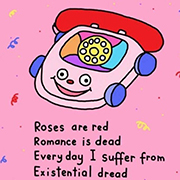|
Montalvo posted:Does anyone know how I can remap the Dictionary trackpad shortcut on Mountain Lion? I have the three-fingered tap mapped to opening a link on a new tab on BetterTouchTools, and it's driving me crazy. Petey posted:I am going to install VMWare fusion on my new Air.
|
|
|
|

|
| # ? May 17, 2024 09:32 |
|
Can I just say that the NSPopover for tracking packages never gets old? Because it's quite handy
|
|
|
|
I'm still trying to figure out whether losing all my 64 bit apps and logic plugins is worth it for the downgrades Mountain Lion features.
|
|
|
|
|
How's your AirPlay mirroring performance? I was mirroring the Olympics from my Mac because ctv decided to disable AirPlay on their iPad app app and it was very choppy. I have a base 13" 2011 Air.
|
|
|
|
I'm having a problem since upgrading to Mountain Lion. My Macbook Pro is running hot while doing nothing. Fans keep going at ~4.5k-5k and the temperature is between 70C and 80C. If I look at the activity monitor, nothing is really doing anything. I have one tab open in Chrome (this page). It's driving me nuts. I have tried to reset the PRAM but no luck. http://imgur.com/a/q6gzF Specs: Macbook Pro (mid 2010), i7@2.66, 8gb
|
|
|
|
Kristneder posted:I'm having a problem since upgrading to Mountain Lion. My Macbook Pro is running hot while doing nothing. Change Activity Monitor from My Processes to All Processes.  says that it's spotlight reindexing. The process should be "mds". Just let it go and it will finish after a while. says that it's spotlight reindexing. The process should be "mds". Just let it go and it will finish after a while.
|
|
|
|
frumpsnake posted:If it insists on using an American-style phone number you're on the US signup page, not whatever your local country's is. It'll also say "USA" on your confirmation, no matter what country you chose in the dropdown. I'll just have to phone in the request, it seems like.
|
|
|
|
ZShakespeare posted:How's your AirPlay mirroring performance? I was mirroring the Olympics from my Mac because ctv decided to disable AirPlay on their iPad app app and it was very choppy. I have a base 13" 2011 Air.
|
|
|
|
The way that Apple handles Gmail always pisses me the gently caress off. Does anyone have a simple guide how to configure Mail.app to work 100% with Gmail so when I press delete the message is moved to Gmail trash and when I press archive they're moved to All Mail?
|
|
|
|
Mail Pilot is pretty cool. It works as a productivity implementation of your Gmail account. It's currently in beta, though, but it's slated for release this summer.
|
|
|
|
I don't have a newer MBP so I don't think I can use Power Nap, but why is this something I would want? I'm not bashing it, I just don't see any use for it—enlighten me.
|
|
|
|
If you leave your laptop asleep overnight or whatever, it still does its time machine backup, scheduled log cleanup tasks, and checks for updates. That's it. (Until someone works out the private API and lets you download torrents as well.) (I fully realise that this is a completely typically Apple-over-engineered solution to the "problem".)
|
|
|
|
I think the main benefit is that you can use your laptop on road all day, and then come home and plug it in and it does a time machine backup, without having to turn it on. The rest of the stuff like syncing calendar etc. doesn't seem very useful, since it usually just syncs when you turn it on.
|
|
|
|
I seem to have finally figured out how to get all of my standard folders (Inbox, Spam, Sent, Trash) working with the exception of Archive. All of the guides I find online basically have you trading delete option for archive. Is mail.app gimped in the same way as the iOS mail application where I must manually move things from my inbox to 'All Mail' when I want to archive.?
|
|
|
|
I have an early 2008 iMac which holds my iTunes library that I watch on my Apple TV (2nd gen) via Home Sharing. Back when I was on Snow Leopard, as long as I had "Wake on network access" enabled, my library would still show up on my Apple TV even when the iMac was asleep, but would then wake up when I tried to access it. Perfect. After I upgraded to Lion, the iMac just stopped going to sleep if I had a network connection, but for whatever reason I just never bothered trying to fix it. Now, after installing Mountain Lion, the problem has reversed itself. It's going to sleep after x minutes of inactivity again like it did on Snow Leopard, but my library doesn't show up on my Apple TV while the iMac is asleep anymore. Has anyone else noticed anything like this, or even better, does anybody have any idea how to make it behave like it did on Snow Leopard again?
|
|
|
|
I noticed that my Energy Saver preferences had changed after I upgraded to ML, though I can't see an option that would explain what you're seeing.
|
|
|
|
I upgraded and don't even know why, almost everything I do seems the same. But I gotta say I really love that new screensaver that makes your pictures look kinda retro and all stacked together.
|
|
|
|
petewhitley posted:I upgraded and don't even know why, almost everything I do seems the same. But I gotta say I really love that new screensaver that makes your pictures look kinda retro and all stacked together.
|
|
|
|
Wario In Real Life posted:People who are freaking out about their UpToDate status should read this and then read it again. If I save one life it was all worth it.
|
|
|
|
I'm actually not terribly interested in 10.8, but I am looking forward to upgrading both of my machines and gaining the iCloud tabs in Safari. Also notification centre I suppose. Growl always felt really clunky to me.
|
|
|
|
Diabolik900 posted:Now, after installing Mountain Lion, the problem has reversed itself. It's going to sleep after x minutes of inactivity again like it did on Snow Leopard, but my library doesn't show up on my Apple TV while the iMac is asleep anymore. Has anyone else noticed anything like this, or even better, does anybody have any idea how to make it behave like it did on Snow Leopard again? For another data point, this has been mostly working fine for me. Maybe once a week my iTunes Library doesn't show up. I've found that if I Quit and then relaunch iTunes on my iMac the library will appear again (and even work into iMac's sleep again for a while). I've noticed that the times when the iTunes Library doesn't show up on my AppleTV are the same times when iTunes shows an iTunes Match connectivity error. I've filed a radar. If you do too, maybe they're more likely to find the issue.
|
|
|
|
A FUCKTON OF WEED posted:I'm suddenly having connection problems with both my MBA and Mini running Mt. Lion. As of this morning neither device can connect to the Internet using my wifi network, but my other iMac running lion and all my iDevices are connecting with no issues whatsoever. Airport utility on both my MBA and Mini show that the cable router is disconnected and the airport is fine. I have restarted the cable modem but that changes nothing. Anyone else having this problem? There are people suggesting such 'solutions' as quitting iTunes, changing the router from N to G, etc. Nothing seems to work for me. I have an Airport Extreme with the latest firmware.
|
|
|
|
A FUCKTON OF WEED posted:Anyone else having this problem? There are people suggesting such 'solutions' as quitting iTunes, changing the router from N to G, etc. Nothing seems to work for me. I have an Airport Extreme with the latest firmware. I had a similar issue, where I could connect to Wi-Fi and access all of my routers (I have an unusual network), but couldn't get access the internet with my iMac with ML. If I changed my IP address it seemed to fix it. It seems like it does this pretty consistently after waking the machine from sleep mode.
|
|
|
|
Yeah I tried changing my IP as well to no avail. This is really bothersome 
|
|
|
|
Just noticed that apple finally added pgrep and pkill and introduced caffeinate as defaults.
|
|
|
|
How big of an external HDD would you guys recommend for time machine backups? It's for a 2012 Macbook air 128GB SSD.
|
|
|
|
500GB is probably more than enough for a drive that small, especially if the contents don't change dramatically enough to trigger tons of versions.
|
|
|
|
Star War Sex Parrot posted:500GB is probably more than enough for a drive that small, especially if the contents don't change dramatically enough to trigger tons of versions. Yeah, it's my girlfriends and she's just going to be using it in school and such. Definitely not a "power user" by any means. Think a 320GB drive would be good enough?
|
|
|
|
No. 6 posted:I seem to have finally figured out how to get all of my standard folders (Inbox, Spam, Sent, Trash) working with the exception of Archive.
|
|
|
|
Coughing-up Tweed posted:Change Activity Monitor from My Processes to All Processes. You just lost  . =) In Lion I disabled spotlight (because I use Alfred), and that setting transfered to ML. . =) In Lion I disabled spotlight (because I use Alfred), and that setting transfered to ML.Apparently it was Java. It uses 150% CPU. Now, how do I fix that ;O Kristneder fucked around with this message at 21:11 on Jul 28, 2012 |
|
|
|
chocolateTHUNDER posted:How big of an external HDD would you guys recommend for time machine backups? It's for a 2012 Macbook air 128GB SSD. You technically only really need a TM Drive as big as the drive you're backing up, it depends on how far back you want to go. Right now in my MacPro I have a 3TB Time Machine drive in bay 4 backing up my .5TB Boot Drive, and 1TB and 1.5TB drives in bay 2 and 3. Never ran into a problem yet except that occasionally it warns me that it's deleting older backups.
|
|
|
|
So post-Mountain Lion I have noticed that I can no longer create aliases to external video files by option-dragging them to my iTunes window. I can only copy the file into the iTunes library (which I don't want to do). Anybody have a workaround or advice?
|
|
|
|
Cmdr Will Riker posted:So post-Mountain Lion I have noticed that I can no longer create aliases to external video files by option-dragging them to my iTunes window. I can only copy the file into the iTunes library (which I don't want to do). Anybody have a workaround or advice? I'm still able to, so it's not necessarily ML related.
|
|
|
|
Astro7x posted:You technically only really need a TM Drive as big as the drive you're backing up, it depends on how far back you want to go. Got it, thanks! 
|
|
|
|
Cmdr Will Riker posted:So post-Mountain Lion I have noticed that I can no longer create aliases to external video files by option-dragging them to my iTunes window. I can only copy the file into the iTunes library (which I don't want to do). Anybody have a workaround or advice? You could tell iTunes to not organize your library. That way instead of it copying it to it's media folder, it will look for the library files only in the place they were added from.
|
|
|
|
beefnoodle posted:I'm still able to, so it's not necessarily ML related. Upon closer inspection it seems that they are importing (they appear in my recently added playlist) but aren't showing up in my library when I click on Movies. Don't know why that would happen.
|
|
|
|
Just did a clean install of 10.8 on an empty drive. Launched App Store, but I'm getting some weird results. In the "Purchases" tab, it shows some odd things as already being "Installed" despite this being a fresh install. Moom, Locksmith, StreamToMe, etc. Also Updates shows five updates for apps I know I don't have installed. Now I have my old 10.7.4 disk hooked up. Is there a chance that it's detecting that those apps are installed on THAT drive and still offering to update them? e: I guess to answer my own question I could theoretically reboot without the 10.7.4 drive hooked up, which I probably will do next. e2: Yes. I ejected my 10.7.4 disk using Disk Utility and App Store now shows 0 updates and no software installed. That's pretty loving slick actually. I really like how it can find apps. some kinda jackal fucked around with this message at 22:01 on Jul 28, 2012 |
|
|
|
Kristneder posted:You just lost So it was Crashplan that caused all these problems. The mac also crashed if I switched from the 330M to the integrated graphics card (Open Chrome then quit Chrome caused the screen to go black with some artifacts in the upper left corner). So for now, I'll have to do without Crashplan :-/ Anyone else having problems with Crashplan after installing ML?
|
|
|
|
Welp, I wiped and restored from Time Machine after my screensaver password prompt froze the computer for the fourth time. Now I'm back on Lion, and I suspect this might be a Filevault issue so I'm decrypting before I try reinstalling ML. Only 8 hours to go!
|
|
|
|

|
| # ? May 17, 2024 09:32 |
|
So after updating my rMBP and installing the update to the SMC, this thing is singing. Sleep resume is amazing. Airplay was working great streaming from the network to my Apple TV. Doing well I would say.
|
|
|