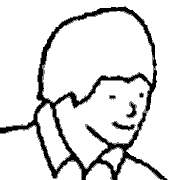|
Ender.uNF posted:* The home screen(s) are also confusing and unclear. When setup is done, one of the first things I want to do is a) see what apps are installed and b) check out the app store (Google Play store). You will find none of that on the home screen, IIRC doesn't the N7 have giant Google Play library/recommendation widgets on the homescreen at first launch to get people immediately get people interacting with the store? From what I've seen from the videos even some of the buttons on the initial setup wizard use the Play triangle, so they've even got subliminal messaging going on. quote:I understand what they are going for here but people have enough trouble figuring out the iOS Springboard. Can you elaborate a bit? quote:Downloading an app should immediately take me to that app's icon so I know how to get back to it. Is there a pressing need for it when you have the alphabetically sorted app drawer, notification drop, widget drop and open link directly on the store listing you're downloading from? quote:* If I didn't already know what the Google Play store was, I would have no idea how to get apps onto the device. "Play" sounds like it's for games, or maybe an app to play music. Isn't Google Play on the Dock by default out of the box? Its shopping bag icon isn't all that ambiguous either. Between the Play widgets, icon links from the other Play apps, icon link in the App Drawer or just word of mouth about the free Play credit most will be able to stumble upon it. quote:In the Store, you have to know to swipe left to see categories (and generally understand that the bar up top represents the list of things you can do)... but even that works differently. In the list of Apps/Widgets, swiping left on the first page of widgets moves to the Apps tab, but swiping right just pages through the widgets. Most aren't going to explicitly jump to the Widgets tab by pressing it though. The more common scenario is that the user is paging through the Apps tab, gets to the end, then accidentally scrolls over to the widgets tab (followed by tapping to launch one as they have been doing with apps and failing, then getting practical primer on how to customize the homescreen). quote:and artificially separating the list of apps/widgets from the home screen is a cop-out because they couldn't figure out a good UI for managing it, but it makes things much worse. Do you object to the Desktop/master app list split in other Operating systems (Windows/Mac etc)? Or the concept of a Desktop at all? Not trying to console warrior, just confused as to what your ideal is. quote:Same reason tapping Buy takes you out of the app, slides over to the page, and shows you exactly where the icon went. I have never once been mystified about where an app is in iOS because the Springboard takes advantage of human spatial memory and reinforces it even for seasoned users. Do you see the iOS 6 behavior (staying within the app store, draping the corresponding homescreen icon with a New banner until first launch) as a downgrade in usability then? Vagrancy fucked around with this message at 07:50 on Aug 3, 2012 |
|
|
|

|
| # ? May 19, 2024 12:46 |
|
Vagrancy posted:Is there a pressing need for it when you have the alphabetically sorted app drawer, notification drop, widget drop and open link directly on the store listing you're downloading from? I actually haven't met anyone who has had a problem with any of the issues in that post. Incidentally, most of the android users I know aren't technical people. In fact, I was worried that I'd have to constantly answer questions about how the OS works, yet that hasn't happened. Anyway, does anyone know a good site/app for getting wallpapers that are the right ratio for the Nexus? I just downloaded the wallpaper changer app and want a massive folder of pretty pictures to point it at.
|
|
|
|
Most of your arguments assume the user is a mouth breather. Not everything has to be spoon fed with giant arrows saying "click this you loving moron".
|
|
|
|
Ender.uNF posted:Not really. I'm sure that most of them, if given several extra hours each day, could become perfectly proficient. They might even be capable enough to be IT people or developers. This makes you sound like a condescending prick, just so you know. You claim not to have a low opinion of your users but think it'll take them several hours per day for an unspecified period to become 'proficient'. At using a tablet. My 28 month old son can use my nexus 7, for reference. Obviously he can only unlock it & find & fire up his favorite game, but I'm teaching him to use voice search, it's very endearing to watch the little blighter pick the tablet up & very loudly shout "MONSTER TRUCKS PLEASE THANK YOU" at it.
|
|
|
|
IT Guy posted:Most of your arguments assume the user is a mouth breather. Not everything has to be spoon fed with giant arrows saying "click this you loving moron".
|
|
|
|
IT Guy posted:Most of your arguments assume the user is a mouth breather. Not everything has to be spoon fed with giant arrows saying "click this you loving moron". Considering your username and avatar you should know better
|
|
|
|
IT Guy posted:Most of your arguments assume the user is a mouth breather. Not everything has to be spoon fed with giant arrows saying "click this you loving moron". I'll admit that I was guilty of this mindset-and was worried when my non-techie sister got her first Android device-but she figured out how to use it just fine without external help. She even found and used a tutorial online to get tethering working on her phone again by herself after Sprint disabled it (this is a girl who I've had to explain torrenting to at least a half dozen times). Basically, don't underestimate average smartphone owner. Sure, you may occasionally run across someone who has no idea what they're doing with their device, but chances are they're someone who didn't need or even want a smartphone but was pressured to buy one from an overzealous sales rep.
|
|
|
|
Ender.uNF posted:I also discovered another annoying UI issue... If you remove an app from the home screen it doesn't uninstall it. I know that because as a developer I know Remove does not imply Uninstall in this context, even though most users expect it to because of Windows' Add/Remove programs. But you can't uninstall from the list of apps either that I can tell. You have to go to Settings for that. In order for this post to make sense I'm trying to imagine a world in which people assumed dragging shortcuts into their recycle bin uninstalled the program. This is the best thing.
|
|
|
|
I just want to agree with Ender that "Google Play" is a horrible name for a store and implies nothing about buying or installing apps. That being said, some of the least technical people I know are perfectly happy with Anrdoid devices, including high end ones such as the SGSIII. I don't think there's much of a UI problem even for stupid/new users, particularly with ICS and up.
|
|
|
|
Equilibrium posted:In order for this post to make sense I'm trying to imagine a world in which people assumed dragging shortcuts into their recycle bin uninstalled the program. This is the best thing. What world are you living in? You're acting like there aren't a ton of people who make this mistake every day. And from a UI perspective I can't really fault them. Are you saying that going into Control Panel, finding the program, uninstalling it (with whatever uninstalled is packaged with it), then fishing back through the file explorer/start menu to get rid of whatever crap was left behind makes *more* sense than dragging an icon into a trash can?
|
|
|
|
Ender.uNF posted:The iOS home screen is a better design precisely because if offers less choice** This argument only makes sense if android forced design choices on its users, but it doesn't — I know lots of not-technically-inclined people who use android phones, and they simply leave the homescreen design the way it was when they got it. They don't bother customizing things, all they do is add some more apps to homescreens. They never had their minds boggled or were paralyzed with indecision because they realized they could tweak their settings. In fact, lots of these people don't even realize that they can change stuff. Also, there are a lot of weird as gently caress things on iOS too that make even less sense than poo poo on Android. We just don't think about them because iOS has been around for a long time. (The "jiggling icons" system is totally insane, as is having an whole homescreen for search arbitrarily placed to the left of your other homescreens, etc) Syrinxx posted:I just want to agree with Ender that "Google Play" is a horrible name for a store and implies nothing about buying or installing apps. I don't mind the name "Google Play." I think they picked that name because, despite the fact that tons of people own android devices, there's still the perception that android is for tech nerds to do tech poo poo on. With the name Google Play they're really trying to emphasize to the public that, like all touchscreen devices, they're primarily for fun. Polo-Rican fucked around with this message at 14:37 on Aug 3, 2012 |
|
|
|
Equilibrium posted:In order for this post to make sense I'm trying to imagine a world in which people assumed dragging shortcuts into their recycle bin uninstalled the program. This is the best thing.
|
|
|
|
Equilibrium posted:In order for this post to make sense I'm trying to imagine a world in which people assumed dragging shortcuts into their recycle bin uninstalled the program. This is the best thing. My mom's computer was running slow. That's when I noticed she had over 700 items in her recycle bin. And she uses computers at work, so she's not completely illiterate. Just saying, never overestimate people's computer knowledge.
|
|
|
|
Now I agree with some points (permissions could be improved - although I'm not convinced the iOS method is perfect either, Google sign-in should be mandatory or at least have some kind of "are you really sure" warning, and some other bits), but for what it's worth I really disagree with these in particular:Ender.uNF posted:There is zero chance most people will figure out how to customize this; they'll just think on Android it takes an extra tap to launch apps. I promise almost no one (besides nerdy folks like those of us who post on SA) will figure it out without being shown by someone else. quote:* The UI is confusing and non-standard. Viewing app categories in the store and navigated down into a specific app? Don't hit the back-button looking icon in the upper-left, that will take you all the way back to the list of categories. quote:You have to go look at the bottom and tap the button that looks like an Undo arrow to move back one page. quote:Similarly, want to go home? Well you have to hit the icon that looks like an envelope (mail) to do that. quote:* I'm sure Google thinks having a row of changeable buttons along the bottom is awesome and flexible but it just makes using every app a chore because no two apps do things the same way. On iOS when you learn how a Table View, Navigation Controller, etc works you know how most apps work. Google should do much more to enforce standardization here. I'm not trying to sound really spergy about this but it seems that you had some legitimate complaints but some of these things are just Tunga fucked around with this message at 14:44 on Aug 3, 2012 |
|
|
|
By the way, you can uninstall apps from the app drawer. Long press > Drag to Uninstall
|
|
|
|
It's been interesting talking to my friend who bought two Nexus 7 devices for her children (9 and 11) to replace aging iPod Touches. She said to me the other day "Beam actually stopped a lot of fighting between them. They used to yell at each other to email youtube links but now they just tap to send. The amazing thing about it is, I didn't even tell them about the feature. They just discovered it on their own."
|
|
|
|
bull3964 posted:It's been interesting talking to my friend who bought two Nexus 7 devices for her children (9 and 11) to replace aging iPod Touches. I've used this feature once and I had to go out of my way to do it.
|
|
|
|
bull3964 posted:It's been interesting talking to my friend who bought two Nexus 7 devices for her children (9 and 11) to replace aging iPod Touches. Whenever anyone mentions kids that have tablets or phones I get insanely jealous of them. When I was a kid in the 90's I used to walk around the woods outside my house, pretending I was a superspy trying to inflitrate an enemy base with my trusty leatherman standing in as a phone, map, and "hacking" device. I would have been SO pumped to actually have a device that did all that. Oh well, I do now. 
|
|
|
|
Maker Of Shoes posted:
Yeah, I know. That's what was amazing about it. Then again, we have toddler's unlocking smart phones and starting up Angry Birds on their own now too. As much as I like to think I won't have an issue with technology moving forward since I grew up during the cusp of its proliferation, children today are understanding it on an innate level now.
|
|
|
|
bull3964 posted:Yeah, I know. That's what was amazing about it. Ugh don't remind me. My 12 year old and his friends all jump on Skype to do homework collaboratively then hop on their Minecraft server that I didn't set up for them. It's terrifying and awesome at the same time.
|
|
|
|
Cakefool posted:My 28 month old son can use my nexus 7, for reference. Obviously he can only unlock it & find & fire up his favorite game, but I'm teaching him to use voice search, it's very endearing to watch the little blighter pick the tablet up & very loudly shout "MONSTER TRUCKS PLEASE THANK YOU" at it. This is just awesome
|
|
|
|
Is anyone else afraid that we'll all become the old people who can't grasp the new technology thing that is so prevalent in the baby boomer generation and not realize until it's too late?
|
|
|
|
bull3964 posted:Then again, we have toddler's unlocking smart phones and starting up Angry Birds on their own now too. As much as I like to think I won't have an issue with technology moving forward since I grew up during the cusp of its proliferation, children today are understanding it on an innate level now. My 2.75 year old daughter can pretty much do anything on my Galaxy Nexus. She can:
The crazy thing is...I didn't teach her to do any of it. She just figured it all out.
|
|
|
|
IT Guy posted:Is anyone else afraid that we'll all become the old people who can't grasp the new technology thing that is so prevalent in the baby boomer generation and not realize until it's too late? I already don't understand Twitter
|
|
|
|
Zarkov Cortez posted:I already don't understand Twitter Twitter is a tool to use so that "I have to remember this to tell my friends" becomes "I can tell all of my friends about this right now." Buying a Nexus 7 today provided my Staples receives the shipment they expect. It will be my first Android device. After using iOS for the last two years, kinda intimidated. Any good guides to help me get started, or will there be one on the device itself?
|
|
|
|
Tunga posted:every single person I know with an Android phone was able to work this out without any hassle, including one person who had never even owned a phone before, nevermind a smartphone. This really feels like being stuck in iOS mentality. Wow, good point. I work with a ton of baby-boomers with Android phones and I rarely get asked questions about Android stuff, and I'm the one people are constantly pestering with technical questions. Hell, the most time I ever spent troubleshooting a problem on someone else's mobile device was getting WiFi to work on my Mom and my Wife's iPads (and her MB Air(had to hard-wire it)).
|
|
|
|
Soul Glo posted:Any good guides to help me get started, or will there be one on the device itself? Here's the Nexus 7 guidebook. You shouldn't need it, though. Just pay attention to what it tells you when you start it up.
|
|
|
|
The longer I use this nexus tablet the smaller I want my next phone to be. At this rate I'll be happy with a 3.5" screen & a great camera. Anyone know if JB runs on the iPhone 4s?
|
|
|
|
Cakefool posted:The longer I use this nexus tablet the smaller I want my next phone to be. At this rate I'll be happy with a 3.5" screen & a great camera. Anyone know if JB runs on the iPhone 4s? The Sharp ISO3 uses the same display as the iPhone4. But it shipped in 2010 with 2.1.
|
|
|
|
Cakefool posted:The longer I use this nexus tablet the smaller I want my next phone to be. At this rate I'll be happy with a 3.5" screen & a great camera. Anyone know if JB runs on the iPhone 4s? You own a Dell Streak. That sentiment was inevitable. 
|
|
|
|
Kynetx posted:Wow, good point. I work with a ton of baby-boomers with Android phones and I rarely get asked questions about Android stuff, and I'm the one people are constantly pestering with technical questions.
|
|
|
|
Soul Glo posted:Any good guides to help me get started, or will there be one on the device itself? There's about half a dozen minute tutorials you can breeze through on the Nexus Youtube channel: https://www.youtube.com/watch?v=Dv6S5og4wNo https://www.youtube.com/watch?v=mhpCjnB73yU http://www.youtube.com/user/googlenexus/videos
|
|
|
|
Soul Glo posted:Buying a Nexus 7 today provided my Staples receives the shipment they expect. It will be my first Android device. After using iOS for the last two years, kinda intimidated. Any good guides to help me get started, or will there be one on the device itself? Just remember that, unlike iOS, your apps primarily live in the app drawer, not on the homescreens. This is great because it gives you freedom to do almost anything you can imagine with your homescreens. This seems to be the biggest hurdle for people coming from iOS.
|
|
|
|
You mean I have to click twice to launch an app? What the gently caress is wrong with Android?
|
|
|
|
IT Guy posted:Is anyone else afraid that we'll all become the old people who can't grasp the new technology thing that is so prevalent in the baby boomer generation and not realize until it's too late? It's inevitable really. I'm stocking up on Model Ms and making sure my vi skills are up to par to terrify my grandkids in 50 years. edit:  Our future. blugu64 fucked around with this message at 18:29 on Aug 3, 2012 |
|
|
|
Cakefool posted:My 28 month old son can use my nexus 7, for reference. Obviously he can only unlock it & find & fire up his favorite game, but I'm teaching him to use voice search, it's very endearing to watch the little blighter pick the tablet up & very loudly shout "MONSTER TRUCKS PLEASE THANK YOU" at it. That's amazing. When I was about 4 or 5 I had a post it note stuck to the computer with all the buttons I had to press to get to Sesame street A-B-C. cd D: <enter> cd elmo <enter> sstreet.exe <enter> I will credit that with me deciding eventually learning vi. What would have happened if I could have said Elmo please? also, woot.com has the 32 gig Sony Tablet S with dock for $260 today. I was kinda thinking about it, but I'm not sure if I really want a 10 inch screen. edit: ^ vi for life. :wq
|
|
|
|
Soul Glo posted:Twitter is a tool to use so that "I have to remember this to tell my friends" becomes "I can tell all of my friends about this right now." Nice! I wish someone had explained Twitter to me like this a few years ago.
|
|
|
|
topenga posted:Nice! I wish someone had explained Twitter to me like this a few years ago. It's actually pretty good for "news" and weather. News not being like stories, but more like "Hey, the interstate is closed. Don't even try to take it.". The local weatherman is great about retweeting things that people could find useful like that.
|
|
|
|
Yeah, I like Twitter for breaking news, talking to friends and comedy. It's also big for marketing and politics though. I think it works best on phones, sitting around at home reading Twitter is kind of boring.
|
|
|
|

|
| # ? May 19, 2024 12:46 |
|
IT Guy posted:You mean I have to click twice to launch an app? What the gently caress is wrong with Android? If you consider opening the app drawer and picking an app "clicking twice", sure. Most people would put common apps on the home screen, and "click" once. Organizational magic!
|
|
|