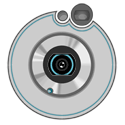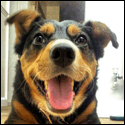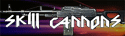|
So does snagging the kernel from an official release do anything for them? Or they need to wait for source so they can make changes to it?
|
|
|
|

|
| # ? May 29, 2024 20:37 |
|
Wagonburner posted:So does snagging the kernel from an official release do anything for them? The big problem is that these two official sources may still lack support for device-specific peripherals like WiFi, camera, etc. While these can be added in from the most recent manufacturer-released sources, there may still be some considerable porting and debugging effort involved. Manufacturer-released sources are much easier to work with in this regard because all the peripheral support code is included and basically "works". One thing to keep in mind is that while some CM developers might be sufficiently capable and motivated to do a new kernel port for their favorite device, you don't really see a lot of this. Reason is that the most capable developers usually have their hands tied up with a bunch of poo poo to spent a few weeks, months even, making it happen.
|
|
|
|
Figures that samsung doesn't update their loving MTP drivers for 64bit windows. Ugh.
|
|
|
|
Huh? I've never had a problem in 64-bit Windows 7. Though I also have the Android SDK installed. I dunno whether that included anything or not.
|
|
|
|
I'm having problems installing the MTP drivers, they keep failing.
|
|
|
|
GreenBuckanneer posted:I'm having problems installing the MTP drivers, they keep failing. MTP should work natively in Windows newer than XP.
|
|
|
|
Hughmoris posted:Am I correct in assuming that later versions of Android are more and more hardware intensive?
|
|
|
|
GreenBuckanneer posted:I'm having problems installing the MTP drivers, they keep failing. Try this: http://forum.xda-developers.com/showthread.php?t=1379875 Unzip all the crap, and then update driver via device manager.
|
|
|
|
LastInLine posted:Doesn't DSP allow you to raise the volume across the board? You know, I think I'm just unimpressed by the volume in general and maybe expected to much from the root. One other thing, the flash unit only works when taking pictures, meaning I can't use the flashlight option, is that common CM9 bug?
|
|
|
|
Didion posted:You know, I think I'm just unimpressed by the volume in general and maybe expected to much from the root.
|
|
|
|
give me thread posted:E: Actually it just came to me -- this time I'm using bigxies rooted JB rom, while before I was on stock ICS, out of the box. See, phone "drivers" for Windows aren't drivers at all. They're just little files that enumerates, for a specific set of USB vendor and product IDs, the type of USB devices the phone supports. The actual drivers are all built into the OS. But Windows is dumb and refuses to autodetect the type of device, even though the USB protocol itself sufficiently enumerates them (which is why autodetection "just works" on Linux). Anyways, so starting with ICS (or maybe Honeycomb), the vendor and product IDs that phones use have been moved outside of the kernel sources to init scripts. The issue being that many custom ROMs will reuse init scripts from other devices, which is fine. Except that Windows might think your phone is a Galaxy Nexus when it's not, and you might have to dig around for the Galaxy Nexus drivers to make it not be stupid.
|
|
|
|
ExcessBLarg! posted:We're seeing all sorts of Windows driver compatibility issues with ICS/JB custom ROMs.
|
|
|
|
give me thread posted:Are you sure it doesn't autodetect? That much alone is sufficient for Linux to make use of the device. However Windows pretty much stops listening after the "USB Vendor and Product IDs" part, and takes the numbers the device provides and checks it against a database of known USB devices--which are added to whenever you install a "driver". If the IDs exists in the database, the appropriate driver is registered and the device works. If the IDs don't exist in the database, Windows asks you for a driver. The exception is that Windows is good about auto-detecting mass storage devices, which is why plugging in (older) Android phones and USB flash drives and whatever all work.
|
|
|
|
I unlocked the boot loader on my At&t One X awhile back then didn't do anything else with it. This seems to have prevented me from being able to complete the new 4.04 OTA update even after relocking it. The update will get to the point where it restarts the phone to install but then boot into the boot loader and sit. Anyone else experienced anything like this?
|
|
|
|
I broke down and rooted my GNex (toroplus), popped TWRP on there, and am waiting for this ROM to finish flashing. However, it's been a couple minutes and I'm still on the (retarded hurr durr android galaga) boot animation. How long should it be before I start getting worried? It seems to run the animation for a few secs, pause, then run again for a few secs, pause, then repeat. Hope I didn't gently caress something up. Actually, DDMS is showing signs of life, but it looks like it's just looping.
|
|
|
|
The Entire Universe posted:I broke down and rooted my GNex (toroplus), popped TWRP on there, and am waiting for this ROM to finish flashing. However, it's been a couple minutes and I'm still on the (retarded hurr durr android galaga) boot animation. How long should it be before I start getting worried? It seems to run the animation for a few secs, pause, then run again for a few secs, pause, then repeat. Hope I didn't gently caress something up. Wipe data/cache/dalvic and try to boot it. If all else fails, reflash the ROM or try a different one. By the way, the first boot after a flash always takes a while.
|
|
|
|
First Jelly Bean boots can take a while since it checks the file system. Otherwise, what IT Guy said.
|
|
|
|
IT Guy posted:Wipe data/cache/dalvic and try to boot it. I think TWRP just wasn't playing ball with flashing multiple .zips automatically. Wiped system/cache/dalvik, flashed the ROM, then flashed GApps. Worked like a charm. Originally I had only fixed permissions after flashing but because the GApps didn't install right the first couple times it was moot. So, if you're getting poo poo on first boot, try flashing all your poo poo manually instead of queuing them all up in TWRP.
|
|
|
|
Also, some developers recommend wiping data/cache both before flashing and after flashing. I usually follow this advice and don't have problems.
|
|
|
|
Wiping data and cache after already doing it after flashing is pretty much pointless. Remember when everyone on XDA was all about that 'super wiping' poo poo and wiping multiple times?
|
|
|
|
I've been using the bugless beast JB ROMs but it looks like AOKP has nightlies out. Has anyone played with one of those yet?
|
|
|
|
Dickeye posted:I've been using the bugless beast JB ROMs but it looks like AOKP has nightlies out. Has anyone played with one of those yet? Battery life is a little dodgy but everything works and it includes the notification pane toggles and nav bar customization among other things.
|
|
|
|
Whizbang posted:Battery life is a little dodgy but everything works and it includes the notification pane toggles and nav bar customization among other things. Hmmmm. Think I'll wait it out till they get the battery life thing worked out. Unless it's because of that stupid default screen off time being set to 10 minutes thing again.
|
|
|
|
big mean giraffe posted:Wiping data and cache after already doing it after flashing is pretty much pointless. Remember when everyone on XDA was all about that 'super wiping' poo poo and wiping multiple times? WIPE THREE TIMES
|
|
|
|
Unless you're on certain Exynos devices which, when using most stock Samsung kernels, will destroy the eMMC chip when you wipe data. The data is gone, permanently!  XDA has a lot of faults, but they've managed to find and report legitimate bugs in quite a few OEM devices. Once in a while the OEM will even decide to fix them!
|
|
|
|
The Entire Universe posted:WIPE THREE TIMES To be fair, this probably does have the effect of spooking your average Neanderthal XDA poster into actually wiping when they would have otherwise ignored a simple instruction to factory reset and then lashed out in uncomprehending anger at how broken things are after they dirty-flashed END of DAYS v3 over an AOKP nightly.
|
|
|
|
Dickeye posted:Hmmmm. Think I'll wait it out till they get the battery life thing worked out. No, the screen off time is fine, I'm not sure what the problem is. I am running Franco kernel instead of the one that comes with aokp so it might be something with that.
|
|
|
|
Penguissimo posted:To be fair, this probably does have the effect of spooking your average Neanderthal XDA poster into actually wiping when they would have otherwise ignored a simple instruction to factory reset and then lashed out in uncomprehending anger at how broken things are after they dirty-flashed END of DAYS v3 over an AOKP nightly. I keep my shitter bloody.
|
|
|
|
I flashed Team Nyx a couple days ago to my Captivate and the performance is amazing compared to the previous ICS roms I had used. It's got my badge of approval.
|
|
|
|
After spending a couple hours reading XDA, here's what I understand. To install JB on my 2.3.7 Nexus S (Telus), which already has ClockworkMod and CM7, I would need to install TWRP through Clockwork, wipe, and then whatever version of JB through TWRP? This doesn't look so bad except that I forgot what "wiping" means (been a while since I've done this) and that I can't seem to find a fully functional JB version, mostly because they do not support tethering (which I need). Has anyone here installed JellyBean on a Nexus S, with good results? Can I feed off your knowledge?
|
|
|
|
internet inc posted:After spending a couple hours reading XDA, here's what I understand.
|
|
|
|
Are TWRP and Clockwork equal these days? When I had my Fascinate it seemed like there were always multiple versions and colors of CMW, some would work for some things and not others. It was a pain in the rear end because I didn't follow development religiously. I flashed TWRP on my evo3d once and it always worked fine for everything.
|
|
|
|
Smeed posted:Are TWRP and Clockwork equal these days? When I had my Fascinate it seemed like there were always multiple versions and colors of CMW, some would work for some things and not others. It was a pain in the rear end because I didn't follow development religiously. I flashed TWRP on my evo3d once and it always worked fine for everything. I've never needed anything other than CWR for my wife's Nexus S.
|
|
|
|
Does anyone have a good guide for updating an Evo 3D with hboot 1.4 rooted with revolutionary? I want to get on the official Sprint ICS based builds (MeanROM 2.6 I guess? Is there anything better?) with the new kernel and firmware.
|
|
|
|
FlyingCheese posted:Does anyone have a good guide for updating an Evo 3D with hboot 1.4 rooted with revolutionary? I want to get on the official Sprint ICS based builds (MeanROM 2.6 I guess? Is there anything better?) with the new kernel and firmware. I'm in a similar position, but I don't want to wipe and install a new ROM. I just want to update to the OTA without losing root. I can't for the life of me figure out how to do that from browsing XDA...
|
|
|
|
I thought I could do this on my own, but I'm steadily getting more angry at this and my google-ing doesn't seem to be helping me. I'm trying to root my Xoom (mz604). I'm following this guide: http://forum.xda-developers.com/showthread.php?t=1717402&highlight=root Outside of that, when I try exploring the SD card in recovery I keep on getting: e: failed to mount /sdcard (no such file or directory) Any ideas? Where have I gone wrong? All I've successfully done is factory reset the thing. E: Sorry if this isn't the right place for this. Abiggoat fucked around with this message at 21:33 on Aug 5, 2012 |
|
|
|
Abiggoat posted:I thought I could do this on my own, but I'm steadily getting more angry at this and my google-ing doesn't seem to be helping me. Edit: Wait, looking at this guide some more, is there no way to boot directly to the bootloader? ADB doesn't work in the bootloader, only in recovery or Android, so why is the first command telling it to reboot to the bootloader? Can one not just do that manually (like every other Android device I've ever seen)? ClassActionFursuit fucked around with this message at 21:00 on Aug 5, 2012 |
|
|
|
LastInLine posted:Edit: Wait, looking at this guide some more, is there no way to boot directly to the bootloader? ADB doesn't work in the bootloader, only in recovery or Android, so why is the first command telling it to reboot to the bootloader? Can one not just do that manually (like every other Android device I've ever seen)? I should've started my post by saying "I have literally no idea what I'm doing". I think I've unlocked the bootloader because pretty much every other CMD command in that guide worked. I think my main problem is the SD card error I keep on getting in recovery. e: Mysteriously all of the CMD commands are working fine. It is just the SD error that I need help after all. e2: My Xoom decided now was the moment to finally upgrade to ICS. I got excited because I thought that would bring SD card support, but it hasn't 
Abiggoat fucked around with this message at 22:29 on Aug 5, 2012 |
|
|
|
Abiggoat posted:I should've started my post by saying "I have literally no idea what I'm doing". I think I've unlocked the bootloader because pretty much every other CMD command in that guide worked. I don't know anything about the Xoom so I can't help you with the SD card but why don't you put the file you needed to flash on the internal storage instead? The Xoom did SD cards weird and didn't support them at all for the longest time so it's not surprising to me that the recovery can't mount it.
|
|
|
|

|
| # ? May 29, 2024 20:37 |
|
I've been trying to do all my own research on doing this root thing for the first time so I don't pelt people with stupid questions, but this one I'm having trouble figuring out. I'm looking at unlocking/rooting/wiping my Gnex and installing Bugless Beast. I know homedude puts out nightlies, but how does that work? Is that like a fresh wipe and reload, or do you install those like OTAs on stock?
|
|
|