|
Anyone have a favorite network sniffer (that works with wireless) for Mac?
|
|
|
|

|
| # ? May 9, 2024 14:08 |
|
Every so often, someone will write up a "The First Things I Do with a New Mac" article. Not a "My first Mac" guide or something for people coming from Windows, but rather, an article detailing all the random terminal commands to run to make the settings sane, the slightly esoteric software to install and the best ordering, and so on. Given that it's been 4 years since I've last had a "new" Mac, has anyone seen a similar article in a Mountain Lion world (or even Lion, since I'm that out of date!)? Google fails me because the results are pretty garbled up with either reviews of ML or the rmpb.
|
|
|
|
Bob Morales posted:Anyone have a favorite network sniffer (that works with wireless) for Mac? tcpdump?
|
|
|
|
devilmouse posted:Every so often, someone will write up a "The First Things I Do with a New Mac" article. Not a "My first Mac" guide or something for people coming from Windows, but rather, an article detailing all the random terminal commands to run to make the settings sane, the slightly esoteric software to install and the best ordering, and so on. I do everything listed in these http://lifehacker.com/5824564/how-to-de+ios+ify-mac-os-x-lion http://lifehacker.com/5928753/how-to-get-rid-of-mountain-lions-biggest-annoyances
|
|
|
|
Tenterhooks posted:You can add MSN to Messages?
|
|
|
|
Bob Morales posted:Anyone have a favorite network sniffer (that works with wireless) for Mac? CocoaPacketAnalyzer still works.
|
|
|
|
japtor posted:I'm guessing he's using this: http://cocoon.drinkbrainjuice.com/ I saw that, wasn't sure if it worked in ML. Wireshark isn't capturing all packets even though it's on promiscuous, am I doing something dumb? Using the wireless interface on my Air. Is there any reason to NOT install the Java 6 runtime? Cyberduck wants it.
|
|
|
|
japtor posted:I'm guessing he's using this: http://cocoon.drinkbrainjuice.com/
|
|
|
|
Bob Morales posted:I saw that, wasn't sure if it worked in ML. Wireshark isn't capturing all packets even though it's on promiscuous, am I doing something dumb? Using the wireless interface on my Air.
|
|
|
|
edit: nevermind, single user mode on a retina display is enough to make your eyes bleed.
CAPS LOCK BROKEN fucked around with this message at 22:22 on Aug 5, 2012 |
|
|
|
Anyone know why I can't enable this feature: When I check it it shows a spinning thing, fills the checkbox with a line briefly, and then returns to unchecked. It briefly changes the text below it but it's too fast to read.
|
|
|
|
Mr. Onslaught posted:iMovie has to be the stupidest loving program I've ever used in my life. How is it that it manages to be worse than the completely barebones Windows Movie Maker? See if you can find the old iMovie, the last version was iMovie HD 6. In that app, you set the photo duration in the preferences, them import your photos.
|
|
|
|
Jealous Cow posted:Anyone know why I can't enable this feature: Here are the localizable strings from SoftwareUpdate.prefPane. https://gist.github.com/3267613 It may show for a little bit but at least you can guess what the message you were looking for is. Also, I would check with Console.app and see what it says when you toggle that checkbox.
|
|
|
|
For some reason lately Skype has been acting up. Normally it works fine but the past 2 weeks the sound has been all hosed up and the picture freezes up. I also notice that the iSight camera light will periodically flicker off in the middle of the conversation, which causes my picture to freeze. I am running it on Mountain Lion and upgraded Skype to whatever their latest version is.
|
|
|
|
japtor posted:This would be kind of a ghetto workaround, but I'm wondering whether Printopia might work. Like add all the printers to the main server Mac, then share them from there through Printopia, which should (theoretically) abstract the drivers from the computers. Instead of printing to however many printer types, they print to Printopia which handles the different printers. It'd also let you do stuff like print to PDF on the server and whatever other little things it does. I've been running printopia since it was in the 1 versions on a mixed network of pc's, hp laptops, MacBook airs, iPhones and iPads and printing has worked seamlessly for all of them. It was one of the first things I reinstalled when I wiped my Mac last week. Your needs might be a mite specialized but the software itself does work wonderfully.
|
|
|
|
Ever since upgrading to Mountain Lion, my 2011 MBA has been extraordinarily prone to the fan going crazy. Sometimes it'll be dead silent but the moment a single application decides to act up, the fan goes on and won't go off. I'm not even entirely sure what applications are causing it. I've had it since launch day so I doubt it's still indexing for Spotlight, and the activity monitor shows nothing unusual. I've checked around the internet and I've seen other people with the issue but no real explanation for what's going on. So far, Safari, iPhoto, Messages, and iTunes have all been culprits at different times. It's starting to get really frustrating, because this computer used to be dead silent unless I was doing something I knew would stress it and it would go back to be quiet within a minute of being done with that. Sometimes I can have a thousand different applications open and there won't be a problem. At other times, like right now, I've got 3 tabs open, clicktoflash installed so I know there's nothing running flash in the background, and iTunes playing music and it's running like a jet engine. I'm staring at Activity Monitor on "All Processes" and it's never going below about 95% CPU idle.
|
|
|
|
|
step aside posted:Ever since upgrading to Mountain Lion, my 2011 MBA has been extraordinarily prone to the fan going crazy. Sometimes it'll be dead silent but the moment a single application decides to act up, the fan goes on and won't go off. I'm not even entirely sure what applications are causing it. I've had it since launch day so I doubt it's still indexing for Spotlight, and the activity monitor shows nothing unusual. I've checked around the internet and I've seen other people with the issue but no real explanation for what's going on. So far, Safari, iPhoto, Messages, and iTunes have all been culprits at different times. It's starting to get really frustrating, because this computer used to be dead silent unless I was doing something I knew would stress it and it would go back to be quiet within a minute of being done with that. Sometimes I can have a thousand different applications open and there won't be a problem. At other times, like right now, I've got 3 tabs open, clicktoflash installed so I know there's nothing running flash in the background, and iTunes playing music and it's running like a jet engine. I'm staring at Activity Monitor on "All Processes" and it's never going below about 95% CPU idle.
|
|
|
|
I'm not really seeing anything being hit super hard. I even closed everything and let it sit there doing absolutely nothing for about 5 minutes and the fans wouldn't stop. Sometimes I get lucky and I close a program and the fans stop (as I said, it's been Safari, iPhoto, Messages, and iTunes have each been culprits) and other times I have to reboot it before the fan will start. Even now I'm coming fresh off a boot and the fan is still running at a really low speed. I only have Sparrow, Fantastical, and one Safari tab open. It shouldn't be taxing it like this. As I said, before 10.8, it was pretty much dead silent except for when Flash was running or I was doing something that was obviously taxing. And even then, whenever the taxing application was closed, it would quickly quiet down again. edit: While I'm griping, Safari decided to stop loading HTML5 youtube videos a few days ago. step aside fucked around with this message at 08:14 on Aug 6, 2012 |
|
|
|
|
Tried a SMC reset?
|
|
|
|
So Gestures are breaking on sleep, as well as the Dock at least half the time. I have to force quit Dock in Activity Monitor to get things appearing/disappearing properly. I updated rather than clean installing. Any fixes out for these yet or do I have to gently caress about clean installing to make it go away? neolithic fucked around with this message at 10:59 on Aug 6, 2012 |
|
|
|
ufarn posted:Is there a particular process that goes nuts like this? I've discovered that Opera is effectively useless in ML. I've had this happen on my 2009 Macbook pro as well. So far, Safari, Java, Mail and Wunderlist have all set it off, but only one time each. In Activity Monitor in each case, the process has, for no apparent reason, decided to max out my CPU. Killing and reopening the software seems to solve it. What's weird is, even though the CPU is apparently maxed out, I don't see any change in performance. More annoying is what ML's done to my battery life. My computers a recent 2nd hand purchase that was running Leopard, and it was getting about 5 Hours-odd. Not as good as when it was new, but about what I'd expect for a 3-4 year old laptop. Since I wiped and put on ML, its only getting about 3 - oddly enough, about the same length of time you get when the Geforce 9600m is turned on. In settings its still in 'better battery life' mode that should just have the 9400m on. Does anyone know how easy it is to downgrade to Lion? Is it as simple as an upgrade, or am I going to have to wipe and reinstall?
|
|
|
|
Impaired battery life as a result of an OS X upgrade is not unique to ML, though. I imagine there are some driver issues that may need to be resolved first?
|
|
|
|
ufarn posted:Is there a particular process that goes nuts like this? I've discovered that Opera is effectively useless in ML. If you're running Opera 12, chances are that you'll find the source of the problem there, rather than in ML.
|
|
|
|
Tippis posted:If you're running Opera 12, chances are that you'll find the source of the problem there, rather than in ML.
|
|
|
|
almighty_monkey posted:More annoying is what ML's done to my battery life. My computers a recent 2nd hand purchase that was running Leopard, and it was getting about 5 Hours-odd. Not as good as when it was new, but about what I'd expect for a 3-4 year old laptop. Since I wiped and put on ML, its only getting about 3 - oddly enough, about the same length of time you get when the Geforce 9600m is turned on. In settings its still in 'better battery life' mode that should just have the 9400m on. Weird - there are reports of the dedicated graphics coming on less when it comes to thinks like web browsers in ML then Lion. But that's newer hardware
|
|
|
|
ufarn posted:Oh, it's totally Opera, I just have no idea why it happens. It works fine on Windows. Flash and Opera have recently become a nightmarish combination. rolling back to Opera 11.64 and uninstalling Flash made my MacBook usable but there are still weird clip capture events noted in the Opera thread that lock up the trackpad for Opera.
|
|
|
|
neolithic posted:So Gestures are breaking on sleep, as well as the Dock at least half the time. I have to force quit Dock in Activity Monitor to get things appearing/disappearing properly. I updated rather than clean installing.
|
|
|
|
Bob Morales posted:Anyone have a favorite network sniffer (that works with wireless) for Mac? Ever heard of MacPorts? https://www.macports.org they have a version of Kismet that you can install among other things.
|
|
|
|
Just a reminder to take computer security seriously and don't link accounts together. I have no idea who this guy is (and he sounds like a pretentious douchebag blogger) but the basic gist is he got his iCloud account hacked and the hacker managed to wipe all his iDevices and MBP rendering them useless, and then somehow steal his Google account and Twitter, because he was an idiot and connected them together or something (did not understand his bad pompous 'wahh someone with connections to Google help me out' writing). The fact that someone can wipe your MBP via iCloud doesn't really sit right with me and I had no idea this was possible.
|
|
|
|
Today I decided to upgrade to Mountain Lion by first downloading Snow Leopard (I know, I know). Apple's website seems to no longer offer Snow Leopard - is my only option via Amazon or Ebay? (It's priced in the low $100s - was it always this price?)
|
|
|
|
Boris Galerkin posted:
Because he got into his iCloud account and had "Find My Mac" enabled. This lets you wipe your data in the event your machine is lost/stolen. Keep your accounts safe.
|
|
|
|
Boris Galerkin posted:Just a reminder to take computer security seriously and don't link accounts together. I have no idea who this guy is (and he sounds like a pretentious douchebag blogger) but the basic gist is he got his iCloud account hacked and the hacker managed to wipe all his iDevices and MBP rendering them useless, and then somehow steal his Google account and Twitter, because he was an idiot and connected them together or something (did not understand his bad pompous 'wahh someone with connections to Google help me out' writing). Wiping/removing devices from your account is a feature - if your machine was stolen, wouldn't you want to be able to do that? But, basically what happened is a human got tricked into resetting his iCloud account. Presumably that enabled someone with that password to then access his email account (Gmail) and that's basically the 'master key' to your online identity. Once someone has your email account they can request password resets for your other accounts and then poo poo starts rolling downhill. Perhaps, as an extra layer of security, you should use a different email account for each service you use, for the password reset function. bobmorales+bankofamerica@yahoo.com bobmorales+ebay@gmail.com bobmorales+americanexpress@hotmail.com etc
|
|
|
|
The part that I found most shocking about that whole thing is that, of all people, a tech writer didn't have any backups for his Mac. Obviously it sucks that this happened to him, but he really is the type of person who should know the importance of backing up.
|
|
|
|
Shin-chan posted:Because he got into his iCloud account and had "Find My Mac" enabled. This lets you wipe your data in the event your machine is lost/stolen. Actually the fault was entirely on Apple's end if you read the updates through, because they allowed access to the account to a random person. So even if he had kept his accounts safe, Apple would still be at fault.
|
|
|
|
Diabolik900 posted:The part that I found most shocking about that whole thing is that, of all people, a tech writer didn't have any backups for his Mac. Obviously it sucks that this happened to him, but he really is the type of person who should know the importance of backing up. True. If you have used a computer for any amount of time, you'd think you'd be smart enough to have backups. Apple makes it dead simple, buy a external USB hard drive and leave it on your desk at home (and buy another one for work if you don't want to carry it with you) and just plug it in, Time Machine takes care of everything. You can back up your data to Backblaze/Carbonite/Mozy/whatever for $5/month. If what you're working on isn't important enough to backup....
|
|
|
|
Bob Morales posted:If what you're working on isn't important enough to backup.... If you hadn't noticed, backing up your data is about as hard as browsing the web now (even on Windows...). Do it. Do it now if you don't already have at least one backup. I can't tell you how many times I have to remind students and faculty of how important backups are. It's as if the magical computer fairy is going to some how resurrect their data if the poo poo hits the fan.
|
|
|
|
neolithic posted:So Gestures are breaking on sleep, as well as the Dock at least half the time. I have to force quit Dock in Activity Monitor to get things appearing/disappearing properly. I updated rather than clean installing.
|
|
|
|
Anyone having trouble logging into their Apple account on iTunes or App Store? I can access it fine on the website.
|
|
|
|
How do I save my Terminal aliases permanently? They keep turning invalid eventually.
|
|
|
|

|
| # ? May 9, 2024 14:08 |
|
Small White Dragon posted:Anyone having trouble logging into their Apple account on iTunes or App Store? I can access it fine on the website. I just posted about it in the iTunes thread.. I could log into iCloud but App Store and iTunes kept giving me the stinkeye; had to use iforgot.apple.com to reset my Apple ID pass to stronger characteristics and now I can log into all three without issue. Even my iPod Touch bitched at me. Apple's probably getting everyone to change password strength because of what happened to that blogger.
|
|
|













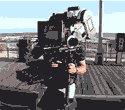



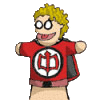





 EVERYTHING I SAY ABOUT JAPAN OR LIVING IN JAPAN IS COMPLETELY WRONG, BUT YOU BETTER BELIEVE I'LL
EVERYTHING I SAY ABOUT JAPAN OR LIVING IN JAPAN IS COMPLETELY WRONG, BUT YOU BETTER BELIEVE I'LL 







