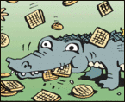|
Tedronai66 posted:What about IPS and P/MVA? My old monitor is a *VA, and even older secondary is IPS (dell 2007wfp). I've pondered getting a korean monitor and just putting the *VA in portrait mode. I have a Dell 2412M next to a 2407. The 2412M looks slightly blue because of the backlight differences. The 2412M has much better blacks. That's about it.
|
|
|
|

|
| # ? May 25, 2024 12:21 |
|
Is it bad to have a 6-bit eips display calibrated to 100cd? Too dim for color accurate work/dithering/FRC to work properly?
|
|
|
|
Dalrain posted:Is there a separate thread or something on multi-LCD mounts? Any mounts recommended over others for a 3-way setup? Best place(s) to buy? Good luck finding a triple-mount setup that can handle monitors that big and heavy. Really, you're going to want three single mounts.
|
|
|
|
Tedronai66 posted:What about IPS and P/MVA? My old monitor is a *VA, and even older secondary is IPS (dell 2007wfp). I've pondered getting a korean monitor and just putting the *VA in portrait mode. In my experience VA looks like arse in portrait mode
|
|
|
|
dissss posted:In my experience VA looks like arse in portrait mode That's what I was afraid of. Maybe I'll just go for broke and get two korean monitors. Though I guess one will have to be DP compatible, since intel HD4000 only does 2560x1440/1600 over DP (keep any rendering load off the gpu for secondary stuff. ).
|
|
|
|
Has anybody had any experience with a Displaylink adaptor? Are there any high performance usb graphics cards? Also, how do I go about connecting my old laptop to function as a display for my desktop? Just exploring ideas since my mobo hates two graphics cards...
|
|
|
|
Just bit the bullet and ordered a Shimian QH270-IPSB w/ tempered glass. Here's hoping my monitor isn't full of dust! I'll post a trip report once it shows up.
|
|
|
|
Daimo posted:Are there any high performance usb graphics cards? You mean like, gaming high performance? Not likely. I don't have any first hand experience, but USB 3 video adapters should be able to normal 2D desktop stuff without much trouble.
|
|
|
|
Daimo posted:Has anybody had any experience with a Displaylink adaptor? Are there any high performance usb graphics cards? USB 2.0: 480 mbits 800x600@30hz: ~480mbits USB 3.0: 5 gbits 2560x1600@60hz: ~8 gbits DP 1.1: 8.64 gbits quote:Also, how do I go about connecting my old laptop to function as a display for my desktop? quote:Just exploring ideas since my mobo hates two graphics cards... PCI: ~1 gbit
|
|
|
|
movax posted:Possible it's a BIOS-goof in enumerating your display adapters, but to figure out what exactly is broken, I'd: I just did a little troubleshooting and here's what I did:
  Is that a GPU or memory fault? I'm going to RMA it but am I on the right track - If I get a replacement is it likely to work in the same PCIe 1X slot I tried before (I have only one available for this), and be recognised by Windows? If not I may just get a refund and wait for my next upgrade. Captain Cool posted:What resolution are you trying to drive? Thanks for the technical info there. It doesn't look very feasible because I need 1360x768 on USB 2.0. My system seems horribly out of date. If you have any advice on the above I'd be grateful.
|
|
|
|
Daimo posted:Is that a GPU or memory fault? Both. The GPU's memory looks bad. It's a fairly common way for cards to go bad or come DOA. Definitely RMA it. Assuming everything works with just the 460, I'd say the rest of your system is fine. 1366x768 on USB 2.0 is quite doable with a DisplayLink or workalike adapter, it just means sacrificing framerate and real-time performance (as the devices that do that will use compression algorithms to make it work). Just fine for web pages, documents, etc., but choppy on video and completely unable to do games.
|
|
|
|
Has anyone used these monitor arms before? http://www.arctic.ac/de/p/equipment/monitorarme/458/.html Reviews for the dual version on amazon look promising, but dual cannot individually adjust heights.
|
|
|
|
In the Korean monitors, is the one Shimian the only one with DisplayPort? I'm looking to semi-futureproof, and DP looks like the way things are going. Thanks!
|
|
|
|
Any suggestions on a good portrait only monitor? Seems like 22" is more than good enough for portrait, but for reference it is going to be sitting next to a Korean 27". It also doesn't need to be the highest quality but it'd be nice if it didn't look terrible next to the IPS. How widespread are the issues with monitors looking weird in portrait mode mentioned in the OP?
|
|
|
|
I had a Dell TN panel for a short while as a secondary portrait monitor, and I gotta say I didn't really mind it since I mostly just used it for word processing and coding. The colour shift is definitely noticeable even if you just move your head a little, but whether it bothers you depends on your intended application. I only have experience with Dell stands, and they are rock solid in portrait, although the width of the screen doesn't leave a lot of room for height adjustment.
|
|
|
|
Ika posted:Has anyone used these monitor arms before? I haven't used it before, but after seeing your link, I ordered the Z2. It'll be here in a week if you can wait that long for an end user report. I googled up some reviews and people seemed to like it enough, and the price was right.
|
|
|
|
So, my 22 inch Samsung monitor has started flickering for a good minute after coming out of sleep mode. I'm guessing it might be on the way out. I don't have a way to test if it's the monitor, Vid Card, or drivers (which are up to date). Does this sound like the monitor is on the way out? It's 3-4 years old, and gets pretty heavy usage.
|
|
|
|
Sounds like the backlight our ballast is going out. Might see if you can replace that? A lot of laptop ones I messed with were like $10 in parts on ebay to do.
|
|
|
|
It could well be some poo poo capacitors on the power board. Try searching online for the model number of the screen.
|
|
|
|
Does anyone have some expeirence with the ASUS VG236H? I can get one pretty cheap, like ~$80 cheaper then a U2312H but not sure if I should just pony up and get the U2312H instead.
|
|
|
|
Is a Dell 3007WFP-HC vulnerable to burn-in? I was playing Borderlands and I saw a ghost image of my Firefox bookmarks toolbar. It went away after a while but drat, that freaked me out. It seems at some point, my power settings changed the "display goes to sleep" time from 15 minutes to never
|
|
|
|
Daimo posted:I'm going to RMA it but am I on the right track - If I get a replacement is it likely to work in the same PCIe 1X slot I tried before (I have only one available for this), and be recognised by Windows? If not I may just get a refund and wait for my next upgrade. Otherwise, yeah, return it and wait for a chance to upgrade. Since the motherboard only has one x16 slot, the SBIOS may take some shortcuts assuming there will only be one video card. quote:Thanks for the technical info there. It doesn't look very feasible because I need 1360x768 on USB 2.0. My system seems horribly out of date.
|
|
|
|
fookolt posted:Is a Dell 3007WFP-HC vulnerable to burn-in? I was playing Borderlands and I saw a ghost image of my Firefox bookmarks toolbar. It went away after a while but drat, that freaked me out. Burn-in, no. What you're seeing is Image Persistence. It's not permanent, but it will keep getting worse as your monitor ages. It's what finally convinced me to replace my 2001FPs, after 7 years of service.
|
|
|
|
Has anyone tried/know more about the 30'' Corean IPS panels? Seems too good to be true at $680...
|
|
|
|
Zhentar posted:Burn-in, no. What you're seeing is Image Persistence. It's not permanent, but it will keep getting worse as your monitor ages. It's what finally convinced me to replace my 2001FPs, after 7 years of service. Ah okay, thanks for the correction. I'm guessing there's no way to fix it or it makes more sense to spend the money on a new monitor? drat, I've only had this baby for 4 years
|
|
|
|
What's the best 30-inch monitor on the market right now? How about the best bang-for-buck 30-inch? I have a 22-inch Samsung that's six or seven years old and I seriously need an upgrade. I just bought a GeForce 670 and upgraded to 16GB RAM, so I have the juice to maximize the screen real-estate. Newegg only has four models, the Dell UltraSharp U3011, DoubleSight DS-307W, HP ZR30W, and the NEC PA301W. Are there any better options than these? If so, what are good places to purchase?
|
|
|
|
Martello posted:What's the best 30-inch monitor on the market right now? How about the best bang-for-buck 30-inch? I have a 22-inch Samsung that's six or seven years old and I seriously need an upgrade. I just bought a GeForce 670 and upgraded to 16GB RAM, so I have the juice to maximize the screen real-estate. Newegg only has four models, the Dell UltraSharp U3011, DoubleSight DS-307W, HP ZR30W, and the NEC PA301W. Are there any better options than these? If so, what are good places to purchase? With a single GTX670, you'll still be playing at 1920x1200 for anything really stressful  Still, I'm a huge believer in 2560*1xx0 27-30" displays.
|
|
|
|
Right, but since I can afford to drop 1700-2500 bones on a 30-inch monitor, I can also afford to buy an additional GTX670. I guess what I really want to know is, is the NEC worth the two months of mortgage?
|
|
|
|
Martello posted:Right, but since I can afford to drop 1700-2500 bones on a 30-inch monitor, I can also afford to buy an additional GTX670. If you're doing professional work, then yeah probably. Otherwise, save yourself the money and get a Dell U3011 then SLI your GTX670. How cheap are the Korean 30's anyway? I might get two just to add on to my Dell 30". Although I'd need to get a second GTX580 just to run 3 2560x1600 displays wouldn't I?
|
|
|
|
fookolt posted:If you're doing professional work, then yeah probably.
|
|
|
|
Doctor rear end in a top hat posted:Is there a reason to get the Dell over the HP or DoubleSight? Not really. I've just had a really good experience with Dell Ultrasharps for 8 years now (and I've used just about all of their 30" displays). I'm sure HP and DoubleSight both have awesome displays; I just haven't tried them out.
|
|
|
|
I'd wager the Dell has the most inputs/USB hub/Card Reader, then you're just talking about looks and warranty. I'd favour the Dell myself too, but the prices may be wildly different.
|
|
|
|
So maybe just get the Dell then? Looking at it and doing the math, I'd be an idiot to buy one NEC when I could get two Dells for a hundred dollars less.
|
|
|
|
Martello posted:Right, but since I can afford to drop 1700-2500 bones on a 30-inch monitor, I can also afford to buy an additional GTX670. How much color-critical work do you do? Like commercial photography? Because if not then you're paying a very hefty premium just to know you have an awesome monitor. I'd say not worth it unless you both know how to use a colorimeter, and have access to one.
|
|
|
|
The ultrasharp we'll ship you a replacement and it'll be there next business day in the am warranty is kind of hard to pass on.
|
|
|
|
MMD3 posted:How much color-critical work do you do? Like commercial photography? Because if not then you're paying a very hefty premium just to know you have an awesome monitor. I just play vidgames and watch films, so that's why I said in the post above yours "I'd be an idiot not to just buy two UltraSharps." How sketchy does this look? I have trouble believing they can sell the UltraSharp for 300 less than Newegg without there being some kind of catch. Martello fucked around with this message at 00:46 on Aug 7, 2012 |
|
|
|
Martello posted:I just play vidgames and watch films, so that's why I said in the post above yours "I'd be an idiot not to just buy two UltraSharps." sorry, typed that up as an earlier response and didn't hit send, missed the posts earlier stating basically the same thing.
|
|
|
|
Martello posted:I just play vidgames and watch films, so that's why I said in the post above yours "I'd be an idiot not to just buy two UltraSharps." That looks shady. Call dell, if you can find a normal place like amazon or newegg, and explain your want to buy from them. They might price match, or give you a bigger discount
|
|
|
|
Trip report: I asked a while back about a decision between a 120Hz TN and a 27" IPS. I've had the 120Hz BenQ XL2420T for two months now, and all I can say is: wow. 3D films ain't much on it, but 3D gaming is spectacular. I was worried I'd be splurging on a gimmick, but Skyrim alone is worth it (esp. with >80 graphical mods piled on). Another thing I was concerned about was the viewing angles, but it seems modern TNs have come a long way from the last one I had circa 2005. I've only noticed the colour distortion when I've been specifically looking for it. In all, I'm pretty drat happy. e: One thing I should say about 3D gaming is that the doubled frame rate is brutal on your graphics card. Anyone who wants to do it is doubtless going to want to twist all the knobs set to ultra, so it's probably not worth the buy unless you're happy to pick up a GTX 670 or better as well. coffeetable fucked around with this message at 03:47 on Aug 7, 2012 |
|
|
|

|
| # ? May 25, 2024 12:21 |
|
Martello posted:I just play vidgames and watch films, so that's why I said in the post above yours "I'd be an idiot not to just buy two UltraSharps." Yeah, that looks a little off. It's worth paying a little bit (not too much!) more to get it from a good retailer, and retain Dell's awesome service. There's really no need to go to NEC unless you're using your display professionally, like above posters said. I've been really happy with my U3011, since Nov. 2010 or so. I might even get a 670 or 680 to replace the 460 that struggles to power games sometimes 
|
|
|