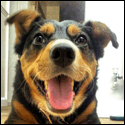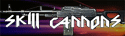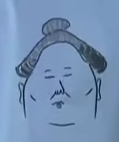|
Meldonox posted:I've been trying to do all my own research on doing this root thing for the first time so I don't pelt people with stupid questions, but this one I'm having trouble figuring out. Fresh wipe and reload. That's why backup apps are necessary. Of course they won't work unless you're rooted so if you haven't yet you may lose everything.
|
|
|
|

|
| # ? May 14, 2024 07:59 |
|
My N7 is unresponsive when in the bootloader, the buttons just do nothing. The only way out of it (without a computer) is to hold the power button until it resets. I can send it commands with ADB/Fastboot and boot between bootloader/recovery/OS that way, and recovery (CWM) works perfectly. Should I care? Is this likely to be a hardware issue, something I screwed up when rooting, or something else entirely?
|
|
|
|
LastInLine posted:Yeah that first command didn't work because, well, it shouldn't have been there at all. That was the first thing I tried. Recovery won't even give me the option to. I'm lost.
|
|
|
|
Abiggoat posted:That was the first thing I tried. Recovery won't even give me the option to. I'm lost. Edit: Actually you can use ADB from within recovery so you could try (on your computer) "adb push [filename.zip] [/path/to/somethingrecoverycanmount]"
|
|
|
|
Hm, so if I have an .ab backup, can I pick and choose crap from it? I switched from 4.0.4 to the latest Bugless Beast and it's rad as hell, but I don't particularly want everything from my backup restored.
|
|
|
|
Meldonox posted:Hm, so if I have an .ab backup, can I pick and choose crap from it? I switched from 4.0.4 to the latest Bugless Beast and it's rad as hell, but I don't particularly want everything from my backup restored.
|
|
|
|
On the Galaxy Nexus, does anyone have recommendations/thoughts/etc on AOKP vs CM10? I'm on Bugless Beast right now, but I'm kind of interested in running something more experimental.
|
|
|
|
LastInLine posted:Fresh wipe and reload. That's why backup apps are necessary. Of course they won't work unless you're rooted so if you haven't yet you may lose everything. Were you referring to nightly builds being installed via the goo manager or rom manager? I keep getting update notifications on the CM 10 nightly builds for my gnex and am wondering if it's worth a full wipe/restore every day.
|
|
|
|
I thought the rule of thumb was that if you're updating to the same ROM (and not going across a major version), then you don't have to wipe user data?
|
|
|
|
hooah posted:I thought the rule of thumb was that if you're updating to the same ROM (and not going across a major version), then you don't have to wipe user data? The guy who makes bug less beast suggests wiping dalvik and regular cache then flashing when upgrading to a new nightly. I'd imagine it would be similar for other roms.
|
|
|
|
Ugh, tried to flash an CM10 update on to the Alpha build on my Tab p1000, ended up semi bricking it. I've unbricked and flashed a stock GB rom on it but I can't seem to root it(so I can put CM9 back in)anymore. I'm guessing I chose a wrong stock rom because the CF-root I used before worked great previously but doesn't do anything anymore. I have no idea which CF-root to choose from between the ones linked in this http://forum.xda-developers.com/showthread.php?t=885734 thread. Nothing seems to stand out? Latest firmware is PDA:JQ8 / PHONE:JPZ/ CSC:JQ3 (O2U) Edit: Nevermind, ended up finding the right stock rom and redid it all from scratch. Didion fucked around with this message at 00:12 on Aug 7, 2012 |
|
|
|
The Entire Universe posted:Were you referring to nightly builds being installed via the goo manager or rom manager? hooah posted:I thought the rule of thumb was that if you're updating to the same ROM (and not going across a major version), then you don't have to wipe user data? Basically for nightlies you can just download and flash without wiping anything. If you going from one ROM to any other then wiping everything, user data included, is necessary.
|
|
|
|
LastInLine posted:Move it there from within Android instead of trying to do it in recovery. Unless what you're saying is that recovery can't mount internal storage either in which case I'm lost too. When I'm in recovery, I get four options - http://i.imgur.com/wiFQ5.jpg reboot system now apply update from USB drive wipe data/factory reset wipe cache partition From there I select apply update, and it gives me the E:failed to mount error (http://i.imgur.com/eZ0aF.jpg) at the bottom, and then my only option is this screen - http://i.imgur.com/6qA24.jpg The option which looks whited out is "../" and just takes me back to the first recovery page. I've got a horrible feeling that I've done something daft along the way, but I've followed the guide to the letter and just don't know any more  I really appreciate you trying and being patient with me I really appreciate you trying and being patient with me 
|
|
|
|
Abiggoat posted:When I'm in recovery, I get four options - http://i.imgur.com/wiFQ5.jpg Boot to the bootloader, connect via USB to your computer. Open a command prompt in your adb/platform-tools folder. Make sure in the folder sits your fastboot command and the recovery you're going to flash which you can name anything easier to type like 'recovery.img'. Then type 'fastboot devices' and confirm that you're connected (you will see the serial number on both the device and in the command prompt). Then type 'fastboot flash recovery recovery.img' and again you'll see confirmation that it worked on both devices. Then you can enter recovery using the bootloader.
|
|
|
|
Wait, so this is because of the recovery image I was using? It successfully flashed the first time (and just now, but same options). gently caress. I'm safe to find another and just try them until they work, right? e: I've just tried with a different recovery image and despite both the computer and Xoom saying that it's been installed, it's still using stock. e2: Yep. I give up completely. Every recovery image I've tried flashing (and both computer and xoom say it's been successful) leads me back to the stock recovery. Thanks LastInLine for trying and being patient with me. Abiggoat fucked around with this message at 01:29 on Aug 7, 2012 |
|
|
|
Abiggoat posted:Wait, so this is because of the recovery image I was using? It successfully flashed the first time (and just now, but same options). gently caress. I'm safe to find another and just try them until they work, right?
|
|
|
|
LastInLine posted:hooah is correct. You shouldn't need to wipe anything, actually, as the cache should be wiped when the ROM is flashed and the Dalvik is invalidated and will be rebuilt on first boot but it only takes a second to wipe cache and Dalvik so why not do it? Thanks, to both of you, for the confirmation. I wiped cache and Dalvik (THREE TIMES OTHERWISE IT SCREWS UP, TOTALLY BY NO FAULT OF MY SHITTILY CODED HACKJOB) and its been problem-free. Just to be sure I reset Wallet but that's really minor and gives me peace of mind even if I didn't need to do it. Been using the Euroskank (
|
|
|
|
Abiggoat posted:e2: Yep. I give up completely. Every recovery image I've tried flashing (and both computer and xoom say it's been successful) leads me back to the stock recovery. Thanks LastInLine for trying and being patient with me. Also, this guide here mentions having to reboot (presumably into Android?) which on stock builds actually causes the stock recovery to be re-flashed. Assuming you're not rebooting after flashing the recovery but trying to use the bootloader, could you try turning off the device after flashing the custom recovery and then booting into recovery using the method that guide says, Power+Vol Down?
|
|
|
|
LastInLine posted:What recovery are you trying to install? The last one I tried was this: http://goo.im/devs/teameos/recoveries/wingray/eos-recovery-r6.img As well as the one from the first guide I linked, and trying one I don't remember where I got it from (it's since been deleted). I didn't know it reflashed stock. I'll give it a go without letting it boot into android. Will update this post with the results!
|
|
|
|
Abiggoat posted:The last one I tried was this: http://goo.im/devs/teameos/recoveries/wingray/eos-recovery-r6.img I believe there is some kind of reflash stopper that you need to flash along with the custom recovery. It keeps the phone from reverting to the stock recovery on reboot.
|
|
|
|
The Entire Universe posted:I believe there is some kind of reflash stopper that you need to flash along with the custom recovery. It keeps the phone from reverting to the stock recovery on reboot.
|
|
|
|
big mean giraffe posted:Wiping data and cache after already doing it after flashing is pretty much pointless. Remember when everyone on XDA was all about that 'super wiping' poo poo and wiping multiple times? For what it's worth, when I installed CM9 I had to re-clear the cache using a specific zip before I was able to boot.
|
|
|
|
Edit: figured it out
Mr. Bubbles fucked around with this message at 15:25 on Aug 7, 2012 |
|
|
|
Has anyone been able to find a CMDA (Verizon) CM9 or 10 ROM for the Droid Razr? I figured things would get 'better' once the official ICS OTA went out, but it seems CM9/10 for the Razr is a pipe dream. mr. bubbles, I think on xda they have some oem roms you can revert too if that happens. I had problems rooting/installing the OTA myself and I had to revert to the oem rom or whatever it is a few times before I got it working.
|
|
|
|
 Thanks for the help you guys! Not letting it boot into Android worked perfectly 
|
|
|
|
I'm having 'Sleep of Death' issues with my international I9100. Basically after being asleep for a while the phone will refuse to wake up, necessitating a hard reset. This issue has followed me from stock through various ROMs, kernels and even a new battery. Is this a hardware issue? If so, is there a way to flash back to stock, reset the ROM counter and remove the yellow triangle? I think I am still within my warranty period. If it's a software issue, is there a way to fully wipe the phone and install from a clean slate, to stop the problem happening?
|
|
|
|
I just got my GNex in the mail, it's charging now, and I was looking into what was needed to root it. It looks like this...thing is the best way? It seems like overkill when really all I want is to root. Maybe later I'll look into ROMS, but the only reason I put custom ROMs on my old phones was to be as far away from manufacturer skins/bloatware as I could, which isn't an issue here.
|
|
|
|
DrBouvenstein posted:I just got my GNex in the mail, it's charging now, and I was looking into what was needed to root it. That automates it, yeah. The actual directions to do it yourself are http://www.pcworld.com/article/253341/how_to_root_your_verizon_galaxy_nexus.html (or any other similar set).
|
|
|
|
DrBouvenstein posted:I just got my GNex in the mail, it's charging now, and I was looking into what was needed to root it.
|
|
|
|
Yeah, toolkits can be useful to beginners, but learning to manually root and run ADB commands will be much more useful in the long run. At least you'd have full visibility to what's being done on your phone.
|
|
|
|
Just installed Google now with full functionality on cm9 on my skyrocket. Followed this post on xda. http://forum.xda-developers.com/showpost.php?p=29756226&postcount=2856 Google helped me avoid traffic today coming home from work
|
|
|
|
So I recently got a free upgrade to a HTC 4G LTE on Sprint... I used the HTC unlock, and I'm getting all manner of odd problems that are supposedly fixed by the most recent OTA. Stuff like Google Wallet not working, weird GPS issues that think i'm 500miles away, among other things. I'm currently on stock, but rooted. Is it as simple as downloading a rooted version of the stock ROM and flashing? Do I need to do a full wipe, or can I leave everything as it is and just simply flash? This phone is gorgeous, but I've had nothing but freaking problems with it, and haven't seen a single LTE connection here in Atlanta. This is your last chance with me Sprint, stop sucking cocks!
|
|
|
|
So I'm getting my GNex (Sprint) in the mail today and I wanted to know if there's a good Jellybean ROM out for this thing. I know there's CM9 RC2 and I'll probably do that but I'd like to use JB if at all possible I guess. Also how easy is it to root this thing?
|
|
|
|
I'm on Verizon, but to answer your question - Bugless Beast is awesome, AOKP and CM have nightly JB roms that are pretty good. It is easy as gently caress to root it.
|
|
|
|
Skeezy posted:So I'm getting my GNex (Sprint) in the mail today and I wanted to know if there's a good Jellybean ROM out for this thing. I know there's CM9 RC2 and I'll probably do that but I'd like to use JB if at all possible I guess. CM10 is very usable on Sprint GNex (toroplus is the device name). There are also other ROMs which I don't have any experience with such as Euroskank and I believe AOKP. You can get the CM10 preview build from here: https://plus.google.com/u/0/113368286353727502996/posts/MCropmqq8ka - it's from Aug 2, but there may be some newer builds soon, seems like he puts them out once a week or so.
|
|
|
|
Does anyone have an HTC One X? I'm really sick of the multi tasking. Moving away from the browser and then back again reloads the whole page every time. It's stupid. I can't even flip between a recipe website and a timer, for example. I'm still using the stock ROM. I take a look at XDA every so often but there don't seem to be any obvious awesome, stable roms. Should I wait for a really stable version of CM10 or what? Does anyone have any recommendations? My urge to flash my phone only comes every six months or so, so I really want something pretty stable. I always felt like my old phones were constantly half-broken because I'd install an alpha version of something and then lose interest and just live without whatever didn't work. I don't want to do that with this phone.
|
|
|
|
fuf posted:Does anyone have an HTC One X? Hell, my Galaxy Nexus does this (as did the other two Android phones I had previously), and it annoys the hell out of me, too. Is there no way to keep a page in RAM for more than like 5 seconds?
|
|
|
|
It doesn't happen for me using Chrome on my GS3, but of course I've got 2GB of RAM, rarely do I ever have to reload something. Real nice coming from the 768MB of my Glacier, where tabbing out of the browser or even Aldiko for too long would cause it to fall out of RAM and have to be reloaded.
|
|
|
|
hooah posted:Hell, my Galaxy Nexus does this (as did the other two Android phones I had previously), and it annoys the hell out of me, too. Is there no way to keep a page in RAM for more than like 5 seconds?
|
|
|
|

|
| # ? May 14, 2024 07:59 |
|
I just updated my spare G2 to a CM9 release candidate and with only Gapps and no other mods it's pretty snappy. It works for everything I use but the video camera, and since it's my spare I can be back at CM 7.1 in a matter of minutes by moving my SD and SIM. I'll probably use it over the weekend as my phone (something I avoided with AOKP previously due to really choppy/inconsistent behavior.) AOKP would probably work well after replacing the digitizer. I apparently had a dead area that was both a column and a row, because it would always select an app rather than scrolling through them when moving my hand from right to left. After a digitizer replacement it works just fine. I'm at a bit of a disadvantage because I don't spend a lot of time looking into ROMs and the various details, so I only look into a new ROM or whatever when I get a wild hair about it. My understanding of the rest of the how Android works is very spotty, and I don't like simply, blindly Googling instructions for my next change, yet that's where I'm at now. I don't code, so I guess that's where I would be either way, I simply prefer to have more info than the bare essentials. (I also do product support and sometimes have to support an item live while reading the manual. Today's manual was SonicOS 5.8, which is a 1300 page document.) I hope to get away from this mindset in my Android rooting/modding life.
|
|
|