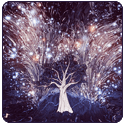|
Equilibrium posted:It's... serviceable, but not something I'd recommend for modern comics. It works okay in landscape, but you lose a lot of the impact that you'd normally get from turning the page onto something like a one-page splash. Two-page spreads are more irritating than readable. Like I'm trying to imagine reading All Star Superman #10 for the first time on a 7" and it just makes me a little sad.
|
|
|
|

|
| # ? May 10, 2024 13:37 |
|
Chas McGill posted:Quite impressed with Perfect Viewer. The only drawback is that there was a recent update that seems to have taken away the dedicated menu button so I have to try and remember which part of the screen to tap to get to the settings. drat, is that what happened? I was going crazy last night trying to figure this out.
|
|
|
|
Nexus 7 RMA trip report, so far: To sort out my flickering issue, I set up an RMA request with Ebuyer (UK company), did the online RMA thing pretty easily, but then had to call to talk to a technician. He said he hadn't heard of the flickering problem, most of the issues have been the screen lifting/wobble problem and also no power to the screen (which I've heard of from the one other person I know who's had a Nexus 7). So now I have to call Asus support, they're supposed to confirm the problem (and apparently help you fix it if you can, but I doubt that will happen in my case) and they'll give me a number to send to Ebuyer, and once they get my unit they'll send out a new one and I should get the new one in about a week or less. This is the first time I've had to send back anything like this so it'll be interesting seeing how this works out. Apart from having to call a second number it's not really that bad so far.
|
|
|
|
I'm the proud new owner of a Nexus 7. It looks great so far, but I can't figure out a way to get it into plain old USB Mass Storage mode for moving files back and forth. I've managed to get MTP going, but it's awfully temperamental. (I'm on Linux, where MTP isn't natively supported.) And if all else fails I can always just do everything by wi-fi. So not a huge deal, but I'd still prefer to get USB Mass Storage working and not have to jump through these hoops every time. Does anyone know a top-secret way to do it, or am I just out of luck?
|
|
|
|
Powered Descent posted:I'm the proud new owner of a Nexus 7. It looks great so far, but I can't figure out a way to get it into plain old USB Mass Storage mode for moving files back and forth. You can't do USB mass storage anymore, it's MTP only.
|
|
|
|
Shadowgate posted:You can't do USB mass storage anymore, it's MTP only. I was afraid of that. Thanks!
|
|
|
|
MTP needs improvement. It's loving awful.
|
|
|
|
What problem do you have with MTP?
|
|
|
|
Install Gentoo posted:What problem do you have with MTP? Mostly that the transfer statistics are terrible. It will say 2 hours remaining when really it's only 10 minutes. That and it would be nice to know the transfer speed. In addition, it sometimes fails on large file transfers.
|
|
|
|
Tried to return mine today, due to a dead pixel. The store wouldn't take it back, as ASUS indicate you have to have '3 bright dots or 5 dark dots or 8 in total' before they will except a warranty return. Has anyone returned a single dead pixel unit? Preferably in Australia. EDIT: On phone to ASUS, and they now they say they do not have a dead pixel warranty at all. So dead pixels are not covered under warranty. Rumbaar fucked around with this message at 03:01 on Aug 14, 2012 |
|
|
|
IzzyNobre posted:I've been thinking of picking up a Nexus 7, and my main use in tablets is reading comics. What is the quality of .cbr/.cbz reading apps? Will purchases made on Comixology on an iOS device load on the Android version of the app? I'm assuming yes. All the comics I buy with Comixology display frame by frame, so they're pretty perfect on the Nexus 7. If the entire page is displayed at once though I'd guess landscape and fit to width would be the way to go.
|
|
|
|
If you're reading stolen comics or you absolutely must read your legal comics a full page at a time, you should just do it on a 10" tablet; I personally think the 16:10 Android tablets are better for this than the 4:3 iPads. If you're reading purchased comics from comiXology or Dark Horse, a 7" tablet like the N7 or Kindle Fire should be great for per-panel reading.
|
|
|
|
Rumbaar posted:Tried to return mine today, due to a dead pixel. The store wouldn't take it back, as ASUS indicate you have to have '3 bright dots or 5 dark dots or 8 in total' before they will except a warranty return. I can't help, but I do fine ASUS' "bright pixel" policy (at lest on it's computers) to be pretty misleading since it doesn't seem to cover colored stuck pixels. Sneaky. At any rate, my Nexus 7, purchased from Office Depot in downtown Seattle, is perfect. No lifting, pixel issues, ghosting. What sweetened the pot is the 16gig rang up $249 (duh) and the manger said "these are $199 I think" and changed the price. That prompted me to get the 2-yr damage warranty. What are the chances that if it breaks and I bring it in, they will deny a replacement because the purchase price was wrong?
|
|
|
|
My nexus 7 just died  Battery got low and it shut down. Plugged it back in and turned it on to a faint burst of static from the speaker then static on the screen. Thinking I'll let it charge and hope that's the problem.
|
|
|
|
Syrinxx posted:If you're reading stolen comics or you absolutely must read your legal comics a full page at a time, you should just do it on a 10" tablet; I personally think the 16:10 Android tablets are better for this than the 4:3 iPads. While the Nook Color I had for a short while was a decent size for reading .cbr/.cbz files, my Asus Transformer Pad has proven to be pretty much perfect. I can also confirm that's loads better than the iPad for comics reading. Also if you're not using ComicRack for your comic book reading you are a scrub. Yes, Perfect Reader is free. But you get what you pay for.
|
|
|
|
Athenry posted:My nexus 7 just died Sorry, this isn't completely related, but what battery percentage did it die at? Mine has been switching off at 15-20% and I'm yet to discover if anyone else sees this. When it happens I get a staatic noise as it switches off and then the device won't power up again until I charge it for a few minutes. The battery charging logo doesn't even show up until I charge it for a few minutes and then disconnect/reconnect the USB lead.
|
|
|
|
Tunga posted:Sorry, this isn't completely related, but what battery percentage did it die at? Mine has been switching off at 15-20% and I'm yet to discover if anyone else sees this. It was somewhere around 5%. When yours shuts down is there anything on the screen? I was able to get it started up long enough to see that it registered my wall charger as usb instead of ac. Changed wall outlets and left it plugged in for a bit and that fixed it. Never had that problem with the battery getting that low before.
|
|
|
|
Is there a good way to switch away from YouTube without it stopping playback? I want to be able to multitask with a video playing in the background but YouTube always pauses when it loses focus.
|
|
|
|
Karthe posted:Is there a good way to switch away from YouTube without it stopping playback? I want to be able to multitask with a video playing in the background but YouTube always pauses when it loses focus. Apparently this app will do it: https://play.google.com/store/apps/details?id=com.StevenLustig.QueueTube Though I haven't tried it yet myself.
|
|
|
|
That's such a bummer the official app doesn't do it. Even the terrible iOS app can do it, as well as the web app in Mobile Safari 
|
|
|
|
Karthe posted:Is there a good way to switch away from YouTube without it stopping playback? I want to be able to multitask with a video playing in the background but YouTube always pauses when it loses focus. Or when the screen turns off. When I'm walking home from work there are certain things on Youtube I like listening to, but I have to leave the screen on in my pocket. It's a pain.
|
|
|
|
tomm posted:Or when the screen turns off. When I'm walking home from work there are certain things on Youtube I like listening to, but I have to leave the screen on in my pocket. It's a pain. If Youtube worked with the screen off, not only would the RIAA have a shitfit about it, but so would music services like Spotify.
|
|
|
|
lelandjs posted:Also if you're not using ComicRack for your comic book reading you are a scrub. Yes, Perfect Reader is free. But you get what you pay for. Can ComicRack read files off of SAMBA shares? Because Perfect Viewer recently added this feature and it's awesome since I keep my stuff on my NAS. From the market description it seems to only read off of your computer if it's on the same wifi network.
|
|
|
|
Vykk.Draygo posted:If Youtube worked with the screen off, not only would the RIAA have a shitfit about it, but so would music services like Spotify. Works on iOS devices
|
|
|
|
My Elf II just arrived. because of a slight ordering goof it was sent by China air which takes weeks. This is good. Sort of exactly when I need it, except I'd prefer to update it before I use it. My partner's Elf II has well and truly proven itself through a lot of use and abuse so I have no worries about getting one for myself. I know it's not a name brand or anything but it is solid, functional and pretty quick. Plus I actually like the larger screen borders on these things so I can actually hold them without triggering off all sorts of things constantly. edit: it's white? nevermind that looks kind of cool.
|
|
|
|
Install Gentoo posted:What problem do you have with MTP? Mine is it's very screwy. I'm trying to back up my TF201 to install a different ROM. Sometimes it'll just skip files when I hit "Select All" > Copy > Paste. Then there's the taking up to 3 hours; not an inaccurate time, it actually takes that long.
|
|
|
|
uapyro posted:Mine is it's very screwy. I'm trying to back up my TF201 to install a different ROM. Sometimes it'll just skip files when I hit "Select All" > Copy > Paste. Then there's the taking up to 3 hours; not an inaccurate time, it actually takes that long. Those are likely files that are currently in use by the connected system. You can't avoid that taking longer to transfer, or sometimes not transferring at all.
|
|
|
|
I just saw someone comment on it on this page, but is this flickering problem somewhat widespread? I can see the backlight flicker on me randomly and very fleetingly every once in a while. Is it something I should return while the return policy is still rather crisp? (still in first week of use) I kinda feel like it's the light sensor messing up because of changing external light sources, but my droid x doesn't ever do things like this.
|
|
|
|
Vykk.Draygo posted:If Youtube worked with the screen off, not only would the RIAA have a shitfit about it, but so would music services like Spotify. It worked for years. If you want you can still run an old Gingerbread era version that will. The version that stopped working with the screen off was released at the same time as Google's Music Store, coincidentally enough. I've never known iOS to do it, though. It was one of those great reasons I moved to Android, for the RIAA/Spotify-infurtiating feature mentioned.
|
|
|
|
General_Failure posted:My Elf II just arrived. because of a slight ordering goof it was sent by China air which takes weeks. This is good. Sort of exactly when I need it, except I'd prefer to update it before I use it. My partner's Elf II has well and truly proven itself through a lot of use and abuse so I have no worries about getting one for myself. Just in case this isn't the update you're referring to, there's a custom rom for it over here: http://www.apad.tv/apadforum/showthread.php?2805-Elf-II-ROM-DarkElf-Custom-ROM-for-Ainol-NOVO7-Elf-II which is basically the stock rom with some nice improvements (chinese apps removed, better market compatibility, rooted). I've been using it myself and it's quite nice, new version with the latest wifi improvements isn't too far off either.
|
|
|
|
Biggest human being Ever posted:Just in case this isn't the update you're referring to, there's a custom rom for it over here: That's the one. Been using that one since it was released. Still trying to figure out what the hell happened differently between mine which I got today and my partner's one which I set up a while back. Hers doesn't exhibit the odd fringe case bugs which I've seen one or two people mention, yet mine did. Weird. I feel it may be some kind of upgrade path artefact issue. Anyway I'm waiting on the new versions with dual display fixed and a few other nice things. Because the source has been released full good recompiles shouldn't be far off. Still, I can't argue with the current "ROM" quality. Both OE and user hacks are way beyond what a lot of more mature devices have, which is rather unfortunate. I am looking forward to when Ainol Novo Ainovo whatever the hell they are hopefully release the Jellybean update they promised. Been busy today but my tablet has already seen some use. No problems beyond the couple of odd bugs which manifested on only mine. If I had the slightest idea how to do it I think it'd be interesting to do a hugeass diff on the contents of both of their systems.
|
|
|
|
General_Failure posted:Been busy today but my tablet has already seen some use. No problems beyond the couple of odd bugs which manifested on only mine. If I had the slightest idea how to do it I think it'd be interesting to do a hugeass diff on the contents of both of their systems. What kind of bugs have you experienced? Mine is pretty solid and stable so far, only thing I've noticed is that the battery indicator is inaccurate, tablet turned itself off with ~25% charge the other day.
|
|
|
|
Craptacular! posted:I've never known iOS to do it, though. It was one of those great reasons I moved to Android, for the RIAA/Spotify-infurtiating feature mentioned.
|
|
|
|
Biggest human being Ever posted:What kind of bugs have you experienced? Mine is pretty solid and stable so far, only thing I've noticed is that the battery indicator is inaccurate, tablet turned itself off with ~25% charge the other day. Haven't used mine enough to notice a charge indication issue, nor the other one actually. I'll have to ask. About the worst of what I've experienced is the spell check behaving like it is void of words but prediction working fine. I had to download and install a specific version of Youtube for mine although the other tablets one has always been fine and worked. So not deal breakers. Just minor annoyances. Later on if I could be bothered I might go in to build.prop and comment out some screen sensitivity tweaks I added. I think I liked it better beforehand. Oh, something I noticed with the brief moment of using the OE firmware was my partner's one could install Astro file manager but mine wouldn't even download from Play. Weird. But now it all seems to be okay. Haven't tried any games on mine but hers supports pretty much anything I can throw at it just fine. I can play music, read documents, use the web and forum apps so I'm happy for now. Although I am awaiting when the re-merging between the Linux and Android kernel source is complete. Please someone correct me if I'm wrong but I believe that should make it possible to either have a startup config selection between Android and XOrg, or at worst I might be able to get away with running some of the things I've been wanting to (mostly dev stuff) either via a Java or even native X server running in Android. The latter strikes me as a really cool way of having it both ways. I know I strayed a bit, but really the Elf II is probably more capable than my Acer Aspire One. I know currently it is anyway because the tablet has the advantage of battery life and properly working Wi-Fi. My poor Acer. The tablet also cost less than a new battery and Wi-Fi card. So those are my exc..err justifications for it. Oddly I'm yet to see an Android tablet that can meet my requirements as well as my Palm T|T3 which makes me a little sad. I loved Graffiti (but not 2), the small app size, ease of development and how well on board dev tools worked on it. But the tablet has a lot more grunt, fairly decent hardware accelerated graphics, built in Wi-Fi, and more storage. Oh speaking of storage and bugs, be careful. The only reason the DarkElf ROM boasts that it doesn't have the "Preparing SD card" error is because the symlinks for internal and external storage were swapped. I don't have a spare card so I'm using internal only. Like a lot of devices it seems to be fine if I don't try copying multiple batches of files concurrently, and take care to wait before unmounting on PC and Android side.
|
|
|
|
What's the fastest (most powerful) and largest screen android tablet? Say I wanted a 7" or 10" one, which would be my best bet?
|
|
|
|
GreenBuckanneer posted:What's the fastest (most powerful) and largest screen android tablet? Probably the Transformer Infinity at this point.
|
|
|
|
Just got my $.81 OTG cables in from Amazon and they work great with the Nexus 7. Attaching a 32GB thumbdrive will be a nice option if I need to travel. I ordered some of both below and they ended up being identical (same chinese factory or whatever), and they all worked. http://www.amazon.com/gp/product/B005QX7KYU http://www.amazon.com/gp/product/B005FUNYSA
|
|
|
|
OldPueblo posted:Just got my $.81 OTG cables in from Amazon and they work great with the Nexus 7. Attaching a 32GB thumbdrive will be a nice option if I need to travel. I ordered some of both below and they ended up being identical (same chinese factory or whatever), and they all worked. I ordered three of them (just in case one broke) and all three don't work 
|
|
|
|
Mister Snips posted:I ordered three of them (just in case one broke) and all three don't work There are a lot of very similar ones, did you get those exact ones? If so that's really odd and we'd have to look at stuff like thumbdrive incompatibility or something? I'll repost my XDA post for reference: quote:Trip report, I ordered two of one and four of the other just in case (they were dirt cheap so why not, both links below). Received them both and they all work with the stickmount app. Just an fyi, don't pull the cable if your tablet screen has turned off. You will have to hold the power button for a long time to reboot it. They are also perfectly identical in every way that I can tell, so I'm guessing they were made in the same place. Mold, length, port, etc. They don't show under storage in the tablet settings, they are mounted as sd1 and you basically browse to it with ES Explorer and play media from it. So only good for movies/music, etc not installing apps to probably (if that's even possible). I have a 16GB with all of Battlestar Galactica on it, and I randomly played episodes across all of them with MX Player. It was nice and fluid with the software decoder. (Also you have to be rooted) (Also I just tested a USB keyboard and mouse, both just worked by default) OldPueblo fucked around with this message at 08:38 on Aug 16, 2012 |
|
|
|

|
| # ? May 10, 2024 13:37 |
|
Can't praise the OTG cable enough. It's brilliant when traveling with the kids. One key for my movies, one stuffed to the gills with children's movies and shows.
|
|
|