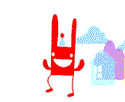|
bvoid posted:Yeah, this always bothered me about GoSMS and forced me away from it. Now I'm using stock and SMS Popup and it's a pretty good setup. I wonder if Handcent is any better... Handcent was my sms app of choice. At some point though, I just started to like the default messenger app. kawaiiest posted:Yeah it annoys me too. Sadly I can't seem to find a better launcher that has the uninstall thing that Go has (long press --> uninstall app) and I really love that feature. Are there any other launchers that offer that and the ability to resize widgets? Most launcher replacements that I've seen offer the hold > drag to uninstall field at the top of the screen. I'm pretty sure Go is the only one that does it like the iPhone. Which I will say is a nice feature, but I can skip that when talking about how much everything else about Go bothers me.
|
|
|
|

|
| # ? Jun 6, 2024 14:47 |
|
the kawaiiest posted:Yeah it annoys me too. Sadly I can't seem to find a better launcher that has the uninstall thing that Go has (long press --> uninstall app) and I really love that feature. Are there any other launchers that offer that and the ability to resize widgets? What Android version are you running?
|
|
|
|
Tunga posted:What Android version are you running?
|
|
|
|
What's the difference between endomondo and runkeeper?
|
|
|
|
|
nth-ing endomondo. I haven't tried any of the other suggestions but I've always been happy with its features. One thing in particular the pro version gets you is low power GPS mode, which basically sacrifices accuracy in favor of battery life by only turning GPS on periodically. That said, I don't find it necessary. I climbed Ben Nevis (tallest mountain in the UK) a couple of weeks back with the phone in flight mode but endomondo running, and it had only used about 20% of the battery when I checked at the end. SGS2 if that makes any difference. Basically if you go with endomondo try the free version first, upgrade if you find your battery life sucking or you need the other extra features (interval training etc). The page on Google Play for the pro version gives a good summary of the extras.
|
|
|
|
Wait, the GPS radio stays on when you put your phone into Airplane mode? I had no idea...
|
|
|
|
QPZIL posted:Wait, the GPS radio stays on when you put your phone into Airplane mode? I had no idea... GPS on your phone isn't a radio - it's a passive antenna, like an FM receiver. The only things doing any emitting in the GPS system are the satellites.
|
|
|
|
rolleyes posted:GPS on your phone isn't a radio - it's a passive antenna, like an FM receiver. The only things doing any emitting in the GPS system are the satellites. So, leaving GPS on uses very minimal amounts of battery? Huh, I always leave it off unless I need it.
|
|
|
|
I leave mine off so I don't get tracked. http://www.ted.com/talks/malte_spitz_your_phone_company_is_watching.html
|
|
|
|
krushgroove posted:I leave mine off so I don't get tracked. http://www.ted.com/talks/malte_spitz_your_phone_company_is_watching.html Your phone company can already track you very well, especially if you stay in the same place for an extended time period.
|
|
|
|
It's been 6 or more months since I did a comparison, but at the time I found CardioTrainer to be better than Endomondo and CardioTrainer is what I'm currently using. However, right now I can't remember what it was that made me come to that conclusion. Give them both a try. edit: krushgroove posted:I leave mine off so I don't get tracked. http://www.ted.com/talks/malte_spitz_your_phone_company_is_watching.html Your phone company can already track you regardless of whether your GPS is active or not.
|
|
|
|
QPZIL posted:So, leaving GPS on uses very minimal amounts of battery? Huh, I always leave it off unless I need it. Yes, but I leave mine off until it's needed as I don't want random apps using it to know where I am (in particular the less Facebook knows about my location the better imo).
|
|
|
|
rolleyes posted:Yes, but I leave mine off until it's needed as I don't want random apps using it to know where I am (in particular the less Facebook knows about my location the better imo).
|
|
|
|
rolleyes posted:GPS on your phone isn't a radio - it's a passive antenna, like an FM receiver. Incidentally, I understand that the SGS2's GPS is software based, that is the "crazy-math" part is actually built into the GPS driver and runs on the application processor, as opposed to being performed by a dedicated processor or the cellular baseband. I really can't say whether the software approach should be more power efficient than others, but apparently it's pretty power efficient.
|
|
|
|
Endless Mike posted:Doesn't Android have a way to tell which apps can use locations and which can't? So far as I know there is no way to selectively block an app from using an O/S feature. When you install apps it's an all or nothing deal in terms of giving them the permissions they want. So once an app is installed with permissions to use GPS I don't believe there's any way to prevent it from using GPS if it's turned on.
|
|
|
|
Endless Mike posted:Doesn't Android have a way to tell which apps can use locations and which can't? Without rooting, no you can't do anything besides not install the app. You can of course do things like turn off GPS phone-wide.
|
|
|
|
Endless Mike posted:Doesn't Android have a way to tell which apps can use locations and which can't?
|
|
|
|
Endless Mike posted:Doesn't Android have a way to tell which apps can use locations and which can't? gloriously beaten rotaryfun fucked around with this message at 19:16 on Aug 21, 2012 |
|
|
|
Doctor rear end in a top hat posted:It's a permission that you give when you install an application. There's two different ones, coarse and fine. Fine location uses GPS and it should be easy to spot because your GPS will come on and you'll get an icon in your bar. For coarse location, I think it just asks the OS and gets a "good enough" answer. If you have GPS turned off I think fine falls back to coarse. This reminds me of an Android irritation. AFAIK, there's no way to tell what app is using your GPS at any given time. So, you'll see the GPS icon doing its thing and you're all like "welp, some app wants to know where I am". With regards to fine vs coarse, the developer has a few options to get the device location.
|
|
|
|
That would be a great (probably root-required) app: select apps to fake gps-off to. Facebook comes to mind.
|
|
|
|
haven't tried the suggested audio player yet. I will next time I use the tablet. My idea last night was to use the Turtle Beach X31 headphones with the tablet so I could have some music while in the kitchen, but it wasn't to be. Something was causing the audio to be garbled. It actually sounded like the channels were cancelling each other out. Tried my Ideos out of curiosity. Same thing. Weird. I've used those headphones in the kitchen with my netbook before without issue. Anyway abandoned the idea for now and just ended up using the Ideos in my pocket with the earbuds that came with it. Surprisingly durable things. I accidentally sent them through the wash and they are still fine. Next question and I know it is a big can of worms. My Huawei Ideos has GPS and GPRS/3G data functionality. My Elf II does not. Is there something I can use to tether the Elf II to the Ideos so I can take advantage of the larger screen and much higher processing ability for Navigator (or whatever)? My WinCE based GPS is a bit poorly and my phone is a little slow to recalculate to get me out of trouble if I miss an intersection, or just gives up and doesn't tell me. That was fun. When I'm in a town I'm not familiar with a GPS is extremely useful and damnnit Googles extra functionality for finding places is so drat helpful. While it's true that most of the trip there is no signal so it doesn't work too well anyway, there usually is in population centers.
|
|
|
|
Is there a way of telling which app keeps turning my screen timeout to 15 seconds?
|
|
|
|
Dumb question: Is there any way, in the tablet version of the Google Play Music app, to make it play songs in order? The phone version of the app works just fine, but on the tablet version, clicking on a single song puts the entire album's songs in a queue, in a shuffled order. The other obnoxious thing the tablet version does is: If there's a song I've got tagged with just artist and title (did not know the album / song is old enough that it didn't come in an album), clicking on that artist/title takes me to a queue of every single un-albumed song, and then I have to find the song in this list to actually play it. Why doesn't it just work like the phone version? Both are on ICS, so it's not an app version difference.
|
|
|
|
Okay, I just bought a phone for the first time since 2006, and needless to say, I'm a bit over my head. I now have a Galaxy Nexus, and while I can certainly navigate the phone, I have no idea what apps I should be looking into. I have the standard google apps (youtube, maps, navigation, gmail, etc.), but other than that I haven't really added any apps (partially because I don't have much money). I'm totally not used to having a phone that has functionality other than simply calling people. What (preferably free) apps do you guys use that you'd recommend to someone who's never owned a smartphone before?
|
|
|
|
best friend massage posted:Okay, I just bought a phone for the first time since 2006, and needless to say, I'm a bit over my head. I now have a Galaxy Nexus, and while I can certainly navigate the phone, I have no idea what apps I should be looking into. I have the standard google apps (youtube, maps, navigation, gmail, etc.), but other than that I haven't really added any apps (partially because I don't have much money). I'm totally not used to having a phone that has functionality other than simply calling people. What (preferably free) apps do you guys use that you'd recommend to someone who's never owned a smartphone before?
|
|
|
|
Splizwarf posted:How well does EndoMondo handle something faster like a motorcycle or car? Is there anything in the route-tracker vein whose output can be synched with a video stream (like a GoPro or similar)? You're looking for an app called trackmaster
|
|
|
|
best friend massage posted:Okay, I just bought a phone for the first time since 2006, and needless to say, I'm a bit over my head. I now have a Galaxy Nexus, and while I can certainly navigate the phone, I have no idea what apps I should be looking into. I have the standard google apps (youtube, maps, navigation, gmail, etc.), but other than that I haven't really added any apps (partially because I don't have much money). I'm totally not used to having a phone that has functionality other than simply calling people. What (preferably free) apps do you guys use that you'd recommend to someone who's never owned a smartphone before? I made this list in April 2011 and have tried to update it but some stuff may suck, call me out on it please. Android System Info - a good readout on what's going on with your phone at the moment https://play.google.com/store/apps/details?id=com.electricsheep.asi AudioManager - controls all the volumes on your phone https://market.android.com/details?id=com.smartandroidapps.audiowidget Awful Betamax - SA Forums browser https://play.google.com/store/apps/details?id=com.ferg.awfulapp Barcode Scanner - does what it says. ShopSavvy is the other popular barcode scanner but it polls the GPS all the time so I quit using it. https://market.android.com/details?id=com.google.zxing.client.android Better Terminal Emulator Pro - terminal emulator, I paid for this one for SSH and some other features https://market.android.com/details?id=com.magicandroidapps.bettertermpro ConnectBot - terminal emulator that's free https://market.android.com/details?id=org.connectbot ColorDict - dictionary https://market.android.com/details?id=com.socialnmobile.colordict ColorNote - notepad https://market.android.com/details?id=com.socialnmobile.dictapps.notepad.color.note ConvertPad - unit conversion https://market.android.com/details?id=com.mathpad.mobile.android.wt.unit Dial Zero - has numbers for live people at a variety of companies. I haven't used this yet but apparently the numbers work https://market.android.com/details?id=com.nextmobileweb.dialzero Estrongs File Explorer - access your filesystem https://play.google.com/store/apps/details?id=com.estrongs.android.pop Frequency Generator - make whatever tones you need https://market.android.com/details?id=ch.simplix.frequency.generator GO Launcher - homescreen replacement, maybe don't use this if you're on something higher than Gingerbread. https://play.google.com/store/apps/details?id=com.gau.go.launcherex Goggles - "augmented reality," overlays what the camera sees with additional information and does party tricks like solve sudoku puzzles automatically https://market.android.com/details?id=com.google.android.apps.unveil GPS Status & Toolbox - displays number of satellites, coordinates, error, speed, and other GPS information https://market.android.com/details?id=com.eclipsim.gpsstatus2 Hacker's Keyboard - keyboard replacement giving back some of the keys you're probably missing on the stock keyboard https://play.google.com/store/apps/details?id=org.pocketworkstation.pckeyboard IPconfig - gives information about your current address, DHCP lease, etc. https://market.android.com/details?id=com.mankind.ipconfig iTriage - first aid information https://market.android.com/details?id=com.healthagen.iTriage MorseCoder - if you're into Morse code https://market.android.com/details?id=com.heliosophiclabs.android.morse My Tracks - record tracks and other stats with the GPS https://market.android.com/details?id=com.google.android.maps.mytracks Package Tracking - interface to several shippers' tracking databases https://market.android.com/details?id=com.ztech.packagetracking2 Phonalyzr - tracks usage and who you talk to https://market.android.com/details?id=com.phonalyzr Photoshop Express - really basic image manipulation https://market.android.com/details?id=com.adobe.psmobile Pong Time - digital clock that plays Pong https://market.android.com/details?id=com.tinkerlog.android.pongtime RealCalc - scientific calculator https://market.android.com/details?id=uk.co.nickfines.RealCalc PewPew - Geometry Wars clone https://market.android.com/details?id=com.jyaif.pewpew Replica Island - free platforming game https://market.android.com/details?id=com.replica.replicaisland Ringdroid - edit and make ringtones from MP3s and other audio files https://market.android.com/details?id=com.ringdroid Shelves - scan barcodes of books, movies, etc to build a list of what you have https://market.android.com/details?id=com.miadzin.shelves SMS Backup+ - back up text messages to gmail https://market.android.com/details?id=com.zegoggles.smssync SwiFTP - runs an FTP server on your phone so you can transfer files over Wi-Fi with a FTP client on your computer https://market.android.com/details?id=org.swiftp Text Edit - edits ASCII files https://market.android.com/details?id=org.paulmach.textedit Urbanspoon - restaurant guide https://market.android.com/details?id=com.urbanspoon Wapedia - wikipedia app that displays better than the browser in my opinion https://market.android.com/details?id=com.taptu.wapedia.android Weatherbug - As good as the weather channel used to be. https://market.android.com/details?id=com.aws.android Where's My Droid - lets you send a sms to the phone that will turn on the ringer if it was off https://market.android.com/details?id=com.alienmanfc6.wheresmyandroid Widgetsoid - control widgets for various phone functions https://market.android.com/details?id=com.jim2 EDIT: adding and striking through as appropriate. Midjack fucked around with this message at 03:57 on Aug 22, 2012 |
|
|
|
best friend massage posted:Okay, I just bought a phone for the first time since 2006, and needless to say, I'm a bit over my head. I now have a Galaxy Nexus, and while I can certainly navigate the phone, I have no idea what apps I should be looking into. I have the standard google apps (youtube, maps, navigation, gmail, etc.), but other than that I haven't really added any apps (partially because I don't have much money). I'm totally not used to having a phone that has functionality other than simply calling people. What (preferably free) apps do you guys use that you'd recommend to someone who's never owned a smartphone before? I was in the same boat recently. It really comes down to what you want to do. I do things like browse forums when I'm stuck somewhere and bored, so I use things like Tapatalk, and Awful Betamax for that. I've been tracking the horrible fuel consumption of the car for which I use FuelLog. Because my phone has GPS I used a GPS speedometer to confirm that the speed skew on the gauge was what I thought it was (important in Australia) and I keep it on there in case I can't read the speedometer for some reason. What else. A unit converter. Chiptune player. Grafitti (input method), Steam, Stopwatch / timer etc. That's the sort of thing I have on mine. Your uses will probably be different and there is most likely about a hundred apps out there to do anything you want. Edit ^^^^ I use a decent chunk of the ones listed above between the phone and tablet. That's a pretty good selection.
|
|
|
|
Midjack posted:APK Manager - if you get a apk from somewhere besides the Market and want to install it, you'll need this or a similar one https://play.google.com/store/apps/details?id=com.magmamobile.app.apkinstaller APK Manager seems kind of redundant when you have a file manager.
|
|
|
|
DemonMage posted:APK Manager seems kind of redundant when you have a file manager. At the time I put this together I don't think ASTRO had apk handling and I hadn't discovered Estrongs yet. Note that both ASTRO and Estrongs are in that list, too. I struck the redundancy out but didn't remove them from that post. Midjack fucked around with this message at 03:28 on Aug 22, 2012 |
|
|
|
GO Launcher probably isn't the ideal launcher suggestion for an ICS/JB device. Trebuchet, Nova Launcher or Apex are better choices.
|
|
|
|
fudsak posted:That would be a great (probably root-required) app: select apps to fake gps-off to. Facebook comes to mind. I'd love it if I could revoke certain permissions from select apps. Facebook doesn't need to know my exact location every time I run the drat thing. I hear Cyanogen supports this but I've got an Evo 3D and....
|
|
|
|
Vykk.Draygo posted:GO Launcher probably isn't the ideal launcher suggestion for an ICS/JB device. Trebuchet, Nova Launcher or Apex are better choices. Good point, I went from a Droid 1 to my current Droid 3 and capped out at GB on both.
|
|
|
|
rotaryfun posted:Handcent was my sms app of choice. At some point though, I just started to like the default messenger app. +1 for Handcent. I used it the whole time I had my Galaxy S II... though since moving to the HTC One XL, I've just stuck with the default message app and I'm happy with it.
|
|
|
|
Ahahaha, on the Google play desktop website, you can only see so far into your app library, they run out of squares. Can only see apps I've downloaded before up to G. Please fix your website google.
|
|
|
|
Midjack posted:I made this list in April 2011 and have tried to update it but some stuff may suck, call me out on it please. Thanks, added a whole bunch of these!
|
|
|
|
Ovo is a really neat kitchen timer. It recently updated with voice support. aCar is great for tracking mileage and keeping track of automotive expenses. AirDroid lets you connect to your phone from a browser using wifi. You can transfer files and change settings. Out of Milk is a good shopping/to-do list app. Tasker is a little more advanced and allows a lot of customization and automation. There's a separate thread here with some examples.
|
|
|
|
Kitchen Timer - Main thing I like about this is being able to set multiple alarms simultaneously.
|
|
|
|
Any recommendation for unit/currency converter? Hopefully able to work offline (downloading the currency database over WiFi I guess). Free would be great.
|
|
|
|
|

|
| # ? Jun 6, 2024 14:47 |
|
LBE Privacy Guard does per-app permissions management. It might've turned Chinese lately, though, I haven't dared to update since the market page was changed. Also, it's sometimes thrown out of memory and will stop working, which is kind of annoying, but you can just launch it again. Requires root.
|
|
|