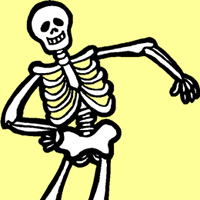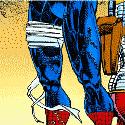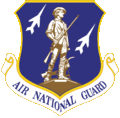|
Any Canadian owners of the Nexus 7 that bought direct from Google incur brokerage/duty fees when it was sent by UPS? I'm thinking of getting one, and since every retail store with 100 miles seem to be out of stock, ordering from Google seems to be one of the few choices I have. They say they ship UPS Ground, but seems like kind of a douchey thing to do since Ground normally comes with lube-free pound-you-in-the-rear end brokerage and duty fees. On other hand I've seen a few post here and there on other forums where people say they didn't incur any duty or brokerage fees.... So what's the real story here?
|
|
|
|

|
| # ? May 15, 2024 13:51 |
|
Bloody Hedgehog posted:Any Canadian owners of the Nexus 7 that bought direct from Google incur brokerage/duty fees when it was sent by UPS? I'm thinking of getting one, and since every retail store with 100 miles seem to be out of stock, ordering from Google seems to be one of the few choices I have. They say they ship UPS Ground, but seems like kind of a douchey thing to do since Ground normally comes with lube-free pound-you-in-the-rear end brokerage and duty fees. On other hand I've seen a few post here and there on other forums where people say they didn't incur any duty or brokerage fees.... Try online canadian stores like NCIX, Futureshop, visions.ca. I got my at release from visions, with next day shipping. I wouldn't risk any extra costs from shipping across borders.
|
|
|
|
I ordered to Burnaby, BC and there was no duty. It's prepaid by them and your reciept is in Canadian Dollars. Me and lots of folks have done it.
|
|
|
|
Heners_UK posted:I ordered to Burnaby, BC and there was no duty. It's prepaid by them and your reciept is in Canadian Dollars. Me and lots of folks have done it. Nice! Hamelekim posted:Try online canadian stores like NCIX, Futureshop, visions.ca. I got my at release from visions, with next day shipping. I wouldn't risk any extra costs from shipping across borders. Tried every place except Visions. I didn't even think they dealt in smaller stuff like that, just TV's and poo poo. MemoryExpress has some in one of the flyover provinces, and I was thinking of going with them, but if Google is prepaying duty and brokerage, then I'll go with them. Still, I was hoping to see one in person at someplace like FutureShop/BestBuy/LondonDrugs and give it some hand action.
|
|
|
|
Pre-ordered a Nexus 7, but it arrived the day after I left for a 5 week business trip. I was worried about all the posts on here and other forums about screen lifting problems, but I was pleased to find that mine was good. I like it, there are a few minor niggles but overall its a nice bit of kit. I think it will see more use than my iPad purely due to portability. I hope to use it at work for organisation. Any good apps I might have missed?
|
|
|
|
I use the hell out of Evernote, Pocket and various book Readers. Speaking of, I really wish Play Books allowed you to import book files. It's such a nice app but books are still too expensive on Google Play compared to everywhere else. 
|
|
|
|
Out of curiosity, what kind of things do people use Pocket for? I don't think I've ever felt a need to save something for offline viewing, but I guess I'm rarely without internet access.
|
|
|
|
Maker Of Shoes posted:I use the hell out of Evernote, Pocket and various book Readers. I agree. Play books is the best ereader app and it's a shame it's not like play music or play movies where you can upload your own content.
|
|
|
|
I've had a delve through the thread, and not managed to notice it being discussed, but does this note on the Market for the Adobe Flash Player basically mean Android is going to be as gimped as the iOS at some point with regards to flash content unless it's device X? Or am I just reading it wrong? The link itself is broken so no useful info there. quote:*** NOTE: FLASH PLAYER IS NO LONGER BEING UPDATED FOR NEW DEVICE CONFIGURATIONS. FLASH PLAYER WILL NOT BE SUPPORTED ON ANY ANDROID VERSION BEYOND ANDROID 4.0.x *** I've only just found something that I can read PDF's reliably on that isn't a desktop and this shows up!
|
|
|
|
Vykk.Draygo posted:Out of curiosity, what kind of things do people use Pocket for? I don't think I've ever felt a need to save something for offline viewing, but I guess I'm rarely without internet access. For me it it isn't the offline part that I use, it's readability or time constraints. A pull a lot of my news through Reader, Currents and Flipboard depending on what device I'm on. In most cases I'm just going through headlines during a smoke break or on the shitter. If something looks interesting for later I'll throw it in Pocket so when I have some time I can sit down and go through those specific articles. I could do the same thing with "stars" or "favorites" but for some reason those things never stuck with me plus Pocket has an easy way of switching between mobile and web views. Pocket also has a nice Chrome extension so if I come across something on my work computer I can send it to the app with one click. Lastly, most of the RSS feeds in my Reader account only show the headline and first sentence. Going to the article forces the browser open which annoys me to no end. In that case I just throw it at Pocket for later. I'm sure there are other ways to do what I use Pocket for but it's convenient to me at least.
|
|
|
|
limited posted:I've had a delve through the thread, and not managed to notice it being discussed, but does this note on the Market for the Adobe Flash Player basically mean Android is going to be as gimped as the iOS at some point with regards to flash content unless it's device X? Or am I just reading it wrong? The link itself is broken so no useful info there. Adobe's only discontinuing Flash. They'll continue to support Reader, Air (ugh), the tablet version of Photoshop etc. But yes, your ability to view porn on the go will be compromised once you buy a new device. Unless you rip the .apk and install it on the new phone.
|
|
|
|
lelandjs posted:Adobe's only discontinuing Flash. They'll continue to support Reader, Air (ugh), the tablet version of Photoshop etc. Time to hit goggle and read how to do that then.
|
|
|
|
Didn't see it mentioned, unless I missed it. Last night the source for the Ainol Elf II and aurora II was released. I think that includes the kernel and hardware driver sources. Thought I'd give a heads up to others with these devices. I still really like my tablet. The pre public release experimental Feiyu kernel that came out this week is as buggy as all hell but did prove that there is a lot of room for improvement. It made a few things go a little funny but I haven't had any problem with the internal SD card, the accelerometer works a lot better, apparently Wi-fi has been improved too and a few other things added. ...and there's already a Jellybean based Cyanogen mod out. Just saw that then. drat these people don't waste time. If someone compiles a Linux / Xorg build I'm really going to be torn. I really like Android but Opie or GPE on a tablet would be awesome too. It may be a "Chinese Tablet" but it's worked with everything I've thrown at it, except ScummVM for some strange reason. Dual display HDMI works now too. I was being silly last night and playing Asphalt 6, dual display with accelerometer control. My 2 year old thought it was amazing because of the wildly tilting display on the TV. Been using it to watch un transcoded MKVs on the TV too. Sure the desktop can transcode anything in a couple of minutes to work with the Xbox 360 but that's just another step.
|
|
|
|
limited posted:Time to hit goggle and read how to do that then. There's a dozen places the APK is hosted online, including a Flash Installer app on the market that pulls it from Adobe.
|
|
|
|
Maker Of Shoes posted:For me it it isn't the offline part that I use, it's readability or time constraints. A pull a lot of my news through Reader, Currents and Flipboard depending on what device I'm on. In most cases I'm just going through headlines during a smoke break or on the shitter. If something looks interesting for later I'll throw it in Pocket so when I have some time I can sit down and go through those specific articles. I could do the same thing with "stars" or "favorites" but for some reason those things never stuck with me plus Pocket has an easy way of switching between mobile and web views. Pocket also has a nice Chrome extension so if I come across something on my work computer I can send it to the app with one click. Those are good uses, but in case you care....GoodNews allows you to set specific feeds to show the website seamlessly in-app instead of the stupid headline+short clip. Now that I brought it up, I'm wondering if GoodNews scales up for tablet use nicely?
|
|
|
|
limited posted:I've had a delve through the thread, and not managed to notice it being discussed, but does this note on the Market for the Adobe Flash Player basically mean Android is going to be as gimped as the iOS at some point with regards to flash content unless it's device X? Or am I just reading it wrong? The link itself is broken so no useful info there.
|
|
|
|
Thermopyle posted:Now that I brought it up, I'm wondering if GoodNews scales up for tablet use nicely? No it doesn't and that's why I didn't stick with it.
|
|
|
|
Thermopyle posted:Those are good uses, but in case you care....GoodNews allows you to set specific feeds to show the website seamlessly in-app instead of the stupid headline+short clip. Sadly no. I mean, it's usable, but it's just the phone interface scaled. It would probably be fine on the Nexus 7 but on my 10" Acer TF300 the text is a little too small. Also apps that display wrapped browser pages (or whatever the term is) tend to freeze up frequently. Chrome, Reddit News, and GoodNews are all affected by this bug. I think because of the Tegra 3's core switching architecture, but I haven't bothered to run logcat to figure it out. So I use the Google's Reader app on my tablet. It actually uses the same keyboard shortcuts as the web version (J,K,M,V) which is wicked awesome when it's in the keyboard dock. asecondduck fucked around with this message at 02:17 on Aug 26, 2012 |
|
|
|
randyest posted:What does flash have to do with PDF reading? As has been mentioned already, you can save the flash app apk for android and use it as long as the OS supports it, and on iOS there's the iSwifter app which is the same thing as android flash except it's $5 and is supported and updated. Who knows. Anyway the death of Flash on pretty much every platform could be quite a good thing. It's so hacked and broken these days that it really needs to be put out of its misery. It might actually force people to use better technologies for online content too which I see as a massive plus.
|
|
|
|
I have an Asus Transformer. Somehow I have the volume muted but I can't figure out how to fix it. I have all of the volumes (games/media, notifications, alarms) all maxed out. Silent mode is turned off. What the hell? Is it possible the speakers blew out or something? edit: Reboot fixed it. That was weird.
|
|
|
|
General_Failure posted:Who knows. Somebody best tell the BBC that, the iPlayer doesn't work on my nice new shiny fully supported 4.1 tablet, but does work on my wife's hacky gingerbread archos badlet that's quite annoying. E: I thought Swype was broken, even with the volume turned all the way up I couldn't hear a thing from a caller, turns out using the volume buttons doesn't turn up the media volume in Swype, only the notification volume. Is this dumbass Swype or dumbass Jellybean? cakesmith handyman fucked around with this message at 08:10 on Aug 26, 2012 |
|
|
|
Cakefool posted:Somebody best tell the BBC that, the iPlayer doesn't work on my nice new shiny fully supported 4.1 tablet, but does work on my wife's hacky gingerbread archos badlet that's quite annoying. Edit: In addition to the above, the iPlayer app is just generally terrible. It plays low-quality video, forgets your favourites, pretty often just won't play at all, cannot rotate videos, and since a recent update appears to be entirely broken for almost everybody (check out the reviews). Tunga fucked around with this message at 09:16 on Aug 26, 2012 |
|
|
|
Cakefool posted:Somebody best tell the BBC that, the iPlayer doesn't work on my nice new shiny fully supported 4.1 tablet, but does work on my wife's hacky gingerbread archos badlet that's quite annoying. What does Swype and media volume have to do with in-call volume? Swype shouldn't be affecting any volumes.
|
|
|
|
the posted:I have an Asus Transformer. Somehow I have the volume muted but I can't figure out how to fix it. When I was still running stock Asus firmware I had this happen once. A reboot fixed it then, too.
|
|
|
|
lelandjs posted:When I was still running stock Asus firmware I had this happen once. A reboot fixed it then, too. I've had it too, it seems to be because turning the volume all the way down, or something else entirely triggers 'Silent Mode.' And if you turn the volume back up, it's still on silent mode, so just pull up the toolbar / whatever the thing you can drag up from the clock at the lower right is, drag the toggles to the left, and untoggle the volume / silent mode button. So, it's not a bug, it's a feature.  (I find it pretty dumb that the toggle is hidden, since there are more than there's space for, and no indicator that there are more of them. Figured it out purely by accident. )
|
|
|
|
Does anyone know how to get a back or home shortcut for swipepad? I've been researching for hours, I feel retarded. I'm guessing I need to find an app whose sole purpose is to activate the back event or contain a go back link I can link to, but my play store searching skills has failed me. Barring that, is there a command I can use in ROM toolbox for this effect?
|
|
|
|
invision posted:My experience with a rooted nook over the past few days: I'm gonna go back to stock now. I fiddled with it and I'm probably tableting wrong since it doesn't seem to do anything my phone doesn't already do. Edit: At least I'm going to try and go back to stock 
Len fucked around with this message at 06:51 on Aug 27, 2012 |
|
|
|
Vykk.Draygo posted:What does Swype and media volume have to do with in-call volume? Swype shouldn't be affecting any volumes. Oops, Skype.
|
|
|
|
Cakefool posted:Somebody best tell the BBC that, the iPlayer doesn't work on my nice new shiny fully supported 4.1 tablet, but does work on my wife's hacky gingerbread archos badlet that's quite annoying. I managed to get iPlayer working on my nexus fairly easily - quick and dirty how to if you've got another android phone/tablet which is running gingerbread/ICS. 1. Install flash and iplayer off the market onto the other device 2. download and install ES File Explorer on both devices 3. open up ES on the other device, and go to the app browser. 4. Back up both flash and iplayer apps to apk files. 5. hook it up to your pc and copy the apk files to your desktop (or upload them to dropbox/stick them on a network share using ES) 6. Enable unknown sources on your Nexus - Settings > Security > Enable installation of apps from sources other than Play store 7. copy the APK files onto your nexus (via USB cable/dropbox/Network share using ES) 8. run both APK files in ES to install Flash and Iplayer. 9. Install firefox beta as well - flash works in it, so you can get 4 on demand and TVcatchup as well. Also if you've not rooted your nexus 7 yet for USB OTG support, there's an app out now that does the same thing without rooting. Nexus Media Importer on play store - £1.27 (about $2 USD), works perfectly with cheap £2 USB OTG cables off amazon. I just hooked up an external USB 320gb portable Hard Drive to my nexus, and the app sat and happily played an episode of Sopranos off it.
|
|
|
|
Spamius posted:I managed to get iPlayer working on my nexus fairly easily - quick and dirty how to if you've got another android phone/tablet which is running gingerbread/ICS. Freedom.
|
|
|
|
Spamius posted:I managed to get iPlayer working on my nexus fairly easily - quick and dirty how to if you've got another android phone/tablet which is running gingerbread/ICS. I wouldn't call this "fairly easilly"
|
|
|
|
Don Lapre posted:I wouldn't call this "fairly easilly" 1. Remove plastic clip from bread bag. 2. Open bread bag and remove two slices of bread. 3. Replace plastic clip on bread bag. 4. Unscrew lid from peanut butter jar. 5. Unscrew lid from jelly jar. etc...
|
|
|
|
Doctor rear end in a top hat posted:It would probably take ~10 minutes to do all of those steps, it's just written like this: 1. Open app seller service. 2. Search for iplayer, press install. 3. Open iplayer.
|
|
|
|
Dr. Tim Whatley posted:1. Open app seller service. If that works on your Jelly Bean Tablet then go for it.
|
|
|
|
and hey, if you know where to download the Flash player and iPlayer APK files from, you can skip half those steps.
|
|
|
|
Cakefool posted:Somebody best tell the BBC that, the iPlayer doesn't work on my nice new shiny fully supported 4.1 tablet, but does work on my wife's hacky gingerbread archos badlet that's quite annoying. They're working on it: 
|
|
|
|
Holy freaking crap. Amazon just gave me a complete refund on my TF201 when I asked about exchanging it because it keeps crashing; refund because they didn't have it in stock. Which is surprising since I ordered it over 6 months ago.
|
|
|
|
uapyro posted:Holy freaking crap. Amazon just gave me a complete refund on my TF201 when I asked about exchanging it because it keeps crashing; refund because they didn't have it in stock. Yeah, I've heard amazon and best buy are awesome about this. I went in to best buy and complained about my 8 month old tf201's poo poo gps and walked out with a brand new infinity. Manufacturer warranty and all that. It was awesome.
|
|
|
|
Jewce posted:Yeah, I've heard amazon and best buy are awesome about this. I went in to best buy and complained about my 8 month old tf201's poo poo gps and walked out with a brand new infinity. Manufacturer warranty and all that. It was awesome. I had low expectations on the refund part; I read on xda and other places where people settled for $250 or so. At first they said it'd be only a partial refund. I guess it worked in my favor I was really willing to exchange for another TF200 just to get away from all the Tegra game crashes.
|
|
|
|

|
| # ? May 15, 2024 13:51 |
|
Cakefool posted:Did there used to be a Google body app back in honeycomb days? I can't find it on my N7 You can definitely find it. I'd post the link but I'm not sure if it qualifies as "filez" or not.
|
|
|