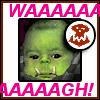|
I'm not the best person to advise on NAS boxes but I can give an example of what I've done just to get raid 1 running at work. I bought a pc case with enough room to fit 4 drives or so with a reasonable power supply (probably more than what's needed so won't be that efficient). Consumer motherboard with 6 SATA ports, 2 x 1TB hard drives (WD Blue 7200 rpm) i3 running at 3.1 GHz (maximum), intel network card (for compatibility with FreeNAS) and 8 gigs ddr3 ram. I put FreeNAS on a flash drive and configured the two hard drives as raid 1. The build above doesn't seem to put out too much heat (it lives under my desk) and appears to be able saturate the 1 gigabit network connection when needed. When I was monitoring the statistics it used hardly any of the available cpu, though that might be different when running raid Z1. All the parts above are pretty cheap and there's no separate raid controller or the like. The above allows for easy expansion by building a separate array and expanding onto raid Z1, or having a hot spare if you want to get carried away. Just be aware that adding drives and changing to a different raid level tends to take a long time.
|
|
|
|

|
| # ? May 31, 2024 07:15 |
|
I'm currently looking at the Qnap TS-212 (http://www.qnap.com/en/index.php?lang=en&sn=822&c=351&sc=514&t=523&n=3372) and the Synology DS212 (http://www.synology.com/products/product.php?product_name=DS212j&lang=fre) because I'm a lazy gently caress that doesn't want to build my own NAS. Does anyone have something to recommend about one or the other? Looking to use sabnzbd, couchpotato and sickbeard while using a sql library to stream from my HTPC. Would this work for this purpose? As I understand correctly, with only a 2 bay NAS the only possible RAID is RAID1 right? So basically over 4 TB I'd only have 2 TB storage. Aren't there anything that takes less room for protection data? I don't need 1:1 data protection. Any recommendation on which HDD to buy? Those two NAS come in two version, with 2 HDD or empty. For the Qnap the HDD provided are 2x 2TB Seagate 7200RPM and for Synology 2x 2TB WD ECO Green. Should I buy these or buy empty and get new HDD separately?
|
|
|
|
More drives means less redundant space if you run raid 5. That needs at least 3 drives though. In terms of order empty or full I'd compare prices. Most likely empty then buy drives separately. I'll leave it to others to comment on the drives. Advice used to be not to use green drives, but that may have changed.
|
|
|
|
Le0 posted:As I understand correctly, with only a 2 bay NAS the only possible RAID is RAID1 right? So basically over 4 TB I'd only have 2 TB storage. Aren't there anything that takes less room for protection data? I don't need 1:1 data protection.
|
|
|
|
Le0 posted:Should I buy these or buy empty and get new HDD separately?
|
|
|
|
evil_bunnY posted:Neither of which actually protect you against a slew of possible issues. Speaking of data loss, any suggestions on how to backup my shiny new raidz2 ? I have a bunch of old spare wd green drives now, but since my zfs filesystems are >3TB i need a method to span multiple backup destinations for offline backup. My dream method would be to use a single usb3 dock and back up like the drives were tape cartridges, but the backup software would need to know how to gracefully pause on a full drive, then let me pull the usb drive to insert the next volume, then resume. I guess I could buy a microserver and do offsite zfs replication to my parents basement if there's no nice backup software for linux!
|
|
|
|
You could probably do some complex bash script that uses rsync to copy to multiple drives but it sounds like it would be a total loving mess. You'd be better off just getting the cheapest system that allows you to do JBOD and using rsync to sync data. That's the cheap solution, otherwise the ZFS replication is probably the way to go.
|
|
|
|
error1 posted:I guess I could buy a microserver and do offsite zfs replication to my parents basement if there's no nice backup software for linux!
|
|
|
|
error1 posted:Speaking of data loss, any suggestions on how to backup my shiny new raidz2 ? That is pretty much what I did. $200 HP Microserver, filled with 6 1.5tb spares I had along with a LSI 1068e card. Stuck it at the parents and remote replicate.
|
|
|
|
Ok then, microserver odered  I'm tempted to get the remote management card, but what's the reason for sticking the LSI card in there? External sata ports? Better hotswap or performance?
|
|
|
|
It only has 4 drive bays. You can use the sata port intended for the optical drive with a BIOS flash and snake an eSATA cable through the back of the case in order to use 6 drives. Or you can pick up a card like that and stuff as many drives in there as you can fit. I'll probably get a raid card and stick two more drives in it at some point and switch to raidz2.
|
|
|
|
error1 posted:I'm tempted to get the remote management card, but what's the reason for sticking the LSI card in there? External sata ports? Better hotswap or performance? The thing with raidz2 is that once you've paid the 2-drive price of entry, any more drive in the array adds to usable space. So it pays to use a bunch. The problem with the microserver is that you can't have a nice NIC (that doesn't upset BSD) *and* a nice controller in it. But hey $200.
|
|
|
|
I think you could squeeze a PCI-E 1x Intel NIC and the usual LSI or IBM controller in the Microserver. The only potential issue is that the SAS card's thickness could touch the PCI-E 1x card. Hell no you're not going to get one with a battery and all that in the Microserver, but at that point I'd be asking why you're skimping on the server so much that you think battery backed RAID cards are needed.
|
|
|
|
But then your NIC is on a single 2.0 lane?
|
|
|
|
Well looking around I think I may build myself the Nas4Free solution using these parts. ARK ITX/CS-CI03 Black Mini ITX Server Chassis (Model:ITX/CS-CI03) $139.99 Intel BOXD2700MUD Intel Atom D2700 Intel NM10 Mini ITX Motherboard/CPU Combo (Model:BOXD2700MUD) $79.99 (Video chip sucks but who cares, the rest of the board seems solid minus the PCI limit.) G.SKILL 4GB (2 x 2GB) 204-Pin DDR3 SO-DIMM DDR3 1066 (PC3 8500) Dual Channel Kit Laptop Memory Model F3-8500CL7D-4GBSQ (Model:F3-8500CL7D-4GBSQ) $23.99 All in a combo for $199 + Koutech IO-PSA420 32-bit PCI SATA II (3.0Gb/s) Controller Card $49.99 APC BE550G 550 VA 330 Watts UPS $66.99 And the boot drive. Intel Z-U130 Value Solid State Drive 1GB USB 2.0 embedded interface $~18 This is going to take the 4 750G drives I have for now and hopefully will upgrade over time to 3+TB drives. The fun part will be getting to use Nas4Free as I have never messed with FreeBSD before and only bits of linux here and there. Anything else I should pick up or take out? I figured I can also add a 2.5" drive down the line with one of the onboard SATA ports but felt pairing all the Raid drives onto a similar controller card would be best, (and the selection of PCI boards with SATA II is a bit slim apparently).
|
|
|
|
Have you checked that all of this stuff is supported?
|
|
|
|
I have a (possibly) stupid question that I haven't seen a straight answer for. I am building a server and I am trying to figure out what OS I want to put on it. Right now the PC (laptop) that I am using as my "server" has Vista on it and while it works OK for basic stuff like shares I really want something more robust. Right now I use the PC that I am using as my "server" does multiple things, I have it set up so it transcodes stuff that my PS3 and 360 can't play on their own and I also use it for web browsing and IRC. I'll also throw up my WoW account on it if I am playing another game on my Main rig. I use input director to share my one K+M across both PC's and it works fantastic. I have all the parts I need to build this new Box which would be faster, and have more HD space. I really want to retain all the functionality that I currently have but be able to do other stuff such as RAID and weekly backups of my other PC's. Now from what I have read WHS 2011 seems like it would be perfect for most of that stuff but! I've also read that WHS isn't really a desktop OS so while it would work great for the RAID and backup stuff the main functions I would use it for may not work. I do have a technet subscription so I should have a few options as to what I could install but I just want to make sure I make the best choice for my uses. The way I see it I have the following options, 1. Install WHS 2011 and possibly lose the ability to do things I currently do. 2. Install Windows 7 and run other programs such as Norton Ghost for backups. 3. Wait for (unless its out) and install Windows 8 small business server which from what I have read is the direct replacement for WHS 2011. What are the thoughts on this? In the end I really want a Windows 7 box that has all the functions of WHS 2011 but doesn't limit me.
|
|
|
|
Currently my company uses an off-site backup solution that creates archives of our entire network every few hours. This way if a file is deleted accidentally, it can be retrieved a day, month or even a year down the line. This obviously uses heavy versioning. We're also being charged what seems like a lot of money (~$1,800) for a small amount of data (~2 TB). Granted all we do is call them up and say "hey file X got deleted can you retrieve it for us", but would something like Amazon S3 be able to provide similar capability at a cheaper price?
|
|
|
|
evil_bunnY posted:But then your NIC is on a single 2.0 lane? A single 2.0 lane has 4x the throughput of gigabit ethernet.
|
|
|
|
Going to scratch that D2700 based setup. Looks like it has a few unsolved issues with the video and other problems. Looking to use a ASUS E45M1-I Deluxe instead and I can scratch the PCI card since it has a full 5 6Gb ports and I can always add a card down the line for some external eSATA action in the X16 slot. The research continues.. Or for duel Intel Nic's SUPERMICRO MBD-X9SCV-Q-O + I3 2330M CPU JetWay JNF99FL-525-LF with Intel Atom D525 (but stuck with a PCI slot)... Ahh! EdEddnEddy fucked around with this message at 04:17 on Aug 29, 2012 |
|
|
|
Prefect Six posted:Granted all we do is call them up and say "hey file X got deleted can you retrieve it for us", but would something like Amazon S3 be able to provide similar capability at a cheaper price?
|
|
|
|
Rescue Toaster posted:A single 2.0 lane has 4x the throughput of gigabit ethernet. 
|
|
|
|
That ReadyNAS Pro 4 sure was a bunch of fun, until it got crushed on a flight and 2 of the SATA connectors snapped. Looks like the drives are all good, so I'm only out the cost of another ReadyNAS, but still, gently caress.
|
|
|
|
Well went with the kit I posted with the ASUS E45M1-I. Looks like the previous version with the E-350 was used a good bit and was easy and reliable. Going the D5XX Atom route would have required DDR2 from most boards I have seen and that stuff just isn't cheap anymore, and going the Mobile Sandy Bridge method would put me over $200 more. Now the process of learning all I can about Nas4Free and FreeBSD as well as how in the world to tinker with things once it is installed. Fun Fun. About how hard is it to add a couple of those plugins into Nas4Free that some of you posted here? (sabdznbd/sickbeard/couchpotato/etc.) Those really got me interested in building this thing.
|
|
|
|
So this is odd. I set up a dyndns account and got it set up with a domain so I could access my NAS remotely. Only thing I have forwarded is my subsonic. Now I can't get to my FreeNAS gui, but I can hit subsonic account? I try to ping the static IP of my FreeNAS box and it times out. I'm staring at the console on the N40L and it says the exact address I'm typing into chrome as the web gui. I'm so confused. e: yeah I can play music and everything but no web interface and no ping. e2: nevermind, left the office VPN connected. Prefect Six fucked around with this message at 01:49 on Aug 30, 2012 |
|
|
|
So I ordered a Qnap TS-419 because I'm a lazy oval office. Now, I checked about those Western Digital RED drives and they seem nice but no shop has them in stock at all. Are there any other reliable drives that I could look into? I don't really feel like waiting a month for some drives if the benefit won't be noticeable.
|
|
|
|
Le0 posted:So I ordered a Qnap TS-419 because I'm a lazy oval office. The reds do seem to be having supply issues. You could look at the Samsung 2TB's (around $120) or perhaps the Hitachi 3TB's (around $160). There's also the western digital AV-GP's I think around $140 for 2TB. Hard to say how they stack up against the Reds. Toshiba bought Hitachi's 3.5" business from WD, so around Q4 this year we should see availability on Toshiba 3.5's, though they will probably just be re-badged Hitachi designs for the time being.
|
|
|
|
Devian666 posted:I'm not the best person to advise on NAS boxes but I can give an example of what I've done just to get raid 1 running at work. I was tasked with building something similar in spec for my office and I want to go with FreeNAS since I will be supporting it. Which motherboard did you get and does it have built in RAID?
|
|
|
|
So I went to the enterprise storage thread by mistake, but I think this is where I need to be. Okay, so I built a HTPC with a 9TB RAID 5. The other day the controller just decided, 'you don't have a RAID anymore.' No warning or failure, the RAID just disappeared. I can see the disks in Windows Disk Management (but they aren't active). I'm fairly confident the drives are fine. The controller hosed up. So I need help on two subjects: 1) How do I go about retrieving this lost data? and 2) What should I do to prevent this happening in the future? I don't know much about 1. But for 2, I'm considering investing in a proper RAID controller card. In a controller card, I need it to have room for at least 5 HDDs as well being capable of handling SATA III. I found this: http://www.newegg.com/Product/Product.aspx?Item=N82E16816103220 Are there any better options? Here is the info on the motherboard I am using (onboard controller) ASUS M4A89GTD PRO/USB3 - http://www.asus.com/Motherboards/AMD_AM3/M4A89GTD_PROUSB3/#specifications Also using 4x 3TB WD Caviar Green WD30EZRX Any help is appreciated! e: Oh, and I tried a System Restore to no avail. Bea Nanner fucked around with this message at 23:47 on Aug 31, 2012 |
|
|
|
Actually, do I even need to build my own NAS? Our office needs something with onboard incremental backups, single drive redundancy (mirror is ok), 2-4 bay capacity, and the ability to push snapshots to a remote backup server. Open source / open platform would be nice to have, but not necessary. Is there an appliance that fits this bill?
|
|
|
|
Bea Nanner posted:RAID stuff... How was the array originally built? Within the bios or within Windows?
|
|
|
|
Moey posted:How was the array originally built? Within the bios or within Windows? I used AMD's RaidXpert tool within Windows.
|
|
|
|
Bea Nanner posted:I used AMD's RaidXpert tool within Windows. Never used that before. Google shows me that you can use the tool to rebuild the array. When you open that back up, does it see your drives? Does it remember there was an array?
|
|
|
|
Moey posted:Never used that before. It sees the drives. It has the logs and such from the previous array. But there is no active logical drive. So if I rebuild it the same, it should just magic my data back? Do you have a link? I'm scared. I've also told that some of the better controller cards can 'detect' an existing array. Is this a true statement? How would I know if a card could do this?
|
|
|
|
Bea Nanner posted:So I went to the enterprise storage thread by mistake, but I think this is where I need to be. Don't people recommend against WD green drives in raid? In any case your best hope is that you can rebuild your raid and hopefully your filesystem wasn't touched. Bea Nanner posted:It sees the drives. It has the logs and such from the previous array. But there is no active logical drive. It will only 'detect' an array it recognizes and the on disk format can change probably even between firmware versions so it won't help you in this case. This is exactly why software raid is so highly recommended if you're not looking for maximum performance, you're not tied to any particular setup. You can also tune it to deal with hard drives that have some crazy non changeable TLER settings. Longinus00 fucked around with this message at 00:37 on Sep 1, 2012 |
|
|
|
Bea Nanner posted:It sees the drives. It has the logs and such from the previous array. But there is no active logical drive. Here is the link to the user guide for the software. Not sure if it the same version you are using. https://www2.ati.com/relnotes/AMD_RAIDXpert_User_v2.1.pdf I have never tried rebuilding a software raid with a hardware raid controller so I can't comment on that. Note: Remember I have never used this software either.
|
|
|
|
Longinus00 posted:Don't people recommend against WD green drives in raid? I've heard that but only after the fact. Any particular reason why? But now I've lost faith in the system. So I can attempt to recreate it, but in the end I want something I don't lose sleep over. Is there a way to migrate a RAID to another controller without me having to have another 9TB laying around to mirror the data?
|
|
|
|
Mantle posted:I was tasked with building something similar in spec for my office and I want to go with FreeNAS since I will be supporting it. Which motherboard did you get and does it have built in RAID? A standard consumer board with an intel chipset. It has raid on board but that doesn't get used with freenas.
|
|
|
|
Moey posted:Here is the link to the user guide for the software. Not sure if it the same version you are using. Isn't this more fakeraid than softraid? It's not like you can use this raid drive on anything besides the supported chipsets right? Bea Nanner posted:I've heard that but only after the fact. Any particular reason why? Unless there is something out there that uses the same on disk format, probalby not.
|
|
|
|

|
| # ? May 31, 2024 07:15 |
|
Bea Nanner posted:I've heard that but only after the fact. Any particular reason why? The WD Green drives have an issue with aggressive head parking (they go to "sleep" to save power). Some arrays will show this as the drive dropping out of the array and then attempt to rebuild over and over.
|
|
|