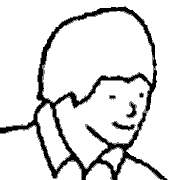|
Any recommendations for a TF300 case on Amazon (UK)? This one seems a good choice but just thought I'd ask before committing.
|
|
|
|

|
| # ? May 25, 2024 07:41 |
|
where is everyone?
|
|
|
|
iHaveNoImagination posted:where is everyone? Here on the awful betamax app on my new nexus 7  My only complaint so far is there is no HD video on apps like mlb.tv or watch espn. Besides that I love it so far.
|
|
|
|
Cold Sprunk posted:Here on the awful betamax app on my new nexus 7 Don't hold your breath for espn. Every update breaks something else in the app.
|
|
|
|
Yeah, I've given up hope on the espn app. Which is sad because the iOS app is gorgeous. I've moved on to scoremobile. Works really well for me, minus the whole no clips things.
|
|
|
|
After enjoying my 16gb Nexus 7 for just over a month, the screen was cracked when it was dropped with its case open. As small and hardly noticeable as the crack is, the touchscreen has stopped working. I keep pawing at the little unlock icon saying wake up little guy, please please, oh god no. Is my best option to just see who will take it as-is on ebay? Any better options?
|
|
|
|
thedangergroove posted:After enjoying my 16gb Nexus 7 for just over a month, the screen was cracked when it was dropped with its case open. As small and hardly noticeable as the crack is, the touchscreen has stopped working. I keep pawing at the little unlock icon saying wake up little guy, please please, oh god no. What did you buy it with? Most credit cards offer purchase protection for 90 days.
|
|
|
|
Jerk McJerkface posted:What did you buy it with? Most credit cards offer purchase protection for 90 days. Just a low end check card. No such luck.
|
|
|
|
thedangergroove posted:After enjoying my 16gb Nexus 7 for just over a month, the screen was cracked when it was dropped with its case open. As small and hardly noticeable as the crack is, the touchscreen has stopped working. I keep pawing at the little unlock icon saying wake up little guy, please please, oh god no. https://www.google.com/search?q=nexus+7+screen+replacement
|
|
|
|
Weirdest thing happened to me with my nexus 7. I noticed scrolling started to suck in awful betamax. Then in chrome. Finally got a drawing app and tried to draw continuous lines all over my screen. I found what was a pretty big dead zone in the lower right hand quadrant of the screw where touch input was none existent to suck. I was psyching myself up to do an rma tomorrow when on a whim I did a full factory reset. Everything is hunky dory now. Downloaded the same drawing app and no line breaks, no dead zones, all good. I don't know what the gently caress but if anyone else experiences similar I hope this helps.
|
|
|
|
B4Ctom1 posted:Wow, either you have a lot of company, or you have been creating quite a presence looking for a solution.. What exactly is your point? That lots of people break things? That he should have googled it?
|
|
|
|
Is this going to be the TVIV thread for the Amazon event?
|
|
|
|
Cicero posted:Is this going to be the TVIV thread for the Amazon event? 
|
|
|
|
Cicero posted:Is this going to be the TVIV thread for the Amazon event? sure
|
|
|
|
I'm having a battery issue with my Nexus, not sure if it's just me coming from an iPad or what but here's what I'm experiencing. I pretty much exclusively use it before I go to bed, surfing the web about 30-45 minutes a night (Either betamax or another forum or two, no video). That's it, no other time on it at all. However I'm finding it just sits there and drains the battery so that I have to charge it about every 3 days even though I only have used it a maximum of 2 hours. Is this odd behavior or am I just expecting too much?
|
|
|
|
What application/process would you guys recommend for something I want to do: I need to be able to have a tablet, connected to a work network via Wi-fi, which will read documents (like word files essentially, text documents) which are created on workstations connected to the same network. In other words, I'd like to be able to create a document on a computer in the office (a memo, lets say) and have it be instantly accessible on the tablet. And if I make changes and save it, they will also appear on the tablet. And I need a system/application which is easy as possible to use for those who are not technologically inclined. Not for me, but because the people who will use it are not very computer savvy. I have a feeling many will suggest something internet/cloud based like google docs, which may work, but I would ideally like something which goes through my internal network and doesnt rely on the an internet connection (in case the internet goes out). I post this in the android thread because I imagine android will be much more flexible and more possibilities than the iPad (and cheaper). Any help would be greatly appreciated.
|
|
|
|
Gozinbulx posted:What application/process would you guys recommend for something I want to do: Dropbox optionally offers sync via LAN (when available) instead of going through their cloud storage (which will still serve as backup when no LAN connection is available). You could set up a shared folder and allow access accordingly. Edit: I just checked and it appears that shared folders are read/write and there's currently now way to set them to read only. Public folders are read only but can be accessed by anyone knowing the URL. You can put up a widget for the Dropbox folder for easy access as well. mcbexx fucked around with this message at 18:10 on Sep 6, 2012 |
|
|
|
Coredump posted:Weirdest thing happened to me with my nexus 7. I noticed scrolling started to suck in awful betamax. Then in chrome. Finally got a drawing app and tried to draw continuous lines all over my screen. I found what was a pretty big dead zone in the lower right hand quadrant of the screw where touch input was none existent to suck. I was psyching myself up to do an rma tomorrow when on a whim I did a full factory reset. Everything is hunky dory now. Downloaded the same drawing app and no line breaks, no dead zones, all good. I don't know what the gently caress but if anyone else experiences similar I hope this helps. Try turning your screen off and then back on. That's what works for me. This only happens for me after I run a processor intensive app like a game. It may have happened to you during multitasking or the drawing. I've been waiting for a kernel to fix it but nothing so far. So yeah, anyone else. If you are losing Nexus 7 touch/multi touch in the lower right quadrant of the screen, just trying screen off and then back on. I read it on XDA somewhere.
|
|
|
|
Fatal posted:I'm having a battery issue with my Nexus, not sure if it's just me coming from an iPad or what but here's what I'm experiencing. I pretty much exclusively use it before I go to bed, surfing the web about 30-45 minutes a night (Either betamax or another forum or two, no video). That's it, no other time on it at all. However I'm finding it just sits there and drains the battery so that I have to charge it about every 3 days even though I only have used it a maximum of 2 hours. Is this odd behavior or am I just expecting too much? My usage pattern in similar and that's about what I get. I've got something hitting the wifi while it's asleep, but I'm too lazy to figure out what it is.
|
|
|
|
thedangergroove posted:Just a low end check card. No such luck. I have to ask but did you check or just assume. I have a debit card and have decent protection for stuff.
|
|
|
|
mcbexx posted:Dropbox optionally offers sync via LAN (when available) instead of going through their cloud storage (which will still serve as backup when no LAN connection is available). That's compelling but I feel like it would still be too many steps between writing a document and getting it on the tablet. The people I work with our extremely unsavy with computers and technology in general. I was hoping android had some application that was geared towards exactly this.
|
|
|
|
Is there a video feed of the Amazon event?
|
|
|
|
Gozinbulx posted:That's compelling but I feel like it would still be too many steps between writing a document and getting it on the tablet. The people I work with our extremely unsavy with computers and technology in general. I was hoping android had some application that was geared towards exactly this. Store document in a specific folder on the computer, open it from a specific folder that is linked on the homescreen of the tablet. I don't see how that can be simplified any further, to be honest.
|
|
|
|
Fatal posted:I'm having a battery issue with my Nexus, not sure if it's just me coming from an iPad or what but here's what I'm experiencing. I pretty much exclusively use it before I go to bed, surfing the web about 30-45 minutes a night (Either betamax or another forum or two, no video). That's it, no other time on it at all. However I'm finding it just sits there and drains the battery so that I have to charge it about every 3 days even though I only have used it a maximum of 2 hours. Is this odd behavior or am I just expecting too much? People are reporting assorted battery problems with Betamax at the moment, so first try temporarily uninstalling it and browsing the forums with Chrome for a day or two to see if the situation resolves itself.
|
|
|
|
mcbexx posted:Store document in a specific folder on the computer, open it from a specific folder that is linked on the homescreen of the tablet. So does straight up networked drives/folders work between adroid tablets and windows computers?
|
|
|
|
Gozinbulx posted:That's compelling but I feel like it would still be too many steps between writing a document and getting it on the tablet. The people I work with our extremely unsavy with computers and technology in general. I was hoping android had some application that was geared towards exactly this.
|
|
|
|
Cicero posted:Is this going to be the TVIV thread for the Amazon event? Wouldn't really work since there's no livestream. Though temporarily consolidating discussion into the E-reader thread, then shifting Kindle fire/phone discussion back into their respective Android threads once the event dies down (much like the Android phone thread did for Google IO) is probably the way to go. Discussion over in the E-reader thread Vagrancy fucked around with this message at 18:52 on Sep 6, 2012 |
|
|
|
Gozinbulx posted:So does straight up networked drives/folders work between adroid tablets and windows computers? Just looked it up and it appears that only the data transfer is done via LAN if it's available, Dropbox still needs an online connection to their server to check the sync status. More info here: https://www.dropbox.com/help/137/en But if the tablet is connected via WLAN anyway, it would still be able to let Dropbox perform the sync check online and then transfer/update the file itself via LAN. So yes, it should work, unless I misunderstood something in your outline.
|
|
|
|
Thank you, I appreciate it
|
|
|
|
Wouldn't it be funny if the Fire did so well as to move stock Android tablets into obscurity and Google put all this work in to making Amazon money. Anyway, I have real reservations about the idea of the Fire. I mean you can basically forget that its Android, that just doesn't matter when its reworked this much. So basically you're buying into another closed ecosystem, and the Amazon Appstore hasn't exactly filled me with confidence. I dunno, I get why Amazon built it, but as a consumer I'd rather they just put out super-nice Amazon apps for regular Android.
|
|
|
|
The big thing though is Amazon "gets it." They're the first and really only credible threat to Apple's ecosystem. For example, they have whispersync for game progress. Why the gently caress hasn't Google implemented something like that now? Google is trying to get us to buy multiple devices but has put no effort toward making them work together. I don't even get page syncing in the google play magazine application. Amazon has created a very tightly knit ecosystem here where all devices from top to bottom play nicely and have a consistent interface. Google is dabbling here and there and putting out some nice products, but they are all still just a collection of individual products that happen to use the same app store.
|
|
|
|
Thermopyle posted:Wouldn't it be funny if the Fire did so well as to move stock Android tablets into obscurity and Google put all this work in to making Amazon money. I think it's a real possibility. The Nexus 7 seemed to represent Google at the top of their marketing game - they advertised the poo poo out of it and it's a supremely solid device, but still, nobody I know talks about it, and I only know one other dude who owns one. I hear more talk about the iPad mini, and that hasn't even been marketed at all. That combined with the hard push Microsoft is going to make into the tablet space soon, plus the hard push Amazon is making now, makes me wonder if there will be "Android tablets" at all by the end of 2013.
|
|
|
|
bull3964 posted:The big thing though is Amazon "gets it." They announced 4 tablets and 3 e-readers today. There's no phone, and you aren't running their ecosytem on your laptop/pc. So you're going to save your game progress on one tablet and then keep playing it on another? Or maybe you'll save which page of a glossy magazine you're reading on a tablet and then resume reading it later on a black and white e-reader?
|
|
|
|
Thermopyle posted:So basically you're buying into another closed ecosystem, and the Amazon Appstore hasn't exactly filled me with confidence. I agree their appstore is mediocre but the real draw of the Fire seems to be the massive content library and better pricing, including the "free" lending library books and unlimited Netflix-style streaming that comes with Prime.
|
|
|
|
bull3964 posted:The big thing though is Amazon "gets it." Yeah, I get that. Google is terrible about that kind of poo poo. Even forgetting Android, their different web services have all sorts of holes where they should interoperate and just don't. Though, they've been making strides in this area... I guess where my reservations stem from is that Amazon just hasn't done anything in the mobile space that impresses me with its polish and usability. The Fire was never pleasant to use for me. The Amazon Appstore is a joke. They have half a dozen different Amazon apps on Play instead of integrating them in some manner. I think I'd rather have a regular Android tablet that had a sweetass Amazon app that integrated all their stuff. Hell, it could be an app that worked just like the Fire does. You'd launch it and all of a sudden there wouldn't be any difference between the Fire and whatever Android tablet. In that case, I'd still be able to take advantage of Google and Amazon. Now, to be clear, I'm not saying everyone would prefer this, or even the majority. Syrinxx posted:If I'm getting locked into an ecosystem, I'll take the one that favors consumers. I agree with that. I don't want locked in to any ecosystem, though.
|
|
|
|
Can we all just take a step back and gaze in awe at what Amazon just revealed? 7" Kindle Fire 7" Kindle Fire HD 9" Kindle Fire HD 9" Kindle Fire HD with 4G LTE and of course, that 4G LTE tablet comes with a data plan of 250 MB per month.
|
|
|
|
Syrinxx posted:The difference is that Amazon consistently puts a lot of downward pressure on consumer prices while Apple does pretty much the opposite. If I'm getting locked into an ecosystem, I'll take the one that favors consumers. MP3 albums are about 8 bucks instead of 15 now that Amazon crashed the ITMS party a few years ago. Audiobooks on Audible are a less than what they cost on iTunes. Amazon also had new release books locked at $9.99 until the publishers illegally colluded with Apple to raise prices. The issue with the Kindle Fire is that most (not all) of Amazon's content and services can be had on other tablets, but most of what Google offers can't be had on Amazon's tablets without rooting. That's not to say that Amazon doesn't get it... in many ways I think they get the point of tablets more than Google does. But knowing what needs to be done doesn't mean they've actually pulled it off yet, and they're no longer the only legitimate cheap and small game in town like they were when the first Fire came out. Basically, the only way an Amazon tablet is a real benefit is if you are subscribed to Prime and actively use its lending library and video streaming services. If you just buy books from their store and subscribe to Netflix, you've pretty much just lost all possible benefits the Kindle Fires have at this point.
|
|
|
|
Thermopyle posted:I don't want locked in to any ecosystem, though.
|
|
|
|
The other thing to keep in mind is that the original Fire stopped getting updates just under six months after its release, and it's not like all the bugs were squashed. Hopefully these will be supported better than the original was, but I get the feeling it's just going to be forgotten, which sucks considering it isn't even a year old and sold pretty drat well.
|
|
|
|

|
| # ? May 25, 2024 07:41 |
|
bawfuls posted:Can we all just take a step back and gaze in awe at what Amazon just revealed? Also as I discovered in the e-reader thread, it seems like the LTE will be provided by AT&T, which has a rather limited coverage right now and probably won't approach Verizon level for a while. Using a quick back of the envelop calc, the $50/year data plan isn't quite as amazing as I previously thought (edit: for power users!!). Yikes I did not do the maths right - Verizon is only really better if you make use of the 5GB data plan, where as AT&T is better if you make use of the 3GB data plan. edit: oops I'm bad at maths edit 2: I'm really bad at maths! Socialism fucked around with this message at 21:04 on Sep 6, 2012 |
|
|