|
Space Gopher posted:If you're just starting out with programming, you're probably better off on a PC or Mac. The RPi is limited enough that it'd be a massive pain to run a debugger or modern IDE; even a cheap, old PC can run one without a sweat. And, if you're worried about breaking things, a virtual machine is probably a better option than a dedicated piece of hardware: it costs nothing and no matter what you do you can always just restore from a backup snapshot. Ah, thank you. Shows what I know. I'll look into other options, then.
|
|
|
|

|
| # ? May 11, 2024 21:18 |
|
I just received my Pi and I don't know what's going on. Tried xbian and it would just randomly freeze. Tried the standard raspbian distro from the main site and typing is terrible. If I type at my regular rate it skips letters. Other times it acts like I'm holding down a letter when I'm not. Just loaded raspbmc, let's see what happens with that. I have a feeling maybe it's my keyboard but I'm not hundred percent sure.
|
|
|
|
Social Animal posted:I just received my Pi and I don't know what's going on. Tried xbian and it would just randomly freeze. Tried the standard raspbian distro from the main site and typing is terrible. If I type at my regular rate it skips letters. Other times it acts like I'm holding down a letter when I'm not. What SD card are you using? What kind of keyboard? Do you have a powered hub to test with?
|
|
|
|
Vlad the Retailer posted:That tutorial works with the framebuffer, so it should work with HDMI as well. So I can just set the resolution to 1280x720 and it should work? I must have a bug, then. Cool how the GPU has its own driver and handles all the gritty poo poo for us.
|
|
|
|
Tiger.Bomb posted:So I can just set the resolution to 1280x720 and it should work? I must have a bug, then. The Screen01 sample worked for me on an HDMI monitor. I'd recommend tinkering with config.txt - in particular hdmi_safe. overeager overeater fucked around with this message at 22:24 on Sep 8, 2012 |
|
|
|
Moey posted:What SD card are you using? This is the keyboard: http://www.amazon.com/Microsoft-JQD...winder+keyboard The SD card is Transcend 16GB (class 10.) Unfortunately I do not have a powered hub, I've been using a usb charger for power and the two usb's for my keyboard/mouse. I'm thinking maybe the backlight on the keyboard is draining too much power? I can turn off the lighting and see if that helps.
|
|
|
|
Social Animal posted:I just received my Pi and I don't know what's going on. Tried xbian and it would just randomly freeze. Tried the standard raspbian distro from the main site and typing is terrible. If I type at my regular rate it skips letters. Other times it acts like I'm holding down a letter when I'm not. Your power supply isnt supplying enough power.
|
|
|
|
A powered hub is not exactly essential but prevents a lot of headaches.
|
|
|
|
Vlad the Retailer posted:The Screen01 sample worked for me on an HDMI monitor. I'd recommend tinkering with config.txt - in particular hdmi_safe. oh fantastic! Thanks a lot.
|
|
|
|
I got the raspbmc distribution installed and running last night. I was pretty impressed when I noticed that, straight out of the box, the remote control on my Panasonic TV was controlling the XBMC menu system. I notice that it is idling (on the system page) the processor usage seems to be sitting around 85% or so. I know from using it on a full desktop that XBMC's front end is unaccountably processor-greedy (especially when tabbed-out) but this seems high! Also, in order to try it out with some video I added the Youtube add-in via the Video section menu. This downloaded OK but would give me a script error whenever I tried to search, view my favourites etc. Has anyone else got this add-in working?
|
|
|
|
Ok, I'm evidently an idiot. If I finally buy one of these things, what do I need to also buy? I have ethernet and HDMI cables, a USB keyboard, and a couple of spare USB cables of various types. As far as I can tell, I need the raspberry pi itself, and a (class 4?) SD card of some sort. Is that right? Elector_Nerdlingen fucked around with this message at 16:25 on Sep 10, 2012 |
|
|
|
Endie posted:I got the raspbmc distribution installed and running last night. I was pretty impressed when I noticed that, straight out of the box, the remote control on my Panasonic TV was controlling the XBMC menu system. Yes, I got the same results, the interface is indeed greedy, I just hope this is still not fully optimized, because if it is, it is slow...  I could only get 1080P video running directly from SD, if I try to get from stream, it hangs, it seems network is processor-greedy too.
|
|
|
|
fcbarros posted:Yes, I got the same results, the interface is indeed greedy, I just hope this is still not fully optimized, because if it is, it is slow... stop using raspbmc
|
|
|
|
I'm running Raspbian Wheezy (The latest release) and I am trying to get Tint2 to run in place of Lxpanel, anyone have any ideas if I will actually save any memory usage I know that they are both fairly light, My dream is try to this running a similar set up to #!, not sure how possible that is though.
|
|
|
|
OK, ordered. Element14 says next day delivery in Australia, but I doubt it. Xbian is the media center install of choice? Anything I need to know about it?
|
|
|
|
AlphaDog posted:OK, ordered. Element14 says next day delivery in Australia, but I doubt it. If you want just xbmc, there are even more specialized solutions like openelec. Browse the media center subforum at raspberrypi.org
|
|
|
|
I bought one of these from RS Online back in June and it still has yet to ship. I got an email the other day saying that my order wouldn't be shipping until October or something. Should I try and get a RPi from somewhere else? I haven't paid much attention to the scene, so I don't know if RS Online is screwing me or not.
|
|
|
|
WoG posted:If you want just xbmc, there are even more specialized solutions like openelec. Browse the media center subforum at raspberrypi.org I think you're confusing Raspbian (desktop distro) with RaspBMC/XBian/OpenElec (media center distros all running XBMC and pretty much only XBMC). The general consenus is XBian, as its the mst responsive of the various xbmc distro candidates currently. As for the guy above looking for an alternative to RS, try Newark/Element14.
|
|
|
|
Lukano posted:
This. Mine came in like 2 weeks.
|
|
|
|
I ordered mine from Newark/element14 on the 7th and its being delivered today. Not sure how that happened.
|
|
|
|
Lukano posted:I think you're confusing Raspbian (desktop distro) with RaspBMC/XBian/OpenElec (media center distros all running XBMC and pretty much only XBMC). I will try XBian, tried OpenElec, was nice but interface alone was very cpu bound.
|
|
|
|
Lukano posted:I think you're confusing Raspbian (desktop distro) with RaspBMC/XBian/OpenElec (media center distros all running XBMC and pretty much only XBMC). Either way, time to start watching threads again to see who gets on the new dev branch to eliminate this annoying AC3 downmixing bug.
|
|
|
|
haunted bong posted:I ordered mine from Newark/element14 on the 7th and its being delivered today. Not sure how that happened. Looks like they may finally be caught up on orders/stock?
|
|
|
|
AlphaDog posted:OK, ordered. Element14 says next day delivery in Australia, but I doubt it.
|
|
|
|
haunted bong posted:I ordered mine from Newark/element14 on the 7th and its being delivered today. Not sure how that happened. Dammit, I also ordered on the 7th and have yet to see anything. Did you get a shipping notification email or did it just show up?
|
|
|
|
Grim posted:If you're in Sydney then I have good news for you - I ordered mine on Monday and it arrived yesterday, I haven't even had any time to play around with it yet because I thought it would take longer to get here so I haven't got anything prepared Melbourne. I'm guessing it will show up tomorrow then. I just realised I don't have a HDMI cable anyway, only a mini displayport > HDMI one, so I'll probably be in the same boat as you.
|
|
|
|
STFU Pumpkinhead posted:Dammit, I also ordered on the 7th and have yet to see anything. Did you get a shipping notification email or did it just show up? Got a shipping notification email. EDIT: Which would be better to use, a usb wifi dongle, or hooking it up directly via ethernet cable? Because after looking at the wiki, I think my usb adapter is one that is supported, but requires a powered hub(I'm not entirely sure, to be honest)
|
|
|
|
haunted bong posted:Got a shipping notification email. If wiring it to ethernet is at all possible, thats always going to be the superior choice, both network performance wise as well as potential additional power being drawn by the usb wifi causing odd issues as some have reported in this thread. Really with anything, if It's not a handheld or mobile device, always wire it if you can.
|
|
|
|
Lukano posted:If wiring it to ethernet is at all possible, thats always going to be the superior choice, both network performance wise as well as potential additional power being drawn by the usb wifi causing odd issues as some have reported in this thread. Yeah, it shouldn't be a problem to wire it, just have to rearrange where my router and modem are, really. I've got far too many unused cables as it is.
|
|
|
|
Very pleased with my setup; Someone's currently lasering out very cheap (£4) yoctopuce raspbox cases, and to that I threw on a Sandisk Class 10 SDCard (SDSDXPA-008G-X46), Edimax wireless adapter (EW-7811Un), and a generic BT adapter (Cambridge Silicon Radio/0a12:0001) for keyboard and mouse. All that came to about £65 including RPi, cables and power supply.
|
|
|
|
Moey posted:Looks like they may finally be caught up on orders/stock? The Raspberry Pi page on Newark claims they have a bunch of them in stock and ready to ship.
|
|
|
|
I just ordered one from Newark on Tuesday and it arrived today, so they seem to be moving them just fine. Still got a week to wait for my monoprice order though.
|
|
|
|
I'm still waiting on mine, so I haven't been able to test one of my ideas yet. Can anyone comment on how viable it would be to use the RPi as a thin-client with voice comms? I was looking to run an RDP app and connect them to a 2008 R2 terminal server, along with a USB headset. I work in a factory and this would really help with the need to maintain our old phone system, and avoid the need to run wires for it.
|
|
|
|
Got my pi up and running with xbian, trying to get a media center up and running following these instructions: http://www.superfecta.ca/?p=44 Problem is that any time I start a torrent using the transmission web gui the pi freezes, only a hard restart gets it going again. It freezes up again when I start the torrent downloading. Is there something I'm missing? Another question, why is the default xbian config.txt set with a 140mhz overclock? My sdcard is a class 4, tried two different power supplies, both supply 1amp, tried the hd connected directly to the pi and it didnt make a difference. St. Blaize fucked around with this message at 16:56 on Sep 14, 2012 |
|
|
|
St. Blaize posted:Another question, why is the default xbian config.txt set with a 140mhz overclock? Because it works on (as far as I'm aware) every Raspberry Pi, it doesn't void the warranty, and it makes a huge difference to the responsiveness of the interface. As far as I remember, it comes with a default GPU overclock as well. I'm not sure how much of the improvement it shows over raspBMC is from the overclock, rather than other optimisations, but it'a part of the reason everyone loves it.
|
|
|
|
I wrote up a how-to to make a Raspberry Pi work with the Motorola Lapdock here. The basic gist of it is to buy adapters off of eBay from Hong Kong and then split a USB cable to break-out the data from the power. The Lapdock only costs ~$50 and can be repurposed for other projects since it's more-or-less an HDMI screen with a keyboard/trackpad/usb hub/battery.
|
|
|
|
I have to say I am loving my Raspberry Pi so far. Currently running Xbian v .7 beta. Overclocked to 850mhz. Once I switched my media share from SMB to NFS, even 1080p videos played fine without any stutter. One issue I have came across is that I cannot get the GUI sounds within XBMC enabled. Sound in video plays fine. I have GUI sounds enabled within XBMC. Any ideas?
|
|
|
|
New Pi update, which has fully dynamic overclocking to 1ghz and is approved by the Pi themselves: http://www.raspberrypi.org/archives/2008 Gonna try this tonight. Nearly 50% speed increase. Hopefully Xbian builds are out soon with it
|
|
|
|
Moey posted:I have to say I am loving my Raspberry Pi so far. What options are you using for your NFS mounts? Mine sometimes struggles with HD content over NFS.
|
|
|
|

|
| # ? May 11, 2024 21:18 |
|
Looks like there's been some drama between the developers of RaspBMC and Xbian, with claims of code theft being made. So much so that the Xbian website has been pulled, with the developer declaring the project abandoned. @Koenkk posted:XBian is dead! Site is going down, all switch over to @OpenELEC for the best XBMC distro for raspberry pi, thanks to everyone who helped me!" Edit: spelling
|
|
|





















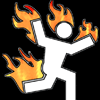
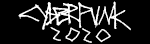

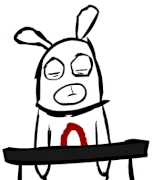

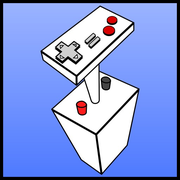



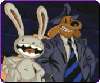



 Associate Christ
Associate Christ