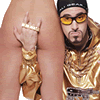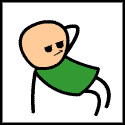TheRevolution1 posted:So I got a call from Fedex about the Korean monitor I ordered, they left a voicemail and apparently they "need more information about what type of monitor this is" so that it can clear customs. Does this usually happen or did I just get screwed over and am going to have to pay taxes on this thing? They will want the size of the monitor, the type of monitor (LCD,CRT) and maybe an FCC form. The reason is that CRTs require a special FDA clearance form for entering the country, and the tariff schedule is not exactly the fastest thing to update (the highest ram tariff was for anything over 1g until almost a year ago for example) Basically call them back and get the exact information they need to clear the package. Unless the person clearing it is a retard they should be able to at least give you an idea of where to get the info you need. If they are not helpful feel free to PM or email me (username at google mail) and I will see if I can help I worked as a FedEx customs broker for 6 years
|
|
|
|
|

|
| # ? May 19, 2024 12:44 |
|
Been pouring over the info in the OP and I'm down to two options I think I can pull off at the moment. My needs are exclusively for digital photography. First is getting the Dell U2410 from Newegg, and second is getting the Dell U2412M and a Xrite EODIS3 i1Display Pro off Amazon for probably a little under $50 more once everything is taken into account. Unfortunately I can't swing a color calibrator with the U2410, but I think I'd probably be better off with it in the long term with how well it covers AdobeRGB over the U2412M. Would the "factory calibration" be worthwhile for at least the short term? Any advice is appreciated. ed much later: going to go for the u2412m & xrite Parts Kit fucked around with this message at 09:19 on Sep 9, 2012 |
|
|
|
Are there any Dell or equivalent U2312HM-like monitors which have USB3 support? It's probably not a dealbreaker for me, but I figure it's probably wise to do some future-proofing if possible.
|
|
|
|
Lexicon posted:Are there any Dell or equivalent U2312HM-like monitors which have USB3 support? It's probably not a dealbreaker for me, but I figure it's probably wise to do some future-proofing if possible. The U2713HM has USB 3.0. Obviously that's probably not in your price range and none of the other sizes have their refreshes for 2013 yet, but I'd be a little surprised if they didn't get it too. On the other hand, the Asus PA248Q is available now.
|
|
|
|
So I have a rather strange question that I didn't see covered in the OP, and I'm hoping to get some more technical information about what my options are. My living room is separated from my gaming room by a single wall. I've currently got a 42" LCD TV in the living room, and two 23" LED monitors in the gaming room. Right now, the PC is in the gaming room and has the following GPU: http://www.newegg.com/Product/Product.aspx?Item=N82E16814150515 What I would like to do is run 3 displays from this GPU: The twin monitors in a side-by-side configuration (which is how they are currently hooked up) and the TV as the third monitor. Ideally, they would all be running 1080p as the resolution. Also ideally, the TV would mostly be for watching movies and playing some gamepad-oriented games. With the ports that I have, it looks like I can leave the two monitors hooked up via the DVI ports. Could I then add the TV using the HDMI port, and call it a day? What sort of range do you get for HDMI cables before they start seeing a loss? Or should I get an HDMI > Cat6 > HDMI converter, since it would probably be around 10ft of cable needed?
|
|
|
|
SquadronROE posted:So I have a rather strange question that I didn't see covered in the OP, and I'm hoping to get some more technical information about what my options are. HDMI can go up to about 25' or so before experiencing signal loss usually. I think it varies by cable and what signal is going over it. Monoprice has some special hdmi cables that they say can go even longer (30+ feet) with some kind of special chip in them that helps. Also Monoprice has the cat6 adapters if you need a long run. 10 feet is no problem at all for hdmi. As for that card, a quick googling concludes that you need to use displayport in order to get 3rd monitor output. So you'll need some kind of displayport to hdmi adapter. Unless your particular card has some way of overcoming that?
|
|
|
|
The card can only do 2 of 3 DVI/HDMI connectors at the same time, so swap one of the DVI for a DisplayPort->DVI active adapter. It should be about $25-$30. For the HDMI cable run, 10 feet is nothing. Cat6 adapters are for runs of over 50 feet. Just be sure the cable is relatively thick gauge. Between the DP->DVI active adapter from Newegg/Amazon and the cable from Monoprice, you should be able to do this for less than $40. Now, that said, this is for using all three monitors simultaneously. This might be a bit odd when it comes to running games, since games usually default to the Primary monitor and you'd have to move them manually to a screen you can't see. That's not very elegant, but the alternative isn't very elegant, either. You can skip the DP->DVI adapter and just plug in all three screens at once. You would be limited to using only two at a time. That means that you would have to open up the monitor properties and enable/disable specific monitors every time you wanted to change rooms. Pros: works for only the cost of an HDMI cable. Cons: Even more finicky and annoying than the triple screen setup.
|
|
|
|
Squibbles posted:HDMI can go up to about 25' or so before experiencing signal loss usually. I think it varies by cable and what signal is going over it. Monoprice has some special hdmi cables that they say can go even longer (30+ feet) with some kind of special chip in them that helps. Also Monoprice has the cat6 adapters if you need a long run. 10 feet is no problem at all for hdmi. Thanks for the help! I'm not aware of any way to override that, so it looks like I'll probably be tossing an order of stuff from Monoprice together for some HDMI cables and various converters. There is a spare HDMI port, but from what I can tell it's shared with the DVI port beside it. All I know is the same stuff you could know through google searches. I'm assuming that since Displayport can higher a massively high bandwidth, I won't see much loss by running it through a converter for HDMI? There's no displayport Input on the TV that I know of.
|
|
|
|
SquadronROE posted:Thanks for the help! I'm not aware of any way to override that, so it looks like I'll probably be tossing an order of stuff from Monoprice together for some HDMI cables and various converters. There is a spare HDMI port, but from what I can tell it's shared with the DVI port beside it. All I know is the same stuff you could know through google searches. Yeah displayport is still relatively rare. Also I don't think it carries audio so if you want sound from your TV you might want to do Displayport->DVI to one of your monitors and use straight HDMI to go to your TV. Edit: I guess displayport can carry audio but I don't know if cards support that. I assume they should since they do so for HDMI already.
|
|
|
|
DP does carry audio, but only to native-DP monitors.
|
|
|
|
Factory Factory posted:DP does carry audio, but only to native-DP monitors. Yeah I just thought about that. I'm trying to figure out another solution. I've got computer speakers in the living room right now, hooked up to a really crappy HTPC that I'm trying to replace. So I suppose I could just install a dedicated (or USB) sound card, then run extra speaker wire through the wall to the alternative soundcard. Then I'd just swap the devices in Windows when I want to listen to things in the living room. I could probably whip up a batch file to do the swap, too. To make it easier.
|
|
|
|
SquadronROE posted:Yeah I just thought about that. I'm trying to figure out another solution. I've got computer speakers in the living room right now, hooked up to a really crappy HTPC that I'm trying to replace. So I suppose I could just install a dedicated (or USB) sound card, then run extra speaker wire through the wall to the alternative soundcard. Then I'd just swap the devices in Windows when I want to listen to things in the living room. Back when I was doing TV out from my PC I used to just use a 3.5mm splitter and output to my PC speakers and the TV speakers at the same time. Then just turn off the speakers I wasn't using. Alternatively, a lot of TV's have audio out. So if you run HDMI from the PC to the TV, you could then run the audio from the TV to your HTPC or receiver and then to the speakers. I think a goon once made an app that made a system tray icon that let you pick the audio output just by clicking it, or you could right click to select your audio device or something. It was pretty cool. Also the last time I mentioned that on the forum the goon that wrote it magically popped in and provided a link (here's hoping because I can never seem to find it by googling!).
|
|
|
|
SquadronROE posted:Yeah I just thought about that. I'm trying to figure out another solution. I've got computer speakers in the living room right now, hooked up to a really crappy HTPC that I'm trying to replace. So I suppose I could just install a dedicated (or USB) sound card, then run extra speaker wire through the wall to the alternative soundcard. Then I'd just swap the devices in Windows when I want to listen to things in the living room. What, exactly, is wrong with moving one of the DVI monitors to a DP->DVI adapter as I suggested? Then the HDMI port will be free.
|
|
|
|
Anti_Social posted:I didn't see that anyone else here was aware of this, but: This is not getting enough love. I've been seriously debating jumping on the latest 120Hz.net batch, but if they're guaranteeing a pixel perfect overclockable monitor for $100 less . . .
|
|
|
|
Factory Factory posted:What, exactly, is wrong with moving one of the DVI monitors to a DP->DVI adapter as I suggested? Then the HDMI port will be free. Nothing really. If I get a display port > HDMI adapter I will have to move one less cable. I can leave the two DVI monitors I have plugged in and just mess with the DP.
|
|
|
|
Problem with that is that there are no active DP->HDMI adapters. There are only passive adapters which basically reroute the HDMI port and won't solve the problem of attaching three screens at once.
|
|
|
|
You can plug a DVI->HDMI cable into one of those active DP->DVI adapters just fine...
|
|
|
|
That doesn't carry audio.
|
|
|
|
E: Never trust software...
Wibla fucked around with this message at 20:45 on Sep 11, 2012 |
|
|
|
Let's summarize. DP -> DP: Audio DP -> HDMI (Passive): Carries audio, but takes a TMDS generator pair. On a card with two DVI ports and an HDMI port, this disables two of the three ports. DP -> DVI (Active): Doesn't carry audio, as DVI is not an audio-carrying standard. The HD 3000/4000 series and GeForce 200 series had a non-standard feature that carried audio on the analog pins of a DVI-I connector for use with an appropriate HDMI adapter, but this is no longer the case with modern hardware that has actual HDMI ports. DP -> HDMI (Active): Doesn't exist Factory Factory fucked around with this message at 20:34 on Sep 11, 2012 |
|
|
|
Factory Factory posted:Let's summarize. Good summary, thanks!
|
|
|
|
Does anyone know if the Korean 27" IPS displays with HDMI input do any scaling, or how they handle Audio over HDMI? Trying to figure out the feasibility of hooking up a PS3/XBox360 to one.
|
|
|
|
Factory Factory posted:DP -> HDMI (Passive): Carries audio, but takes a TMDS generator pair. On a card with two DVI ports and an HDMI port, this disables two of the three ports. e; Also, a small selection of DP->HDMI active converters do exist, though they're not as common as DP->DVI. You can simply slap a DVI->HDMI adapter on the back of a DP->DVI active converter, anyhow, although some of the DP->HDMI converters also allow you to do audio-over-HDMI, which is nifty. Chuu posted:Does anyone know if the Korean 27" IPS displays with HDMI input do any scaling, or how they handle Audio over HDMI? Trying to figure out the feasibility of hooking up a PS3/XBox360 to one. DrDork fucked around with this message at 03:17 on Sep 12, 2012 |
|
|
|
Just got my Crossover. I bought it from dream-seller with their zero stuck/dead pixels guarantee, and it has two pretty obvious dead pixels. The monitor indicator LED is also ridiculously bright, very bad design. I also got the standard bullshit letter they apparently pack in with all their sales. I can tell this is going to be a huge pain in the rear end, most likely they aren't going to want to do anything. These monitors might cost a good bit less than half of what Dell charges, but my initial impression is you really don't get your money's worth by comparison. K8.0 fucked around with this message at 02:37 on Sep 12, 2012 |
|
|
K8.0 posted:Just got my Crossover. I bought it from dream-seller with their zero stuck/dead pixels guarantee, and it has two pretty obvious dead pixels. The monitor indicator LED is also ridiculously bright, very bad design. I also got the standard bullshit letter they apparently pack in with all their sales. Will this work with the Koreans? http://dicksmith.com.au/product/XB1500/ds-mini-dp-to-dvi-adaptor
|
|
|
|
|
EvilMuppet posted:Will this work with the Koreans? http://dicksmith.com.au/product/XB1500/ds-mini-dp-to-dvi-adaptor
|
|
|
|
Going by the price I'm guessing it's not dual-link DVI which would mean it would not work with any monitor over 1920x1200. The ones that should work seem to run around 100 USD although monoprice has one for 70.
K8.0 fucked around with this message at 03:15 on Sep 12, 2012 |
|
|
|
I'm interested in a Korean 27" monitor too. I see on some auctions like this one "By-Pass model (No Ad board in monitor - Monitor use graphic card resource)" So obviously that wouldn't work for an Xbox. But does that also mean if I tried to play a game at non native resolution I'd be SOL? I saw someone mentioning this also means you won't be able to access your BIOS without using another montior. Is there some kind of chart showing the different models. I'm having a hard time figuring out which ones have a scaler and which ones don't. I also work facing a large window so I'm looking for non tempered but having a hard time with that as I sort through sellers auctions.
|
|
|
|
OK, thanks. This is what I need then? http://www.pccasegear.com/index.php?main_page=product_info&products_id=16880
|
|
|
|
|
Chuu posted:This is not getting enough love. I've been seriously debating jumping on the latest 120Hz.net batch, but if they're guaranteeing a pixel perfect overclockable monitor for $100 less . . . I'd stay away from anything that isn't pixel perfect, however. I think with the way their supply works, anything that doesn't pass the perfect test gets sold as a normal.
|
|
|
|
Ret posted:I'm interested in a Korean 27" monitor too. They all use the same source for panels, so the only differences are the build-quality of the case/stand and any minor extras they toss in. To answer your other question, yes, if you buy a non-AD, non-multiple-input version, you MUST pass it a 2560x1440 signal or it will not display anything. This does not impact gaming, however, as both ATI and NVidia cards allow for GPU scaling, where you can render a game/desktop/whatever at, say, 1920x1080, and the GPU will then simply multiply everything by 1 1/3 to reach an output of 2560x1440. Obviously this won't look as good as if it were actually rendered at 2560x1440, but it's useful if your hardware doesn't have the horsepower to run games well at such a high resolution. As for the BIOS, I'm not sure. I honestly would not be surprised either way--that's a pretty high resolution to be asking from default video drivers. Same goes for a new install of Windows--I've never really looked to see what the max resolution supported by the generic drivers is.
|
|
|
|
EvilMuppet posted:OK, thanks. This is what I need then? http://www.pccasegear.com/index.php?main_page=product_info&products_id=16880
|
|
|
DrDork posted:If you are getting one of the non-AD, non-scaling, non-multiple-input monitors, no that will not work. See where it says it supports "up to 1920x1200"? That is not 2560x1440, ergo it will not work. You would need something like this for $110 or this one from Apple. If, on the other hand, you're getting one of the ones with a HDMI input, then yes your linked one would work, though you'd be limited to 1920x1080, which would make the entire exercise pretty pointless. Also, in that case you could use a cheap passive adapter for $10 and get the same result. poo poo, didn't read the description properly. E: Got one of the Apple adapters, I now have a Catleap and a Crossover up and running. Both have 0 dead pixels and the image quality is outstanding on both. The crossover has much, MUCH better build quality though. EvilMuppet fucked around with this message at 12:32 on Sep 12, 2012 |
|
|
|
|
dream-seller customer service update : They have now claimed that they can't properly help me at the moment because their only employee who is good at customer service is in the hospital. I would definitely stay the gently caress away from them if you're ebaying a korean monitor.
|
|
|
K8.0 posted:dream-seller customer service update : They have now claimed that they can't properly help me at the moment because their only employee who is good at customer service is in the hospital. They told me they were late in replying because of the same thing. Got my monitor though.
|
|
|
|
|
I'm sorry to bug you guys because I know these are some dumb loving questions that are coming up, but I cannot for the life of me figure this out. As I mentioned before, I got a Dell U2412M and a Xrite EODIS3 i1Display Pro off amazon. The monitor out of the box looked reasonably close to a recent print as is, mostly being just a bit too bright, but I wanted to get it closer so I ran the i1 Profiler. The automatic settings are giving me nothing but dark mud (it's dropping the contrast to very low levels amongst other things), and while the manual process is better it's not all that hot either. I've had to reset the settings several times at this point and am rather frustrated with these results. Could someone explain the basic process I'm trying to do in relatively simple terms so I can finally figure out if it's me, the sensor, or some weird thing with Win7? The Xrite help video wasn't very helpful, basically just was a guide through auto mode.
|
|
|
|
DrDork posted:To answer your other question, yes, if you buy a non-AD, non-multiple-input version, you MUST pass it a 2560x1440 signal or it will not display anything. Can someone confirm this? I thought most monitors without a scaler would just display other resolutions at 1:1 letterboxed.
|
|
|
|
Could a U2412M flickering cause a person to have dizziness and vertigo?
|
|
|
|
fuseshock posted:Could a U2412M flickering cause a person to have dizziness and vertigo?
|
|
|
|

|
| # ? May 19, 2024 12:44 |
|
Regarding the Korean monitors. I'm confused about what models are non tempered. If it doesn't mention tempered anywhere then I can assume it's non tempered? EG this doesn't mention tempered so it's safe to assume it's non tempered? Or do I have to get a Matte screen I think not but my computer room is facing a window so I want to avoid light and... therefore avoid a tempered screen. Ret fucked around with this message at 07:42 on Sep 13, 2012 |
|
|