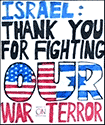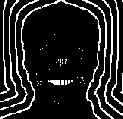|
I keep seeing the VSCO presets applied really nicely to a lot of photos...just what I need, somewhere else to spend all my money.
|
|
|
|

|
| # ? May 31, 2024 00:44 |
|
I just picked up Lightroom 4 and Photoshop CS6. I assume that I would need to buy both VSCO versions for it to work with both software packages, in which case I'm probably better off just getting the Photoshop release?
|
|
|
|
Why would you want it for both? If you get it for LR you can apply non-destructive edits then export to PS with the LR edits applied.
|
|
|
|
Star War Sex Parrot posted:I just picked up Lightroom 4 and Photoshop CS6. I assume that I would need to buy both VSCO versions for it to work with both software packages, in which case I'm probably better off just getting the Photoshop release? As far as I know VSCO doesn't work with Photoshop but rather with raw converters like LR4, ACR6, and Aperture 3. A lot of how VSCO works is camera profiles which aren't really supported directly by PS.
|
|
|
|
So people concerned about having to have a transcript for lightroom/photoshop teacher student edition, it's not necessary. I go to a grad school with a focus in biology and I don't get transcripts. I popped in my school e-mail and my school popped up automatically. I'm guessing that if your school is smaller and not as well known then you may have issues with that. Then you'd probably need a transcript.
GoldenNugget fucked around with this message at 19:19 on Sep 5, 2012 |
|
|
|
Miso Beno posted:What I don't like is their licensing policy. They 3 total installations across 3 total computers. I'm 100% cool with restricting something from being installed on multiple computers. What I don't like is being limited on the amount of times I can install a piece of software.
|
|
|
|
This is getting dangerously close to There's a reason why VSCO doesn't offer a free trial because there is no mechanism to "end it" It literally is just sliders, it isn't like Topaz adjust or anything which are essentially applications that require serials and such.
|
|
|
|
Saint Fu posted:Why would you want it for both? If you get it for LR you can apply non-destructive edits then export to PS with the LR edits applied. 
|
|
|
|
I'm trying to figure out how the hell this photo was created. For reference, here's the scene during daylight.  I think what's throwing me off is the black sky, but I just can't understand what's going on. It's not IR, it's not just inverted, nor is it a simple long exposure. It's gotta be some sort of composite, but I'm not sure how. Any ideas?
|
|
|
|
selectively adjusted skies would be the easiest.
|
|
|
|
s0meb0dy0 posted:I'm trying to figure out how the hell this photo was created. Hey it's the Salk Institute in La Jolla! I used to go to the building to the right to get lentivirus for my lab at Scripps! It could be a late afternoon/early evening shot since the sun sets to the right side of the composition. There are some highlights still on the water and it could be post processing of the sky.
|
|
|
|
Polarizer then a red filter or copy of the red channel overlayed. At least that's how I'd do it.
|
|
|
|
ND filter too judging by those clouds.
|
|
|
|
Thanks guys! I'll try those ideas out.
|
|
|
|
Does anyone know how to create this sort of bloom effect? And also how on earth you make realistic smoke? This has blown me away, especially since the lad who did it is only 17.
|
|
|
|
Screen and overlay layers probably, the smoke just looks like a brush or texture applied to the light layers. The effects look nice but make the car look really bad and out of place..
|
|
|
|
s0meb0dy0 posted:I think what's throwing me off is the black sky, but I just can't understand what's going on. It's not IR, it's not just inverted, nor is it a simple long exposure. It's gotta be some sort of composite, but I'm not sure how.
|
|
|
|
aliencowboy posted:Screen and overlay layers probably, the smoke just looks like a brush or texture applied to the light layers. The effects look nice but make the car look really bad and out of place.. yeah we do this kinda work at the studio I work at all the time, catalogs and catalogs of smoke, light and flare assets that get used a lot, all of which we shot. It's how we post stuff like what we did with the Nike NFL campaign. 
|
|
|
|
s0meb0dy0 posted:I'm trying to figure out how the hell this photo was created. Joel Tjintjelaar actually gives quite an extensive walkthrough here.
|
|
|
|
raggedphoto posted:yeah we do this kinda work at the studio I work at all the time, catalogs and catalogs of smoke, light and flare assets that get used a lot, all of which we shot. Is there any chance you could do a little step by step for this sort of thing or point me in the right direction? It's really neat. Also Aliencowboy I agree, but I think the same technique could be used effectively.
|
|
|
|
double ether posted:Joel Tjintjelaar actually gives quite an extensive walkthrough here.
|
|
|
|
ash with a five posted:And also how on earth you make realistic smoke? Generally by burning something.
|
|
|
|
That campus photo looks like a fisheye was involved too (with the top cropped off) and some distortion correction.
|
|
|
|
Reichstag posted:Generally by burning something. Pretty much, we use smoke machines, steamers and liquid nitrogen to shoot smoke assets, its not an easy thing to fake and have it look organic. If you shoot smoke/light assets on black you can overlay them in screen mode, transform them to marry the lighting, very strait forward. ash with a five I will try and work up a step by step with some different images (for obvious reasons I can't use the originals shot by the studio) but to be honest after working in PS 50-60 hrs a week I am extremely unmotivated to even look at a computer screen.
|
|
|
|
ash with a five posted:Does anyone know how to create this sort of bloom effect? And also how on earth you make realistic smoke? Is he trying to represent this as a "before and after" of the same photo with post-processing? I thought it looked a bit off angle-wise so I overlayed it in PS and nothing aligns exactly. So either he applied some sort of distortion to the entire image (possible) or it's two different images. I would bet on the latter. He "created" the bloom effect by waiting for the sun to be in position to shine directly through the roof, and he adjusted his tripod very slightly to maximize the bloom effect.
|
|
|
|
They are the same shot: That lighting, smoke and bloom is all fake. He also cloned out the windows in back. The lighting on the ground is really emulated, but the flare and dirt is over the top.
|
|
|
|
mr. mephistopheles posted:Is he trying to represent this as a "before and after" of the same photo with post-processing? I thought it looked a bit off angle-wise so I overlayed it in PS and nothing aligns exactly. So either he applied some sort of distortion to the entire image (possible) or it's two different images. I would bet on the latter. He "created" the bloom effect by waiting for the sun to be in position to shine directly through the roof, and he adjusted his tripod very slightly to maximize the bloom effect. Lens distortion correction?
|
|
|
|
Based on the fact that his edits are so overdone that the car looks like it was photoshopped into the scene, I'm going to guess any alignment problems are just artist error. Like he googled around for a bunch of photoshop tutorials so he knows how to produce effects, but hasn't quite figured out how to merge everything into a coherent image.
|
|
|
|
I needed to shoot some product images within a very short deadline that didn't allow much for a setup, the following is my attempt at doing some natural light, light boxing. I would love for some critique and any suggestions as to how to improve the post of these (not so much the light boxing, i know that was bad)  Firstly, this was my setup. I had planned to use two identical lights on either side for my source lighting but the natural light creeping it was too overbearing for them to have any real effect.  This is the before and after of the post work I did.  Blacks were bumped up, slight saturation increase and white balance were changed when importing the Raw file. The Photoshop layering. My main concern was the uneven light and obvious shapes of the lightbox behind the objects, to correct this I Gaussian blurred a copy of the image and layer masked the original over the top. Then added colour balance and some leveling to sort tones.  This is what the blurred layer looks like compared to the original.  I probably had the most trouble with shadows of the objects making the left hand side of the image significantly darker.
|
|
|
|
Seriously, for the amount of time you spent in post you could have done your lighting and setup correctly. Starting with a bad image and trying to fix it is just a waste of time and it shows. In a pinch backdrops can be made out of table cloths and soft boxes can be thrown together using a thin bed sheet and a rod. If you're going to use paper you can get large sheets of it at any art store. Your images lack any good contrast because of the blur layer and the group image has a seam showing both on the bottom right and underneath the product that is 3rd from the left. That random piece of herb needs to be cloned out, the mask work is sloppy in areas, and you should transform the photo so that the products aren't leaning over. You normally do really good work, so I'm a little surprised to see you cut corners on this one.
|
|
|
|
Ha, my disclaimer about my lovely light box setup didn't save me! The shot was done the day before they were needed for a deadline, on a weekend with no access to a car. So it was never going to be an good setup, just had to work with what I had on hand. Thanks for the heads up about those missed masking spots on the group image. That image really showed me how horrid the setup was by the amount of post work needed. In regards to the blurred layer causing a lack of good contrast, is there any other post methods you would suggest for overcoming the strong obvious lines and shadows? And don't worry TheLastManStanding! I only post it here because I know it is bad. I am interested to see how terrible photos can be saved, if at all possible.
|
|
|
|
Forget the background, path it out (use the pen tool!) and cut it out to white. even my 2 second fake sweep looks better (it still doesn't look good). Here is something I worked up real quick, Softlight curve helps a lot, desat the neutral colors and stamp the poo poo out of all the junk you failed to clean off the bottle. You can save the images they just need some lovin! 
|
|
|
|
I could use some pointers if anyone is feeling generous with their time. Here's my original, no-adjustments shot:  Here's my best attempt at post processing:  Should I be separating the sky, mountain, and foreground and adjusting each individually? I've been fighting my habit of over-saturating, so I'm curious if the colours look natural to everyone else or if I still need to work on that.
|
|
|
|
There still doesn't seem to be much range in your processed version, but I think that's less a problem with your processing and more an issue with the scene. I think the colors look pretty good. I don't know what your end goal for the photo is, but I suspect the image is never going to "pop" if that's what you're trying to do. There's just not any highlights in the foreground to work with.
|
|
|
|
The colours look natural to me. I think it could do with a small increase in the blacks though, and a little more contrast in the clouds perhaps. I would crop the bottom 3rd off, maybe to just below that bush on the far right hand side.
|
|
|
|
InternetJunky posted:I could use some pointers if anyone is feeling generous with their time. It doesn't look over-contrasted to me, but I agree that the picture is just begging for something to draw attention to that patch of tundra in the foreground. I've taken so many pictures like this that look absolutely stunning when you're there, but, as photographs they just get the point across. The framing of the scene looks good to me, there just needs to be a moose, boulder, flower, etc in the foreground. You might be able to create some focus on the far peak by cropping out some of the foreground? Just a stab in the dark you may want to play with.
|
|
|
|
https://vimeo.com/19061363 I realize this is film and not photography but the shot I'm referring to is the short ~5 second desert shot at 2:13. This shot looks great to me and has the sort of washed out, low saturated colors that seem to be really popular and also look really cool. How much of achieving that aesthetic is the actual camera, equpiment, physical filters, picking the right scene, etc, vs post processing? Can anyone with experienced eyes try to point out some of the things they may have done in post to get the image looking like that? To me it looks like the saturation/contrast is bumped down a bit, and the darker tones are given a bit of a red/pink tint, but I'm sure there's probably more going on that I'm not seeing? real nap shit fucked around with this message at 00:32 on Sep 15, 2012 |
|
|
|
slardel posted:To me it looks like the saturation/contrast is bumped down a bit, and the darker tones are given a bit of a red/pink tint, but I'm sure there's probably more going on that I'm not seeing?
|
|
|
|
gently caress. Google bought Nik.
|
|
|
|

|
| # ? May 31, 2024 00:44 |
|
Molten Llama posted:gently caress. Google bought Nik. I just came in to post this. They bought them for Snapseed, but who knows what this will do to all of their plugins?
|
|
|