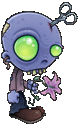|
I was looking at some of the messaging apps you guys were talking about and found Pansi SMS, it's pretty nice so far. It's really similar to Go SMS (I suspect they've outright copied a lot of their UI and feature set from Go) but they leave out all the bloat and premium garbage.
|
|
|
|

|
| # ? Jun 7, 2024 16:00 |
|
I was wanting to know if there was any way I could connect my nexus 7 to my pc and use a wacom pen on it to paint in Painter X or similar programs (on pc). Basically, I want my Nexus 7 to be a wacom tablet. It would seem like something that could be done, but I wasnt sure if there was a program out there or not that could accomplish this. I would imagine a "host" program on the pc might be needed.
|
|
|
|
strategery posted:I was wanting to know if there was any way I could connect my nexus 7 to my pc and use a wacom pen on it to paint in Painter X or similar programs (on pc). Basically, I want my Nexus 7 to be a wacom tablet. It would seem like something that could be done, but I wasnt sure if there was a program out there or not that could accomplish this. I would imagine a "host" program on the pc might be needed. Er... does the Nexus screen even respond to a regular Wacom stylus? I mean... my phone doesn't. Don't you need a special stylus for this sort of thing? Anyway, you can get Sketchbook Express for your tablet: https://play.google.com/store/apps/...GV4cHJlc3MiXQ.. It's no Painter X but it's pretty good.
|
|
|
|
the kawaiiest posted:Er... does the Nexus screen even respond to a regular Wacom stylus? I mean... my phone doesn't. Don't you need a special stylus for this sort of thing? You need something built for a stylus like the Galaxy Note 10.1. Not that I'd go for that either because apparently it sucks in other ways.
|
|
|
|
You need a capacitive stylus, but you can get them dirt cheap. I think they were like 3 for 2 bucks when I bought them. These are the ones I bought, they were in a banner ad at the time. I remember it took a little while to ship. The red one is metallic pink. Assuming you're talking about using it with a PC, Unified Remote can control the mouse. It's tap to click, but you can just use a mouse or bind a key or something. Works well enough. I wouldn't be surprised if there was better option for that specific use. Obviously, but it's about as good as you'll get. VVVV Jervas Dudley fucked around with this message at 07:45 on Sep 18, 2012 |
|
|
|
Jervas Dudley posted:You need a capacitive stylus, but you can get them dirt cheap. I think they were like 3 for 2 bucks when I bought them. These are the ones I bought, they were in a banner ad at the time. I remember it took a little while to ship. The red one is metallic pink. A capacitive stylus is a very long way from behaving like a proper Wacom tablet
|
|
|
|
dissss posted:A capacitive stylus is a very long way from behaving like a proper Wacom tablet
|
|
|
|
Adonit is like a ball-point pen for your touchy/feely device EDIT: Never actually used one before.
|
|
|
|
Can you even have a pen-style input on a capacitive touch screen? I thought it was impossible by the nature of the technology.
|
|
|
|
notZaar posted:Can you even have a pen-style input on a capacitive touch screen? I thought it was impossible by the nature of the technology. You can, by using a conductive stylus that basically emulates a finger. The styli need to be quite thick to work well on the relatively sparse capacitive sensor grids on most phones. The main limitation though, is the lack of pressure sensitivity. There are a couple of hacky solutions involving reading the size of the touch point or even integrating a pressure sensor into the stylus and having it feed that back to the device via bluetooth or other means. A couple of these were on kickstarter recently, not sure if they ever got made or if they work well at all. To get proper Wacom-style input, you need to have a stylus digitiser integrated into the screen. 99% of modern devices do not have these, with the exceptions being the Galaxy Tab 10.1, the Galaxy Note and upcoming Note 2. Not sure if they are any good for proper artwork though.
|
|
|
|
I think there are some bluetooth pens out there for android tablets which have pressure sensitivity. Super expensive though.
|
|
|
|
I'm trying to get the sixaxis app working, but I can't seem to do it. I got it to work once, but navigating an app just kept hitting the back button on my SGS3 for anything I tried. I try to pair it wirelessly and it goes "no controller found, please connect it via usb cable." What? Why? Just loving use bluetooth! I don't have a mini-b to micro-b connector, and I'm not buying it just for this. I don't even think they exist according to the internet. GreenBuckanneer fucked around with this message at 17:39 on Sep 18, 2012 |
|
|
|
GreenBuckanneer posted:I'm trying to get the sixaxis app working, but I can't seem to do it. I got it to work once, but navigating an app just kept hitting the back button on my SGS3 for anything I tried. you have to connect it via usb cable to your PC and run the pairing utility, and follow the instructions.
|
|
|
|
Right, I have it connected fine now, but for whatever reason A/B and X/Y in the app both act as if they're one button on my device. The defaults on my SGS3 were set to a/b/x/y to x/o/□/Δ like they should be, but square/triangle "advanced" and circle/cross would be as if I hit the back button on the phone. Switching a/b with x/y kind of worked, if only to forcing a/b to be accept buttons. However any apps with native keybinding/compatibility with a gamepad freak out because the keybinding isn't correct.
GreenBuckanneer fucked around with this message at 20:11 on Sep 18, 2012 |
|
|
|
I'm planning on rooting my Galaxy Nexus soon but I have about 20gigs of mp3s on it. The copy process to my computer takes so drat long. Is there a quicker way anyone knows of? I was going to try FTPServer, but any suggestions or recommendations would be great.
|
|
|
|
So Twitter updated to 3.4. It includes some profile changes and what not. My issue with it is typing. Is it just me or is sending a tweet laggy with the app? I used to think that it was my phone when I had the EVO 4G, but now I have a GNex and it still lags when typing.
|
|
|
|
Yikes A Zombie! posted:I'm planning on rooting my Galaxy Nexus soon but I have about 20gigs of mp3s on it. The copy process to my computer takes so drat long. Is there a quicker way anyone knows of? Why do you have to get your stuff off to root it?
|
|
|
|
General_Failure posted:Why do you have to get your stuff off to root it?
|
|
|
|
Although it should be mentioned that some Galaxy Nexuses don't wipe (despite saying that they will) when you unlock the bootloader so he might get lucky.
|
|
|
|
Syrinxx posted:If he hasn't unlocked the bootloader yet it forces you to wipe the entire phone when you do. Right. The root method I'm looking at *may* not wipe the device but I'm hedging my bets. I decided to transfer files via USB but I just wish it were faster. I don't know if it's a shortcoming of USB or of flash memory. My guess is the latter...
|
|
|
|
Likely neither, it's usually the MTP protocol to blame.
|
|
|
|
Splizwarf posted:Likely neither, it's usually the MTP protocol to blame.
|
|
|
|
As it turns out using FTPServer I'm bursting at about 3MB/s. That's doable.
|
|
|
|
gucci mangosteen posted:I was looking at some of the messaging apps you guys were talking about and found Pansi SMS, it's pretty nice so far. It's really similar to Go SMS (I suspect they've outright copied a lot of their UI and feature set from Go) but they leave out all the bloat and premium garbage. How skinnable is it? If I can at least customize colors and such I might take it for a ride. GoSMS has become painfully slow for me, but I like to be able to adjust the theme to match however I have my launcher skinned up.
|
|
|
|
LeftistMuslimObama posted:How skinnable is it? If I can at least customize colors and such I might take it for a ride. GoSMS has become painfully slow for me, but I like to be able to adjust the theme to match however I have my launcher skinned up. There are a few decent skins in the market, and on top of that it's got an in-app editor for color schemes (again, pretty much ripped straight from Go).
|
|
|
|
Is there a contacts manager app someone can recommend? I know that I can manually clean things up in google contacts or export into a csv file. But I'm looking for something more automated when I add people's phone numbers or the way it format phone numbers. For instance, the apple address book does wonders of setting a few rules when it sees certain numbers and adds the appropriate spacing and all. Too bad itunes/apple google sync doesn;t work with prefixes and nicknames  ~~~~~ I'm using a Codename Anroid 3.5 (is it jellybean? probably) The biggest problem is that I deal with different country area codes where some places have 10, some have 14, some just 8. ugh The stock "people" app is not much help caberham fucked around with this message at 08:03 on Sep 19, 2012 |
|
|
|
What phone? The stock JB People app spaces out numbers properly for me by default.
|
|
|
|
caberham posted:Is there a contacts manager app someone can recommend? I know that I can manually clean things up in google contacts or export into a csv file.
|
|
|
|
Nicknames, prefixes, custom naming fields, setting a designation as a company or not, non english encoding and other small things don't mesh perfectly well between Apple Address Book and Google  For phone numbers, sometimes you get a hyphen, sometimes a space, it's not cohesive. Since I use mostly Gmail I just want my contacts in Gmail to be nice and clean. And when my older iphone 3GS has trouble playing well? Oh well For phone numbers, sometimes you get a hyphen, sometimes a space, it's not cohesive. Since I use mostly Gmail I just want my contacts in Gmail to be nice and clean. And when my older iphone 3GS has trouble playing well? Oh well 
|
|
|
|
caberham posted:Nicknames, prefixes, custom naming fields, setting a designation as a company or not, non english encoding and other small things don't mesh perfectly well between Apple Address Book and Google 
|
|
|
|
Can anyone recommend a good all in one personal training app? I've seen ones for weight training, running and nutrition but I'd like one that combines everything.
|
|
|
|
strategery posted:I was wanting to know if there was any way I could connect my nexus 7 to my pc and use a wacom pen on it to paint in Painter X or similar programs (on pc). Basically, I want my Nexus 7 to be a wacom tablet. It would seem like something that could be done, but I wasnt sure if there was a program out there or not that could accomplish this. I would imagine a "host" program on the pc might be needed. Well I just saw this posted yesterday on Wacom facebook page: http://www.wacom.com/en/products/bamboo/bamboostylus/pocket.aspx
|
|
|
|
eig posted:Well I just saw this posted yesterday on Wacom facebook page: That's just a stylus with a bit of rubber that conducts like your finger. Doesn't give you any of the features that a Wacom tablet does.
|
|
|
|
So it looks like the $25 credit that people get for buying a Nexus 7 is expiring at the end of this month. I still have about $20 of mine left. I was considering getting Chameleon Launcher but I was hoping to hear some kind of feed back from some one here first. Also maybe getting the pay version of Mx Player, and maybe the license version of BubbleUPnP
|
|
|
|
Lowen SoDium posted:So it looks like the $25 credit that people get for buying a Nexus 7 is expiring at the end of this month. I still have about $20 of mine left.
|
|
|
|
ilkhan posted:I'm not sure how you meant that. New Nexus7's won't include the credit, your credit from a previous purchase won't disappear. Farther investigation shows that you are right. "Promotional credits for the new Wallet account creation expire on June 30, 2013." So we have 9 months left. vvv: Well poo poo, I will learn to read properly some day. Lowen SoDium fucked around with this message at 20:13 on Sep 19, 2012 |
|
|
|
Wallet credits and play store credits are two very different things.
|
|
|
|
Perhaps I'm just being daft and can't see it but is there any way to edit an Excel Spreadsheet stored in Drive from the Android app? If I use the desktop interface I can convert it to a Google Spreadsheet which at least gives some basic editing options, but there does not seem to be any way to convert from Excel in the app (or mobile site for that matter)
|
|
|
|
I recently picked up a Nexus 7. Using it mostly for web browsing, but I'd like to be able to VNC into my desktop to keep an eye on the IRC and messaging clients running there. What's the best VNC client app for an android tablet? The "default" one that comes up when I search apparently doesn't let you copy+paste from the VNC to the tablet; I'd like to be able to grab urls that people send me in IRC/IM and open them up on the tablet browser.
|
|
|
|

|
| # ? Jun 7, 2024 16:00 |
|
I don't know that it's the best, but Jump Desktop came up recently and seems to work fairly well. edit: I don't know that it does what you want so I guess this maybe a worthless post. edit2: Pocketcloud also works pretty well, but again I don't know if it does what you want.
|
|
|