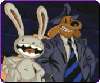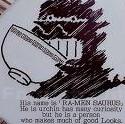|
Just plugged my second monitor into the HDMI port of the graphics card, and there is a stupid black border around the whole screen. What idiot at AMD thought that having overscan set as default was a great idea?
|
|
|
|

|
| # ? May 22, 2024 06:13 |
|
Probably the same one that decided AMD® Vari-Bright™ should switch itself on every time you update the graphics drivers in a laptop.
|
|
|
|
Odette posted:What idiot at AMD thought that having overscan set as default was a great idea?
|
|
|
|
DrDork posted:It shouldn't be doing overscan at any point if you're using an actual monitor and not a HDTV--even with AMD's questionable drivers, that it would be trying to apply overscan to a digital signal to a fixed-pixel display makes me wonder if your monitor is sending some funky EDID data to the card, because that's notovercame really normal behavior. That's a good point. I haven't had overscan issues connecting via HDMI to a Dell U2410, even when those same systems defaulted to overscan on my TV.
|
|
|
|
Would anyone like to share their experiences/thoughts as to the Dell UltraSharp U2711? Gaming is primarily what I'll be using it for, as well as the occasional movie in bed. I've read this review, http://www.tftcentral.co.uk/reviews/dell_u2711.htm, and it seemed encouraging. Though it seems its image trailing and response times aren't the best.
|
|
|
|
Isn't that basically the monitor everyone wanted, but ended up buying a cheapo Korean to cut costs? I doubt anyone has a bad thing to say about it.
|
|
|
|
DrDork posted:It shouldn't be doing overscan at any point if you're using an actual monitor and not a HDTV--even with AMD's questionable drivers, that it would be trying to apply overscan to a digital signal to a fixed-pixel display makes me wonder if your monitor is sending some funky EDID data to the card, because that's not really normal behavior. My graphics card has always done this to whatever's plugged into the HDMI port. I've tried 3 different monitors and it always does this. Then again, I did manage to tip a whole glass of water straight onto the graphics card while the computer was running. Maybe the two are related ...
|
|
|
|
Roumba posted:Would anyone like to share their experiences/thoughts as to the Dell UltraSharp U2711? Gaming is primarily what I'll be using it for, as well as the occasional movie in bed. I love mine. Don't notice the input lag - not sure if that's just me, though; I tend not to be too sensitive to that sort of thing. The main draw is the huge resolution, though, and there are korean monitors that will run that resolution at a much cheaper price. They don't have the range of inputs and colour accuracy/colour gamut and dead pixel policy that the Dells have, but they are much, MUCH cheaper. Have a look in the OP for more details, I can't comment on them personally (beyond saying 2560x1440 is amazing, and you'll never want to use anything less again).
|
|
|
|
Talaii posted:I love mine. Don't notice the input lag - not sure if that's just me, though; I tend not to be too sensitive to that sort of thing. The main draw is the huge resolution, though, and there are korean monitors that will run that resolution at a much cheaper price. They don't have the range of inputs and colour accuracy/colour gamut and dead pixel policy that the Dells have, but they are much, MUCH cheaper. Have a look in the OP for more details, I can't comment on them personally (beyond saying 2560x1440 is amazing, and you'll never want to use anything less again). Here to recommend the Korean panels if something like the 2711/13 or zr27w are out of your price range. Keep in mind there's also overlord computer, the auria at microcenter, and the nixeus vue (a quick google will get you what you want). They all have multiple inputs, might still have dead pixels (except overlord I think), and are about 250-400 cheaper, depending on which US brand you're comparing it to.
|
|
|
|
Roumba posted:Gaming is primarily what I'll be using it for, as well as the occasional movie in bed. I've been using the 3011 (build date july/12) for a bit now. Input lag hasn't been much of a concern (as in I don't notice it at all at 4-8ms or whatever it's rated for), though I was coming from a similar (60/6ms) TN panel with a much narrower gamut, not some 120hz/2ms LED model.. If you don't need the features of the ultrasharp series (color accuracy, scaler, multiple inputs, killer OSD/stand, better support) then you should think about going with the korean versions to save half the cost.
|
|
|
|
Does anyone have experience running dual screen setups with these new 27" 2560x1440 displays and using one screen for gaming? I just built a new PC for gaming with an EVGA 670 2GB and was trying to decide between sticking with 2 24" at either 1920x1080/1920x1200 or go for broke with 2 27" 2560x1440. I don't plan on using both screens in-game, just want one for gaming and the other for the rest of my programs.
|
|
|
|
Ramensaurus posted:Does anyone have experience running dual screen setups with these new 27" 2560x1440 displays and using one screen for gaming? Do you have a question specific to performance or how it's done? It's the same as dual monitors with gaming for anything else- Windowed mode (borderless if you prefer) that takes up a full screen on one, and the other can be for whatever else you want, web browser/netflix/VLC/whatever.
|
|
|
|
Shmoogy posted:Do you have a question specific to performance or how it's done? It's the same as dual monitors with gaming for anything else- Windowed mode (borderless if you prefer) that takes up a full screen on one, and the other can be for whatever else you want, web browser/netflix/VLC/whatever. Sorry, yes, I meant to ask about the performance of it, as compared to the usual 1080p resolutions.
|
|
|
|
Hey guys, I need some help here. I recently got one of the Korean Achieva Shimian QH270-LITE monitors from eBay (seller ta_planet). The display is gorgeous and works great with my machine. No dead pixels. However... There's one issue. I'm finding some considerable eyestrain with the monitor. I did some research on the issue and found it might be related to the PWM control of the LED backlight so I did some tests. At the minimum brightness if I wave a pen or hand in front of the monitor, I can see a strobing effect consistent with PWM control of the backlight. I then did the camera test and got 6 stripes at 1/25 shutter speed, indicative of 150Hz PWM. So then I turned the brightness all the way up and did the same test - it appears to fully saturate and I don't see the PWM stripes, so this is good, I eliminated the pulse. To compensate for the extremely high brightness, I used the "contrast" setting in AMD Catalyst Control center and adjusted the color temperature to be a little "warmer" as well. This seems to help and now the monitor looks fine, but I *still* have some eyestrain. I'm not sure at this point if i'm just going crazy or it's psychosomatic, or maybe I'm just having a bad day. :P At work I use Dell 2007FPb screens which I have no issue with (at low brightness). At home I was previously using some cheap (like $120 a few years ago) Acer 21.5" TN panel thing which also didn't have any problem (at low brightness). My only remaining theory is that I simply couldn't get the brightness low enough for comfort using the software settings. Alternatively... somebody wanna buy my Shimian? edit: I might just be going nuts and none of this is real Hog Obituary fucked around with this message at 05:06 on Sep 19, 2012 |
|
|
|
Lexicon posted:I delayed too much in actually ordering a Dell U2312HM and now the drat thing has apparently gone from $220 to $299 (in Canada). Does anyone have any experience with these sales, and when one might expect it to actually drop back down again? Just as a public service announcement: I went onto Dell's chat tool thing and told them that I had intended to buy at the cheaper price but had missed the opportunity due to a credit card problem. They ended up honouring the old price.
|
|
|
|
Tell me about using a 30" @ 2560x1600.
|
|
|
|
Ramensaurus posted:Sorry, yes, I meant to ask about the performance of it, as compared to the usual 1080p resolutions. In short, if you want to game at 2560x1440, you'd better be packing $500+ worth of GPUs. Radeon 7970 or GF 590 at minimum, or 2x some slightly lesser cards. Don't forget that you can simply set the rendering resolution to something smaller than 2560x1440, though, and have it stretched to fill the screen. The visual sharpness and quality won't be as good, but that's the trade-off you make. Hog Obituary posted:Alternatively... somebody wanna buy my Shimian? e; the backlight flicker problem when not at max brightness seems to be a not-unheard of issue. It doesn't really seem to be confined to any one particular make/manufacturer, other than generally being less prevalent on some of the more expensive models. There is, to my knowledge, no great fix for it if you're not happy with what you can get by fiddling with the software controls and whatnot. DrDork fucked around with this message at 05:01 on Sep 19, 2012 |
|
|
|
DrDork posted:This is sad to hear. Then again, I suppose that's the risk you run when you purchase a monitor that's billed as "a nice panel, but everything else consists of the most bargain basement parts available, all held together by some hot-glue." Haha, indeed. The good news, however is that either I'm getting accustomed to it, or (perhaps more likely) the strain was something else entirely and just happened to coincide with the monitor arriving. ... The reason I say that is because I started feeling it at work today (where I have the old Dells). So while my PWM tests still stand and agree with others' findings, my adjustments (max brightness, lower contrast in software) might actually be fine to get around it.
|
|
|
|
Tab8715 posted:Tell me about using a 30" @ 2560x1600. It's big. There are a lot of pixels.
|
|
|
|
HalloKitty posted:Isn't that basically the monitor everyone wanted, but ended up buying a cheapo Korean to cut costs? I considered one of those Korean monitors because of the price but I think I'll sacrifice screen real estate and get a tried and true Dell IPS 24". I've had a Dell 2005FPW with an IPS screen since 2005 and I've never been happier with the screen quality.
|
|
|
|
Tab8715 posted:Tell me about using a 30" @ 2560x1600. Just straight up gargantuan. Although I will say that if you are going to a single 30'' from dual 1080p screens, you might need to get used to playing some window tetris. Everything will fit as there is enough space, but you gotta move it around. Also prepare to spend a shitton on graphics cards to play games at native res. Yes, I said cards as in plural.
|
|
|
|
Seamonster posted:Just straight up gargantuan. Although I will say that if you are going to a single 30'' from dual 1080p screens, you might need to get used to playing some window tetris. Everything will fit as there is enough space, but you gotta move it around. Also prepare to spend a shitton on graphics cards to play games at native res. Yes, I said cards as in plural. 2560x1600 can be powered by a single 7870 and play most games on pretty high settings at native resolution, unless you absolutely demand crazy AA and AF you should be able to power that res with a single $3-400 card if you choose wisely.
|
|
|
|
I was talking primarily about BF3 and yes I do demand the ultra setting.
|
|
|
|
That's silly and you're silly, but in that case you should look at an SLI pair of GeForce 670s. -- Unrelated, has anybody matched up a Dell U2410 and a U2412M? How well can they be calibrated against each other? I do have a hardware calibrator.
|
|
|
|
Seamonster posted:I was talking primarily about BF3 and yes I do demand the ultra setting. A single 670 is fine if you don't max out AA, which you don't really need to do at 1600p. I used to run a 460, then upgraded to a 670. Being judicious about picking certain settings and investing some time in tweaking usually pays off quite nicely. Anand benched the 670 at 60.9FPS at 2560x1600 Ultra + FXAA-High. Cut out the AA and you've got plenty of headroom to make sure you stay above 60FPS/V-Sync boundary. Tab8715 posted:Tell me about using a 30" @ 2560x1600. It's sexy as hell. There's so much loving room on the screen. I have it flanked my by two older Dell 2209WAs, each of which is 1680x1050. One of them is tilted portrait for web browsing, and it still blows my mind that the contents of that entire monitor eat up maybe half of the available space on my U3011. I've been spending far too much lately, but I have been entertaining the thoughts of getting a Korean 27" (or two) to complement my U3011, but my lovely Ikea desk probably can't support the monitor arms.
|
|
|
|
Tell me about finding a 30" @ 2560x1600 that has good colors and black differentiation without spending $1200.
|
|
|
|
Inherit your rich uncle's U3011.
|
|
|
|
LeftistMuslimObama posted:Tell me about finding a 30" @ 2560x1600 that has good colors and black differentiation without spending $1200. get a korean 30" IPS from ebay for ~$650?
|
|
|
|
Yeah that's the only low price option. The OSD-free single input models will look like your Dell but your multi-input models will have weak contrast if you change the brightness at all.
Chafe fucked around with this message at 20:53 on Sep 19, 2012 |
|
|
|
What's the 12v in for on the back of my U2412M?
|
|
|
|
Tots posted:What's the 12v in for on the back of my U2412M? Pretty sure thats a power output for the optional clip on speakers: http://support.dell.com/support/edocs/monitors/2005FPW/En/setup.htm (different model but same thing)
|
|
|
|
I was honestly thinking of buying a second HP ZR24w 24-inch and flanking the 30" with two of them. Would a single 7950 drive all 3? The only game I'm interested in is mostly just DOTA 2 and I'm without AA/AF.
|
|
|
|
Possibly. you can overclock it to ~1ghz/1350 without bumping over stock voltages (assuming you don't have a stupid sapphire card with 0.993V instead of the stock 1.093, in which case you'd need to bump it a tad.) E: read it wrong, what FF said. Tedronai66 fucked around with this message at 04:55 on Sep 20, 2012 |
|
|
|
dissss posted:Pretty sure thats a power output for the optional clip on speakers: That makes sense, thanks :]
|
|
|
|
Tab8715 posted:I was honestly thinking of buying a second HP ZR24w 24-inch and flanking the 30" with two of them. You won't get those screens to do triple-monitor gaming without setting the 30" to the same resolution as the 24" screens, and then it will look funky.
|
|
|
|
Factory Factory posted:You won't get those screens to do triple-monitor gaming without setting the 30" to the same resolution as the 24" screens, and then it will look funky.
|
|
|
|
peepsalot posted:get a korean 30" IPS from ebay for ~$650? edit: Was having trouble finding these, but finally did find them. Anyone have any experience with them?
|
|
|
|
Chuu posted:edit: Was having trouble finding these, but finally did find them. Anyone have any experience with them? So it is going to compare favorably to a Dell U3011 or something? Hell no. The panel quality will be similar, and the Dell will win on literally every single other front (unless you're really upset by Dell's AG coating--the Korean ones typically don't have any AG at all) other than price. Then again, being 1/2 the price is a pretty big deal for most people, and would more than cover the price of a new GPU hefty enough to actually drive it.
|
|
|
|
DrDork posted:From all that's been said, they're pretty similar to the 27" ones: big, cheap, and a pretty nice panel that has a good chance of having some dead/stuck pixels. They also will likely suffer some amount of backlight bleeding, and may or may not exhibit "flickering" backlights if you turn them down much from full-bright. They also use literally the cheapest parts available, other than the panel itself. Thanks for the summary. 30" pixel perfects seem to be around $1000 unless I'm missing something, at which point it seems like you might as well pay up. Looking at the 30" models though the Crossover 3020MDP seems to be a newer revision of their 30" monitor, it looks like it's build quality is better than the other and actually ships with a VESA mount. At $750 it might be worth a gamble. Chuu fucked around with this message at 05:23 on Sep 20, 2012 |
|
|
|

|
| # ? May 22, 2024 06:13 |
|
At $750 you're still some $500 less than a U3011, and it's also important to remember that even with all the possible issues inherent with the Korean monitors, the majority of people who have purchased them are over all happy with 'em.
|
|
|