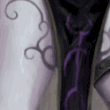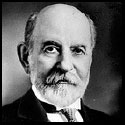|
drat, that actually is kind of hosed up. They seem to rip out the property and staff they want and tend to let the other technologies wither. If we're lucky the plugins might get spun out? That's happened before hasn't it?
|
|
|
|

|
| # ? May 30, 2024 21:37 |
|
Coughing-up Tweed posted:who knows what this will do to all of their plugins? I do: you will need an internet connection when you edit photos in the cloud, integrated with all of google's webapps. THE CLOUD, MAN!
|
|
|
|
tl;dr version: I want to know how these look color-wise, and if you think they suck (or could be better) then I would really like to know what to do. ----------------------------------------------- I'm looking for some processing critique. To preface: I am an utter flash noob. Usually my method of toying around with it is to enter either av/tv/manual and then manually set the flash's brightness down by -1 to -3, depending on how overpowered/underpowered the extra light is. Well, I felt for this session that I had to use flash because the area we were in had really uneven patches of shade and I wanted to minimize the severity of the cheetah spots on everybody. To the point though: I shot a friends family last week and I'm actually getting incredibly frustrated with the processing because I just feel like the look of the skin is somehow "off". I don't know if it's because I believe the skin tone has a bit too much yellow in it (I've been adding a bit of blue to the skin to subdue that in the final pics), or if it's the added blue throwing off the overall warmth of the picture, or anything else. Hell, I could just be weird and be seeing problems that aren't there. Here's some examples: Unprocessed RAW:  A few changes importing to cs5 (bumped up the exposure by over +2):  Finished edit:  [Yeah, I know the background is totally blown out, it was an accident  , I spot metered when I shouldn't have because I couldn't calibrate it properly with the flash] , I spot metered when I shouldn't have because I couldn't calibrate it properly with the flash]Here's another set: Unprocessed RAW (again a really really bad spot meter - I learned my lesson after this and went evaluative with the flash):  Changes importing to cs5 with Camera Raw (over +2 added to the exposure):  Finished edit: 
|
|
|
|
Abnegatus posted:To the point though: I shot a friends family last week and I'm actually getting incredibly frustrated with the processing because I just feel like the look of the skin is somehow "off". I don't know if it's because I believe the skin tone has a bit too much yellow in it (I've been adding a bit of blue to the skin to subdue that in the final pics), or if it's the added blue throwing off the overall warmth of the picture, or anything else. Hell, I could just be weird and be seeing problems that aren't there. Close. Color casts can be tricky, especially if you've never had the immense fun of dealing with them in a color darkroom. The primary cast you're seeing is actually green, not yellow. To fix that, you want to add magenta instead of blue. Your original:  Quick and dirty very minor adjustment toward magenta:  The kid's specular is still green (it will be, since he's getting more light from that green source), and it's a little desaturated since we're working from zero, but dad looks pretty fleshy, and the most of the kid's face isn't bad. Depending on taste and vision, you could continue cranking up the magenta and even selectively "fix" the remaining green reflections. You could also warm it up if it feels too cool. Now to answer the inevitable question of "How do you know it's green?"... Some of it comes with experience, but there are two good starting points. One, look at the scene. In your case, there's a lot of greenery. If it's getting hit by the sun and there's nothing between it and your subjects, you'll get a green cast shooting outdoors. I knew to start with green because I've corrected a lot of skin, but the background gives me the same information. If it were a red brick patio, the cast might be more magenta-y. If you're standing next to a royal blue building, blue's a good place to start. Two, look for cues from other light sources. In your picture, look at the crown of the hair and the the middle of the dad's forehead. Based on what we can see, those should probably be a familiar daylight shade blue. Watch what happens to them as you try a correction; if they're not getting any better, it's probably time to try another direction. The second one doesn't look too bad to me, and bringing something that far out of shadow the color's going to be kind of wonky anyway. Molten Llama fucked around with this message at 19:28 on Sep 20, 2012 |
|
|
|
Through stupidity and lack of foresight, I've once again screwed up and worked myself into a corner. Help me get out of it, Dorkroom. I did a bunch of editting in Photoshop that I'm [surprisingly] really, really happy with. Unfortunately, I did it on a very cropped down version of the photo and I now want an uncropped version of it with all the fantastic edits. I was working on it as a smart object in Photoshop and so resetting the crop isn't all that difficult, but I did a lot of the editting with masks and now none of which matches up where it's supposed to. Is there a relatively easy way to have the overall image cropping to carry over the the mask layers so that everything still lines up?
|
|
|
|
Would you be able to do it in reverse? Lock all the layers together, zoom in with a lowered opacity and line it back up at a pixel level? I've had to deal with the same thing but forgot what I did at the time.
|
|
|
|
William T. Hornaday posted:Through stupidity and lack of foresight, I've once again screwed up and worked myself into a corner. Help me get out of it, Dorkroom. Perhaps try resizing a copy of the image with masks to the original size, then copy over the mask layers to the original photo?
|
|
|
|
Okay, I think I got it. Resized the canvas to the original proportions, which basically allowed me to get all the layers back on an image of the original size without scaling them up, and then uncropped the smart object background which basically filled in the blank space on the canvas with the stuff I'd removed initially. All I really have to do now is play around with all the masks to smoothly encompass all the previously cropped space. A fuckton easier than I was afraid it might end up being. William T. Hornaday fucked around with this message at 02:16 on Sep 21, 2012 |
|
|
|
Got a problem that I'm really not sure how to fix, My work flow is such LR basic adjustments > PS cloning healing and tidying > save back to LR > export  Those clone marks round the head don't show up in LR or PS at all, it seems that on export LR is bumping the exposure and I have no idea why! plz help
|
|
|
|
Just got finished cleaning up this picture of Taj Mahal. After some time spent in Lightroom, furiously swearing at the people in the picture, I purchased Photoshop and joined Lynda.com. Pretty happy with this, as it's my first time cleaning. I used the clone stamp tool and learnt a few things - focus on the straight lines, and ensure that they continue being straight. A skewed line looks awful and is quickly spotted by anyone. Before:  After:  The work area:   There's still some work to be done, but this has been bugging me since I got home from India in July.
|
|
|
|
Fix your goddamn verticals because that's a good shot waiting to be a great shot.
|
|
|
|
aliencowboy posted:Fix your goddamn verticals because that's a good shot waiting to be a great shot. How can you do that? It looks like his camera is slightly tilted upwards and the verticals slightly converge to a focal point at the top of the picture.
|
|
|
|
Something like this:  Using the Lens Correction > Manual > Transform sliders in LR4. Really nice shot by the way.
|
|
|
|
aliencowboy posted:Fix your goddamn verticals because that's a good shot waiting to be a great shot. Thanks. What's the best approach for fixing that? Transform in LR4 as Saint Fu suggested, vertical perspective in PS Lens correction or something else? I want this printed in 3x2 feet, so I'm sensible to distortions and warping. Also, Saint Fu, I think you have a problem with your color spaces. But thanks for fixing it up 
|
|
|
|
I'm not sure about LR4 as I'm still using LR3. I usually just fix perspective issues with the transform tool in Photoshop.
|
|
|
|
I have a question about my workflow. I typically only use LR with very infrequent edits in PS. Since I have gotten the MB Air I want to upgrade all of my apps (currently running LR2, CS3). Considering that I use PS so infrequently, could I get get by with the latest version of PS Elements? Or is it too much of a "lite" version to be practical? I just ordered the student edition of LR4 for $33 and can't wait to see how much better it is than LR2.
|
|
|
|
bung posted:I have a question about my workflow. I typically only use LR with very infrequent edits in PS. Since I have gotten the MB Air I want to upgrade all of my apps (currently running LR2, CS3). Considering that I use PS so infrequently, could I get get by with the latest version of PS Elements? Or is it too much of a "lite" version to be practical? I just ordered the student edition of LR4 for $33 and can't wait to see how much better it is than LR2. Whoever answers this, could they possibly help me out too? As far as processing goes, I'm limited to the Digital Photo Professional software I got with my camera. Photoshop and Lightroom are the two pieces of software that only really seem to get mentioned, but does that mean I need to get both, or can I get by with one? If so, which one should I go for first? I'm familiar with photoshop having used an old version (which I can't seem to get RAW plugins working on  ) but not for general post processing. ) but not for general post processing.
|
|
|
|
bung posted:I have a question about my workflow. I typically only use LR with very infrequent edits in PS. Since I have gotten the MB Air I want to upgrade all of my apps (currently running LR2, CS3). Considering that I use PS so infrequently, could I get get by with the latest version of PS Elements? Or is it too much of a "lite" version to be practical? I just ordered the student edition of LR4 for $33 and can't wait to see how much better it is than LR2. Elements will work if you don't miss the extra features from Photoshop. Somewhere on their site (hell if I know where anymore), Adobe has/had a comparison chart. For most purposes Elements should be sufficient. That being said, you will lose your ability to upgrade Photoshop if you don't buy CS6. Since you have a qualifying version of Photoshop, it may be worth buying the $199 upgrade ($169 if you have a group discount) to keep your upgrade eligibility. Dalax posted:Photoshop and Lightroom are the two pieces of software that only really seem to get mentioned, but does that mean I need to get both, or can I get by with one? If so, which one should I go for first? Lightroom 4 will meet the majority of needs of most photographers in a single, easy-to-use, inexpensive application. Grab the demo, give it a whirl for 30 days, and see if you ever end up aching for Photoshop.
|
|
|
|
bung posted:I have a question about my workflow. I typically only use LR with very infrequent edits in PS. Since I have gotten the MB Air I want to upgrade all of my apps (currently running LR2, CS3). Considering that I use PS so infrequently, could I get get by with the latest version of PS Elements? Or is it too much of a "lite" version to be practical? I just ordered the student edition of LR4 for $33 and can't wait to see how much better it is than LR2. From this article, it would seem that all you need is Elements: http://www.mattk.com/2012/09/26/why-photoshop-elements-11-is-the-best-version-of-elements-yet/
|
|
|
|
Lightroom is a nice, quick way to approach whatever look you want for your photo. Photoshop will take you the rest of the way if you're up for a lot of manual, obsessive tweaking.
|
|
|
|
The more you shoot, the lower your ratio keepers/garbage becomes. Just starting out, I highly doubt that anyone needs photoshop when they have lightroom. Once you're down to only a handful of photos you are actually proud of, it becomes worth it to spend time in photoshop to fix all of the minute details to turn your good photo into a great photo. If you want to post 15-50% of your shots on facebook or flickr, it just gets too overwhelming to comb through every picture in PS. If you only really love 1-2 pictures from a day of shooting, it makes sense to spend a few hours on making those few pictures outstanding.
|
|
|
|
If you are getting any better at all, you should be discarding *more* shots as you go. Being a good photographer means being a good editor, above all.
|
|
|
|
Reichstag posted:If you are getting any better at all, you should be discarding *more* shots as you go. Being a good photographer means being a good editor, above all. But goddamn if it's not spirit crushing. 1000 exposures and I like 10 of them? What am I doing wrong? 
|
|
|
|
I wonder if great film photographers burn through a ton of film with only a few keepers or if they just shoot more discriminately. It takes me a while to go through a roll of film but I am ridiculously shutter happy with my digital. Yesterday was a good example - I knew the shot I wanted and I'm sure if I had my film camera I would have taken maybe five different shots, but instead I come home with 95 pictures of four or five different ideas shot at slightly different angles, or panned slightly differently etc. I would love to keep that film mindset all the time but it is just too easy to mash that shutter button and say to myself "I know I will get something useable even if it is luck durr".
|
|
|
|
rio posted:I wonder if great film photographers burn through a ton of film with only a few keepers or if they just shoot more discriminately. Both. If you have a roll of 24 decent exposures, you're still going to toss all but the best shots. That's what editing involves.
|
|
|
|
I think part of it must also be knowing whether a shot is worth anything as you take it. As time has gone on, I've been able to trust my sense that I've "gotten it" and only need to take one or maybe two backup shots and not waste time and space continuing to shoot beyond that. I can't imagine just flailing around, not being sure if you've got the shot you want or not, that's gotta be a huge time suck later.
|
|
|
|
It definitely gets easier to identify when there isn't a shot to take. You also get to just enjoy things instead of observing them through a viewfinder at that point.
|
|
|
|
rio posted:I wonder if great film photographers burn through a ton of film with only a few keepers or if they just shoot more discriminately. It takes me a while to go through a roll of film but I am ridiculously shutter happy with my digital. Yesterday was a good example - I knew the shot I wanted and I'm sure if I had my film camera I would have taken maybe five different shots, but instead I come home with 95 pictures of four or five different ideas shot at slightly different angles, or panned slightly differently etc. I would love to keep that film mindset all the time but it is just too easy to mash that shutter button and say to myself "I know I will get something useable even if it is luck durr". Don't wonder anymore, just get the Magnum Contact Sheets and you'll see that the editing begins once you lift the viewfinder to your eye. The more you shoot and edit, the less you'll just shoot and the more you'll think before pressing the trigger, whether you're using film or digital. The discipline doesn't change with the medium. But as you'll see in the Magnum Contact Sheets, once you've identified a great/potential scene or subject, feel free to shoot as many frames or shots as you think it will capture what you want. Elliot Erwitt once shot a whole roll of film just to get the 1 shot he wanted. But of course, besides that, like aliencowboy said, even if you have like 36 separate decent shots, you will probably only pick the best 1-2 photos to showcase.
|
|
|
|
The majority of my photos are taken with a Canon S95 while hiking. I downloaded the Lightroom trial to see if I could use it to improve some pictures, since conditions aren't always ideal. Since I'm new to Lightroom I'd like to get some feedback. I think I tend to tolerate overly warm white balance settings, so I tried to compensate there. Here are the general steps I took. 1) Adjusted the white balance to cool down the image a bit. 2) Decreased exposure and contrast slightly 3) Took down highlights all the way to bring out details in the clouds, brought up shadows quite a bit to bring out details in the mountains, and decreased blacks to darken up parts of the mountains 4) Upped clarity and vibrance moderately 5) Brought up highlight tones to bring out the lighter areas of the clouds, slight bumps down on darks and shadows 6) Bumped up orange, yellow and green saturation 7) Slight sharpening, and slight luminance noise reduction  IMG_4261 by EPICAC, on Flickr  IMG_4261-3 by EPICAC, on Flickr
|
|
|
|
To me that still looks pretty warm, there seems to be a yellow cast over the image. Like, if you want white clouds, those are pretty yellow. Personally I'd do what I could to brighten the image overall and get the clouds to look more white. This is just a super quick change but it gives you an idea of what I mean.  Just watch you don't blow out the clouds, I did a little bit.
|
|
|
|
EPICAC posted:
You've got a really ugly halo around the top of the hill. Might want to go easy on the clarity slider.
|
|
|
|
triplexpac posted:To me that still looks pretty warm, there seems to be a yellow cast over the image. Like, if you want white clouds, those are pretty yellow. Thanks. Cooling it off looks much better. David Pratt posted:You've got a really ugly halo around the top of the hill. Might want to go easy on the clarity slider. Thanks, I'll keep an eye on my use of the clarity slider in the future.
|
|
|
|
aliencowboy posted:Lightroom is a nice, quick way to approach whatever look you want for your photo. Photoshop will take you the rest of the way if you're up for a lot of manual, obsessive tweaking. so.. er.. where would 'someone' go about finding some tutorials for this here lightroom? 'My friend' has just downloaded the trial, but wants to know if there is a good online resource showing the basic techniques..
|
|
|
|
Dalax posted:so.. er.. where would 'someone' go about finding some tutorials for this here lightroom? 'My friend' has just downloaded the trial, but wants to know if there is a Just dick around with it for a while.. a couple clicks can revert any image back to its original state so Lightroom really rewards screwing around for a few hours. Other than that, google words you see to get some advice on them or ask in this thread. The real challenge is whether you can remain critical of your own work as you edit things.
|
|
|
|
Dalax posted:so.. er.. where would 'someone' go about finding some tutorials for this here lightroom? 'My friend' has just downloaded the trial, but wants to know if there is a
|
|
|
|
Mathturbator posted:Lynda.com is awesome, it'll save you a few false starts. Randomly clicking things never worked for me. Can not praise lynda enough, well worth the money plus they cover almost every software (office, JAVA, C++) and more. aliencowboy posted:Lightroom is a nice, quick way to approach whatever look you want for your photo. Photoshop will take you the rest of the way if you're up for a lot of manual, obsessive tweaking. I wouldn't call using PS as an "obsessive tweaking" program, don't forget that not everyone shoots single capture landscapes and editorial images. Commercial, conceptual and even fine art requires several captures, masking, blending and illustration to produce the final image. I was surprised to find out how little I use lightroom/captureRAW to process imagery in the commercial world. Granted most primary color corrections are treated with capture software (capture one, phocus) on set but 95% of everything I do is in PS. Ninja edit; Being able to change blending modes on adjustment layers in PS gives you a huge advantage over LR. I use a curves set to softlight mode on almost every image I retouch. raggedphoto fucked around with this message at 06:34 on Oct 13, 2012 |
|
|
|
raggedphoto posted:Can not praise lynda enough, well worth the money plus they cover almost every software (office, JAVA, C++) and more. Any thoughts on Lynda vs. MacProVideo?
|
|
|
|
I found adobe's official video site really good when I was starting out with lightroom, especially Julieanne Kost's videos.
|
|
|
|
Hey guys! I'm doing a little adjustment to this photo that I'm going to be getting printed soon. I used Lightroom to bring up the exposure a bit, some selective sharpening around the face and cloned/healed the distracting blades of grass. Any thoughts about the cloning or colors is appreciated. Original  Post  (RIP O'Mally) Google Butt fucked around with this message at 01:52 on Oct 15, 2012 |
|
|
|
|

|
| # ? May 30, 2024 21:37 |
|
Maybe it's just my screen, but the image looks a little blue , especially in the hair on the right side. Not sure if you want it looking cool, but I think it could be warmed up a touch.
|
|
|