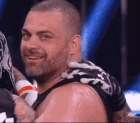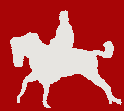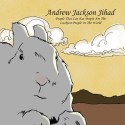|
chronofx posted:Out of curiosity, why is it that my $20 crappy logitech USB microphone doesn't have any static at all? I assume that's gotta be as poorly shielded as they come. You'll hear that exact same noise eventually with every computer output if you plug its headphone out into a microphone preamp and add enough gain. The telltale sound is the tone you can identify (it's not just static, there's a kind of note underneath the static). Unfortunately it can be a crapshoot in the budget market, even between different runs of the same product. quote:EDIT: So I figured out a way to remove the static. If I use the ART interface and connect it to my onboard sound via a 1/4" to 1/8" converter (instead of using the USB out), and I turn on Noise Suppression in the onboard sound's Windows microphone settings, there's no more background hiss. However, if I turn on the Windows +10 DB boost, I get nasty background noise, and if I leave it off, I have to turn the gain up pretty dramatically on the preamp (about +33 db total) in order to get a decent recording volume on my microphone, and apparently this is causing my voice to turn robotic occasionally. Would it be worthwhile to invest in any other audio equipment to improve the quality, such as a mixer or a PCI sound card? If so, what would you recommend? I haven't used that mic before, but 33dB of gain is not a lot at all, it's pretty much the minimum amount I ever apply to a dynamic microphone and get good levels from loud singers. The preamp you're using should really be capable of 60dB+ of gain if possible, so you aren't pushing it to its maximum (where its noisefloor is highest). It's possible that mic is really low-output, you should definitely be eating it, so to speak (placed as close as possible, right in front of your mouth), and you should always try to project as though you're talking to someone 10-15ft away (this is always a rule of thumb when recording voice-over stuff, but increasing speaking level also increases input level for your particular case). It's hard to recommend a definite solution because sometimes these problems run pretty deep. My hunch is replacing the ART Tube MP with something like a Presonus Audiobox would help a lot (too lazy to link it, but there's a thread dedicated to entry-level audio interfaces here in ML if you want to see what other people are buying). However, I've seen issues with particular computers where anything on the USB bus always had that noise at unacceptable levels (which reminds me, try using a different USB port for shits and giggles). You shouldn't really need a PCI interface or a mixer, just a well-built 1-2 input USB interface, but in rare cases it isn't that easy. Another option that would be nice to try is an in-line preamp like the Cloudlifter CL-1 to boost the mic gain before it gets to your ART, but they're just as expensive as a new audio interface. You see those attached to a lot of podiums at important press events these days to boost level without boosting noisefloor. ChristsDickWorship fucked around with this message at 01:49 on Sep 21, 2012 |
|
|
|

|
| # ? May 21, 2024 06:11 |
|
wixard posted:The telltale sound is the tone you can identify (it's not just static, there's a kind of note underneath the static). Yeah, it sounds a bit like a modem in the distance, going screebly beep instead of screeching. I get it if I plug my earbuds into my computer's headphone socket, with its onboard sound - I can move the mousewheel and hear it vary as the stuff displayed on the screen changes
|
|
|
|
baka kaba posted:Yeah, it sounds a bit like a modem in the distance, going screebly beep instead of screeching. I get it if I plug my earbuds into my computer's headphone socket, with its onboard sound - I can move the mousewheel and hear it vary as the stuff displayed on the screen changes That sounds like poorly shielded earbuds to me. You'll get the same thing if you don't use balanced cables with monitors.
|
|
|
|
I've had that same screechy modem-y noise that alters when you do stuff from onboard sound in PCs before, and it's been identical regardless of what headphones/speakers etc were plugged into it. It's usually worse if I use the front audio connectors rather than the rear ones, I always presumed because there was a badly shielded cable running through the case to the front panel.
|
|
|
|
HollisBrown posted:That sounds like poorly shielded earbuds to me. You'll get the same thing if you don't use balanced cables with monitors. Headphones are a little different beast, but in general you'll only reach that particular noisefloor when something in the chain is closer to mic level than line level and picks up the interference there (which could be the case if you are driving your monitors with a very low output signal). If you have something like commercially mastered audio or video, you will rarely notice that noisefloor underneath it even if it's there, but it becomes much more obvious when it shows up on something like a mic input and then you amplify that to be much louder in your DAW or with a preamp/compressor/etc. I should add, you can end up with that noise in your monitors from a balanced connection too. When my original MBox decided to finally die, that sound was on all of its outputs (but the exact level of the sound varied depending on what computer I had it plugged into). You can also end up with that noise on the recorded audio but not the direct monitored audio, or vice versa. ChristsDickWorship fucked around with this message at 19:54 on Sep 21, 2012 |
|
|
|
chronofx posted:Would it be worthwhile to invest in any other audio equipment to improve the quality, such as a mixer or a PCI sound card? If so, what would you recommend? Like maybe you could get away with that adapted straight into your 1/8" with the noise removal filter, or from that into the ART into the 1/8", or see if turning the input of the ART all the way down and running USB into the computer is better. I still think you should replace that eventually, but you may be able to make it work for you in the meantime (or at least figure out if you should replace it with another USB interface or switch to FW etc). In essence it's a mini-mixer I guess, but you only have that one input so your money is better spent on a channel strip instead of a mixer that's designed to do a bunch of things you probably don't need to do. Ultimately depending on the output level of the mic and the particulars of how you record, your ideal setup may be a channel strip like that plus a 1 or 2 channel USB interface (or firewire, or PCI). The big plus would be the combined gain of 2 preamps, plus a compressor to keep you from overloading everything for the 30s bursts where things get loud and exciting. You're doing sportscasting, not singing jazz standards so compressing the input a lot (or a little if you prefer) isn't really a big deal and can only help your current problem as long as you do it before the noise is introduced, which appears to be at the ART or the USB bus. The Cloudlifter I mentioned before would only really address the gain part of that equation, and not as well as that dbx would. TL;DR If your goal is to record an important thing in the next 2 weeks, I say order that dbx because it can only help. If your goal is to get away as cheaply as possible, replace the ART and maybe another entry-level interface at a similar price will give you the gain you need and you're done. But your mic is basically designed not to be sensitive, to isolate what's right in front of it in a loud environment. You might be buying something like the dbx in the future no matter what interface you have, because the gain structure of preamp -> compressor -> preamp -> A/D converter is pretty ideal for what you're doing. ChristsDickWorship fucked around with this message at 20:55 on Sep 21, 2012 |
|
|
|
Crossposting from the electronic music thread, since I got no answers there: My drummer just bought a Roland Octapad and I got really excited because it has a USB port and I thought we might able to load wav samples straight on it via a USB stick. Turns out it can't do that. Do you guys know if there are any samplers or drum pads that let you do that with a USB stick? (I've never used a sampler.)
|
|
|
|
The newest flagship model in that same Roland line can do it, I'm pretty sure. The SPD-SX.
|
|
|
|
wixard posted:My hunch is replacing the ART Tube MP with something like a Presonus Audiobox would help a lot. I'd like to second this - for that matter, even using the ART Tube MP along with the Presonus Audiobox is a good option that's gentle on the wallet. I used those in conjunction with a Rode NT1-A microphone and recorded some nice sounding vocals. For that matter, I've also recorded some good vocals with just that mic running straight into the Audiobox. The Presonus Audiobox - in the 2 years I've been using it - is quiet, has plenty of gain, and once you get the drivers sorted out (hint, use ASIO4ALL) it works great. I also run my guitars/basses into a direct box, then straight into the Audiobox, with great results. I think the problem is you plugging straight into your onboard sound card. Unless it's a sound card that is specifically designed for recording, it's going to have extremely noisy and screwy inputs. Get a Presonus Audiobox USB or equivalent and run your mic into your Tube MP, the Audiobox, and then your computer. Everything should be hunky-dory after that.
|
|
|
|
MF's stupid deal of the day is a pair of M-Audio Studio Pro 3 monitors for $59.99. Any opinions on these as an entry-level set of monitors?
|
|
|
|
I'm looking for some microphone advice. Based on some comments in the audio interface thread and my own research, I've got a Komplete Audio 6 interface on the way with some AKG K271 mk2 headphones to get me started recording. I'll probably try out both Cubase LE (that comes with the KA6) and Presonus Studio One for a DAW. I haven't yet ordered a mic. I already have an AKG D5 vocal mic that I got a while back on clearance at guitar center but I haven't ever used it. I'm planning to record electric guitar and also some acoustic stuff like guitar, upright piano, and maybe an erhu and a french horn or something. I'm going to be recording this stuff all by myself one track at a time. I know nothing about this stuff at all. It seems that I'm supposed to get a condenser mic for acoustic recording. If I were just doing electric than an sm57 would be fine. Do I need both or can I mic an electric amp with a condenser? What condenser should I get? Comparatively, they seem expensive. I'm willing to pay more to get a solid piece of equipment that will serve me well for a long time rather than a cheaper entry level thing that I'll out grow quickly, but I'm not ready to have my mic be the single most expensive piece of equipment I have.
|
|
|
|
I highly recommend checking your local Craigslist for used condenser mics. A few years ago, I got a like-new Shure KSM27 for $100. Buying used makes your budget go much further. It also makes it easier if you don't know what you want; you can just direct your research to whatever's on Craigslist and go after anything that looks decent. Also, you can usually sell it for what you bought it for (or more!) if it turns out it doesn't work for your purposes. The only drawback is you may have to wait a few weeks until something awesome comes up, but I've never had to wait more than 3 weeks for a great deal.
|
|
|
|
The Mystery Date posted:I highly recommend checking your local Craigslist for used condenser mics. A few years ago, I got a like-new Shure KSM27 for $100. Buying used makes your budget go much further. It also makes it easier if you don't know what you want; you can just direct your research to whatever's on Craigslist and go after anything that looks decent. Also, you can usually sell it for what you bought it for (or more!) if it turns out it doesn't work for your purposes. The only drawback is you may have to wait a few weeks until something awesome comes up, but I've never had to wait more than 3 weeks for a great deal. I'll try that route, though I have a bunch of gift cards to use which would make that a bit more logistically challenging. Do you think a single more expensive condenser is the way to go or a less expensive condenser and a dynamic mic (like an akg perception series something plus an sm57)?
|
|
|
|
I'm not a recording guru, but I think unless you want a specific color to the sound, a mid-range condenser can pretty much do anything a cheap dynamic can. Not knocking the 57, it's nice to have one and they pop up on my local CL for $50 all the time. If you have gift cards under $100, I'd get a 57. Also, what's wrong with the AKG? Try it out, it might work great for instrument recording, even though it's advertised as a vocal mic. If so, you don't really need a 57 just yet and can look for a good condenser or just stick with what you've got if it works.
|
|
|
|
The Mystery Date posted:I'm not a recording guru, but I think unless you want a specific color to the sound, a mid-range condenser can pretty much do anything a cheap dynamic can. Not knocking the 57, it's nice to have one and they pop up on my local CL for $50 all the time. If you have gift cards under $100, I'd get a 57. Nothing's wrong with the D5 that I know, I'm just not expecting it to do well with acoustic guitar or piano. I could be wrong though.
|
|
|
|
Brekelefuw posted:I am thinking of buying a Zoom r16 for some recording I am doing. Avoid it like the plague if you have a mac. Zoom haven't had a sane driver since snow leopard (And for about 8-9 months after lion came out, none at all, leading me to have to lobby *very* hard for them to accept mine back on warranty mainly by threatening to drag them into the ACCC for false advertising re mac compatibility). That said, if you have a PC or a pre-lion mac, they are great. The pres are only servicable rather than great, but hey for this price and the fact you can stick an SD card and some batteries and take it on the road, its a great little bargain.
|
|
|
|
Howdy ya'll! My friends and I just slapped together a recording rig for our basement studio, but we've run into an issue that we haven't been able to figure out for some time. Our recording box won't play back anything coming in through our mixer. We're using Cubase 5 for our mixing program and a MultiMix 12 Firewire mixer as our board. The board itself is peachy and pretty simple to use (or so I assume the board could be the cause of the gently caress up) and Cubase is simple after watching some video tutorials, etc, but as I said, nothing is played back even when the tracks on Cubase show that sound is being recorded. Levels raise, etc, but no sounds come out. I've been trying to tinker with the stereo out settings etc in the control panel but so far no luck. Anyone have any guesses as to why it isn't working? Here are the settings I'm using so far and understand to be relevant to playback. Here is a photo of the MultiMix control panel, everything seems to be up to spec to my understanding.  This is the Device Settings menu from Cubase, as well as the expanded view of the Device Settings menu. Once again, as far as I know, this is all ok as it stands.  Here is a picture of the mixer itself, where the inputs and outputs point and what is set to playback and record. Output is set to Stereo Out and inputs are set to the respective channels (Stereo In 1 is channel 5 and 6 etc)  Here is the VST Connections menu, I am fairly certain that this is all up to par. This section is for the "Studio" mixer, which controls most of the playback options if I am not mistaken.  This shot is of the inputs menu in the VST Connection  And a shot of the output menu (my understanding is not to use both the studio and the output menu because it causes double playback and feedback in most instances)  So any ideas? Sorry if this is too broad stroke or too much to ask in this thread, I have exhausted all of my resources to this point and have nowhere else to look. This is a pretty large investment on my part, and the system hasn't worked properly since I built it 3 weeks ago. Any help at all would be greatly appreciated. If shots of the physical board would help or are relevant, just let me know and I can upload some asap.
|
|
|
|
Can anybody recommend a good, flexible, non-DAW specific mixing control surface? Basically I don't need an actual digital or analog mixer, since I rarely deal with more than a couple of inputs and the rest is sequenced, but I work a lot faster on an actual physical surface than with an on-screen mixer. 8 channel strips minimum, ideally assignable on the go, would be great.
|
|
|
|
|
MockingQuantum posted:Can anybody recommend a good, flexible, non-DAW specific mixing control surface? Basically I don't need an actual digital or analog mixer, since I rarely deal with more than a couple of inputs and the rest is sequenced, but I work a lot faster on an actual physical surface than with an on-screen mixer. 8 channel strips minimum, ideally assignable on the go, would be great. WAH BAM: http://www.behringer.com/EN/Products/BCF2000.aspx My dad has one and loves it, everytime I use it I love it as well. Noise Machine fucked around with this message at 02:50 on Oct 3, 2012 |
|
|
Noise Machine posted:WAH BAM: I'll see if I can find one and mess around on it for a while, but I have to admit that Behringer has left a bad taste in my mouth as a brand. I tend to neither like nor rely on their gear, but I'll give it a fair shake.
|
|
|
|
|
MockingQuantum posted:I'll see if I can find one and mess around on it for a while, but I have to admit that Behringer has left a bad taste in my mouth as a brand. I tend to neither like nor rely on their gear, but I'll give it a fair shake. For audio, yes, I would be as skeptical as well. For just a hardware interface that doesn't actually carry any audio information? It's pretty well built, he's had it for about 8 years and he's still working like new.
|
|
|
|
Old West posted:Here is a photo of the MultiMix control panel, everything seems to be up to spec to my understanding. quote:And a shot of the output menu (my understanding is not to use both the studio and the output menu because it causes double playback and feedback in most instances) How much do you know about groups and aux sends? Have you tried creating one and routing a working input to that group/aux, then assigning the group/aux output to the Alesis, rather than the studio or stereo buses? Are you sure the inputs are assigned to the stereo bus correctly in your session when you're trying to hear output now? Someone who knows more about Cubase will be able to help you set up your sessions and "Control Room" the way you want, I'm just rattling off ideas to figure out if the computer and the device are talking properly. ChristsDickWorship fucked around with this message at 16:50 on Oct 3, 2012 |
|
|
|
MockingQuantum posted:Can anybody recommend a good, flexible, non-DAW specific mixing control surface? Basically I don't need an actual digital or analog mixer, since I rarely deal with more than a couple of inputs and the rest is sequenced, but I work a lot faster on an actual physical surface than with an on-screen mixer. 8 channel strips minimum, ideally assignable on the go, would be great. Do you have an iPad? V-Control is amazing and there's a free version which works pretty well. The full is $50 and I really love it, you can even control your VSTs from it. The touchscreen takes a second to get used to, but it supports multitouch so you can control multiple faders at once. http://www.neyrinck.com/en/products/v-control-pro
|
|
|
|
Old West posted:Howdy ya'll! My friends and I just slapped together a recording rig for our basement studio, but we've run into an issue that we haven't been able to figure out for some time. Our recording box won't play back anything coming in through our mixer. First of all, see those little orange speaker looking buttons above the record buttons on each track? Those are the "monitor" buttons and if you're doing playback with those enabled, nothing will come out. They bypass what has been recorded and only give you what is coming into the channel. Turn them off during playback. Secondly, it looks like you have your outputs on the channels set to "Stereo Out", which is the "Stereo Out" in the Output tab. What I would do is ditch that "Studio" output dealie, and just assign the outputs in the VST connection to the Stereo Out on the Output tab and monitor that way. That's how I have it set up and it works fine. I never use the "Studio" tab. If you don't have a separate control room and multiple monitoring sources for tracking room and control room, the "Studio" tab isn't necessary. Finally, on the Device Setup menu, try seting the outputs to "Active". Try making these changes and report back, Cubase has been my main DAW for probably 10 years now, and 5 is what I work with currently so I can probably be of assistance. himajinga fucked around with this message at 17:52 on Oct 3, 2012 |
|
|
|
I'm trying to decide on a mic to buy for some home recording. I mainly want to use it for vocals but being able to record a few other instruments I have would be a plus (acoustic/electric guitar, piano, possibly a kick drum). Right now I have my eyes on this: http://www.musiciansfriend.com/pro-audio/rode-microphones-nt1-a-condenser-mic-bundle What can/can't I do with this? I've heard that condenser mics can't be used for everything because of how they are designed/fragile, but maybe I'm mistaken? I'll probably also get a SM58. Also, where can I find some info on vocal pedals? Thanks!
|
|
|
khysanth posted:I'm trying to decide on a mic to buy for some home recording. I mainly want to use it for vocals but being able to record a few other instruments I have would be a plus (acoustic/electric guitar, piano, possibly a kick drum). I've always been happy with Rode mics, though I haven't used the NT1-A more than in passing. I wouldn't use it as a kick mic, as condensers don't always take well to high SPL situations. Same goes for amp mic'ing, though if you place the mic slightly off-axis or off-center of the cone, that's usually enough.
|
|
|
|
|
himajinga posted:First of all, see those little orange speaker looking buttons above the record buttons on each track? Those are the "monitor" buttons and if you're doing playback with those enabled, nothing will come out. They bypass what has been recorded and only give you what is coming into the channel. Turn them off during playback. Thanks very much for the extended hand, I appreciate it. I followed your advice, unclicked the monitor buttons and re-routed the Outputs to Stereo Out instead,and unfortunately, still no luck. I'm a bit lost as to where to go next, I've been stuck at this point for the better part of a month  wixard posted:How much do you know about groups and aux sends? Have you tried creating one and routing a working input to that group/aux, then assigning the group/aux output to the Alesis, rather than the studio or stereo buses? Are you sure the inputs are assigned to the stereo bus correctly in your session when you're trying to hear output now? Thank you for your input as well! I've disabled Studio and have my Stereo Out in the Output tab pointed to Stereo Out L & R. The bus for the mics I'm using (Mono in 1 & 2) are pointed towards the Stereo In bus as well as recording on their own tracks, and both are pointed to Stereo Out L & R which is connected to one of my monitors. I know very little about group sends. Would a group send be broadcast from the "Digital Out" socket on my board? I will have to look into it... I forgot to mention, and in retrospect this could be pertinent information, that I have a M-Audio Keystation 49e MIDI controler hooked into my computer that records and broadcasts through "Microsoft GS Wavetable Synth" with little to no problem, plays right out of my PC speakers because it isn't on the board. Old West fucked around with this message at 05:27 on Oct 4, 2012 |
|
|
|
Old West posted:Thanks very much for the extended hand, I appreciate it. I followed your advice, unclicked the monitor buttons and re-routed the Outputs to Stereo Out instead,and unfortunately, still no luck. I'm a bit lost as to where to go next, I've been stuck at this point for the better part of a month Just to double check (it looks like this is what you did), you went into the VST Connections window and set the Stereo Out L/R to the Alesis MultiMix MAIN_OUT L/R, right? I'm sure this is what you mean, I just wanted to make sure. When you're playing back, in the Device Setup window, the Alesis MultiMix MAIN_OUT L/R says Active, right? I can't remember off the top of my head if this is something you can set up manually (at the office right now) or if it's automatic. That should say "Active"; I'll look at Cubase when I get home. When you play back tracks, does the main output bar on the transport panel go up and down like something is playing? Maybe a stupid question, just making sure. Are you getting a signal out to the mixer when you playback?
|
|
|
|
Hi all, I have a silly/stupid issue that I'm hoping any of you guys can help me with. I'm using Cubase 5 for some audio work that I'm doing. I have a midi "riff" that is a few measures long, with a channel that has Massive loaded into it. I selected a cut up section of the riff and hit "P" so that the right and left locators were set automatically to that section. When I go to mixdown the part, the result is that part but with bleed over from the notes that precede it. This started happening recently but I'm pretty sure it never used to. I thought my work was sounding off so I did a real time export and sure enough I could see the cursor/marker winding back to before my left locator (roughly a second before) and starting to capture/print to disk from there, resulting in a bleed over from the previous notes. Why is there this precount? Why is it doing this and how can I change it? Its driving me crazy and I don't know how I turned this option on. I used to just press P and i'd get a clean cut of whatever I wrote but for some reason its bleeding notes over from whatever riff that was before and printing it to disk like this. For what its worth, I can avoid this problem if I just seperate the riff and export it without anything "touching" it (if that makes sense) but I never needed to do this in the past. Anyone have any ideas? Really appreciate the help guys.I can provide pics if I wasn't very clear. Ramseyk fucked around with this message at 22:05 on Oct 4, 2012 |
|
|
|
Can anyone recommend a good small diaphragm condenser that would be well suited for both recording and live audio? I'd want it mostly for drum overheads and some high-register miking. I've worked with a handful that sound fine live but are revealed to be pretty thin in response when used for recording.
|
|
|
|
|
himajinga posted:Just to double check (it looks like this is what you did), you went into the VST Connections window and set the Stereo Out L/R to the Alesis MultiMix MAIN_OUT L/R, right? I'm sure this is what you mean, I just wanted to make sure. Sorry to be so slow to respond, I've been preoccupied with my sister's wedding! Yes to all of the above, the Stereo Out bar at the right side of the mixer jumps up and down when the playback occurs, MAIN_OUT L&R are both active, but I can't turn them on manually, I don't think. It seems they just come on when they've been assigned as the Stereo Out bus, but not before. How can I check if I am getting Signal Out to the mixer? That is new terminology to me, unfortunately.
|
|
|
|
I'm trying to diagnose an incessant clicking noise that I'm getting in Ableton 8.2 in Windows. It clicks about every 5 seconds and interrupts anything I've got playing. Despite sounding like a buffer issue, increasing the buffer size does nothing whatsoever, and it happens regardless of CPU load. I'm using a Saffire Pro 14, and the latest drivers are installed. Any ideas? It doesn't occur on my 2007 Macbook, which is significantly less powerful than my desktop.
|
|
|
|
Dolphin posted:I'm trying to diagnose an incessant clicking noise that I'm getting in Ableton 8.2 in Windows. It clicks about every 5 seconds and interrupts anything I've got playing. Despite sounding like a buffer issue, increasing the buffer size does nothing whatsoever, and it happens regardless of CPU load. I'm using a Saffire Pro 14, and the latest drivers are installed. Any ideas? It doesn't occur on my 2007 Macbook, which is significantly less powerful than my desktop. Sounds like a DPC spike. Get DPC Checker and watch to see if your stutter corresponds to a spike in DPC latency. For a more complete guide on how to resolve DPC issues for audio I'd search for info on your motherboard and components, but generally it's a particular piece of hardware that's not playing nice and should be resolved by either disabling the device when you're working on audio or updating (maybe reverting to an older version of) drivers.
|
|
|
|
To add to what Mradyfist said, the most common culprit is a wireless network card, so try disabling that in device manager and see if that helps.
|
|
|
|
Old West posted:Sorry to be so slow to respond, I've been preoccupied with my sister's wedding! Ok, so this sounds like it's something with your mixer, as it seems from your description that Cubase is outputting sound from its Output. Just to satisfy my need to triple check everything, would you mind posting a screen grab of the Outputs tab of the VST Connections window as it is set currently? On to hardware questions. You have speakers plugged into the Alesis' Main Mix Out, right? The Main Mix slider is up? Try raising it to -20, then to -10 then to 0 while it's playing if it's not up. (dumb questions probably, but it never hurts). Are any of the lights on the right hand side of the mixer lighting up during playback? Try turning the MAIN MIX all the way down, plugging in headphones, press the MIX button under level indicator lights on the right side of the mixer that is connected with white lines pointing to the headphone volume knob, then bring up the MAIN MIX slider while it's playing back on Cubase and see if you hear anything in the headphones or see the level indicator lights do something. If not, switch the MAIN switch off, then try the next one down, then the next one after that if you still hear nothing. If none of that works, it could be something to do with those WDM outputs you have in that first screencap. Maybe deassign them and try again? himajinga fucked around with this message at 23:35 on Oct 8, 2012 |
|
|
|
Just got my microphone and want some advice on how to set up all my gear. What I'm using: PC w/ Win7 and Ableton 2x M-Audio BX5a monitors Novation Ultranova Focusrite Scarlett 2i2 SM58 I guess I'm wondering if it is possible to have my synth set up and ready to record at the same time as the mic through the audio interface. The synth is its own sound card (I select the Ultranova in the audio settings in Ableton), as is the audio interface - so I'm already thinking that I can't use both at the same time. My monitors have XLR as well as 1/4" output. I can have the XLRs converted to 1/8" audio going to the back of my PC tower, or use the 1/4" to plug into the Ultranova OR the audio interface. ihavenoideawhatimdoing.jpg What is my best set up for recording? e-Bonus Question: You guys have any favorite vocal effects pedals or good sites to bookmark? e2-I guess I can plug the mic into one input on the 2i2 and then the synth into the other input. Wouldn't I want to output stereo from the synth though? khysanth fucked around with this message at 18:53 on Oct 10, 2012 |
|
|
|
himajinga posted:Ok, so this sounds like it's something with your mixer, as it seems from your description that Cubase is outputting sound from its Output. Just to satisfy my need to triple check everything, would you mind posting a screen grab of the Outputs tab of the VST Connections window as it is set currently? Great news! After fandangling with the board, we were able to get the playback after using the 2 Track. Alt 3/4 and Mix still don't yield any results, but 2 Track plays out! Yay So now the issue becomes, we are unable to get it to broadcast from anything but the Headphone jack on the mixer, and once again, Aux 3/4 and Mix don't yield any playback at all. Any clue as to what could be up with that? All of the outputs are connect to different monitors we have set up, but only Headphones plays back. The level lights on the right side of the board rise and fall with playback now, too. This set up is fine for now but I don't necessarily want to do a slap job (to this extent at least~).
|
|
|
|
Old West posted:Great news! After fandangling with the board, we were able to get the playback after using the 2 Track. Alt 3/4 and Mix still don't yield any results, but 2 Track plays out! Yay Great! Ok, reading through the manual, I think I know what you need to do to get it to play from the main outs. Right above the MAIN MIX slider on the right side of the board is a button labeled "2TK TO MIX". If you depress this switch I think it should give you the same thing you're hearing out of the headphones when you hit the "2TK" button out of the MAIN MIX outputs and the volume can be controlled by the MAIN MIX slider. Alternatively, I think you can keep the "2TK" button depressed for the headphones, unplug the headphones, and plug speakers into the CTRL RM outputs at the top right of the mixer and the headphone volume knob will control the volume to that output as well. Just remember that the output from the computer is always coming out of the "2TK" section on your mixer and you should be good to go. I think this second configuration is the preferred method for monitoring according to the manual. Glad I could help, I know how frustrating it can be getting used to new recording hardware/software. I don't have PM but I'm not one to look a gift horse in the mouth 
himajinga fucked around with this message at 17:25 on Oct 10, 2012 |
|
|
|
khysanth posted:Just got my microphone and want some advice on how to set up all my gear. Hmm, this would be really easy on a Mac (using CoreAudio to make an aggregate device), though you might be able to set up something similar on Windows using ASIO4ALL, at least if you can use the Focusrite and Novation with WDM (rather than ASIO) drivers. quote:My monitors have XLR as well as 1/4" output. I can have the XLRs converted to 1/8" audio going to the back of my PC tower, or use the 1/4" to plug into the Ultranova OR the audio interface. You definitely should run balanced TRS cables from the Focusrite to the monitors (either TRS-to-TRS or TRS-to-XLR). Make sure you use TRS (tip-ring-sleeve) cables! They are not the same as regular 1/4" guitar cable. You can tell the difference because TRS cables have two horizontal stripes on the shaft (like headphone cables), while mono instrument cables only have the one stripe. You won't blow anything up, but it will defeat the benefit of having monitors with balanced inputs, and can introduce line noise. Please don't convert the monitors to 1/8" and use your PC's built-in soundcard, that would definitely hurt your sound quality. khysanth posted:e-Bonus Question: You guys have any favorite vocal effects pedals or good sites to bookmark? You should be able to get most of the vocal effects you need in the box with Ableton's built-in effects. If you want to upgrade beyond those, a nice compressor, reverb, or delay plugin would be a good direction to think in. Good sites to bookmark? Honestly SA has just about the best knowledge-to-dipshit ratio going in terms of forums. http://www.soundonsound.com/ has some fantastic content though is not always beginner friendly. http://www.thewombforums.com/ has some people who definitely know their poo poo, but there is a certain amount of gear snobbery and eye-gougingly bad site design to wade through. khysanth posted:e2-I guess I can plug the mic into one input on the 2i2 and then the synth into the other input. Wouldn't I want to output stereo from the synth though? Ideally, yeah, but this still might be the best solution for your current configuration. There's plenty of ways (like reverb/delay) to fill out the stereo image of a mono synth part, and in practice it's more common to have the opposite problem (how to make a synth LESS full and expansive so it will fit in a mix). And you can always record the stereo synth part separately and add the vocals on a different take. h_double fucked around with this message at 13:24 on Oct 11, 2012 |
|
|
|

|
| # ? May 21, 2024 06:11 |
|
h_double posted:You definitely should run balanced TRS cables from the Focusrite to the monitors (either TRS-to-TRS or TRS-to-XLR). Make sure you use TRS (tip-ring-sleeve) cables! They are not the same as regular 1/4" guitar cable. You can tell the difference because TRS cables have two horizontal stripes on the shaft (like headphone cables), while mono instrument cables only have the one stripe. You won't blow anything up, but it will defeat the benefit of having monitors with balanced inputs, and can introduce line noise. Correct me if I'm wrong here but I think my Focusrite only has USB out (the TRS ports are just for input). quote:Ideally, yeah, but this still might be the best solution for your current configuration. There's plenty of ways (like reverb/delay) to fill out the stereo image of a mono synth part, and in practice it's more common to have the opposite problem (how to make a synth LESS full and expansive so it will fit in a mix). And you can always record the stereo synth part separately and add the vocals on a different take. This is probably what I'll end up doing. Thanks for all the info!
|
|
|