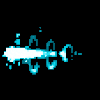|
So for some reason my sidebar isn't displaying on two specific pages. Here is one: http://www.feelslikehomeinparis.com/cook-n-with-class/ This page was created by a third-party and has worked fine for months and now the pages don't display the sidebar anymore. The rest of the sidebars still work fine on the site. I haven't updated any plugins or anything today.
|
|
|
|

|
| # ? May 14, 2024 00:00 |
|
G8Q5iRNE46FrCYIFbS15 vfFRI8A8YwUAKcujiggD olpOmxbD0RPTRpVGEzON A9DIbR5vBmnMzMYNHDYB bLU7h1v8I94f6Sykwb03 7tHAHN5X6VJnhrXOFoi5 SFzc2Jdj8YXRevATOk4c cPlQZg5GfaX3v2ra2NbP E8pQdnI4W3XBxL9qzUr4 UTe7aTnl2Sp2xeTsyv3w Plasmafountain fucked around with this message at 19:55 on Feb 28, 2023 |
|
|
|
A long shot here - Does anyone know of a Wordpress integrated storefront that works along the lines of Cafepress? Something where I can upload my logos and have a third party ship and create stuff like Coffee mugs/etc. I would like to have it displayed on my Wordpress site, if possible. Anyone know something like that?
|
|
|
|
Figured it out... code:sector_corrector fucked around with this message at 18:56 on Aug 24, 2012 |
|
|
|
Zero Gravitas posted:Does anyone have a suggestion for a good social network plug plugin? BuddyPress is OK. My experience is that a lot of the premade themes for it suck, and that to make it a social CMS I've had to do a lot of custom work. What are your plans for the site?
|
|
|
|
TosQJHhW8lTYOgW62JiL VgsYXh5YG1f2p9xayOJv K1DU0gXgjmwOy7QvTpwK SXDtsN6EXpRKKwdlHqSG yqWwQ9AAxYY9RkkNrmFn 0UZX3bJrUTROWlBxm8tk YeUyZUKJtP8cO2mTjzWV Rj9Cs881o1FO1MeOTwVX xwqVpKjfdcKOslR28V1S t1AnQVTimyXrtJKJPhA7 Plasmafountain fucked around with this message at 19:58 on Feb 28, 2023 |
|
|
|
Does anyone have a recommendation for a really easy (preferably plugin) solution to making two separate front pages for my site? I'd like guests to get one, and logged in users to get another. I'd also like to restrict certain areas of my site to only be accessible to logged in users.Zero Gravitas posted:Im sorry, I meant a plugin for a share box with links to share the post on twitter, facebook or whichever. The plugin I was using has apparently been tampered with so I dont want to use something that poses a security risk. The theme Im using does have a sharebox included with it, but it shows up on the left hand side midway down the article outside the margin whereas Id prefer it to be at the bottom, requiring a third party plugin. Ah, ok. Yeah, I don't have experience with that, sorry.
|
|
|
|
Zero Gravitas posted:Im sorry, I meant a plugin for a share box with links to share the post on twitter, facebook or whichever. The plugin I was using has apparently been tampered with so I dont want to use something that poses a security risk. The theme Im using does have a sharebox included with it, but it shows up on the left hand side midway down the article outside the margin whereas Id prefer it to be at the bottom, requiring a third party plugin. I use the Special Social Plugin. There's one that I liked a lot more floating around that was goon-made I believe, I'm sure I have it installed on an older site somewhere. edit: vvv that's the one! biochemist fucked around with this message at 21:35 on Aug 29, 2012 |
|
|
|
Zero Gravitas posted:Im sorry, I meant a plugin for a share box with links to share the post on twitter, facebook or whichever. The plugin I was using has apparently been tampered with so I dont want to use something that poses a security risk. The theme Im using does have a sharebox included with it, but it shows up on the left hand side midway down the article outside the margin whereas Id prefer it to be at the bottom, requiring a third party plugin. I wrote this simple one... I know a few goons have used it happily. Facebook/Twitter/G+ only, not the plethora of sites most offer. http://wordpress.org/extend/plugins/simply-sociable/
|
|
|
|
Ok, so I'm trying to get it set up so that if you're not logged in then the site is inaccessible. One way I've seen to do this is to put this code in to your functions:code:
|
|
|
|
sector_corrector posted:Ok, so I'm trying to get it set up so that if you're not logged in then the site is inaccessible. One way I've seen to do this is to put this code in to your functions: Try this: code:
|
|
|
|
Anyone have a recommendation for a really kickass image slider plugin for wordpress? This is for a computarded client so ideally it needs to be adjustable from within the dashboard (so I don't get called every time she needs to change something.) Basically I've been changing sliders every time I do a sit trying to find one I don't hate. -Also needs to support captioning in a visually appealing way Anyone have any experience with nivo slider? The automatic resize it & crop it claims to have sounds like it would fit that bill nicely.
|
|
|
|
Toast posted:Anyone have a recommendation for a really kickass image slider plugin for wordpress? I usually use NextGen Gallery and JJ NextGen jQuery Slider plugins. You can style those captions however you need to make it "visually appealing". http://wordpress.org/extend/plugins/nextgen-gallery/ http://wordpress.org/extend/plugins/jj-nextgen-jquery-slider/
|
|
|
|
I've never used Nivo, but I know it is a big name. I actually just used this tutorial to make a custom plugin using Woothemes' Flexslider. I didn't use captioning, but I think it would be easy enough to do through the custom post type/field stuff. I like Flexslider since the majority of sites I'm doing now are responsive sites, and the slider effect on touch devices is really slick.
|
|
|
|
Gyshall posted:I like Flexslider since the majority of sites I'm doing now are responsive sites, and the slider effect on touch devices is really slick. Yeah, and it's what I use on other sites, but honestly for this site I want something ultra painless on the dashboard end to save myself later headaches. I'll give the nextgen thing a look, seems like they've changed a lot since I last played with it.
|
|
|
|
One thing I've always wondered is what happens to a child theme if the parent theme gets an update? Could that cause conflicts or problems? Are there any themes that are particularly suited to serve as the basis for a child theme? The few times I've done it I've always used the twenty eleven theme. I like fairly minimal sites so I'd quite like a theme where I have to add features, rather than spending a lot of time taking features out. What's the most minimal it gets without actually having to start from scratch? Finally, my retired dad is part of a little photography club. He mentioned that they'd quite like a website where they can each log in and upload their photos and have their own little gallery. Seems like a perfect job for wordpress, are there any plugins or themes that are particularly suited to that?
|
|
|
|
fuf posted:One thing I've always wondered is what happens to a child theme if the parent theme gets an update? Could that cause conflicts or problems? The google term you're looking for is "skeleton" or "boilerplate" theme, there are a few around. I can't recommend a specific one since I haven't look too far into it but I have used a few way back and they're specifically made to serve as a basis for a child theme. Edit: Had a very brief look and this one looks pretty good as it has all the basic stuff built in and you just have to add your bells and whistles on top: http://www.simplethemes.com/blog/entry/skeleton-wordpress-theme putin is a cunt fucked around with this message at 23:23 on Sep 3, 2012 |
|
|
|
I sort of hosed up and deleted a rather necessary page from my Buddypress install (members). Is there an easy way to undo this?Stuart McSlim posted:I usually use NextGen Gallery and JJ NextGen jQuery Slider plugins. You can style those captions however you need to make it "visually appealing". I've used Promotion Slider before and it's decent. It adds a tab to the dashboard admin menu which essentially uses the page creator interface to make the slider content. http://www.orderofbusiness.net/wordpress-plugins/promotion-slider/
|
|
|
|
I have a pre-existing wordpress theme, a portfolio theme, that I want to edit to my liking and upload it to the internet. I have no real website experience to speak of, but HTML and CSS are not totally foreign to me. I've downloaded Lynda tutorials, dug through youtube videos and most of this thread, and I still don't have much of an idea where/how to get started. Do I need dreamweaver to edit this? Can I edit it locally w/o uploading it? How? Where in the directory to I find all the sample files/pictures/text and replace them with my own? Can someone show me where to get started, or tell me the things I will need to learn? I am using this theme, if it matters: http://themeforest.net/item/zagetti-i-a-stylish-wordpress-theme/473986
|
|
|
|
Gyshall posted:A long shot here - Should be pretty straightforward depending on how deep you want to go. If you make your own products and then link to the third party at the last step would be easiest. Harder would be collecting payment/tax/shipping method/etc. and then communicating it to the third party afterward programmatically somehow.
|
|
|
|
ZeldaLeft posted:I have a pre-existing wordpress theme, a portfolio theme, that I want to edit to my liking and upload it to the internet. I have no real website experience to speak of, but HTML and CSS are not totally foreign to me. I've downloaded Lynda tutorials, dug through youtube videos and most of this thread, and I still don't have much of an idea where/how to get started. I'm not expert, but I can offer some advice from recently having gone through the Wordpress learning curve. Basically Wordpress is a little bit like its own language. It's built in PHP, CSS, and HTML, but there are certain things that are specific to Wordpress. For example, if you want to display the current posts on the blog (it's called the loop in Wordpress) there's a certain string of code that will do that for you. If you already have a theme that you want to change, then the best idea is to use a child theme: http://op111.net/53/ A child theme is a variation on another theme, called the parent. The parent provides everything for the theme unless the child tells it not to. So, for example, there's a file in every theme called post.php, which tells Wordpress how to render posts that your users are looking at. If there's a post.php file in your child theme then Wordpress will use that file to render it instead of the one that's contained in the parent theme. The simplest way to change appearances is to edit the style sheet for the theme. This can be done through the Dashboard of your site (under appearance) without creating a child theme, but I'd really recommend making any changes to template files (like the post.php example above) by way of child themes. Editing a theme's files directly is a pretty good way to start getting confused and making it difficult to fix. Simple stuff that's more technical than styling, like let's say adding a Web Font that can be accessed by your site, can be done through something called functions.php, which can also be edited with the in-dashboard editor. Plugins are also a way to add functionality without doing too much coding on your own. My experience with plugins is that I find something that's like 70% there, get frustrated with the missing 30%, and then wind up doing it myself. It's really a question of what you want to do. If you simply want to change branding, colors, fonts, etc., then you can get away with editing the style sheet and not much else. As soon as you start getting in to deeper changes it's probably a good idea to look in to child themes. It was daunting for me at first, but taking an iterative process of getting a general idea of where I wanted to go and then approaching it step by step ended up working out.
|
|
|
|
I'm trying to go multisite on my current install, and I've created a new site in addition to my old one. I have it set up at newsite.mysite.com. When I go to visit the new site it throws me a 404. Do I have to create the subdomain somewhere in my hosting to get this to work?
|
|
|
|
OK, so I got the site network sort of working, except the /wp-admin/ dashboard for my main site is seriously hosed up. Some forum searching makes it seem like I have to enable mod_rewrite on my server, but I have no experience doing this. I need a SSH program like PUTTY, right? I'm on Dreamhost if that makes any difference.
|
|
|
|
sector_corrector posted:OK, so I got the site network sort of working, except the /wp-admin/ dashboard for my main site is seriously hosed up. Some forum searching makes it seem like I have to enable mod_rewrite on my server, but I have no experience doing this. I need a SSH program like PUTTY, right? I'm on Dreamhost if that makes any difference. Read through http://codex.wordpress.org/Using_Permalinks
|
|
|
|
I'm new at really deeply customizing the functioning of a wordpress site. Does anyone have a good resource for learning from scratch how to pull out post data and display it in a custom template div etc? Everything I've found so far is way too heavy on the basics and barely scratches the surface of the rest. I figured someone here would have a favorite resource other than the WP codex.
|
|
|
|
Gnack posted:The google term you're looking for is "skeleton" or "boilerplate" theme, there are a few around. I can't recommend a specific one since I haven't look too far into it but I have used a few way back and they're specifically made to serve as a basis for a child theme. Just wanted to say thanks for this. That Skeleton theme looks awesome, and I also found one that uses Twitter Bootstrap which is pretty cool.
|
|
|
|
I already have my .htaccess set up like that article recommends, and I'm not really sure how that connects to the problem with the dashboard.
|
|
|
|
I want pages listing all the posts in certain categories, but I also want unique description text on each of those pages ("the posts in this category are about..."). Do I have to create a separate page template for each category? What I'd really like is to use a single template and then when I add a page somehow tell the template which category to list posts from.
|
|
|
|
I am after a theme that is somewhat similar to https://www.rockpapershotgun.com I love the very clearly separated, individually enclosed blocks for each post, and want a smallish slider at the top I can put some featured articles in. That's all I need. I searched ALL DAY yesterday and my god, Wordpress themes are a nightmare to browse. I didn't find even one that I could gel with. I wonder if anyone has a suggestion for a theme I could just go out and buy, with fair documentation, that suits my needs. A few WP themes I looked at had suitable sliders, but not when you were using it in the 1 column blog with a sidebar style that RPS uses, AND used clearly sperated blocks for each post, and that's a must for me. Funso Banjo fucked around with this message at 15:40 on Sep 15, 2012 |
|
|
|
I usually just roll my own when it comes to WP but sometimes I'll look at themeforest.net for inspiration. Here's a somewhat similar one to what you want I think: http://themeforest.net/item/magnifica-blog-news-magazine-theme/full_screen_preview/135470 Remember you can customize all the colors, so the article boxes could be white, background red, whatever. I found that one by searching 'game news' on themeforest, there's a bunch more.
|
|
|
|
I have an idea for a quiz/test thing for my site - you choose 5 traits/items out of a list of 20 and then it shows you how well you would survive in a zombie attack - the twist being that this is to help promote my book, Zombies of the World which lists 20 species of zombie so the test would evaluate how well you would do against various species. Each trait/item modifies one of 4 stats - fighting, sociability, planning, improvisation. The test would calculate your survival rating by comparing your stats to each species - surviving a common zombie attack requires a high sociability because you need the cooperation of other people, for example. I'd like to put this on my site but I am not a coder. i realize there probably aren't any plugins suitable - (maybe a test or quiz plugin?) but how long would it take a freelance coder to do something like this? How much would it cost?
|
|
|
|
clockworkjoe posted:I have an idea for a quiz/test thing for my site - you choose 5 traits/items out of a list of 20 and then it shows you how well you would survive in a zombie attack - the twist being that this is to help promote my book, Zombies of the World which lists 20 species of zombie so the test would evaluate how well you would do against various species. It depends. Do you want to be able to edit the traits and modifiers at a later date, or make a second version? Would you be upset if people could game the system by looking at the code to figure out how to get optimal stats? Do you want a user's results to be saved in a user account? Depending on how simple or complex you want it to be, it could be as little as $100 and as much as $1000, or possibly even more. PM me if you want to discuss details and prices.
|
|
|
|
hedgecore posted:I wrote this simple one... I know a few goons have used it happily. Facebook/Twitter/G+ only, not the plethora of sites most offer. Hey! Didn't know that you developed this. It's an awesome plugin that I use on just about every site I develop. Definitely recommend.
|
|
|
|
Do any of you use Root Relative URLs plugin on production systems? http://wordpress.org/extend/plugins/root-relative-urls/ Wondering how reliable this is. Do you have a deploy system that relies on this, or do you deploy manually? Does it work well on multi-site installs?
|
|
|
|
Anyone got a decent instagram plugin? An art studio I'm helping redo a site for wants a small instagram feed box but pretty much anything I try to insert into a widget is a massive loadtime drag. Also, I have a (computer useless) client who wants a small box with a few pdf brochures in it. I was trying to think of a clever way to do this where any pdf she uploads is put there with a title, but she also has the ability to delete previously posted ones. Toast fucked around with this message at 02:58 on Sep 20, 2012 |
|
|
|
fuf posted:I want pages listing all the posts in certain categories, but I also want unique description text on each of those pages ("the posts in this category are about..."). Just one category page (or just index + conditional), then code:
|
|
|
|
Any suggestions on how to debug AJAX callbacks? I can't even tell if it's firing because I can't seem to get anything other than a 0 response from $.post() which, according to the WP codex could be a success or a failure but it's not clear which. This is for a plugin I'm writing that only works on the admin page.
|
|
|
|
GmmOp7mNRfx72VUjwA4S f9uI5XjrsmuQK6zKoHx4 OF18lDMRVJmtyygSeEu9 aCMhZKR53ZqsmKlsf0BV WOvQGysV4oVfvOeQf0jJ 9DAn9mhc3jAeYh6JLI1C j4nlru8GeLTE9hcOvnmG ndy01wN5ZvrHZT9Y268k APGzO675yfSr0jdMpUHw tN4elNAY1C7aQmDMEYqr Plasmafountain fucked around with this message at 19:56 on Feb 28, 2023 |
|
|
|
Alright, so I'm pretty new at Wordpress, even though I've worked with it before, tweaking and updating. My question is, I have to take an already existing .psd and convert it into a WP theme. I already know how to convert a design into HTML/CSS and I was wondering if translating it into WP was easy enough. Do I need a 'blank' theme, do I make it into a WP at first or make the CSS/HTML markup first, then putting it into the template... What are the best ways to do this, from your experience? Any tutorials, tools or anything that could help me? Thanks 
|
|
|
|

|
| # ? May 14, 2024 00:00 |
|
SickBeat posted:Alright, so I'm pretty new at Wordpress, even though I've worked with it before, tweaking and updating. The easiest way is to dig through an existing theme - the default is a good start - and look at how it's put together. You will need to have at least a basic understanding of PHP in order to make your own themes. Other than that, Googling for information is a surprisingly reliable way to find tutorials as there are a LOT of them out there.
|
|
|