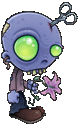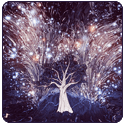|
I thought brightness 254 was 100 percent of and 255 was auto brightness
|
|
|
|

|
| # ? Jun 3, 2024 12:17 |
|
Right, but you can't alter the autobrightness settings, so it's not a variable you can do anything with other than call to an on state.
|
|
|
|
I'm trying the Tasker trial from their website to see if it will do some things I want but right now I've got a problem with it. According to their FAQ, when a profile deactivates it should set anything it changed back to the way it was. This is not happening. When I deactivate a profile everything stays the way the profile set it. What am I missing? EDIT: Nevermind, figured it out. Apparently it had to do with how the profile was being activated. Crisis averted. Wow this app can do a lot. Luchadork fucked around with this message at 16:34 on Jul 17, 2012 |
|
|
|
Alright, I legit need help now. I need to set up two things: 1) How do I set a profile to only activate if another profile is NOT active? (i.e. Wifi only activates if Car is not active) 2) I want to set up a toggle of some sort to turn my Car task on/off manually. I tried setting it up with 'shake phone' and that will activate it, but not turn it off. I've already got a profile that will activate Car when it's in it's dock but sometimes if I'm not making a long trip I don't want the phone in the dock. I'd like to be able to basically turn it on and off quick and easy.
|
|
|
|
Require More Fire posted:Alright, I legit need help now. I need to set up two things: It's been awhile since I've messed with tasker. For #2 you can create your Car task and then just add it to one of your home screens like you would any other application. Long press=>Widget=>Task=>Car (or whatever your task is called). Pressing it will run the task. You might want to create a second task to turn it off/set everything back.
|
|
|
|
Use set variable when in a dock, name it whatever and have it set to 1; then, make an exit task that sets your variable to 0. Set it so that wifi only turns on when your variable is 0.
|
|
|
|
I'm using Tasker on my S3 to disable the lock screen (triggered by tapping an NFC tag), and it seems to work for a bit, but if I leave the phone longer than a few minutes, next time I turn it on, the lock screen is back. Anyone else had this, or know a solution?
|
|
|
|
A feature I miss from my iPhone/NCSettings is holding the home button to unlock the phone. Can Tasker let me do this on my S3?
|
|
|
|
I recently picked up some NFC tags, and have used NFC Task Launcher to write a few simple tasks to some tags. However, that app doesn't let me toggle the LTE radio in my Galaxy Nexus. Is this something Tasker can do when called by NFC Task Launcher?
|
|
|
|
hooah posted:I recently picked up some NFC tags, and have used NFC Task Launcher to write a few simple tasks to some tags. However, that app doesn't let me toggle the LTE radio in my Galaxy Nexus. Is this something Tasker can do when called by NFC Task Launcher? According to some search results and "4g control" in the list of things they're working on, it doesn't look like it's something Tasker can do right now. However, I did also find something else. It's a pretty
|
|
|
|
chippy posted:I'm using Tasker on my S3 to disable the lock screen (triggered by tapping an NFC tag), and it seems to work for a bit, but if I leave the phone longer than a few minutes, next time I turn it on, the lock screen is back. Anyone else had this, or know a solution? You know that you can just disable lock screen in settings (security - screen lock - none)
|
|
|
|
yamdankee posted:According to some search results and "4g control" in the list of things they're working on, it doesn't look like it's something Tasker can do right now. It's not as
|
|
|
|
I kind of get tired of having my phone lock immediately when the screen is off, so I changed the lock time to 5 minutes. The issue now is that sometimes I KNOW I want to lock it immediately or that I'll be gone for longer than 5 minutes. So I implemented a "Shake Lock" profile in Tasker. The "shake" part was easy, the event is just a medium sensitivity Left-Right shake gesture. The hard part was the lock. I didn't like the included Tasker lock function, I wanted to use the encrypted ICS lock. I couldn't figure out how to do this, in my research I found Locale Password Lock Plugin which just didn't work. Pissed I paid for it... Anyways, Secure Settings did the trick. Even though I'm not rooted, it still performs the lock function.
|
|
|
|
In a similar vein MS put out On{x} which is pretty cool. It's not aa feature full out of the gate but is fun to play with.
|
|
|
|
Tremblay posted:In a similar vein MS put out On{x} which is pretty cool. It's not aa feature full out of the gate but is fun to play with. On{X} is kind of neat but it a) requires a Facebook account to log in (not a huge deal for most people, but why not use the integrated google account that every android phone is going to have?) b) requires working from a computer to configure it c) is coding, rather than Tasker's Profile/Task style. Only if you like one of the existing "recipes" is it really easy to use. This could be considered a plus for some people, but I found Tasker to be really easy to pick up, and powerful. Speaking of which, I just started with Tasker the other day and I think it's going to be worth the money even if all I have is the three things I currently have set up: 1) when docked in my car: turn on waze, increase the brightness, pop up the GPS setting screen if GPS is off, and turn on a variable that will: 2) read text messages out loud so I don't have to do it while driving (undocking turns this off) 3) when headphones are connected: prompt me with a menu with PocketCasts and Grooveshark as options. There is no auto-play option for those two unfortunately, but at least it opens them up. In the car, this is a huge help to make it take less time and be less annoying.
|
|
|
|
Cruseydr posted:On{X} is kind of neat but it Agreed. Set On {x} helps a bit but yeah.
|
|
|
|
Cruseydr posted:On{X} is kind of neat but it Tasker has had JavaScript support for a while now. You can even call scripts from files. It's amazing how much stuff the developer has added, I think you could probably devote the better part of your life trying to learn this app in its entirety.
|
|
|
|
Web Jew.0 posted:You know that you can just disable lock screen in settings (security - screen lock - none) Well yeah I do, but you can do a lot of the things that Tasker does manually, surely the point is automating them? So I have two problems with Tasker now: - Lock screen disable doesn't seem to work. Well it sort of does, but only if the screen has only been off a short while, if it's been off longer, the lock screen is back. - "Check in" with Google Places only seems to work the first time it's triggered, on subsequent attempts nothing happens, until the phone is retarded. This is on the S3. Anyone else had anything like this? The tasks are created in Tasker but then triggered by an NFC tag and NFC Task Launcher.
|
|
|
|
I've been looking for a while for a way to automate Glympse (location sharing) - I've wanted to set it up to send the GF-unit a Glympse when I leave work. I had it partly automated before. I set my Exit task for "work" to Load App: Glympse, and I selected the recipient and sent it manually. I found how to automate that process today. To my Exit Work task, I added: Action > Net > Browse URL > glympse:src=sample&rec_type=sms&rec_addr=<DESTINATION PHONE NUMBER>&dur_mins=90 #this launches Glympse and prepopulates the Send Glympse screen with the sms contact, and a 90 min duration. I still have to push the "Send Glympse" button until I'm rooted, but I'm OK with that. This is to send a Glympse on a rooted phone when you miss a call from an important person (in this case, while the phone-owner is out on the motorcycle, phone in pocket) https://groups.google.com/forum/?fromgroups=#!topic/tasker/d8an7ZUYjWY Create a profile called "Send Glympse". First Context is: Event > Phone > Missed Call. Task Selection: New Task > I named it "Glympse". Action > Task > Wait > 1 second Action > Display > Keyguard > Off #as I expect my phone to be sleeping and I use a keygard (pattern), I have to disable it and wake the phone up Action > Plugin > Secure Settings > Edit > Wake Device > Screen & Keyboard Lights On > 1 Minute Action > Plugin > Secure Settings > Edit > GPS > On Action > Net > Browse URL > glympse:src=sample&rec_addr=my.email@myprovider.com&dur_mins=5&msg_text=Test #this launches Glympse and prepopulates the Send Glympse screen with the email recipient, a 5 min duration and the message "Test". And, for our luck, it leaves the "Send glympse" button on the bottom of the page pre-selected, with yellow borders (when it isn't selected, it has green borders). So what I do next is to wait a few seconds and press the pre-selected button. Action > Task > Wait > 10 seconds Action > Input > Dpad > Press > 1 time #this is used to press the pre-selected button on the glympse app screen. No, my phone doesn't have a Dpad (directionad pad) and probably your phone too, but I read in some forum that this input works, and it does. Action > Input > Button > Back Action > Input > Button > Back Action > Display > Keyguard > On
|
|
|
|
Don't root, just use Action > Dpad > Button > (Up, Down, Left, Right, whatever and however many times to highlight the Send button.) Then Action > Dpad > Button > Press.
|
|
|
|
I've been experimenting with Tasker recently with some success. I set up tasks for my phone to disable lockscreen security when I arrive home (set up as a Location) or when I arrive at Work. However I haven't found a way to re-enable security when I leave this locations. Is there a way I can do this easily? I've read you can do this by using wi-fi networks, but there's no wi-fi at work so this won't work.
|
|
|
|
Cacahuate posted:I've been experimenting with Tasker recently with some success. How is it detecting you are at home /work? GPS location? if its reliable enough to set it, then simply use the exit condition of the task to reenable security. if you have wifi at those locations, even if you dont have a connection to it, you can use it along with certain cell towers to set your location. I was using this to do similar things (also use vibrate at work, etc) before i switched to woofi. But I still use the fact i am connected to the public wifi at work as a bearing i am actually at work.. when that is no longer true, the exit fires and re-enables my data connection and sets my ringer to max, etc
|
|
|
|
Roundboy posted:How is it detecting you are at home /work? GPS location? if its reliable enough to set it, then simply use the exit condition of the task to reenable security. Cool, I didn't know about Exit condition tasks. Thanks!
|
|
|
|
yamdankee posted:Don't root, just use Action > Dpad > Button > (Up, Down, Left, Right, whatever and however many times to highlight the Send button.) Then Action > Dpad > Button > Press. (Stock Sprint SGS3)
|
|
|
|
I have a tasker profile that sets the ring volume to vibrate when it connects to the wifi at work but recently it's not been working: my phone still makes notification sounds even though the profile is active. Any ideas why this would suddenly change?
|
|
|
|
I'm trying to figure a way to set Tasker to set an alarm like an hour and 30 minutes before work. I don't think it's possible the way I want to do it. I have all of my shifts in my Google Calendar but they change every week, so it'd just be pretty handy. It feels like it should be doable 
|
|
|
|
nexus6 posted:I have a tasker profile that sets the ring volume to vibrate when it connects to the wifi at work but recently it's not been working: my phone still makes notification sounds even though the profile is active. Any ideas why this would suddenly change? I've been having the same problem with my previously working profile since flashing an ICS ROM on my Evo 3D. I think the sound profile just doesn't work, but I'm not sure why.
|
|
|
|
tomm posted:I'm trying to figure a way to set Tasker to set an alarm like an hour and 30 minutes before work. I tried a while back and came to the conclusion that it wasn't possible. There is an unofficial calendar api but that could change at any time, very likely without notice, and I'm just not willing to risk my continued employment on it. Edit: you probably could make it work by setting the default calendar behavior to email remind you 1:45 before and then have tasker scrape all incoming emails with a regular expression keyword match and then create an alarm action bad on that. It probably won't be exactly 1:30 before your shift, just based on how often you have Gmail set to sync. Edit 2: I know email notification was broken a while back. I'll test it and find out.. Edit 3: Turns out there is no Gmail hook. You're SOL. You could always bounce that email based on a rule to another email that you could scrape, but that's way too SeaborneClink fucked around with this message at 22:28 on Oct 6, 2012 |
|
|
|
SeaborneClink posted:I tried a while back and came to the conclusion that it wasn't possible. There is an unofficial calendar api but that could change at any time, very likely without notice, and I'm just not willing to risk my continued employment on it. Well at least I can stop trying. Thanks for trying man! I still love Tasker anyway.
|
|
|
|
I purchased Tasker about six months ago and I just yesterday finally created a quick switch toggle for turning on a hotspot for my tablet. I hope you guys enjoyed my story. I guess I've been a bit overwhelmed by the whole process. Hopefully I can find time to delve into it a bit more in the next few weeks.
|
|
|
|
tomm posted:I'm trying to figure a way to set Tasker to set an alarm like an hour and 30 minutes before work. Can't you just set up a reminder in Google calendar?
|
|
|
|
nexus6 posted:Can't you just set up a reminder in Google calendar? I can't find a way to do it as an alarm. And I'd have to edit each day I think. This would have just been easier but it's no biggie.
|
|
|
|
Feel free to thrash me if this is either obvious, discussed prior, or is easily googleable, but I'm at a loss. I have tasker but have not set anything up yet. It's pretty complicated to me, so I'm at the mercy of plagiarizing someone elses recipes. I had a RAZR in the past and really liked smart actions - specifically the silent mode between set hours. This is probably a simple profile, but does a recipe exist that will allow specified "VIP" phone numbers to ring at max volume when the silent profile is activated? I love a good night's sleep, so I always set my GNEX to silent before passing out. If, say my parents or wife (while I'm on the road) calls at 2am, I want it to ring so I can hear the bad news. Surely there is a tasker recipe for silent at specified hours where I can allow set callers to ring through at full volume, right? Thanks hotsauce fucked around with this message at 04:59 on Oct 8, 2012 |
|
|
|
I work out of a couple different offices, and I was thinking Tasker would be the best app for this idea: I want to be able to easily take notes, then when I arrive at a specific place it pop up with the note that's assigned to wherever I am. Like, "Get printer from Office A with serial number #blahblah" and when the GPS see's I'm there, that note will pop up. I suppose this would be, but 2 things about it: It would have to be easy to add new notes and assign them GPS locations, and secondly, is this actually reliable, or would the GPS lock not be great? This app looks really daunting, and if this is a normal feature of it or something I'll get to work at it.
|
|
|
|
tomm posted:I'm trying to figure a way to set Tasker to set an alarm like an hour and 30 minutes before work. This actually is possible, it's just a real fuckin' hassle. I made this about a month ago, but haven't really used it much, so there may be bugs. Basically it will set an alarm 70 minutes before my first appointment, or if I don't have an appointment before 11am, it sets an alarm for the next day at 8am, or 8 hours from when the task is run, whichever is later. You can't just ask Tasker what your next appointment is, or get an array of your upcoming appointments or anything. So the way it works is that it scans the calendar from 4am until 11am at 10min intervals and checks to see if there is an appointment active at that time, and gets the starting time of that appointment. It's pretty complicated but I'll try to explain it in sections as simply as possible. Get the time in seconds for tomorrow at 4am. If you want to start the scan at a different time tomorrow, change the 04.00 in A4) code:If you want to change how many hours ahead we check, or the increment, change A7. 25200 is 7 hours in seconds. 600 is 10 minutes in seconds. If you want to change how much time the alarm is set before the appointment, change A12. 4200 is 70 minutes in seconds. code:If you want to use a time other than 8am tomorrow, change 08.00 in A18. If you want to use a time other that 8 hours from now, change 28800 in A19 (28800 is 8hrs in seconds) code:code:
|
|
|
|
I did a lot of searching, but I can't find a way to get Tasker to switch from one live wallpaper to another. Does such an ability exist?
|
|
|
|
Quick question about a work and non-work task/profile. I have one task called Work which silences phone when it can see a wifi network. I have an away profile for when tasked cannot see the work wifi that sets volume at full. Should I use two profiles, or do an exit task on one or the other profile? The way it is now, that after a reboot, it would set away profile and set volume as full.
|
|
|
|
Kenny Rogers posted:Glympse stuff How would I need to change the URL to insert a message and include a destination for Glympse?
|
|
|
|
Bumping this because I'm setting up profiles on my new phone. Anyone know how to set an action to a long press of the "Back" button on the Galaxy S3? Seems a waste to have a perfectly good button there with no action tied to it. 
|
|
|
|

|
| # ? Jun 3, 2024 12:17 |
|
Is there a way to set up a widget to toggle between two keyboards?
|
|
|