|
Does anyone have experience with the _winreg module? I'm trying to write a script that deletes a registry key in HKLM\Software\Classes\Installer\Products, however the _winreg DeleteKey method cannot delete keys with subkeys, which gives a WindowsError exception "Access is denied" error 5. The only solutions I could think of was to create a function that recursively deletes every subkey in the input key before deleting the primary key. I'm trying to do this remotely, so I have to be able to connect to a remote registry. Another solution was to call the reg command like: reg delete "\\\\%s1\\HKLM\Software\Classes\Installer\Products\%s2" Where %s1 is the computer and %s2 is the product key I'm trying to delete. Running this command produces a different error, "The procedure number is out of range." Running the same command on the local machine worked fine.
|
|
|
|

|
| # ? May 9, 2024 08:58 |
|
Kerpal posted:Does anyone have experience with the _winreg module? I'm trying to write a script that deletes a registry key in HKLM\Software\Classes\Installer\Products, however the _winreg DeleteKey method cannot delete keys with subkeys, which gives a WindowsError exception "Access is denied" error 5. The only solutions I could think of was to create a function that recursively deletes every subkey in the input key before deleting the primary key. I'm trying to do this remotely, so I have to be able to connect to a remote registry. Another solution was to call the reg command like: The "rdelete" function here might help: http://code.activestate.com/recipes/476229-yarw-yet-another-registry-wrapper/
|
|
|
|
Kerpal posted:Does anyone have experience with the _winreg module? I'm trying to write a script that deletes a registry key in HKLM\Software\Classes\Installer\Products, however the _winreg DeleteKey method cannot delete keys with subkeys, which gives a WindowsError exception "Access is denied" error 5. The only solutions I could think of was to create a function that recursively deletes every subkey in the input key before deleting the primary key. I'm trying to do this remotely, so I have to be able to connect to a remote registry. Another solution was to call the reg command like: I ended up with this load of garbage of a script to do it, by enumerating keys into a list and deleting one-by-one backwards after, outside of the EnumKey loop: Python code:The Gripper fucked around with this message at 17:46 on Oct 4, 2012 |
|
|
|
Sweet, thanks Gripper! That works exactly like I wanted it to. The only thing I changed was the key_str argument, instead I'm using:Python code:Python code:Kerpal fucked around with this message at 21:13 on Oct 4, 2012 |
|
|
|
JOHN SKELETON posted:Does anyone have any clue how to unfuck EasyEclipse? Or any other IDE recommendations for Windows? I don't know how it behaves with the console but there's actually a pretty decent Python package for Visual Studio. If you don't already have VS you can just use the free shell. disclaimer: I'm no Python guru so this might have some glaring deficiency I haven't noticed yet
|
|
|
|
Kerpal posted:Sweet, thanks Gripper! That works exactly like I wanted it to. The only thing I changed was the key_str argument, instead I'm using: Thinking about it, a better solution is: Python code:Edit; whoops named a function wrong. The Gripper fucked around with this message at 01:41 on Oct 5, 2012 |
|
|
|
http://pastebin.com/3q8dW3EY I'm doing an assignment where I have to do a certain number of "sweeps" in a loop to get an accurate value. My professor's Fortran version does 2000 sweeps in 3 seconds on his laptop. Mine currently does 100 sweeps in about 10 minutes on a quad-core desktop. So, I think something is really wrong with my code. The loop is here: Python code:the fucked around with this message at 02:29 on Oct 10, 2012 |
|
|
|
the posted:http://pastebin.com/3q8dW3EY Perhaps someone who knows more about this than me see something I don't, but other than doing a couple calculations ahead of time (e.g. 1./6, (b_width**2/(6*enot))), I don't see anything in particular you can do to speed this up. This is not unusual, but I am surprised this is so much slower so hopefully I am missing some insight someone else will have.
|
|
|
|
Also, your quad core processor isn't being utilized. If you really need to speed stuff up, it may be worth looking into the built in multiprocessing library, but it will add a lot of complexity and you might need to rethink the problem a bit. I don't know if your professor's Fortran version can utilize multiple cores or not. I don't know how much it would help in your situation, but you could also look into PyPy or Cython. I've heard very good things about them for speeding up numerical things like this. e: I thought about it a bit more and doubted myself on the loop thing. Then I tested it and found no difference fart simpson fucked around with this message at 03:18 on Oct 10, 2012 |
|
|
|
"use numpy"
|
|
|
|
MeramJert posted:See if you can reduce the number of nested for loops. Right now you have 4 nested for loops (your while loop is just another for loop in disguise), and that's what's slowing you down. Specifically, you should be able to eliminate all of the inner for loops using itertools.product. Itertools is made for these kinds of things, and I bet you'll see a nice speedup just from that. Itertools might be useful (I'll be reading the documentation on itertools after this post..) but the other suggestions I don't think will be. Each iteration of the loop has a dependency on a prior iteration, so there isn't anything to parallelize. PyPy doesn't have NumPy support ("soon"), and if he is going to use Cython he might as well just write the entire thing in C.
|
|
|
|
Yeah well, I just ran the code on my machine and got ~5.8 seconds per sweep using his original version, and ~5.8s per sweep using itertools instead. The real slowdown is entirely on this line: Python code:Suspicious Dish posted:"use numpy" He is. fart simpson fucked around with this message at 03:27 on Oct 10, 2012 |
|
|
|
Suspicious Dish posted:"use numpy" This is the right answer. You can probably turn those three for loops into a single expression with the right slicing of the arrays. If you find yourself writing a loop over the elements of a numpy array there is a >99.9% chance you are doing something wrong and your code will be stupendously slow. The mindset you need when you're using numpy is pretty much the same as the mindset you need when writing matlab: Executing a line of python code is super, super slow and you should be making every effort to execute as few lines of python as possible. This means you need to push elementwise operations into numpy instead of writing the loops in python. As an illustration, the difference in speed between these two snippits is about a factor of 10 on my machine: code:code:
|
|
|
|
MeramJert posted:He is. But in a crappy way. Numpy sucks if you use it like Python lists. You have to use it like it's meant to be used if you want to get the power out of it. But he should also be using scipy stuff as much as possible. The first part of the expression: v[i,j,k] = (1./6)*(v[i+1,j,k]+v[i-1,j,k] + v[i,j+1,k]+v[i,j-1,k] + v[i,j,k+1]+v[i,j,k-1]), is clearly a 3d convolution with a small filter function. He could be a little smarter about it, split the 3d filter into slices where the middle part of the filter is a box and the two ends are a point. So it would be something like (in pseudo-python code): Python code:
|
|
|
|
Thanks for the input, guys. What I did is set it, instead of a count, to not stop until the difference between the current and former loop is less than 0.01, which is about the accuracy I need. It's been running for about 2 hours and looks to be on track (currently at 0.26 and declining!)
|
|
|
|
the posted:Thanks for the input, guys.
|
|
|
|
What is the "best practices" method for working with settings/INI-type files in Python? For example, I have a main script that downloads using a custom host and password to be specified in an INI-like file, and I want to update that INI with the "last-date-processed" so it doesn't process old files. The scripts are running under my complete control, and I'm not worried about someone adding malicious values or codes. Should I manually read/write a TXT file and parse it, should I use "import xxx.ini" to load it into my script, should I use something like JSON or pickle to save/load the variables, or is there a preferred library I should use?
|
|
|
|
JSON seems fine, although I'd separate configuration out from the cached state.
|
|
|
|
onionradish posted:What is the "best practices" method for working with settings/INI-type files in Python? There is ConfigParser built in if you like INI-style files and want to be able to easily hand-edit them which can be a pain for JSON files for people who don't use JSON or javascript.
|
|
|
|
OnceIWasAnOstrich posted:There is ConfigParser built in if you like INI-style files and want to be able to easily hand-edit them which can be a pain for JSON files for people who don't use JSON or javascript.
|
|
|
|
Please be careful and use getBoolean instead of any other method when trying to do your true/false settings, lest you get the wrong result from the line "DEBUG=False" since non-empty strings are actually True! Ask me how I know this.
|
|
|
|
Or just use JSON or something which doesn't have this crazy format for strings and actually has structured data and things. Your pick.
|
|
|
|
For simple configs I usually go with YAML or json.
|
|
|
|
I've written a small python script to download a large amount of files from a remote HTTP server. It uses threading and a Semaphore almost exactly like is detailed here. It seems to run fine on my MacBook using Python 2.7 on Snow Leopard, but when I try to run it using Python 2.7 on my Ubuntu 12.04 VirtualBox VM on the same MacBook, it doesn't work. When I run it from an SSH session it runs for a few seconds and then hangs. When I run it straight from the VirtualBox console, it doesn't download anything and hangs. Then after a while in both cases it says connection timeout/failure in name resolution. There definitely isn't anything wrong with the network connection or name resolution on the VM (Downloading remote HTTP files works fine using wget or anything else), so I am at a loss. What could be causing my script to work on Snow Leopard but fail on Ubuntu 12.04 using the same version of Python?
|
|
|
|
edit: nope
tef fucked around with this message at 22:51 on Oct 12, 2012 |
|
|
|
thepedestrian posted:I've written a small python script to download a large amount of files from a remote HTTP server. It uses threading and a Semaphore almost exactly like is detailed here.
|
|
|
|
The Gripper posted:Do you have the same issue if you rip the threading code out and just hit the files one after the other in the main thread? I seem to remember someone having that same problem occur in a non-threaded application and it'd help to narrow it down to a urllib2 or whatever issue independent of threads. I did this and it still hung on Ubuntu. I wasn't able to find any specific issue with urllib2, but I actually moved to urllib3 which is specifically designed for threaded http requests and website crawls and did away with my own threading implementation and it seems to have solved my issue. Thanks for your help.
|
|
|
|
What is the most universally acceptable way of going from a numpy boolean array of shape n by 1 into a double array of shape n/64 by 1? I'm using a horrible packing masterpiece and figure there's a better way.
|
|
|
|
|
Jo posted:What is the most universally acceptable way of going from a numpy boolean array of shape n by 1 into a double array of shape n/64 by 1? I'm using a horrible packing masterpiece and figure there's a better way. Something like this? code:
|
|
|
Scaevolus posted:Something like this? That's absolutely perfect! Way better than what I had. Thank you!
|
|
|
|
|
I need some help multi processing. I have a python script that currently generates a bunch of shell commands which it runs serially. I want to run these shell commands in parallel limited by the cpu count of the machine. In a nutshell my script is doing this: code:code:
|
|
|
|
Shaocaholica posted:I need some help multi processing. I have a python script that currently generates a bunch of shell commands which it runs serially. I want to run these shell commands in parallel limited by the cpu count of the machine. Python code:You'll want apply_async, used in this way: Python code:I managed to forkbomb myself twice during the writing of that, I impress myself. The Gripper fucked around with this message at 12:07 on Oct 18, 2012 |
|
|
|
The concurrent.futures module looks like it's designed in terms of how you were trying to use multiprocessing. Submitting a single job (with submit) immediately returns a Future object that (among other things) can tell you when the computation is done and can return the value when it is.
|
|
|
|
Yeah, concurrent.futures is basically a more fleshed out multiprocessing module with finer-grained control over pooled tasks, it works very similarly to how Futures work in scala/Akka (py3k feature, but pypi has a backport of it). And now for a question!: has anyone successfully used pypy sandbox on Windows? I can successfully translate it (or at least, it completes without fatal error), but actually trying to get it up and running isn't happening. pypy pypy_interact.py e:\pypy\pypy-sandbox.exe results in "ValueError: close_fds is not supported on Windows platforms if you redirect stdin/stdout/stderr", and changing line 145 of sandlib.py to close_fds=False just dumps an RPython traceback. I can't find any documentation on it (or anyone saying "it works/doesn't work on Windows"), so I'm just flailing around trying different things like CPython to execute pypy_interact.py, with differing but still failing results. Are there any other sandboxed python solutions? I can just dump it into a VM and execute there, but i'd rather have something that won't require reloading a snapshot or restarting the VM if something fucks up horribly (which it will). Edit; after bonering around with it in a VM it seems like it's just not worth the effort, can't import half the modules I'd like and a ton of things that are documented as working just don't, like os.listdir() erroring out without a traceback. Back to the drawing board! The Gripper fucked around with this message at 23:59 on Oct 18, 2012 |
|
|
|
I am a translator by day and so I spend most of my time in Microsoft Word--Word 2011 on OS X and 2012 on Windows 7. There are a lot of repetitive things I could stand to automate; for example, before I send in a file I usually run a search-and-replace of doubled whitespace. I'm able to automate some of these things using macros, but anything more complicated seems like it would require the use of Visual Basic (gross). For example, one very simple thing I could use would be something to warn me about the use of any single-letter words except for "I" and "a." Eventually I'd like to build a package of checkers (perhaps employing NLTK) that I could use as tool for grammar. There's got to be some way to interact with Word documents via Python. Live integration would be excellent, although I'm willing to go for noninteractive use as well. Thoughts? On Mac it might be possible to hack up something terribly ugly with Microsoft's Automator workflows and some wack AppleScript. Or perhaps I should just start doing my work in Markdown, processing it in plain text, and generating Word-compatible files from there. My work uses simple formatting so that's not a problem, although itwould interfere with the workflow for any document that I'm not writing from scratch. cancelope fucked around with this message at 12:40 on Oct 19, 2012 |
|
|
|
asaf posted:There's got to be some way to interact with Word documents via Python.
|
|
|
|
pywin32 has some Word-related functionality, though it basically wraps the VBA functionality and opens an instance of Word to perform everything in there (though the instance can be hidden). I've seen it used for grading applications, mostly. I think it works with all current Word versions. http://sourceforge.net/projects/pywin32/ + http://www.galalaly.me/index.php/2011/09/use-python-to-parse-microsoft-word-documents-using-pywin32-library/
|
|
|
|
For the more modern .docx format, if you're using it https://github.com/mikemaccana/python-docx (I haven't personally tried this library) e: there's always IronPython and .Net's word interop library Microsoft.Office.Interop.Word. Using regular .Net libraries in Python is kind of annoying, but not nearly as annoying as trying to write VBscript in Office Munkeymon fucked around with this message at 15:10 on Oct 19, 2012 |
|
|
|
Just learn VBA. It's annoying and stupid and dumb, but it's less annoying and stupid and dumb than dealing with all of the garbage that's a hacked toolchain like pywin32.
|
|
|
|

|
| # ? May 9, 2024 08:58 |
|
Suspicious Dish posted:Just learn VBA. It's annoying and stupid and dumb, but it's less annoying and stupid and dumb than dealing with all of the garbage that's a hacked toolchain like pywin32. I agree that all of this seems pretty unwieldy, and the things that could work well (like IronPython) are hindered by lack of good cross-platform support. I'm a worse programmer than I was three years ago and figuring out a new language or massive new API would require more time than I have. I think I might indeed best be served by using plaintext with markup for light formatting. That at least presents a simple linear progression where I can start on the CLI with piped tools, slap on a simple browser-based or GUI text editing control (or script a text editor like Sublime Text) when I feel ready, and organically grow this into a fuller platform by adding more and more GUI hooks to the functionality. Famous last words, I know! cancelope fucked around with this message at 16:50 on Oct 19, 2012 |
|
|