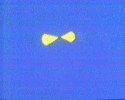|
wolrah posted:ICS is daily usable for someone who understands third-party ROMs. No 4g, busted camera, no gps? Sounds like a daily driver to me!! 
|
|
|
|

|
| # ? May 25, 2024 01:00 |
|
wolrah posted:I last tried two weekends ago with Evervolv's JB rom. Camera's got display quirks in photo mode, video mode ran in preview but didn't record. GPS doesn't work at all (discovered that the hard way). Which ICS ROM are you using that isn't complete TEAMPISSSNAKE8====D? Thinking of moving that way since I am loving the newer layout of ICS, and don't have need for most of the things that don't work properly anyways.
|
|
|
|
The Sprint Galaxy Nexus got a new CM build today if anyone cares. I know the last build was on 09/03.
|
|
|
|
The rooting process itself may be easy.. but apparently with all the market segmentation it doesn't make it easy to find good answers one which root I should use. When I google for my owns stats I typically find a couple things off (wrong android number, wrong year, wrong model.. etc) and am very apprehensive about what choosing the "wrong" way to root my phone will do to it. So my phone is a Samsung Galaxy S2 T-989 "Hercules" on the United States T-Mobile network.. locked.. running: Android 2.3.6 Baseband: T989UVLDE Kernel: 2.6.35.11 Build: GINGERBREAD.UVLDE What method of unlocking should I be using here? Jet Ready Go fucked around with this message at 20:42 on Oct 10, 2012 |
|
|
|
Jet Ready Go posted:The rooting process itself may be easy.. but apparently with all the market segmentation it doesn't make it easy to find good answers one which root I should use. The only way to root the T989 is to flash a new recovery using Odin or Heimdall and then use the new recovery to install Superuser. http://rootzwiki.com/topic/7472-how-to-rooting-the-t-mobile-sgh-t989-sgs-iivia-odin/ also check http://forum.xda-developers.com/showthread.php?t=1324517 nimper fucked around with this message at 22:09 on Oct 10, 2012 |
|
|
|
T-989 is my daily driver, and those instructions in Rootzwiki will work. You're on Gingerbread however, so rather than trying to root that, I recommend you flash recovery, run a backup, and then go to http://get.cm/?device=hercules for the newest CM10 nightly. A week ago the T-989 was graduated to "official" CM10 nightly builds and the team has cleaned up about all of the outstanding glitches and improved the smoothness. If you don't like CM10 you can just hold the Power Button, choose Reboot into Recovery, and then hit Restore, and you'll be back to Gingerbread.
|
|
|
|
Hey guys I'd like to ask a few questions about rooting if I may. I have a HTC One X (international) just running the stock rom. I am thinking about rooting primamrily because I want to be able to pair my PS3 controller with it, and secondarily because I want to be able to use apps that need root (like titanium backup) plus trim off some of the apps I'll never use (like loving KKBox and the Taiwan app store). I really don't have any interest in running a custom rom. So my questions are; 1) What is the best way to root the international One X? I've seen some supposed 'one click' solutions but I am pretty leery of these things. 2) I've read that rooting will stop OTA updates working, given that HTC is about to release Jellybean this month I think I will wait until after that before rooting. However I've also read that you can de-root to get OTA updates and re-root easily, what is involved in this process? 3) USB OTG isn't currently supported in HTC roms, but I've read that you can hack this functionality into the kernel once you're rooted. Does this involve running a custom rom or do you just hack in that functionality? Thanks in advance for any answers, I'm not a complete noob at this I was running Leedroid on my Desire years ago. However I found the developer branding that was forced into it annoying.
|
|
|
|
Just bought a goon's cracked-screen Vibrant for $30. - Had some gingerbread rom on it. - I went to flash CM10, gave Error: Status 7 because the CWM wasn't compatible - Whups, I forgot to backup before I formatted System - Odin back to rooted stock with Pit and Tar file - Partitioning fails, phone softbricks - Odin again with just the Tar file on a hunch - Works, I download Rom manager and install CWM - Reboot into recovery - Phone boots into old stock recovery - Google tells me I have to tell it "reinstall packages"... twice. - Works as advertised, I get a new CWM to stick - Format System, Cache, and Data, install CM10. - Phone reboots 2 seconds in, I freak out. - Oh, it was just so CM10 could install it's *own* CWM. - Flash CM10 again. Success! Now I have a backup emergency phone.
|
|
|
|
MC Hawking posted:No 4g, busted camera, no gps? Sounds like a daily driver to me!! GPS works fine on ICS, it was broken on JB. WiMax is nowhere, so a lot of us could really care less if the OS supports it or not. The nearest major city to me has it, but I've been in the service area and in a situation where I'd go through the trouble and battery drain of turning it on about twice this year. Camera, yea I wish video worked at full framerate but everything else works fine. ICS is just so much smoother overall that it being the only real problem is worth it for me. 7 Bowls of Wrath posted:Which ICS ROM are you using that isn't complete TEAMPISSSNAKE8====D? Thinking of moving that way since I am loving the newer layout of ICS, and don't have need for most of the things that don't work properly anyways. Evervolv. Check @preludedrew on twitter, he used to only post his test builds there. ICS never made it past beta before JB hit and he moved on so the build I use is a few months old. It's whatever his last ICS release is. It's pretty much just straight AOSP other than a simple boot animation, a bonus control panel, and a settings panel in the notification dropdown. I'm going to try the latest JB nightlies again this weekend, supposedly camera's up to ICS levels and I'm hoping GPS now works. wolrah fucked around with this message at 05:34 on Oct 11, 2012 |
|
|
|
I've just got the Galaxy Note, and from poking around it looks like the ParanoidAndroid rom is the best Jelly Bean rom for the job. What is everyone else running? Should I even bother and just wait for the official Jelly Bean update (I think they've started rolling it out)?
|
|
|
|
Alan_Shore posted:I've just got the Galaxy Note, and from poking around it looks like the ParanoidAndroid rom is the best Jelly Bean rom for the job. What is everyone else running? Should I even bother and just wait for the official Jelly Bean update (I think they've started rolling it out)? I've been running Flappjaxx's rom (http://rootdev.org/topic/rommod-aospxxx-jb-unofficial-aospcm10-mashup/). Currently I'm on 10/5, and it's working very nicely.
|
|
|
|
Dunno if anyone is running CM but avoiding the nightlies but M2 is out. It's been flawless on my Maguro since 9/27 and the current build has 4.1.2 rolled in.
|
|
|
|
LastInLine posted:Dunno if anyone is running CM but avoiding the nightlies but M2 is out. It's been flawless on my Maguro since 9/27 and the current build has 4.1.2 rolled in. Any significant missing or broken features? I haven't been keeping up on CM development other than a vague commitment to move to CM10 when it's ready.
|
|
|
|
Decided to update from M1 since it's supposed to have bug fixes, and it's pretty incredible. Little snappier, running flawlessly so far.
|
|
|
|
Penguissimo posted:Any significant missing or broken features? I haven't been keeping up on CM development other than a vague commitment to move to CM10 when it's ready. Because Picasa sync isn't in AOSP you have a choice between either using the official GApps which will allow you to have all the CM camera mods or one with Google's Gallery2 which has Picasa sync but the stock camera. (The camera is no longer a separate apk, it's a part of Gallery2.apk which means CM can't modify the camera without touching the sync-able Gallery2.) Other than that, everything I've tried has worked without issue. A caveat is that I don't use Trebuchet (I use Nova) so I can't speak to launcher performance but the last time I used Trebuchet it was really jerky. Apollo still does the thing where the art sometimes just disappears with no way to get it back, but that's an Apollo thing not a ROM thing--it's worth it to me to have gapless playback. I don't use Bluetooth audio so I can't speak to that but it does work fine with my headset. Camera seems fine but I've not shot any video (I'm on stock camera anyway so I expect it to work fine but I can't comment on the CM mods). GPS works perfectly and signal/wifi also have been perfect for me but others have reported problems with each of those (but not in a while in the xda thread). Overall I'd say there hasn't been any deviation from the perfect performance I was getting on stock. I do have a few complaints about things that work but not well. The notification widget doesn't show an intermediate state so on something like screen timeout, you have dim (30 sec), dim (2 min), and bright (5 min) which is annoying but working as intended. The signal meter in dBm doesn't show activity arrows or network type making it essentially useless. "-80dBm" could be EDGE or HSPA+, who knows? Is anything transferring? No way to tell. There's a commit to fix that languishing in the Gerrit but no activity on it in a while and the suggestion to change it was ugly as gently caress. If I had any idea how to make graphic assets I'd submit something since Krondik said he'd like it done but the community apparently lacks anyone with any taste. Lastly the update feature that replaced ROM Manager is useless because it doesn't allow you to stack flashes so you lose GApps functionality if you use it. What's the point?
|
|
|
|
Silly Burrito posted:I've been running Flappjaxx's rom (http://rootdev.org/topic/rommod-aospxxx-jb-unofficial-aospcm10-mashup/). Currently I'm on 10/5, and it's working very nicely. I will check this out, hopefully tonight, and let you know how I get on! Stupid question, you have to install CM10 on the Note first right? I've only rooted once before. How embarrassing.
|
|
|
|
LastInLine posted:The one bug I've come across is that "Always on" doesn't work for the notification LED. It will test correctly but blink rapidly when an actual notification comes in. This is an awesome overview, thanks! The only question mark here is BT audio (I use that quite a bit), but it sounds like everything else is solid enough that it's worth flashing and trying. I'll report back once I've had a chance to do so.
|
|
|
|
Penguissimo posted:This is an awesome overview, thanks! The only question mark here is BT audio (I use that quite a bit), but it sounds like everything else is solid enough that it's worth flashing and trying. I'll report back once I've had a chance to do so.
|
|
|
|
Alan_Shore posted:I will check this out, hopefully tonight, and let you know how I get on! Stupid question, you have to install CM10 on the Note first right? I've only rooted once before. How embarrassing. No, you don't have to. This is a mixup of CM10 and stock Jelly Bean. I'm a newbie too, so don't worry, it's not too difficult. What I did was to use the instructions here: http://forum.xda-developers.com/showthread.php?t=1584576 Basically, I used Odin to flash the Clockwork Mod Touch Recovery. Then, I added Superuser once I rebooted into CWM. (http://forum.xda-developers.com/showthread.php?t=1581185) Once I did all that, I rebooted, installed Titanium backup, and backed up any apps that I wanted to keep data for. I then rebooted into CWM, made a full nandroid backup, wiped the cache, the dalvik cache, and did the factory reset. Finally, I installed the ROM. After rebooting and setting everything up, I restored my app data from Titanium Backup. In the ROMs tools, there is an option to flash TWRP. I did that and found that I prefer it greatly to CWM for rebooting and recovery. With all that said, I also used the pictures from http://rootgalaxynote.com/galaxy-note-i717-roms/how-to-root-att-galaxy-note-sgh-i717-icsgingerbreadeasiest-method/ to help me visually along when I first started. Good luck! Silly Burrito fucked around with this message at 17:02 on Oct 11, 2012 |
|
|
|
LastInLine posted:Lastly the update feature that replaced ROM Manager is useless because it doesn't allow you to stack flashes so you lose GApps functionality if you use it. What's the point? This is false. CyanogenMod updates specifically are designed to leave GApps in place if you flashed it. I've only ever had to flash GApps on my initial CM10 install, but updates from after that point have only required me to flash CM10 itself. You don't have to flash GApps at all unless you're completely changing ROMs. Penguissimo posted:This is an awesome overview, thanks! The only question mark here is BT audio (I use that quite a bit), but it sounds like everything else is solid enough that it's worth flashing and trying. I'll report back once I've had a chance to do so. I use Bluetooth Audio all the time, and CM10's is just as good as Stock was (for me it wasn't good at all  ) but a few hacks to the audio.conf file fixed all of that for me. I even was able to make CM10 ignore my audio.conf changes on update, so I don't have to ever worry about it when I flash an update. I can write up a more detailed post about how to make all those changes if anyone wants me to. ) but a few hacks to the audio.conf file fixed all of that for me. I even was able to make CM10 ignore my audio.conf changes on update, so I don't have to ever worry about it when I flash an update. I can write up a more detailed post about how to make all those changes if anyone wants me to. I haven't had a single problem with Bluetooth Audio since I made those changes and I use it all the goddamn time. I couldn't be happier on CM10. I started on M1, but I've been flashing at least once a week since I started. Frozen Peach fucked around with this message at 17:26 on Oct 11, 2012 |
|
|
|
Frozen-Solid posted:This is false. CyanogenMod updates specifically are designed to leave GApps in place if you flashed it. I've only ever had to flash GApps on my initial CM10 install, but updates from after that point have only required me to flash CM10 itself. You don't have to flash GApps at all unless you're completely changing ROMs.
|
|
|
|
wolrah posted:GPS works fine on ICS, it was broken on JB. Just saw he merged into a JB build. Excited to try it out. Thanks for the info, will report back here with how well it worked.
|
|
|
|
Silly Burrito posted:No, you don't have to. This is a mixup of CM10 and stock Jelly Bean. I'm a newbie too, so don't worry, it's not too difficult. What I did was to use the instructions here: About to try this now, thanks for the write up! That's gonna save me a ton of headaches! Just to check, everything essential works for you right? Like wifi, GPS etc? Cos that would suck.
|
|
|
|
Alan_Shore posted:About to try this now, thanks for the write up! That's gonna save me a ton of headaches! Just to check, everything essential works for you right? Like wifi, GPS etc? Cos that would suck. Yes, as far as I know. Once in a blue moon, I might get a random reboot, but I had that with stock as well.
|
|
|
|
Ugh, why does most of the ROM development happen on XDA. Trying to find out any information makes me want to gouge my eyes out. Running Elegancia on my Sensation 4G, post says there a new version out but download links are wrong and the last several don't mention anything. Or their post is lost in their signature somewhere.
|
|
|
|
|
I've only been using CM for a couple months, so I'm not sure about this - do I need to wipe anything if I'm going from a nightly to an M build? I know It's fine going from nightly to nightly or M to M, however.
|
|
|
|
I have an old Nexus One, running CM 7.1. For as long as I can recall, I've been basically out of space, and I have to uninstall software in order to install something else. Pretty much means my phone has been static for awhile in terms of what is installed, but I want to cram more poo poo in there. While doing a little research, it looks like there is a tool called a2sd that will let me use the sd card as an extension of the built-in application storage. But it looks like it works a whole lot better with Android 4.x instead of the 2.x I'm running now. Am I right in thinking that if I use one of the various 4.x ROMs, I'll be able to then use the full sd card as application storage? It would be really nice to be able to install stuff again.
|
|
|
|
hooah posted:I've only been using CM for a couple months, so I'm not sure about this - do I need to wipe anything if I'm going from a nightly to an M build? I know It's fine going from nightly to nightly or M to M, however.
|
|
|
|
SeaTard posted:I have an old Nexus One, running CM 7.1. For as long as I can recall, I've been basically out of space, and I have to uninstall software in order to install something else. Pretty much means my phone has been static for awhile in terms of what is installed, but I want to cram more poo poo in there. Okay, first backup the SD card onto your computer. Be sure you can see hidden files, you'll need those too. After that's done put the SD card back into the phone (if you took it out) and boot to recovery. Format the SD card so that it has a 1GB EXT3 or EXT4 partition & 0 swap. In Amon-Ra I remember it was pretty easy to do, but you had to first make the EXT partition and then convert EXT2 to EXT3 in a separate step. Boot up the phone and download S2E and FreeSpace. If you can, move all the stuff you have moved to the SD card the old way back into internal storage. Then run S2E. Move Applications and Dalvik to the SD card. In Settings, make sure Mount as EXT4 is checked if you partitioned it that way (I always used EXT3). I believe the device will reboot. Once it's done (and it will take a long time the first time it boots) you should be good to go. I recommend 1GB for the partition because the N1 will still fill up with app data (though not quickly) and in my experience 1GB EXT and the internal storage of the N1 were used up at the correct rates. Any bigger partition and you'd run out of internal space, any smaller and you'd end up with less storage than you'd optimally be capable of having. Any questions ask here. You definitely don't need a 4.0 ROM to do this and in fact on an N1 I wouldn't recommend it. ClassActionFursuit fucked around with this message at 10:33 on Oct 12, 2012 |
|
|
|
My ipod broke a long time ago, and after an all nighter I pulled studying once getting a Galaxy S Player 5.0 seemed like a really, really good idea. I loving hate this thing. I have an actual phone now (I had a dumbphone at the time, so even just using the thing for memos was invaluable to me) so I don't need it for apps, and I can run music off my phone which is the reason I got the huge thing in the first place. It's too big to shove in my pocket for no reason, and too small to consider hooking up a bluetooth keyboard for taking notes and whatnot. I have no idea what to use this for, and if I hadn't been digging in my electronics drawer where I keep the poo poo I almost never use I would have forgotten it exists. What can I do with this thing? I figured I'd ask in here since it's the rooting thread and I'd probably have to do it anyway, and also because I can't figure out what other android thread it'd go in. Is there anything interesting I can use this device for besides emulators (I have a psp for that)? Even if it's weird stuff that I don't even understand, at this point I'm just trying to come up with a reason, any reason at all, not to sell it.
|
|
|
|
Wrist Watch posted:My ipod broke a long time ago, and after an all nighter I pulled studying once getting a Galaxy S Player 5.0 seemed like a really, really good idea.
|
|
|
|
Wrist Watch posted:My ipod broke a long time ago, and after an all nighter I pulled studying once getting a Galaxy S Player 5.0 seemed like a really, really good idea. Permanent car stereo? I have an old 5G iPod that stays in my truck just for that reason.
|
|
|
|
wolrah posted:Evervolv. Check @preludedrew on twitter, he used to only post his test builds there. ICS never made it past beta before JB hit and he moved on so the build I use is a few months old. It's whatever his last ICS release is. It's pretty much just straight AOSP other than a simple boot animation, a bonus control panel, and a settings panel in the notification dropdown. I am trying out the most recent nightly (10-11) with the JB rom on my EVO4G and it works alright as far as i can tell. Camera is glitchy in it's GUI, however, it takes pictures fine (if that makes sense). GPS appears to work. Getting some FC's when using Chrome on the phone and it is a little choppy, im not sure if the notification LED works, you can probably get around this using lightwave though. I dont know how it compares to his last ICS ROM since I haven't used it (do you have a link?) Overall I love the look/feel of ICS/JB so Im going to see how long I can last on evervolv's JB nightly, not really a big issue yet. e:phone info
|
|
|
|
I have a Motorola Atrix 2 (MB865) currently running android 2.3.6 - today I finally got a notification for an update to ICS. However, I rooted my phone a few months ago. When I ran the update, it failed. What should I do to upgrade to ICS?
|
|
|
|
clockworkjoe posted:I have a Motorola Atrix 2 (MB865) currently running android 2.3.6 - today I finally got a notification for an update to ICS. However, I rooted my phone a few months ago. When I ran the update, it failed. What should I do to upgrade to ICS?
|
|
|
|
LastInLine posted:This is actually really easy but I'm on my phone. I'll Thanks, I'll give that a try. I just ordered a new SD card from Amazon, so when it shows up next week I'll test that.
|
|
|
|
It's been a while since I've asked about this, but I was thinking about it last night. Back in the Windows Mobile days, there was this incredible "fast charge" hack, which basically allowed the phone to pull 1000 mAh over a USB connection, if available. I guess it was a little controversial, since USB spec limits the draw to 500 mAh for any given port, but more often than not, it worked fine with no ill effects on either the phoneor computer. Is there ANY similar hack for Android? It's one of the few things I miss from Windows Mobile.
|
|
|
|
brc64 posted:It's been a while since I've asked about this, but I was thinking about it last night. Back in the Windows Mobile days, there was this incredible "fast charge" hack, which basically allowed the phone to pull 1000 mAh over a USB connection, if available. I guess it was a little controversial, since USB spec limits the draw to 500 mAh for any given port, but more often than not, it worked fine with no ill effects on either the phoneor computer.
|
|
|
|
Doctor rear end in a top hat posted:Root shouldn't cause it to fail, but you will lose root on update. If you've removed system applications, this will cause it to fail. If you don't mind starting over, you can find the SBF for your phone and flash that with RSDLite. You mean flash back to 2.3.5? What will I lose if I do this? How do I do it?
|
|
|
|

|
| # ? May 25, 2024 01:00 |
|
SeaTard posted:Thanks, I'll give that a try. I just ordered a new SD card from Amazon, so when it shows up next week I'll test that.
|
|
|