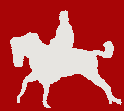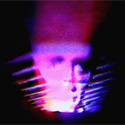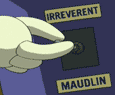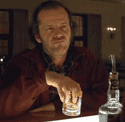|
khysanth posted:Correct me if I'm wrong here but I think my Focusrite only has USB out (the TRS ports are just for input). http://us.focusrite.com/usb-audio-interfaces/scarlett-2i2/specifications says that the 1/4" connectors on the back panel are balanced TRS outputs. h_double fucked around with this message at 21:32 on Oct 11, 2012 |
|
|
|

|
| # ? May 17, 2024 15:53 |
|
Trees and Squids posted:The mix sounds good to me, I'm liking your guitar tone/playing. Your drums sound good, but they are really boring musically and it gets kind of grating, they sound like a guitarist's half-hearted attempt at MIDI programming. It's possible that with some vocals the monotony would be less apparent, but I still think a little variation would go a long way. Thanks for the feedback! And yeah, the drums are programmed by me...having never actually played real drums I guess it shows! Will try and improve them with some fills and changes.
|
|
|
|
Ramseyk posted:Hi all, I have a silly/stupid issue that I'm hoping any of you guys can help me with. I'm using Cubase 5 for some audio work that I'm doing. I have a midi "riff" that is a few measures long, with a channel that has Massive loaded into it. I selected a cut up section of the riff and hit "P" so that the right and left locators were set automatically to that section. When I go to mixdown the part, the result is that part but with bleed over from the notes that precede it. This started happening recently but I'm pretty sure it never used to. I thought my work was sounding off so I did a real time export and sure enough I could see the cursor/marker winding back to before my left locator (roughly a second before) and starting to capture/print to disk from there, resulting in a bleed over from the previous notes. Why is there this precount? Why is it doing this and how can I change it? Its driving me crazy and I don't know how I turned this option on. I used to just press P and i'd get a clean cut of whatever I wrote but for some reason its bleeding notes over from whatever riff that was before and printing it to disk like this. Can anyone help me? This problem makes me want to shoot myself. Does anyone have experience with Cubase?
|
|
|
|
himajinga posted:Great! Yes and yes, all is up and running! I can't express enough gratitude for your help! I will get you Plat as soon as possible, by next Saturday, I assure you
|
|
|
|
Ramseyk posted:Can anyone help me? This problem makes me want to shoot myself. Does anyone have experience with Cubase? Not really, but maybe try setting Preroll to 0 while you're rendering your MIDI effects, then set it back when you're done? I'm just googling here so I can only throw that out there!
|
|
|
|
baka kaba posted:Not really, but maybe try setting Preroll to 0 while you're rendering your MIDI effects, then set it back when you're done? I'm just googling here so I can only throw that out there! No unfortunately preroll on or off makes no difference!  Precount too (its off). Anyone else? My precount bars are 0, everything is the same. I'm not sure whats making Cubase do this. Precount too (its off). Anyone else? My precount bars are 0, everything is the same. I'm not sure whats making Cubase do this. Just to clarify further: What Cubase is doing is if i have a section of my riff selected and highlighted, and I go to mix it down, it bleeds over the sounds from the part that isn't highlighted. In a real time export, I can see the cursor winding up before the riff (outside of the left locator! Which is really loving strange no?) and playing back until it reaches the riff. This wouldn't be a problem if I didn't have notes that had trails with reverb or fx. Does this make sense to anyone?  vv Thought about it man, I just might, I wanted to see if you guys knew the reasons though. vv Ramseyk fucked around with this message at 22:13 on Oct 12, 2012 |
|
|
|
Have you tried asking around on the official Cubase forums at http://www.steinberg.net/forum/viewforum.php?f=106 ?
|
|
|
|
Ramseyk posted:Just to clarify further: What Cubase is doing is if i have a section of my riff selected and highlighted, and I go to mix it down, it bleeds over the sounds from the part that isn't highlighted. In a real time export, I can see the cursor winding up before the riff (outside of the left locator! Which is really loving strange no?) and playing back until it reaches the riff. This wouldn't be a problem if I didn't have notes that had trails with reverb or fx. Yeah I know what you mean, I have some vague recollection of something, some setting where you activate this behaviour to get a more natural snippet of the whole track (since you'd expect to hear those trails), or to make it loopable (so the trails are actually from the end of your clip). If that doesn't give you any ideas maybe you could poke around your FX settings in Cubase or Massive, see if you have an option set along those lines?
|
|
|
|
Are TRS and instrument cables interchangeable? I picked up a PYD6070 6 channel mixer for almost nothing but cant get any signals to show up going into it from my microKorg.
|
|
|
|
Edit: Listen to wixard.
MockingQuantum fucked around with this message at 19:49 on Oct 16, 2012 |
|
|
|
|
Instrument cables ("TS cables" since they are just tip-sleeve) will work fine with TRS inputs. (T)ip is always hot, (S)leeve is always ground, the (R)ing on a TRS cable isn't necessary to pass signal, it's used to filter out noise picked up along the cable. With a TS plug in a TRS jack, the R connects to the ground, and that won't change the audio (unless there was a problem with the ground in the first place, and then you were already screwed). DI boxes match impedance, which doesn't really apply to modern keyboards. Keyboards generally output line level signals, not instrument level like a guitar, so they're fine to plug directly into mixing consoles (although a lot of people still prefer to use a DI).
|
|
|
|
I originally posted this in the Electronic Music thread, but I think it might fit better here. I'm having some MIDI issues that some awesome goon can hopefully help me with. I'm newish to using MIDI devices, having only used them to compose a few times. I usually do input with my computer keyboard. However, now that my old controller (USB based) crapped out, I got an old Roland RS-5 synth from a friend for free. Also have a MIDI-to-USB cable hooked up. Using Mixcraft, but the same issue occurs in Finale and Sibelius. Basically, when I play single notes, everything is a-ok. As soon as I play a chord, the NOTE OFF is only sent for the first pitch that is released, while the other pitches released send NOTE ON again! I found this out in MIDI-OX, here's a screenshot: http://i.imgur.com/v6Vua.png The issue also occurs on my Mac using Garageband (I know, but it's what I've got on there). Another odd thing, when I hit the pitch bend wheel, several pitches are shown as turning on. http://i.imgur.com/1ycoF.png I've already disabled all effects on the keyboard, and the issue doesn't occur when the synth goes straight to speaker. Arpeggiator is disabled. I'm inclined to think it's the cheap adapter I'm using (http://www.amazon.com/MIDI-Cable-Converter-Music-Keyboard/dp/B003KXEDVQ/ref=cm_cr_pr_product_top) but I wanted to get some other ideas. Anybody have any suggestions? EDIT: Unfucked it. Turns out I needed to press the DUAL button. TheBandOffice fucked around with this message at 00:02 on Oct 21, 2012 |
|
|
|
I have recently been using a macbook pro along with a midi controller and a presonus interface with mic for conducting instrumentals and recording audio to compose tracks. I want to do something similar on my PC. I tried Reason but I didn't realize until after I got it that you cannot record audio. I want a program with a good amount of synthesizers/instruments for making instrumentals along with audio recording and effects for recording songs that's fairly simple to use. Any recommendations?
|
|
|
|
Christopher posted:
The newest version of Reason can actually do this, FWIW.
|
|
|
|
Noise Machine posted:The newest version of Reason can actually do this, FWIW. I have version 5 and it does not have this capability. I've considered fruity loops but it doesn't seem to have the same versatility for composing instrumentals as Reason does. I'd like to do both my instrumentals and vocals within the same program. Is there a program with the same ease of use and versatility for instrumentals as Reason that also allows for vocals?
|
|
|
|
Yeah, Reason 6 integrated Propellerhead's Record interface, so now you can hook up an audio interface and record guitars, bass, synth, etc. and incorporate those recordings with Reason's softsynths. That's what I'm doing now, and I love the way it ties it all together. I'm close to finishing an album full of stuff I've recorded like this and I feel like it's given my stuff more variety. You can definitely do vocals with it, too.
|
|
|
|
Rageaholic Monkey posted:Yeah, Reason 6 integrated Propellerhead's Record interface, so now you can hook up an audio interface and record guitars, bass, synth, etc. and incorporate those recordings with Reason's softsynths. That's what I'm doing now, and I love the way it ties it all together. I'm close to finishing an album full of stuff I've recorded like this and I feel like it's given my stuff more variety. Yeah, I've actually been using it as my main DAW for about 3 years. I feel INCREDIBLY comfortable mixing on it, I love the interface, but there are somethings I can't really get behind. No VSTs is fine because I work around it, especially when the tools they do give you to work with are incredibly flexible. I also find it cuts out a lot of time in "Screwdriver World" where you're just changing patches endlessly but not making a commitment. But no text markers! Text markers have been around since the loving 80s! What the hell were they thinking with that? I can't imagine why the hell they decided to 86 that. Some of the vernacular is a little strange too, especially when I was first trying to sidechain stuff.
|
|
|
|
Christopher posted:I have recently been using a macbook pro along with a midi controller and a presonus interface with mic for conducting instrumentals and recording audio to compose tracks. Though I should note that I use it almost exclusively for direct audio recording and less midi synth work, what little I have done was easy enough. ZobarStyl fucked around with this message at 21:04 on Oct 17, 2012 |
|
|
|
himajinga, can you give me your email in spoiler tags, with a space between the address and the @ sign? like @ this.com? I don't have and AIM or Yahoo so I can't get in touch with you any other way. Sorry for the shout out in the thread, I don't know how else to give him plat.
|
|
|
|
Email harvesting bots don't care about spoiler tags y'know! Just be clever about how you write it out
|
|
|
|
Old West posted:himajinga, can you give me your email in spoiler tags, with a space between the address and the @ sign? like @ this.com? I don't have and AIM or Yahoo so I can't get in touch with you any other way. Sorry for the shout out in the thread, I don't know how else to give him plat. Thanks! My email is my username AT gmail 
|
|
|
|
Home recording gear recommendation request: I'm looking for a budget audiotape player to use while digitizing my old tape collection. I have a ton of old tapes of rehearsals, demos, etc. that I need to digitize so I can make some space in my tiny apartment. My old tape deck is sounding like rear end so I need a replacement to make the digital files. Once I'm done I won't even want to keep the tape player. Something like this would be nice and economical: http://www.amazon.com/Audio-Portable-Tape--Player-Headphones/dp/B0038OLL2Q/ref=sr_1_1?s=electronics&ie=UTF8&qid=1350945660&sr=1-1 Do you think that would be ok, or am I a fool for looking at such a piece of poo poo? Or if there's a better option....
|
|
|
|
I hope this is the right place for this - I am looking to buy a stand-alone multitrack recorder. More info here in SA Mart: http://forums.somethingawful.com/showthread.php?threadid=3513326 Thanks.
|
|
|
|
Snowy posted:Home recording gear recommendation request: I'm looking for a budget audiotape player to use while digitizing my old tape collection. Do you have access to a decent audio interface? If so, it would almost certainly have better A/D convertors than that thing you linked (which might or might not be terrible, but is definitely designed to be an all-in-one convenience package). If I were you, I'd check ebay or your local thrift shops / craigslist for an old tape deck by a reputable manufacturer (Technics, Pioneer, Onkyo, etc.) They're pretty common and low demand, you should be able to find something pretty solid for $20-40.
|
|
|
|
Looking for a new audio interface. I've had an M-Audio Fast Track Pro for a few years now, and I'm just getting tired of the driver problems I have constantly with it. Anyone got any experience with some similar range, or maybe next level up interfaces that feel like giving me a quick trip report?
|
|
|
|
Hey guys, I'm a big noob. I played around with FL 10, but thought I could do more if I got a midi controller. So I got an Akai MPK mini, this tiny thing that has 25 keys and 8 drumpads. I know its connecting to my PC successfully because it shows up in Device Manager and in the programs I am trying to use (I've tried FL, Ableton and Audition just to see if I could get it to play a sound at all)but the programs don't react when I hit the keys and no sounds occur. When I try to play with the midi input options, I often get an error message (with all the mentioned programs) saying "Undefined External Error". Is it because I only have an on-board sound card? Anyone have any ideas how to troubleshoot this? I've looked on the internets but no one appears to have this exact problem so far. Any and all help is appreciated. Also please direct me if I posted in the wrong thread! Thanks.
|
|
|
|
nrr posted:Looking for a new audio interface. I've had an M-Audio Fast Track Pro for a few years now, and I'm just getting tired of the driver problems I have constantly with it. If you need USB, there's equivalent interfaces from that brand that are likely comparable and come in 2x2/4x4/8x8 configurations, but I can't vouch for them personally. ZobarStyl fucked around with this message at 21:29 on Oct 25, 2012 |
|
|
|
ZobarStyl posted:When you say 'next level', are you implying more inputs or just better inputs/build quality? For the former, I've been quite happy with my FireStudio Project and my brother picked up the Mobile variant; both are good in terms of basic functionality, but only have two active inputs. If you've got solid line-level outputs or some preamps it's great, but the other 6 inputs aren't very strong as-is for dynamic mics (it works fine with powered outs from foot pedals). By 'next level,' I was talking more about price point. I paid ~$200 CAD for my Fast Track Pro, and am kind of looking at the most bang for my buck in the $3-400 range. The Firestudio looks good. Here's a couple of others I've been looking at for comparison: Focusrite Saffire Pro 24 TC Electronic Impact Twin
|
|
|
|
wixard posted:Perhaps the first time I've ever thought double-posting was a better idea than editing, but maybe the most surefire thing you could spend a couple hundred dollars on is a "channel strip." You could probably use something like this dbx preamp/compressor combination and be able to keep the average level of your input high enough above the noisefloor that you would be in pretty good shape no matter what, without worrying about clipping the digital conversion and sounding "like a robot." So I tried setting this up, but I still have the same issue as before. Here's an example of how it sounds with my mic plugged directly into the dbx 286s, the dbx 286s 1/4" output connected to the Xenyx 302 RCA Line In, and the Xenyx connected to my PC via USB. What's my next step? I've tried fiddling with all the knobs on the dbx's audio processor and it doesn't seem to affect the background noise. Are there any software workarounds (remember, I livestream, so it can't be a post-production solution)? If not, would it be worthwhile to look into another form of DAC, and if so, what would you recommend? I'm almost thinking that maybe it's just a general issue with USB connections for my PC, although to be fair I have the same problems when using this setup with my roommate's laptop. chronofx fucked around with this message at 09:23 on Oct 27, 2012 |
|
|
|
I suppose this is the right thread but if not my apologies. My wife is wanting a microphone to record her singing. We have 0 music equipment and this is currently just a hobby for her but I'd like it to sound better than a $5 boom mic from newegg or whatnot. Since we have no music equipment I was looking into USB mics. The two mentioned in reviews in the $50-$100 price range are the Blue Yeti and the Samson Meteor. The Meteor is about 1/2 the price and on some reviews people claim it is as good or better than the Yeti. Any recommendations on which one to get? I'd rather spend the extra $$$ to get a superior mic if the yeti is noticeably better. Or if anyone has any other USB mic recommendations in near that price range I'd appreciate those as well.
|
|
|
|
Hi ML! Reckon this question pops up once every twenty pages or so, at the very least it seems like a common issue, but I just can't find any satisfying answers when I google this: Managed to score a new condenser microphone for practically pocket change (it's an sE 2200A II). Condensers require phantom power I was told, so I plugged the bastard into my interface (MAudio FW410) and hit the magic button. Thing is, I'm experiencing this high-frequency (a peak somewhere around 8kHz, disappearing almost entirely when EQing it) electrical whine/whistle when applying gain on the MAudio. This persists even on almost no gain whatsoever from the built-in preamp. Is this an issue with the mic, the sort-of cheap XLR cable (I'd say $45 off the top of my head, currency exchange is not my forte), or should I just cough up the cash for a separate preamp? (the chain being mic > cable > interface > firewire into computer)
|
|
|
|
Do you hear the noise when phantom power is turned off? When nothing is plugged in? Do your other mics work fine? IIRC there were at least a couple of Mac models (the first MacBook Pro generation I think, and one of the Mac Minis or iMacs?) that caused an 8KHz whine with a lot of audio interfaces. Unlikely that you're using one of those models since that was a while ago, but it's possible that it isn't related to your interface or mic.
|
|
|
|
It certainly isn't mac related due to me not being at one. Maybe should have mentioned that too! As for the rest: when phantom power is turned off there is no whine, but then again there is no audio either. Tried plugging in a 57 now, it did not whine. Reckon this is related to the condenser not dealing with the 48v properly, or not receiving it properly, or something along those lines?
|
|
|
|
Does the SM57 whine when you plug it in and turn phantom power on (perfectly safe, phantom power doesn't damage microphones that don't need it). The problem is either that turning on the 48V is causing interference in your interface, or something in the microphone is hosed. If you hear the whine when you turn on phantom with the 57, it's the interface, otherwise it's probably the mic. I guess there's the possibility of a bad cable too, try using a different one if you have the option.
|
|
|
|
Tried it out, the 57 output started hissing in white noise-ranges and sure enough, the whine was there although not as pronounced. Welp, guess it's time to get an actual separate preamp/phantom power source totally trying another xlr cable when possible before shelling out money for that, though. e: thank you! e2: so i tried switching from input 1 to input 2 on the maudio. of course the bastard now works perfectly. i loving loathe technology hug a mexican fucked around with this message at 19:31 on Nov 1, 2012 |
|
|
|
Does anyone have advice on how to "uncrowd" guitar tracks? I have two guitar tracks going at a decent tempo (142 bpm) and there are major second intervals between the rhythm and lead parts; my problem is that for some reason this seems to stick out and crowd up the tracks. Maybe I will post it to see if i can get some advice.
|
|
|
|
Can anyone offer some general tips on how to maximise the potential for hi-fi recordings with a pretty mediocre mic? I just have a USB condenser mic that's nothing special, but it isn't awful and I feel like there may be a few things I could do to try and squeeze more out of it (or maybe there isn't at all, I don't know  ) )
|
|
|
|
I have a general MIDI question - how do I use a MIDI pedal board with a keyboard, ending up at a laptop? I thought the process would be, MIDI out from the pedal board into the MIDI in on the keyboard, MIDI out from the keyboard into the MIDI in on my USB interface, then interface USB to laptop. Unfortunately, this gives me no signal from the pedals, and I'm kind of at a loss. Any ideas?
|
|
|
|
DukAmok posted:I have a general MIDI question - how do I use a MIDI pedal board with a keyboard, ending up at a laptop? I thought the process would be, MIDI out from the pedal board into the MIDI in on the keyboard, MIDI out from the keyboard into the MIDI in on my USB interface, then interface USB to laptop. Unfortunately, this gives me no signal from the pedals, and I'm kind of at a loss. Any ideas? You need to use the MIDI Thru port on your keyboard. If it doesn't have one, that's why you're not getting anything from the pedals. (MIDI Out just passes MIDI data generated by the device itself, it doesn't passthrough anything that comes in via the In port - though some keyboards do have configurable options to echo incoming MIDI data via the Out port - that will depend on what keyboard you're using)
|
|
|
|

|
| # ? May 17, 2024 15:53 |
|
DukAmok posted:I have a general MIDI question I should not have chuckled as much as I did at this. For content: Paperhouse if you're using mics that aren't all that great, the focus should be on placement. It's amazing how bad a $3000 mic can sound if it's badly placed, or how good a hundred-dollar one can sound if placed decently on the source. However, it also really depends on what you want the mic to do - what you are recording with it and to what end. Depending on your goals as an artist/recordist, changing to a different setup might be advisable, but I'm not about to get all
|
|
|