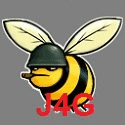|
This thread has some excellent information in it. Thank you for the OP and the many replies. I recently convinced my workplace to order a DELL U3011 as a new monitor. I love the monitor but it does have annoying hiccups such as no rotation with the stand and no rotating OSD. The rotation was fixed by using an Ergotron LX wall mount. This mount is the most amazing monitor 'accessory' I have ever seen. After the crazy installation the monitor moves anywhere I need for sitting/standing depending on my mood. Highly recommended. The monitor is just stupid big. Retarded big.  Unfortunately, that's not where the problems ended. I use a Macbook Pro Retina at work. The DELL is unable to connect via the HDMI due to needing Dual Link DVI. A simple Mini Display Port -> Display port is all I would ever need right? Wrong. Using a simple Display Port cable to an LCD other than an Apple Cinema on an Mac results in the Mac outputting YpBpr instead of RGB. The Apple refuses to see the monitor as anything but a TV. https://discussions.apple.com/thread/4131661?start=0&tstart=0 http://en.community.dell.com/support-forums/peripherals/f/3529/t/19418573.aspx Why does this matter? The color space is very much off. Even with a wide gamut colorimeter I am unable to correct the green tint on the DELL. I have now ordered an Apple MiniDisplayPort -> Dual Link DVI adapter, but don't have high hopes. Thanks Apple.
|
|
|
|

|
| # ? May 10, 2024 02:02 |
|
ACID POLICE posted:Is the IBM T221 enough to satisfy your desires? Now someone convince me getting one of those instead of a u2713 is a bad idea (for less). I assume it doesn't need a specialized graphics card, just enough DVI outputs?
|
|
|
|
jink posted:
I have a late-2011 Air connected via a MDP-to-DP cable to a Dell U2410 right now and it's in RGB. So it must be a macbook pro thing, or a cable thing. The cable I used is this one: http://www.amazon.com/gp/product/B003TSTDI0/ref=oh_details_o01_s00_i00 The only thing is that it seems to be a little weird about powersave.
|
|
|
|
Ika posted:Now someone convince me getting one of those instead of a u2713 is a bad idea (for less).
|
|
|
|
Ika posted:Now someone convince me getting one of those instead of a u2713 is a bad idea (for less). It needs four links of DVI aggregated as a single display. You're only going to get that with a Radeon with at least two DP outputs and setting them up as an Eyefinity group. You'd be SOL with Nvidia gear.
|
|
|
|
You can actually run it on just a single-link DVI cable if you really wanted to. Sure, you'd be limited to 13Hz, but it'd work! Similarly, a normal dual-link DVI port/cable would get you 25Hz. I'm not sure why you wouldn't be able to get quad-link with Nvidia gear: use a normal dual-link port and an active DP->dual-link adapter. With a maximum of 41Hz, it's not like you'd be using it for games or anything that wasn't near static, anyhow.
|
|
|
|
It supposedly works with a dual link DVI and a single link DVI with slightly reduced refresh rate. Both current ATI and nvidia cards only have a dual DVI port and a single DVI port, and the rest is allocated for DP. Twice the DPI of the 27" screens probably only would work with images, nothing text based or interactive.
|
|
|
|
Might need to turn on some of those hard-of-sight accessibility options for once!
|
|
|
|
I could buy it, take it to work, and get the software guys to finally work on DPI scaling.
|
|
|
|
DrDork posted:You can actually run it on just a single-link DVI cable if you really wanted to. Sure, you'd be limited to 13Hz, but it'd work! Similarly, a normal dual-link DVI port/cable would get you 25Hz. I'm not sure why you wouldn't be able to get quad-link with Nvidia gear: use a normal dual-link port and an active DP->dual-link adapter. With a maximum of 41Hz, it's not like you'd be using it for games or anything that wasn't near static, anyhow. Nvidia doesn't do display aggregation on 4x1 setups. It would treat each half of the screen as a separate dual-link monitor, or, with 4xsingle link, as a 3x1 with an "accessory quarter".
|
|
|
|
Factory Factory posted:Nvidia doesn't do display aggregation on 4x1 setups. It would treat each half of the screen as a separate dual-link monitor, or, with 4xsingle link, as a 3x1 with an "accessory quarter". It's a pointless argument, though, since I don't think anyone's gonna jump on a 41Hz monitor here.
|
|
|
|
jink posted:I have now ordered an Apple MiniDisplayPort -> Dual Link DVI adapter, but don't have high hopes. My Dell U2713 works just fine with the Apple miniDP -> DL-DVI adapter. Expensive cable, but you've already invested a good sum into the monitor.
|
|
|
|
Somebody please try and talk me out of this monitor: http://www.newegg.com/Product/Product.aspx?Item=N82E16824236287 I really like that it's 16x10. I really like that it's 24 inch. I really like that it's an IPS panel. The USB3 ports are a plus, too. $30 off is a nice incentive, but not the selling point. I'm upgrading from a 22" 1650x1080 TN panel that I mostly use for web/email and gaming (560 Ti), but more and more of my gaming is now done on the 42" TV across the room. Tapedump fucked around with this message at 17:37 on Oct 20, 2012 |
|
|
|
There's also the Dell 2412hm that's usually around $300 (and maybe cheaper if you talk to the Dell rep in the Coupons&Deals forum).
|
|
|
|
Why would we want to talk you out of that? It's a very good monitor at a decent price. It's the type of monitor we're usually trying to talk people into here.
|
|
|
|
evensevenone posted:I have a late-2011 Air connected via a MDP-to-DP cable to a Dell U2410 right now and it's in RGB. So it must be a macbook pro thing, or a cable thing. The cable I used is this one: Very odd. I wonder if it truly is down to the firmware in the monitor? It looks like the 3011 is a newer monitor than the 2410. I went with: http://www.amazon.com/Accell-B119B-007J-UltraAV-DisplayPort-Cable/dp/B004065DAC/ Very bizarre behavior. PlayStationGayStation posted:My Dell U2713 works just fine with the Apple miniDP -> DL-DVI adapter. Expensive cable, but you've already invested a good sum into the monitor. That is good to know! I read of many issues with the adapter due to firmware less than 1.0.3. It's hard to justify a $100 adapter that isn't guaranteed to work.
|
|
|
|
DrDork posted:Why would we want to talk you out of that? It's a very good monitor at a decent price. It's the type of monitor we're usually trying to talk people into here.
|
|
|
|
Ah, well in that case you can assure
|
|
|
|
So I need to get another monitor, and I was thinking about getting an nice big HDTV, and then mounting it on the wall a good 5 feet away so it's the same angular size as a regular monitor at a more usual distance. Someone please tell my why this is a terrible idea, I've got to be overlooking something here.
|
|
|
|
Jabor posted:So I need to get another monitor, and I was thinking about getting an nice big HDTV, and then mounting it on the wall a good 5 feet away so it's the same angular size as a regular monitor at a more usual distance. What do you think the benefit of this will be? For a start text is going to be pretty tough to read.
|
|
|
|
Jabor posted:Someone please tell my why this is a terrible idea, I've got to be overlooking something here. Can you do it? Sure. Should you do it? Probably not. What exactly attracted you to the concept, anyhow?
|
|
|
|
If I was doing what you're doing, I'd only ever use it for media. Anything else just wouldn't work. Therefore I wouldn't do it.
|
|
|
|
Jabor posted:Someone please tell my why this is a terrible idea, I've got to be overlooking something here. Let's say you put yourself back far enough to make a decent effective pixel density. And you got a display that actually has a decent (two frames or less) lagtime, and if that's in Game Mode or whatever, that it doesn't have some sort of nasty flicker the whole time. You may not be able to defeat the overscan. (And using drivers to work around it leaves you with bad stretching effects and an effective resolution that will make a lot of games barf.) You may be dealing with a display in CIE rec.709 color space, or something even less appropriate for a computer display. Most computers expect sRGB, and most computer monitors provide sRGB. I've even seen some TVs which force 4:2:2 compression on every single signal that gets passed to them. Say hello to murky anything-red-or-blue. And that's not even including the crazy things that TVs do to not-computer signals. Digital scalers that leave banding in not-precisely-a-factor-of-720-wide inputs, completely rejecting 240p input, etc, which makes it useless for old consoles like the Playstation 2. Maybe you won't run into that driving it with JUST a PC, but you may as well check at the same time. If you really REALLY want a TV as a computer display, then make sure you don't have to deal with any of that crap BEFORE you buy it. If you already have the TV yeah give it a shot, but be ready to make friends with disappointment.
|
|
|
|
Sir Unimaginative posted:You may not be able to defeat the overscan. (And using drivers to work around it leaves you with bad stretching effects and an effective resolution that will make a lot of games barf.) If he's mounting a TV on the wall, i'm assuming it's a flatscreen, in which case it wouldn't have overscan would it?
|
|
|
|
peepsalot posted:If he's mounting a TV on the wall, i'm assuming it's a flatscreen, in which case it wouldn't have overscan would it? Most flatscreens still come with overscan. This is partly because of "that's how it's always been done" and partly because channels and program editors still play fast and loose with things at the edges of the viewable area. Not allowing the user to turn off overscan, at least at sub-native resolutions or on 'old' signal types (SD broadcast, composite, s-video), isn't unheard of. But even if you don't have to deal with overscan, or your video card will still do the scaling for you instead of the TV (not always a guarantee), all the other problems I listed.
|
|
|
|
DrDork posted:Can you do it? Sure. Should you do it? Probably not. What exactly attracted you to the concept, anyhow? The fact that I could double it up as an actual TV when I have friends around instead of huddling around a monitor was the big motivator. It sounds like the big issues are:
I'm not concerned about pixel density (If it's the same angular size and same resolution, then the effective pixel density is the same, right?), but there's definitely stuff there I need to consider. I guess I should haul off to a store and see if they'll let me gently caress around with some of their displays to see how they'll look.
|
|
|
|
peepsalot posted:If he's mounting a TV on the wall, i'm assuming it's a flatscreen, in which case it wouldn't have overscan would it? Hah! You'd think so, wouldn't you? (I'm bitter about this because of setting up multiple TVs with HTPCs)
|
|
|
|
I've never encountered a HDTV where you can't turn off overscan. I've been able to do it with numerous Panasonic, Samsung, Sharp, and LG HDTV's. Even the the 7 year old offbrand HDTV (Olevia) I still have around for some reason can do it. It's not always named something sensible but you can most likely do it somewhere in the settings. As has been said, you really don't want to be working around overscan via graphics card settings as that degrades picture quality and can cause issues with games.
|
|
|
|
Jabor posted:The fact that I could double it up as an actual TV when I have friends around instead of huddling around a monitor was the big motivator. As for size, 5' isn't far enough. At 5' away, a 55" TV (~48" wide) has an angular size of about 43.6deg. A 24" monitor at 32" away gives an angular size of 35.3deg, or about 25% smaller. But yeah, if you put it far enough away (7' or so), you'll be back to a similar effective pixel density. It's more an issue of TVs not really playing nice with PC input that's the problem, anyhow.
|
|
|
|
My cheapo Panasonic 42" LCD works great for games and even some lightweight couch browsing but I wouldn't want to use it for any real period of time. The other annoying issue is that being a television it doesn't know about going to sleep so you need to grab the remote and turn it off manually.
|
|
|
|
dissss posted:My cheapo Panasonic 42" LCD I've never heard of a Panasonic TV being described as cheap
|
|
|
|
Their entry level LCDs (which mine is) are basically equivalently priced to Sony/Samsung/LG where I am. It helps I got a killer deal on my one because it was last years model - made it the cheapest 1080p set of that size with three HDMI inputs. Also while I know they make some great high end plasmas they also sell a bunch of garbage entry level ones with 1024x768 panels.
|
|
|
|
evilalien posted:I've never encountered a HDTV where you can't turn off overscan. I've been able to do it with numerous Panasonic, Samsung, Sharp, and LG HDTV's. Even the the 7 year old offbrand HDTV (Olevia) I still have around for some reason can do it. It's not always named something sensible but you can most likely do it somewhere in the settings. I've got three in my house that you can't turn it off on. A Sharp and two Samsungs.
|
|
|
|
Thermopyle posted:I've got three in my house that you can't turn it off on. A Sharp and two Samsungs. I have never met a Samsung that wasn't perfect as a PC display. I specifically buy them because of it in fact. What models do you have?
|
|
|
|
alternate.eago posted:So when I got my Shimian Achieva Monitor, it displayed no picture only backlight. I could tell it was at least reading that the computer was sending signal to it by the LED on the front. As I promised, here is a link to the Overclock.net thread with pictures for the dis-assembly of a 27" Shimian: http://www.overclock.net/t/1291774/guide-adding-screws-to-the-achieva-shimian-to-fix-back-light-bleed
|
|
|
|
UndyingShadow posted:I have never met a Samsung that wasn't perfect as a PC display. I specifically buy them because of it in fact. What models do you have? I don't recall off-hand, but they're the absolute cheapest 27 or 30 inch Samsung's you could buy from maybe 5 years ago. Anyway, I don't have any reason to doubt that the great majority of TVs can turn off overscan...I certainly don't have a large amount of experience with tons of different TVs to say.
|
|
|
|
UndyingShadow posted:I have never met a Samsung that wasn't perfect as a PC display. I specifically buy them because of it in fact. What models do you have?
|
|
|
|
That's probably a color issue. Most TVs do not do uncompressed color, instead natively doing only 4:2:0 color. That's the type of sampling done in most MPEG2/h.264 video, which is what most TVs show all the time, so it makes sense. But while that works fine for high-color images with natural transitions, it makes computer imagery look like a lovely JPEG all the time, so most hard edges and text are fuzzy and indistinct.
|
|
|
|
Thermopyle posted:I don't recall off-hand, but they're the absolute cheapest 27 or 30 inch Samsung's you could buy from maybe 5 years ago. They are probably 768p. In many cases you can disable overscan on these displays if you feed then a native 1366x768 signal, but there is no menu option to do it for non-native resolutions. I have never seen a 1080p TV without the option to turn overscan off. In fact, my Sony LCD doesn't allow you to turn overscan on when feeding it a native 1080p signal.
|
|
|
|

|
| # ? May 10, 2024 02:02 |
|
If I was to grab a stand that could rotate a Korean monitor into portrait mode, would this not work at all due to the resolution limitation? Also, wondering about BIOS tinkering, I'm guessing same limitation... Regarding 60 Hz. vs. 120 Hz.: it seems this is only an issue for FPS's--playing something like league of legends wouldn't benefit from a monitor with 120 Hz., would it?
|
|
|