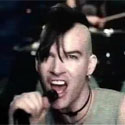|
1997 posted:I would have sent you away too, no idea why you would expect them to be okay with your unauthorized modifications. I luckily didn't expect anything; it was an e-mail exchange and you're witnessing my education about AASPs and process. For example, I asked about putting the configuration back to stock to potentially aid in the process, and they said they simply wouldn't touch it. Good to know.
|
|
|
|

|
| # ? May 14, 2024 16:57 |
|
empty baggie posted:The only good reason I can think of that they would refuse service is if your machine failed MRI. It is now required on every machine that requires exchanged pricing and warranty repairs, and if you failed it for a certain reason, they technically can't do the part swap with Apple without eating the cost and lowering the shop's service score. MRI can tell if you're using third party RAM and there's probably some info that even techs don't get to see, but gets transmitted to Apple anyway. I would imagine that if Apple saw a CPU in those transmitted results that wasn't what originally shipped with that particular model, they'd immediately raise a red flag and tell the AASP that no work would be approved for such a unit. quote:Those hard drives are shipped to each machine individually and require the old one to be shipped back in the box the new drive came in. Not only that, but you have to manually record serials for shitted drive and the replacement. kuskus posted:I asked about putting the configuration back to stock If you had kept all original parts and done that yourself and then brought it in, I doubt anyone would have been the wiser. Binary Badger fucked around with this message at 04:10 on Oct 25, 2012 |
|
|
|
Binary Badger posted:Not only that, but you have to manually record serials for shitted drive and the replacement. Yep, and I learned firsthand how serious they are about this. On my first AppleCare repair I ever did solo, I put the wrong number in on the serial of a hard drive, and Apple ended up sending an invoice for the part, even though they received the HDD in the mail. I had to chat with 4 different people through SPS before I talked to someone who would give me the right number to resubmit.
|
|
|
|
Do you know if the replacement hard drives are any quieter? The seagate that came with my iMac is loud as hell. Try to load up any app and you can hear it "thinking" like crazy. My older iMac from 2010 was dead silent in comparison. And I really don't feel like lugging in this 30 lbs beast into a store. Ugh.
|
|
|
|
Mu Zeta posted:Do you know if the replacement hard drives are any quieter? The seagate that came with my iMac is loud as hell. Try to load up any app and you can hear it "thinking" like crazy. My older iMac from 2010 was dead silent in comparison. They seem quieter than what was in the machines I've done the past 2 days, but a large chunk of those were already hosed and clicking loudly. I didn't notice much noise either way otherwise. E: In case anyone didn't already know, don't bring your power cables/adapters (unless there is an issue directly related), cases, keyboards, and other stuff when taking your machines in for service. There are usually plenty in the back and it's just more junk to misplace. E: The replacements have been a mix of drives. Samsung, Toshiba, Hitachi. No real rhyme or reason, though it may be according to year and screen size? Some (I think the Hitachis) are using a different harness for the temp sensor, though all ship with new ones. empty baggie fucked around with this message at 04:38 on Oct 25, 2012 |
|
|
|
Binary Badger posted:MRI can tell if you're using third party RAM and there's probably some info that even techs don't get to see, but gets transmitted to Apple anyway. I would imagine that if Apple saw a CPU in those transmitted results that wasn't what originally shipped with that particular model, they'd immediately raise a red flag and tell the AASP that no work would be approved for such a unit. gently caress that AASP for being condescending though. There's not a lot that a small shop can do to compete with a giant organization like Apple, but not being a dick to customers is a big one.
|
|
|
|
Is the replacement done while you wait? I know you are supposed to make an appointment but do they do it then and there? I just want to prepare as it is bit of a distance to the good old fruit stand.
|
|
|
|
Interesting details about the new Fusion Drive in an Apple Technote. Something of note here: Apple posted:Can a Fusion Drive be mounted on another system in Target Disk Mode?
|
|
|
|
I wonder how long it'll be until someone figures out how to manually setup a fusion drive with diskutil.
|
|
|
|
Housh posted:Is the replacement done while you wait? I know you are supposed to make an appointment but do they do it then and there? I just want to prepare as it is bit of a distance to the good old fruit stand. YMMV, but it's a 5-7 day turnover for our store right now because of the high volume. We're the busiest store in our area though.
|
|
|
|
According to this picture from iFixit A 2.5" SSD basically fits in the spot where the SSD is in the 13" MBPr So what's the story? Did Apple consider using a platter drive in the low-end model? Were they considering a hybrid drive? Will a company come out with some weird adapter cable that allows you to install a 7mm SSD?
|
|
|
|
echobucket posted:I wonder how long it'll be until someone figures out how to manually setup a fusion drive with diskutil. Probably not too long, but the technote I quoted also mentions that you have to use a special version of Disk Utility made expressly for the Fusion Drive to partition it.
|
|
|
|
Binary Badger posted:Probably not too long, but the technote I quoted also mentions that you have to use a special version of Disk Utility made expressly for the Fusion Drive to partition it. It's probably something people will figure out how to utilize- there are so many clever people who work on the hackintosh scene.
|
|
|
|
I wonder who MAKES the Fusion Drive- obviously Apple contracts it out to someone, but who? Is it one vendor who already sells flash RAM and platters, or two different vendors? Guess we'll find out.
|
|
|
|
Binary Badger posted:I wonder who MAKES the Fusion Drive- obviously Apple contracts it out to someone, but who? Is it one vendor who already sells flash RAM and platters, or two different vendors? Guess we'll find out. It doesn't have to be one vendor. Fusion drive is just the name for the software. Apple doesn't even have to use the same vendors for the flash and magnetic storage; you could have a spread, and tweak the software to support it.
|
|
|
|
Housh posted:Is the replacement done while you wait? I know you are supposed to make an appointment but do they do it then and there? I just want to prepare as it is bit of a distance to the good old fruit stand. Apple stores probably have drives in stock but for a service provider, I mentioned above that the drives are shipped on a case by case basis, at least at my store. Quickest turnaround for us is a day, as Apple overnights the drives to us.
|
|
|
|
Am I the only one that doesn't really like the idea of a "fusion" drive? SSDs are already cheap, and getting cheaper, so it seems to me that the only thing Apple is doing is adding perceived value to a resource (secondary storage) which they are already horrendously gouging for. Also, I am curious to see how the performance differs from that of a regular hybrid drive.
|
|
|
|
"Fusion Drive" is entirely a software thing. quote:For starters, the 128GB of NAND is simply an SSD on a custom form factor PCB with the same connector that's used in the new MacBook Air and rMBP models. I would expect this SSD to use the same Toshiba or Samsung controllers we've seen in other Macs. The iMac I played with had a Samsung based SSD inside. http://www.anandtech.com/show/6406/understanding-apples-fusion-drive Cheap SSDs won't be getting anywhere near this kind of space for the foreseeable future. I assume Fusion drive is a major part of whatever Mac Pro plans Apple has next year.
|
|
|
|
krooj posted:Am I the only one that doesn't really like the idea of a "fusion" drive? SSDs are already cheap, and getting cheaper, so it seems to me that the only thing Apple is doing is adding perceived value to a resource (secondary storage) which they are already horrendously gouging for. It's a stopgap until 500-750gb SSDs are very affordable-- which is still likely 3+ years away. The problem is that SSDs are amazing, but people have trouble making 128gb work.
|
|
|
|
krooj posted:Am I the only one that doesn't really like the idea of a "fusion" drive? SSDs are already cheap, and getting cheaper, so it seems to me that the only thing Apple is doing is adding perceived value to a resource (secondary storage) which they are already horrendously gouging for. I'm not a fan of current hybrid drives, but with those you only have 4-8GB of flash. In this setup you've got 128GB/256GB - most importantly it can hold your apps/OS, and you can still use a regular drive for 2-3TB worth of data. 8GB of flash is very limiting. A 1TB SSD is going to be a thousand bucks - if you can get your hands on one. Let's say prices drop 50%, that still puts a 2TB SSD at $999. Let's not forget there aren't many reasons to have that much data on solid-state, especially in something like an iMac. Having your movies or iTunes collection on SSD is pointless. If you want a 2TB SSD solution for an iMac, you can get a 4-bay Thunderbolt enclosure and stick 4x512GB SSD's for $300 each. It's almost like 512GB SSD's are pointless right now. You reach a point somewhere between 128GB-256GB where you don't need any more 'fast space'. Except for people who have 100 games installed, or cases like that.
|
|
|
|
I wish a 128gb SSD by itself was an option in the Mac Mini, especially in the $599 model. Being limited to a 500gb 5400rpm HD and no other options sucks.
|
|
|
|
BGrifter posted:I wish a 128gb SSD by itself was an option in the Mac Mini, especially in the $599 model. Being limited to a 500gb 5400rpm HD and no other options sucks. Kind of expensive @ $69.99 (for a dollar store screwdriver kit, adapter/cable, and a bent paperclip 'tool' that reminds me of the one you used to take Ford car stereos out) but: http://www.ifixit.com/Apple-Parts/Mac-Mini-Dual-Hard-Drive-Kit/IF171-005
|
|
|
|
Assuming the new Mac Mini can be repaired in the same way, you really only need the $20 cable that is in the guide (and maybe the specific screwdriver, but you can find Torx at any hardware store for pennies) to get the SSD in there.
|
|
|
|
Bob Morales posted:Kind of expensive @ $69.99 (for a dollar store screwdriver kit, adapter/cable, and a bent paperclip 'tool' that reminds me of the one you used to take Ford car stereos out) but: http://www.ifixit.com/Apple-Parts/Mac-Mini-Dual-Hard-Drive-Kit/IF171-005 Yeah, shoving one in there myself is an option. Part of the appeal of a Mac Mini is not having to play computer Legos though. I know if I buy the $599 I'll tell myself I intend to put a SSD in there, then put it off for a couple years. The last few years have turned me so lazy about hardware. I just want to buy, throw it down on my desk and go.
|
|
|
|
It seems obvious after spending like 1s thinking about it, but those using a current Mac Pro who need blistering external storage pipes can simply use a USB3 PCI card or a $10 slot-extended SATA connector from the logic board, right? Anyone have experience / issues with that? The tipping point toward waiting a year would be that the current model would simply never support a theorhetical Thunderbolt retina display*. I'd think by then (or 6 months later) there would be other panel makers brewing up "HiDPI" displays over dual-link DVI or whatever port du jour. What I'm saying is... I'm jealous of the render times on my boss's 12-core / 64GB box and if I can get one for even 1/2 the price of whatever next generation (Ivy Bridge Xeon, since a Haswell might be like 2 years out?) I'd seriously consider it this spring. Though, looking at wikipedia there is an 8-core Westmere, so I wonder why the semi-recent Mac Pro spec bump didn't include a 16-core option. *Unless stereo 4K / "retina video" becomes the new thing in a hurry, thus turning all my gear to sludge.
|
|
|
|
Mac Pro eSATA card: http://eshop.macsales.com/item/Newer%20Technology/MXPCIE6GS2/ Lacie and HighPoint have USB 3.0 cards: http://www.lacie.com/products/product.htm?id=10493 http://www.hptmac.com/product.php?_index=77
|
|
|
|
Welp, was using my computer just fine today and when I came back from lunch it had a nice vertical line near the right edge of the screen. It's a 2011 21" iMac that's 4 months out of warranty (purchased June 2011). The line doesn't show up in screenshots, it's there even on the bootscreen, so it's likely the LCD panel. Couldn't find much in the way of troubleshooting that can really be done with this on Google. A friend suggested looking into the "EM80 campaign" but that looks like it was the same issue on older iMacs.  I just did a fresh time machine backup and booked an appointment at the Genius Bar for a few hours from now. EDIT - It didn't go away, but it seems more faint now. I cleared the SMC and PRAM, no change. I canceled the appointment, I don't want to take it in and have it work perfectly fine so we'll see how it goes in the next few days. Shoota_McG fucked around with this message at 21:10 on Oct 25, 2012 |
|
|
|
Such bullshit that the entry 21" imac has a 5400rpm drive with no option of upgrading either.
|
|
|
|
But that's how they price discriminate across customers. If that feature is worth it to you, they feel you are also willing to pay the higher price at one tier up.
|
|
|
|
Not great at this - is this memory I should get for my mid-2009 13" MBP?
|
|
|
|
vikingstrike posted:But that's how they price discriminate across customers. If that feature is worth it to you, they feel you are also willing to pay the higher price at one tier up. It's not like it's a mystery why they do this... it's just annoying to be the target of price discrimination.
|
|
|
|
Sebb posted:Not great at this - is this memory I should get for my mid-2009 13" MBP? Looks fine to me. Good price (I see $36, but I have Prime..)
|
|
|
|
Bob Morales posted:Kind of expensive @ $69.99 (for a dollar store screwdriver kit, adapter/cable, and a bent paperclip 'tool' that reminds me of the one you used to take Ford car stereos out) but: http://www.ifixit.com/Apple-Parts/Mac-Mini-Dual-Hard-Drive-Kit/IF171-005 Probably because they had to pay Apple's price on the part and tack on a profit. Also there is no way you can use a regular paper clip to take out the Mini logic board, it needs a pretty stiff alloy. Bob Morales posted:Lacie and HighPoint have USB 3.0 cards: LaCie only certifies / guarantees only THEIR OWN USB 3.0 products to work with their card unless you can find a hacked driver. HighPoint card is tricky to install, costs freakin' $125. On top of both of those points, OS X itself apparently doesn't support external USB 3.0 hubs yet, so you're limited to the 4 ports on the HighPoint card. Binary Badger fucked around with this message at 01:29 on Oct 26, 2012 |
|
|
|
Binary Badger posted:Probably because they had to pay Apple's price on the part and tack on a profit. Also there is no way you can use a regular paper clip to take out the Mini logic board, it needs a pretty stiff alloy. I used 2 small screwdrivers on my mini. Worked just fine.
|
|
|
|
That's a good solution, very similar to the tool Apple provides.
|
|
|
|
Lorem ipsum dolor sit amet, consectetur adipiscing elit, sed do eiusmod tempor incididunt ut labore et dolore magna aliqua. Ut enim ad minim veniam, quis nostrud exercitation ullamco laboris nisi ut aliquip ex ea commodo consequat. Duis aute irure dolor in reprehenderit in voluptate velit esse cillum dolore eu fugiat nulla pariatur. Excepteur sint occaecat cupidatat non proident, sunt in culpa qui officia deserunt mollit anim id est laborum.
AlwaysWetID34 fucked around with this message at 17:50 on Jan 18, 2019 |
|
|
|
Has anyone had any structural integrity issues with their Retina pros? I have a slight bend in the case on the right palm rest, about a quarter of an inch in from the edge, and like two inches long. I'm pretty sure this is from holding it. I've been pretty careful, and this thing is flawless apart from that. Not sure if they'll just laugh at me if I complain about it.
|
|
|
|
I'm looking to buy what will be my first Mac computer. I own a first gen ipad, iphone 4, and a $400 Toshiba Failtop that I have not replaced because I just use my ipad for everything at home unless I really need a laptop for some reason. I do all my work on the work computer. I want to get a macbook air. I will use it primarily for ~web browsing~, very light gaming, music. basically nothing taxing at all. Any reason not to pull the trigger on this refurb for $1269? It's my understanding that refurbs are basically brand new? 2012 Model 13.3-inch (diagonal) LED-backlit glossy widescreen display, 1440-by-900 resolution 4GB memory 256GB flash storage 720p FaceTime HD camera Intel HD Graphics 4000
|
|
|
|
barfoid posted:Any reason not to pull the trigger on this refurb for $1269? It's my understanding that refurbs are basically brand new? No. I'd look at maybe picking up an 11-inch model, though. They're amazing.
|
|
|
|

|
| # ? May 14, 2024 16:57 |
|
McFunkerson posted:Well I'm in this club, kinda. I don't have a line in my LCD but my 27" mid 2010 iMac just started exhibiting screen tearing which means the video card is probably going to die on me soon. I guess I'm headed to the genius bar this weekend, but I don't have Apple Care so I'm expecting it to cost an arm and a leg. I only get screen tearing when I use my TV as a second display. It's always hooked up but it seems to tear with mirroring on but not extending.
|
|
|