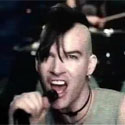|
mediaphage posted:Has anyone had any structural integrity issues with their Retina pros? I have a slight bend in the case on the right palm rest, about a quarter of an inch in from the edge, and like two inches long. I'm pretty sure this is from holding it. I've been pretty careful, and this thing is flawless apart from that. Aluminum shouldn't plastically deform from holding it.
|
|
|
|

|
| # ? May 14, 2024 03:54 |
|
So, what would the difference be between a normal MBP screen and a rMBP? Like is it completely obvious difference or? I'm just wondering if the screen really is superb or if it's more of a gimmick type deal (I'm sure it's great, just wondering)
|
|
|
|
barfoid posted:I'm looking to buy what will be my first Mac computer. I own a first gen ipad, iphone 4, and a $400 Toshiba Failtop that I have not replaced because I just use my ipad for everything at home unless I really need a laptop for some reason. I do all my work on the work computer. My only teeny tiny caveat would be to maybe look at one with 8gb of RAM if you can find it. With either 4 or 8 gigs, it's still going to be a fantastic computer- IMO the best on the market for what you're planning to do with it. And I disagree about getting the 11" one- at least without comparing it to a 13" in person. The 11" form totally boosts the portability factor of what's all ready an extremely portable machine and it's awesome for a lot of people. Many people (myself included) find the screen size just too awkward to use comfortably as a main machine. I'm sure I'd get used to it pretty quickly if I had one, but I think 13" is pretty much the sweet spot for portability and comfort. Considering that you've already got an iPad, I think you're probably better off with the bigger screen. trilobite terror fucked around with this message at 11:28 on Oct 26, 2012 |
|
|
Guni posted:So, what would the difference be between a normal MBP screen and a rMBP? Like is it completely obvious difference or? I'm just wondering if the screen really is superb or if it's more of a gimmick type deal (I'm sure it's great, just wondering) It's great. I hate other screens now.
|
|
|
|
|
Guni posted:So, what would the difference be between a normal MBP screen and a rMBP? Like is it completely obvious difference or? I'm just wondering if the screen really is superb or if it's more of a gimmick type deal (I'm sure it's great, just wondering) Honestly, you're better off going to a fruit stand/Best Buy and playing with one in person. It's really easy to go into the control panel and futz around with the different display density settings. Doing that for about 5-10 minutes will let you figure out everything you'd want to know.
|
|
|
|
TUSR posted:Aluminum shouldn't plastically deform from holding it.
|
|
|
|
Electric Bugaloo posted:And I disagree about getting the 11" one- at least without comparing it to a 13" in person. The 11" form totally boosts the portability factor of what's all ready an extremely portable machine and it's awesome for a lot of people. Many people (myself included) find the screen size just too awkward to use comfortably as a main machine. I'm sure I'd get used to it pretty quickly if I had one, but I think 13" is pretty much the sweet spot for portability and comfort. Considering that you've already got an iPad, I think you're probably better off with the bigger screen. After using the 11" for a while, when you pop the 13" open it's like sitting in front of a 27" iMac. Really.
|
|
|
|
barfoid posted:I'm looking to buy what will be my first Mac computer. I own a first gen ipad, iphone 4, and a $400 Toshiba Failtop that I have not replaced because I just use my ipad for everything at home unless I really need a laptop for some reason. I do all my work on the work computer. You're going to love it. I was in the same position about a year and a half ago with my 13" 2011 Air being my first Mac. It's a great way to get into it. On the RAM tip, there's always next upgrade cycle and between now and then you can feel out your needs. If I didn't play any games at all I'd never question my decision to get the stock model with 4GB. In any case it's an Apple direct refurb so jump on it!
|
|
|
|
Kenny Logins posted:You're going to love it. I was in the same position about a year and a half ago with my 13" 2011 Air being my first Mac. It's a great way to get into it. On the RAM tip, there's always next upgrade cycle and between now and then you can feel out your needs. If I didn't play any games at all I'd never question my decision to get the stock model with 4GB. In any case it's an Apple direct refurb so jump on it! On the RAM issue, the only refurb in stock with 8 gigs of ram is the completely maxed out model. A little more than I'd like to spend. About the next refresh cycle. I'm going to be kicking myself if retina comes out on the air soon after buying. What is the normal way to sell your Mac when it's time to upgrade?
|
|
|
|
barfoid posted:On the RAM issue, the only refurb in stock with 8 gigs of ram is the completely maxed out model. A little more than I'd like to spend. As for a refresh, I think we're a little ways away from seeing the Air with Retina especially since a RMBP 13" just came out, and it's basically 90% of the way towards being an Air anyway. The only real sea change will be price, and that falls very slowly. I think you bought at a good time (first good 2012 refurb availability). As for selling, I would try your local online classifieds (e.g. Craigslist, Kijiji) but some people aren't comfortable with selling a $1000+ machine direct second hand. Also depends on your local market and timing (selling right before or after a new refresh, whether you're in a college town or not). Apple used to do MacBook buybacks but don't know if they do anymore. Premium Resellers still do for sure, and there's always the online traders. You lose a bit of profit but it's less hassle, quicker and may be safer. Personally I will probably pass mine down to my wife, sister or my parents when I upgrade if the local Premium Reseller doesn't want to give me a good price when the time comes.
|
|
|
|
barfoid posted:About the next refresh cycle. I'm going to be kicking myself if retina comes out on the air soon after buying. What is the normal way to sell your Mac when it's time to upgrade? Sell it on SAmart. Unless you're selling a P-p-p-p-PowerBook you should have no problem finding a trustworthy buyer. Craigslist can work too, but be wily. There's a rule of thumb for what price to expect to sell for but I can't remember it and I'm posting from my iPhone in China. Someone else here can give you the schpeel. P-p-p-p-PowerBook refers to an infamous attempted scam that was turned around on the scammer with much merriment and rejoicing among goonkind. If you were to sell an actual PowerBook on these forums, somebody would probably buy it from you. trilobite terror fucked around with this message at 14:22 on Oct 26, 2012 |
|
|
|
Bob Morales posted:After using the 11" for a while, when you pop the 13" open it's like sitting in front of a 27" iMac. Really. Hahaha yup. The 13" seems like this absurd dining tray or something if you use an 11" regularly.
|
|
|
|
krooj posted:Am I the only one that doesn't really like the idea of a "fusion" drive? SSDs are already cheap, and getting cheaper, so it seems to me that the only thing Apple is doing is adding perceived value to a resource (secondary storage) which they are already horrendously gouging for. The whole idea feels kludgey and "not quite there yet" to me, kind of like when everyone was using zip and jaz drives in the late nineties for a year or two until suddenly CDR's were ubiquitous.
|
|
|
|
Transistor Rhythm posted:The whole idea feels kludgey and "not quite there yet" to me, kind of like when everyone was using zip and jaz drives in the late nineties for a year or two until suddenly CDR's were ubiquitous. Zip and Jaz drives still had uses. You could re-write the drive over and over. Zip drives didn't get scratched or shatter in high-speed player. You didn't write a Zip drive and then have an older Zip drive not read it. And Jaz drives were FAST. Burning a 4x CD-R was a huge pain.
|
|
|
|
Bob Morales posted:Zip and Jaz drives still had uses. You could re-write the drive over and over. Zip drives didn't get scratched or shatter in high-speed player. You didn't write a Zip drive and then have an older Zip drive not read it. And Jaz drives were FAST. Burning a 4x CD-R was a huge pain. Right, for about 7 months until all the problems you mentioned disappeared. I also seem to remember horrendous failure rates in my Zip / Jazz media.
|
|
|
|
lord funk posted:Right, for about 7 months until all the problems you mentioned disappeared. I also seem to remember horrendous failure rates in my Zip / Jazz media. You're not wrong at all. Those bitches had a huge failure rate.
|
|
|
|
I think the Zip drive click of death was overplayed - I never had it happen, but that's just me. I still got a pile of those at my mom's somewhere full of shareware games and lovely programming projects and Quake/Doom mods. 
|
|
|
|
I loved the hell out of my jaz drive. 2GB of removable media in an era before DVD burners? Hell yeah! It was pretty fast too because I bought the scsi version. I still have it in a drawer at home, will probably never use it again but I just can't throw it away. When vmware launched, I had one cartridge each for 3 different OS' and when I wanted to switch I just popped a different one in. It felt like living in the future.
|
|
|
|
What's the best solution for wireless storage? I'd like to access my media from anywhere around the apartment, but would rather not drag my external everywhere. Time Capsule as a replacement for my router and external?
|
|
|
|
Abel Wingnut posted:What's the best solution for wireless storage? I'd like to access my media from anywhere around the apartment, but would rather not drag my external everywhere. Time Capsule as a replacement for my router and external? I've always had good luck with Buffalo's LinkStation line. I have a 250GB LinkStation that's outlived many of my internal drives.
|
|
|
|
Abel Wingnut posted:What's the best solution for wireless storage? I'd like to access my media from anywhere around the apartment, but would rather not drag my external everywhere. Time Capsule as a replacement for my router and external?
|
|
|
|
What does 'Service Battery' mean on OS X? This is on my 16 month old MBP. Does it need a replacement? Will I have to pay for it if it's under warranty? Last I checked (two days ago) it holds a 2-3 hour charge fine.
NOTinuyasha fucked around with this message at 18:09 on Oct 26, 2012 |
|
|
|
NOTinuyasha posted:What does 'Service Battery' mean on OS X? This is on my 16 month old MBP. Does it need a replacement? Will I have to pay for it if it's under warranty? Last I checked (two days ago) it holds a 2-3 hour charge fine. It depends on the store, but without warranty/Applecare you probably will have to pay for a new one. I had a 2008 that displayed the message from time to time, and like you said it would only hold about a 3 hour charge. You should be seeing 6-7 hours.
|
|
|
|
I guess what I'm asking is, will the Apple store will put a new one in under warranty if I'm getting that message on a year and a half old laptop, or does Apple consider those wear components not covered under warranty?
|
|
|
|
geera posted:I use my Time Capsule for this and it works fine. Do you just partition it so that one half is for backup and the rest for media, say?
|
|
|
|
Lexicon posted:Do you just partition it so that one half is for backup and the rest for media, say? You can plug your current external drive into the Time Capsule and it will share over your Wi-Fi.
|
|
|
|
Lexicon posted:Do you just partition it so that one half is for backup and the rest for media, say?
|
|
|
|
geera posted:I use my Time Capsule for this and it works fine. Are you able to stream over the network in this configuration? To be more specific, I have an iTunes library with a lot of lossless files that I'd like to stream.
|
|
|
|
Sounds like I'm getting a Time Capsule!
|
|
|
|
NOTinuyasha posted:I guess what I'm asking is, will the Apple store will put a new one in under warranty if I'm getting that message on a year and a half old laptop, or does Apple consider those wear components not covered under warranty? Past the first year of ownership Apple usually just tells you to suck it up and buy a new battery.
|
|
|
|
My company's selling some unused Mac Pro towers for $250, these are the specs: - 2x Dual Core 2.66GHz Intel Xeon processors - 5GB memory, expandable to 32GB max - 250GB hard drive - Reloaded with the original OSX Tiger (10.4) - No additional software - Tower only, no keyboard, mouse, or monitor - Purchased in 2007 I've never had to buy a Mac before, but I wouldn't mind having one at home. Is this a good deal? I know 2007 is old, but the specs seem decent.
|
|
|
|
jackpot posted:My company's selling some unused Mac Pro towers for $250, these are the specs: That's a pretty drat good deal, though a strange amount of memory. Those are probably 2006 models.
|
|
|
|
Abel Wingnut posted:Are you able to stream over the network in this configuration? To be more specific, I have an iTunes library with a lot of lossless files that I'd like to stream.
|
|
|
|
empty baggie posted:That's a pretty drat good deal, though a strange amount of memory. Those are probably 2006 models. What about upgrades? I'm having trouble figuring out if it'll run 10.8, or even 10.7. But hell, I'm on 10.6.8 on my macbook pro and haven't had any problems, so I'm not sure it matters too much.
|
|
|
|
NOTinuyasha posted:What does 'Service Battery' mean on OS X? This is on my 16 month old MBP. Does it need a replacement? Will I have to pay for it if it's under warranty? Last I checked (two days ago) it holds a 2-3 hour charge fine. When it happened to me in July on my mid-2010 I took it in and they ran some test that reported that the battery had actually gone bad and replacement would be covered under warranty. Worth a shot.
|
|
|
|
jackpot posted:I've never had to buy a Mac before, but I wouldn't mind having one at home. Is this a good deal? I know 2007 is old, but the specs seem decent. Probably not. The big thing is they can't run Mountain Lion (the latest version of Mac OS X) without a new video card and some hacks. They have 8 RAM slots but you have to buy ECC DIMMs which can be expensive. You can stick 32GB in there. They also have 4 drive bays which come in handy. That's the very first Mac Pro. The next one had single or dual quad-core CPU's and it's a much better buy. If you want to play around with OS X or iPhone development, you basically have to be on the latest version of the OS. But, if you just want a Mac to play around with, running Lion will be fine, and if you drop an SSD in there it'll run great. It's probably a little painful with a creaky old 250GB HD .
|
|
|
|
^^^ FB-DIMMs.jackpot posted:My company's selling some unused Mac Pro towers for $250, these are the specs: Yeah, it's a decent deal. 5 GB isn't so unusual, when they originally shipped they usually only came with 1 GB stock (two 512MB FB-DIMMs.) Which video card? I bet they have the lovely GeForce 7300GTs. Highest OS you can run on that machine is 10.7.5 unless you want to do some hacking around and pick up a modern OEM Apple video card or flashed card.
|
|
|
|
Bob Morales posted:Probably not. The big thing is they can't run Mountain Lion (the latest version of Mac OS X) without a new video card and some hacks. They have 8 RAM slots but you have to buy ECC DIMMs which can be expensive. You can stick 32GB in there. They also have 4 drive bays which come in handy.
|
|
|
|
jackpot posted:Yeah, I was wondering about upgrades until I looked, and my macbook's still on snow leopard; I don't think I'll be needing to upgrade to mountain lion. This'll be my wife's office computer anyway, and she definitely won't care. Then I think you're fine. Pick one up, toss in an SSD and throw Lion on it.
|
|
|
|

|
| # ? May 14, 2024 03:54 |
|
If I wanted to bootcamp a Macbook Pro would I need the 256GB flash drive?
|
|
|
|