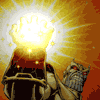|
withak posted:October release with no mention at today's event probably means that there aren't any real improvements to expect. All the irritating things that we hate will still be there in the next version. drat, also no release today 
|
|
|
|

|
| # ? May 15, 2024 05:43 |
|
I don't know what to think here. If they're really releasing it this month it's really odd that they didn't at least update the website with more info. But on the other hand if the release was going to slip to November or later I'd expect them to quietly remove the "Coming in October" from the website. It could just be a quiet release next week or something, but that would be weird after it was featured prominently in last month's keynote. Honestly I wonder why they even showed it last month instead of saving it for this keynote.
|
|
|
|

|
|
|
|
Diabolik900 posted:I don't know what to think here. If they're really releasing it this month it's really odd that they didn't at least update the website with more info. But on the other hand if the release was going to slip to November or later I'd expect them to quietly remove the "Coming in October" from the website. It could just be a quiet release next week or something, but that would be weird after it was featured prominently in last month's keynote. Honestly I wonder why they even showed it last month instead of saving it for this keynote. At first I was depressed about nothing said today either, but the more I thought about it, they announced it last month and said "coming October" and said nothing this keynote because it literally had nothing to do with what they had announced today at all. Just saying "oh yeah and for sure iTunes is still coming this month" honestly sounds slightly like "uhhh, yeah, nothing is wrong, nothing at all! Don't panic!" which is completely unlike Apple. The only reason they would have mentioned it today is if they had to announce that it was falling behind schedule. As it is, we should be confident that it will come by next week. I hope
|
|
|
|
Haven't they been releasing updates on Fridays as of late? Maybe it's coming in a few days?
|
|
|
|
Abel Wingnut posted:Haven't they been releasing updates on Fridays as of late? Maybe it's coming in a few days? It would be nice
|
|
|
|
What do you guys hate about iTunes?
|
|
|
|
Oxford Comma posted:What do you guys hate about iTunes? You know, minor stuff.
|
|
|
Thwomp posted:The fact that it runs like bloated poo poo in molasses on Windows. Also, that it seizes up whenever a new device is detected or service turned on. Oh and that the store takes forever to load. Half the apps, when I click on them, freeze the entire program for about 5 minutes while it's loading the data. It also takes a crazy amount of system resources. And it takes forever to change metadata about movies and tv shows on it.
|
|
|
|
|
iTunes on Windows works about as well as Office on Mac.
|
|
|
|
This has probably been asked a million times in here but I didn't know the thread existed until now, Is there any alternative Windows music player out there that does smart playlists like itunes? I can't leave iTunes behind simply because I can't find any app that limits the number of items in a dynamic playlist and allows a playlist to consist of multiple playlists. Without that, you can't build playlists with weighting, and without that I can't build the playlist I've been running for the last three years 
|
|
|
|
Oxford Comma posted:What do you guys hate about iTunes? That I can't get my wifes replacement iPhone to sync up with it without wiping it first.
|
|
|
|
TraderStav posted:That I can't get my wifes replacement iPhone to sync up with it without wiping it first. Wouldn't you just be restoring it from a backup on the computer anyway?
|
|
|
|
benisntfunny posted:Wouldn't you just be restoring it from a backup on the computer anyway? I restored it from iCloud, then when I plug it into iTunes so she can add a ripped CD to it I am unable to choose any selections without a threat about wiping everything. All of the sync selections (music/photos/etc) are unchecked and checking one gives that warning. I haven't taken the time to just do a backup/restore through iTunes to see if that'd work though.
|
|
|
|
Any experiences yet with the new and no doubt vastly improved iTunes on Windows? I wonder how many hidden services and supplementary software I'll have to keep from hijacking my PC this time. e: welp, I'm dumb. Thanks. vvvv doctorfrog fucked around with this message at 22:06 on Oct 24, 2012 |
|
|
|
doctorfrog posted:Any experiences yet with the new and no doubt vastly improved iTunes on Windows? I wonder how many hidden services and supplementary software I'll have to keep from hijacking my PC this time. It's not out yet. E: Apple posted Oct. 22 to the Inside iTunes blog about it: http://www.apple.com/itunes/inside-itunes/2012/10/ - but don't mention a release date, it also seems the blog post has been deleted (direct links don't work, it doesn't show on the blog front page, only the october archive); the new-itunes page still says "coming in October". Carthag Tuek fucked around with this message at 18:11 on Oct 24, 2012 |
|
|
|
Hello friends! Fresh convert here and I was running iTunes on my PC for several years and I would now like to move my library to my new Mac while retaining all my metadata. I found some tutorials on google but I still don't know how to navigate OSX very well. At this point I have all of the files sitting somewhere on the mac hard drive separate from the default iTunes Media Library and I have the exported iTunes library file I previously used. The iTunes library on my mac is empty right now so in what order should I be doing this? Thanks!
|
|
|
|
Do you have the binary library file? It's called "iTunes Library.itl" and is definitely the best way of preserving everything as it was on your old computer. Try opening iTunes while holding down option/alternative. Then try choosing the .itl file, and see if it works. You may need to go into preferences and point iTunes to the location of your music if it's not in an expected location. If things are good to go, you can then quite iTunes and copy the .itl file into the Music/iTunes folder in your home folder for iTunes to use it as its default library. If you only have the XML file, you can open that in iTunes with File -> Import Playlist. It won't preserve "date added", but ratings and such will be OK. I don't remember if smart playlists and such are preserved. Carthag Tuek fucked around with this message at 09:56 on Oct 25, 2012 |
|
|
|
MrMeowMeow posted:Hello friends!
|
|
|
|
Carthag posted:Do you have the binary library file? It's called "iTunes Library.itl" and is definitely the best way of preserving everything as it was on your old computer. You, sir, are a wizard! I did that and iTunes put all my file names, playlists, ratings etc in but was missing the files. I tossed the files into the proper Music folder and whenever I clicked a song it would realize the song was there and that little exclamation mark would vanish. I thought this meant I had to manually click on all 15 thousand of my songs but I got to a song it couldn't find and found it in Finder, iTunes did the rest of the work. All my files are present and accounted for along with all my metadata, woo!
|
|
|
|
Next time (heh) just copy the entire iTunes library folder from your PC to your new Mac. If you've already opened iTunes on your Mac you can delete the "default" library that's in your music folder first. Hold the option key when you launch iTunes and select your copied iTunes library folder when it asks where it is (even this step isn't necessarily required but its easier to just do it regardless). It's pretty much just literally "copy the entire folder from one place to another and let iTunes know where it is." All that other crap you did was an unnecessary diversion. Edit: He didn't, though. VVV Choadmaster fucked around with this message at 10:13 on Oct 26, 2012 |
|
|
|
Well if you have your music separate from the library files that won't work right away.
|
|
|
|
So when I plug my iPod in my PC to charge it, iTunes opens. If I then try to close it, it just keeps re-opening. Is there anyway to stop this?
|
|
|
|
Burt posted:So when I plug my iPod in my PC to charge it, iTunes opens. If I then try to close it, it just keeps re-opening. Is there anyway to stop this? Do you have 'Open iTunes when this is connected' unchecked?
|
|
|
|
Sprat Sandwich posted:Do you have 'Open iTunes when this is connected' unchecked? Ahem. Yes, that may help.
|
|
|
|
Apple lied, people died. (Where's my new iTunes???)
|
|
|
|
I'm going to head to Cupertino and throw Molotov cocktails at Apple until they release iTunes 11. I NEED MY UPGRADE YOU FUCKS.
|
|
|
|
I sincerely hope I can turn off that album art view. I've been using the traditional library list for so long, I don't know what I'd do without it.
|
|
|
|
Crow_Robot posted:I'm going to head to Cupertino and throw Molotov cocktails at Apple until they release iTunes 11. I've started up a sudo ping apple.com command. I know it's not a lot, but if we band together, by Thor we can make timg release the itunes!
|
|
|
|
Is there an easy way to push files across home sharing? I can pull files across it no problem, but it's obnoxious to either walk or RDP to the basement iTunes installation just to copy a new album over. I'm not sure if I'm just missing something obvious, missing something subtle, or this isn't implemented. Going Mac -> PC if it matters.
|
|
|
|
You can set an "automatically add these files" folder to your iTunes, and then just put whatever you want to add in that folder.
|
|
|
|
Wario In Real Life posted:You can set an "automatically add these files" folder to your iTunes, and then just put whatever you want to add in that folder. Not ideal, but it's better than anything I've been doing so far. Thanks!
|
|
|
|
http://arstechnica.com/apple/2012/10/apple-confirms-itunes-overhaul-delayed-until-late-november/ Start the wailing and gnashing of teeth.
|
|
|
|
Apple's confirmed no new iTunes until the end of November.  Still, better to get it right then to get it out on time.
|
|
|
|
This is really annoying. Surely they must have known it wasn't gonna be ready by tomorrow for a while now, why not update the info sooner instead of leaving everyone in the dark and anticipating...
|
|
|
|
BooDaa posted:http://arstechnica.com/apple/2012/10/apple-confirms-itunes-overhaul-delayed-until-late-november/
|
|
|
|
NOOOOooooOOOOOoOOOOOoooo!!!!
|
|
|
|
Green Eyed Loco-Man posted:This is really annoying. Surely they must have known it wasn't gonna be ready by tomorrow for a while now, why not update the info sooner instead of leaving everyone in the dark and anticipating... They had to fire Scott Forstall first.
|
|
|
|
Wario In Real Life posted:NOOOOooooOOOOOoOOOOOoooo!!!! http://www.nooooooooooooooo.com
|
|
|
|

|
| # ? May 15, 2024 05:43 |
|
I have a ~15k song library that I manage manually. I am also sick of managing it manually and want to take the advice of the thread title, but I am scared shitless of iTunes doing something weird with my poo poo. But mostly me not knowing exactly what is going to happen when I click the "let iTunes manage my files" checkbox. Here's my situation: - All CD rips are in m:\mp3\genre\artist\album - iTunes library and all iTunes music is in m:\music\itunes - I want to rename the \mp3 folder to \music before I turn everything on auto. Questions: - Am I correct in assuming that my library will be pointing to a bunch of files that don't exist when I rename the folder to \music? If so, how do I correct this other than doing a mass find/replace on itunes_library.xml? - From my understanding, once I turn on auto organize in the options, iTunes is going to copy all of my ripped music to m:\music\itunes\whatever_other_subdirectories_it_uses, leaving the original copies in m:\music?
|
|
|