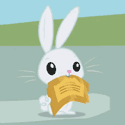|
Huh...what you say posted:If I was to grab a stand that could rotate a Korean monitor into portrait mode, would this not work at all due to the resolution limitation? Also, wondering about BIOS tinkering, I'm guessing same limitation... 60Hz vs 120Hz is most prominent in FPS games, where some people find it gives them a tiny edge over lesser monitors. Other than that, pretty much everything you do will feel a bit smoother--mouse movement, web-page scrolling, etc. LoL might benefit from a slightly smoother map scroll, but that's it--you won't get any functional gains from it (or pretty much anything else--once you hit about 30fps in LoL you've pretty much maxed out your actual benefits). Note that for a game to benefit from 120Hz, your other hardware needs to be up to snuff enough to actually push more than 60FPS--a 120Hz monitor being fed 45FPS in BF3 because your hardware is poo poo is going to look almost exactly the same as 45FPS on a 60Hz monitor.
|
|
|
|

|
| # ? May 22, 2024 15:22 |
|
DrDork posted:Why would you assume portrait mode wouldn't work? There are other 2560x1440 monitors with rotatable stands from the get-go. What sort of BIOS tinkering are you thinking about? He means that most BIOSes have simple graphics drivers that output a low resolution. The korean monitors won't display anything if they aren't fed a 1440p signal. I don't know of any way around that. Portrait mode works of course, kind of a silly question when you think about it.
|
|
|
|
Oh, yeah, you're probably not going to get a 1440p signal out of some of the crappy onboard chips that they toss in for VGA out or whatever on NAS boxes and the like--you'll at least have to pony up $30 for some sort of discrete video card.
|
|
|
|
Magic Underwear posted:He means that most BIOSes have simple graphics drivers that output a low resolution. The korean monitors won't display anything if they aren't fed a 1440p signal. I don't know of any way around that. quote:Portrait mode works of course, kind of a silly question when you think about it.
|
|
|
|
Huh...what you say posted:If I was to grab a stand that could rotate a Korean monitor into portrait mode, would this not work at all due to the resolution limitation? Also, wondering about BIOS tinkering, I'm guessing same limitation... Yeah I have a Samsung S23A700D that is 120 Hz, and while I love it because I mostly play fps games like CS:GO, I wouldn't recommend it for most people. The difference to me between 60 and 120 Hz is really noticeable, even while just on the desktop, but for 99% of users I would recommend a nicer IPS panel over a fast TN panel (do fast, high resolution IPS panels exist yet? If they will in the near future I know where a part of my Christmas bonus money is going
|
|
|
|
PlayStationGayStation posted:My Dell U2713 works just fine with the Apple miniDP -> DL-DVI adapter. Expensive cable, but you've already invested a good sum into the monitor. I was really hoping this adapter would fix my problems with the U3011. The color space does change to RGB but there is a nasty bug in OSX that prevents using full resolution when rotated. I can set 2560x1600 when in Standard Rotation. When the rotation is set to 90* the Displays preference pane will not allow 1600x2560.  I found another user having this problem in Lion: http://apple.stackexchange.com/questions/41765/unable-to-set-previously-used-resolution-1600x2560 Filed radar #12557102
|
|
|
|
$130 for this seems like too good of a deal, and no reviews either. Is this a terrible monitor, or should I be throwing my money at Newegg right now? http://www.newegg.com/Product/Product.aspx?Item=N82E16824009420
|
|
|
|
Drunk Badger posted:$130 for this seems like too good of a deal, and no reviews either. Is this a terrible monitor, or should I be throwing my money at Newegg right now? e: Take a look at the reviews on this: http://www.newegg.com/Product/Product.aspx?Item=N82E16824009305
|
|
|
|
I just play games and make terrible photoshops, but that's about it. So buy one?
|
|
|
|
I'm looking at getting a second monitor for my gaming PC. I thought I'd ask what monitors would be good for a dual-display, and I also wanted to know if I could use dual-screens to play games on one screen while having a video (like an NBA game via League Pass) play on the other. I don't watch a lot of TV anymore, and playing a slow paced game like Civ V without something extra in the background gets dull pretty quick. Also, is there a way to know what connectors would be necessary without looking at the back of the computer? I'd need to grab a flashlight and do lots of pushing otherwise. I know how to use a computer, but am terrified at the idea of making mistakes when it comes to the putting it together part, so any advice would be appreciated.
|
|
|
|
Plutonic Cheddar posted:I'm looking at getting a second monitor for my gaming PC. It would be impossible to randomly suggest a suitable monitor without knowing any requirements, but with regards to watching videos whilst playing games: that is probably the most common use for dual monitors, so yes, that works fine. It's possible you could tell us what graphics card you have by checking using device manager or gpu-z, it would still not tell us the exact SKU of the card, and within the same GPU chipset series you can sometimes have different boards with different outputs, so the best way is to have a look at the back of the card, honestly.
|
|
|
|
I'll see what I can do about checking the card ports, but my current setup uses an ATI Radeon HD 4600 series card. Also, what do you mean by requirements? My requirements or the computers?
|
|
|
|
What you want to get out of the monitor. Do you want real nice color reproduction? 120Hz? Cheapest available or something with quality? Resolution? etc
|
|
|
|
DrDork posted:What you want to get out of the monitor. Do you want real nice color reproduction? 120Hz? Cheapest available or something with quality? Resolution? etc Well, my current monitor is an ACER X223W and runs in 1680x1050. The only real requirement for me is that the monitor is at least a similar size compared to this one so it looks more natural. If it were exactly the same as this one I'd be okay with it. I'm not looking to spend a ton on this either, though. Something middle-of-the-road in terms of price will do.
|
|
|
|
Are you unhappy with your current one that you wouldn't just buy an identical one? It would drive me up the wall to have a dual monitor set up right next to eachother if they weren't the same.
|
|
|
|
ArcticZombie posted:Are you unhappy with your current one that you wouldn't just buy an identical one? It would drive me up the wall to have a dual monitor set up right next to eachother if they weren't the same. If he buys a new one the old one will be very yellow and dim next to it. The only similarities will be bezels. I try to set up my buys so they can all be at the same time, the color differences really bother me.
|
|
|
|
Well, it is going on 4 years old already, so maybe just buying a pair would be the smarter choice. What's hot right now in terms of monitors? I'd like to know the best as well as the more reasonably priced ones too. Like I mentioned before, I'm not really penny-pinching, but I'm not looking at going too wild either. I'm going to see if the graphics card is good for a dual monitor setup (plugs and stuff) this weekend. Considering that my machine is as old as my monitor, I may look at more modern graphics cards. What does a good dual-monitor capable graphics card run today?
|
|
|
|
I just bought a Shimian QH270-Lite on eBay (well, sent my offer in), is it worth spending the extra $20 on EMS vs. Korea Post?
|
|
|
|
Which seller was it? Most of the listings seem to have free shipping.
|
|
|
|
Magic Underwear posted:Which seller was it? Most of the listings seem to have free shipping. http://www.ebay.com/itm/280928105274?ssPageName=STRK:MEBOFFX:IT&_trksid=p3984.m1432.l2649 It came up as the very cheapest with shipping included so whatever! EMS is an extra $20 though and arrives in 3-5 days
|
|
|
|
ACID POLICE posted:http://www.ebay.com/itm/280928105274?ssPageName=STRK:MEBOFFX:IT&_trksid=p3984.m1432.l2649 I wouldn't. In fact I think dhsummer is out of stock right now.
|
|
|
|
Magic Underwear posted:I wouldn't. In fact I think dhsummer is out of stock right now. What, then what's it doing up there with 10+ in stock? 
|
|
|
|
Plutonic Cheddar posted:What's hot right now in terms of monitors? I'd like to know the best as well as the more reasonably priced ones too. Like I mentioned before, I'm not really penny-pinching, but I'm not looking at going too wild either. quote:I'm going to see if the graphics card is good for a dual monitor setup (plugs and stuff) this weekend. Considering that my machine is as old as my monitor, I may look at more modern graphics cards. What does a good dual-monitor capable graphics card run today?
|
|
|
|
Newegg has the U3011 for $1000 with promo code EMCYTZT2420. Is there any reason I shouldn't buy it? I've wanted a 2560x1600 display for a long time. I was amused when I read the promo email and saw it had the monitor listed as 1080p.
|
|
|
|
Doctor rear end in a top hat posted:Newegg has the U3011 for $1000 with promo code EMCYTZT2420. Is there any reason I shouldn't buy it? I've wanted a 2560x1600 display for a long time. I was amused when I read the promo email and saw it had the monitor listed as 1080p. That's a really good price. The 27 inch got an update (2711 to 2713) but you can still get the 2711. The idea is the 3011 would get an update sometime this coming year too. Here's what the differences are on the 11 vs the 13 quote:On paper the U2713 is expected to appeal to the discerning home users while the older U2711 is still geared towards a professional-oriented customer base. To help with this separation, Dell has designed the U2713 to be a vastly different product Unlike the older U2711 which uses a 10bit (8bit + A-FRC configuration) P-IPS panel, the U2713 is the first Dell monitor to use LG’s newest 8bit Advanced High Performance IPS (or AH-IPS) technology, though the “Advanced” doesn’t mean higher resolution. This is still a 2560x1440 WQHD panel but despite AH-IPS panels being an option on Apple’s new MacBook line, Dell’s implementation doesn’t boast a pixel per inch ratio of match the ‘Retina Display’. With that being said, the U2713 should be quite efficient since it eschews CCFL backlighting by going the edge backlit W-LED route.
|
|
|
|
I've been watching it, the ZR30w and the DS-307W. They've all been hovering in the $1150-$1200 range so this is a fairly big drop. It doesn't look like the new one is going to be what I want, so I went ahead and pulled the trigger. Thanks!
|
|
|
|
I'm looking for an LCD that can physically rotate and do portrait mode. Doesn't have to be anything special quality wise as I'm really not looking to spend a lot. Basically I just need something in the 18-20" range that can be used to display long lists of crap. Anyone know of a specific model/brand that can do this?
|
|
|
|
teagone posted:I'm looking for an LCD that can physically rotate and do portrait mode. Doesn't have to be anything special quality wise as I'm really not looking to spend a lot. Basically I just need something in the 18-20" range that can be used to display long lists of crap. Anyone know of a specific model/brand that can do this? Dell U2312HM, $204 on Amazon. http://accessories.us.dell.com/sna/productdetail.aspx?c=us&cs=ussoho1&l=en&sku=320-2807
|
|
|
|
teagone posted:I'm looking for an LCD that can physically rotate and do portrait mode. Doesn't have to be anything special quality wise as I'm really not looking to spend a lot. Basically I just need something in the 18-20" range that can be used to display long lists of crap. Anyone know of a specific model/brand that can do this? You can also get a monitor arm for any monitor with a standard VESA mount and just mount it sideways. Keep in mind that the TN panels used in cheaper displays don't look very good when rotated sideways, but they should be fine for just looking at lists of stuff (at work I use a sideways-mounted TN for writing code but I can't stand looking at pictures or video on it).
|
|
|
|
My 3 year old Dell u23 has started making odd whining noises, it's still in warranty though I've been debating an update to it. I'm torn between a 27inch or twin 23/24s. In the UK so the prices are a touch steeper. Amazon's looking about the best at the moment with u2312s at £170($270), 24s at £216 ($345) and the U2713 at £545 ($870). I have an nvidia 670 graphics card so can handle the two screens or larger resolution of a bigger monitor. Primary usage is document editing/writing, some photoshop/cad work. Gaming (MMOs/Strategy games primarily). I've not used a dual monitor setup before, or anything larger than this 23inch so I'm unsure what major benefits I'd have out of the two options. PST fucked around with this message at 18:21 on Oct 31, 2012 |
|
|
|
I'm a huge fan of dual monitor setups. I feel that they massively improve productivity. I can't go back to a single monitor anymore, no matter how large. In your case I think it makes sense to go with 2x u2412m's (or u2410s if you need lots of inputs and good color reproduction). With the prices you listed, 2x 2412m's would have more pixels than the 27" for a lower price.
|
|
|
|
I run 2x Dell 2412m's at work and 2x Korean 27" 2560x1440 Shimians at home, while both setups are great, given the choice I'd always go with the 27" 2560x1440 displays since the cost is the same and the big screens are just amazing.
|
|
|
|
Aquila posted:I run 2x Dell 2412m's at work and 2x Korean 27" 2560x1440 Shimians at home, while both setups are great, given the choice I'd always go with the 27" 2560x1440 displays since the cost is the same and the big screens are just amazing. Also, I'm hesitant to recommend the korean monitors to somebody who hasn't already done the research. They come with so many caveats that I think they should remain in the enthusiast space for now.
|
|
|
|
My U3011 came in today. It's amazing. Every other monitor is crap now. It's viewable from angles that I'd have absolutely no reason to look at it from. It's got almost as many pixels as two 1920x1080 monitors. It's beautiful. The stand for it is also very nice and it's really easy to swivel/tilt/raise/lower. I had it delivered to work and played around with it in my office and lots of coworkers stopped by to check it out. I've checked it for dead pixels and everything looks good. There was a printout of factory calibration results in the box as well as a slew of cables. I want another one but I don't know if my 6950 will handle more than one.
|
|
|
|
Doctor rear end in a top hat posted:My U3011 came in today. It's amazing. Every other monitor is crap now. It's viewable from angles that I'd have absolutely no reason to look at it from. It's got almost as many pixels as two 1920x1080 monitors. It's beautiful. The stand for it is also very nice and it's really easy to swivel/tilt/raise/lower. I had it delivered to work and played around with it in my office and lots of coworkers stopped by to check it out. I've checked it for dead pixels and everything looks good. There was a printout of factory calibration results in the box as well as a slew of cables. I want another one but I don't know if my 6950 will handle more than one. You might be in trouble there. I just looked up a few 6950s and they showed 1x dual link and 1x single link DVI.
|
|
|
|
Magic Underwear posted:You might be in trouble there. I just looked up a few 6950s and they showed 1x dual link and 1x single link DVI. e: two mini DisplayPorts, so I could run 3.
|
|
|
|
Magic Underwear posted:
I'd looked at them after reading about them on here and a couple of other sites, but when you add on 14% import duty and 20% sales tax for the UK, together with another chunk for the post service opening and closing the box it puts them up to over $700 in cost. Which at that point isn't enough of a saving (for me) compared to a Dell.
|
|
|
|
Anyone know if the LG IPS234W are any good? Costco has them for $155, thinking of getting some for the parents and possibly myself.
|
|
|
|
I kinda wanna get a U3011. Am I right in thinking that a (1GB) GTX 560 Ti will struggle to drive it, though? e: Is there a better big gaming/movie monitor? Although I do bits and pieces in Photoshop and Illustrator I'm not super concerned about pro-grade colour accuracy.
|
|
|
|

|
| # ? May 22, 2024 15:22 |
|
Jack the Lad posted:I kinda wanna get a U3011. I bought a U3011 and ran a GTX 460 1GB with it until I got a 670 a few months ago. Basically, if you run without any AA or SSAO (and a few other hogging options), you can expect to hover around 30FPS VSync'd in most games, with the occasional stutter at 2560x1600. I found this acceptable, though the few titles I played with GPU scaling 1920x1200 did not look all that bad either. It sounds like the U3011 is a good choice for you based on what you've described you plan to do on it. Also, I have neglected this thread for a bit and realize there's some updates I need to make. Something about one of the Korean sellers now sucking and having awful customer service? Some new models? (I know I have a few PMs on that note).
|
|
|