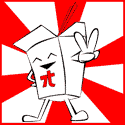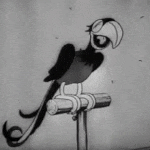|
I was wondering: If I have a time machine backup made in Lion, will I be able to successfully migrate the data from this backup into a fresh install of Snow Leopard?
|
|
|
|

|
| # ? May 9, 2024 13:07 |
|
Is anyone experiencing issues with the latest MacBook Air system update? I'm getting a ton of beach balls and errors on a 2012 13"
|
|
|
|
Can I sell a MBP with Mountain Lion if the purchaser didn't buy it? If so, how can I set the MBP up to be ready for him? Just boot from recovery?
|
|
|
|
Irritated Goat posted:Can I sell a MBP with Mountain Lion if the purchaser didn't buy it? It seems like it should just be available from now on from recovery.
|
|
|
|
Binary Badger posted:Those are definitely new drivers for the Intel HD 4000 chip, the amount of RAM they reserve has always been software-selectable. Up to 768 MB for the HD 4000.
|
|
|
|
Can anyone suggest a program that checks DVDs (movies) for errors? I used to use this http://dvdisaster.net/en/ But it doesn't run on Lion or Mountain Lion. I haven't been able to find anything else OS X that checks the health of a DVD...really all I want to do is check a stack of movies to see which ones have errors. I don't want to sit around watching each one seeing if they skip or not, I'd rather just check real quick in a program and get rid of any defective discs.
|
|
|
|
Another Keynote question: I'm trying to make a theme with two pictures/logos and saved the theme. When I make a new document, the theme preview shows the new theme with these logos in them, but when I create the document these logos aren't there. What am I doing wrong? e: I tried with eps, pdf, and jpeg images for the logos, and in the preferences have 'copy theme images into document' ticked. e2:  Seriously? I just purchased and downloaded Keynote today from the App Store. Keynote, one of Apple's major apps, isn't even up to date with their own services? Boris Galerkin fucked around with this message at 17:52 on Nov 11, 2012 |
|
|
|
^ iWork.com was an old cloud-storage initiative; it has been supplanted by iCloud's Documents in the Cloud. Personally, I don't bother using any of that stuff - I don't see the appeal of using iWork on iOS, and if you're sharing between multiple Macs, better to use the tried and true method of Dropbox sharing.
|
|
|
|
Boris Galerkin posted:e2:
|
|
|
|
Lexicon posted:^ iWork.com was an old cloud-storage initiative; it has been supplanted by iCloud's Documents in the Cloud. Personally, I don't bother using any of that stuff - I don't see the appeal of using iWork on iOS, and if you're sharing between multiple Macs, better to use the tried and true method of Dropbox sharing. Yes I know what iWork is. Tippis posted:It should be — mine certainly is. Most likely, they've just not pre-packaged the store version with the updates that replace iWork with iCloud (an explanation that would raise a question or two of its own). This is what I thought too, that they just haven't updated the App Store version, which is actually really loving stupid on Apple's part. My question about themes still isn't answered. It's not just the pictures—theme elements that I add (say, my name on the bottom of every page, next to the page number) don't show up either. I'm extremely put off by this and I can't believe I spent $20 on this piece of shitware that doesn't "just work" unlike Powerpoint which "just works."
|
|
|
|
Faxbart posted:Has anyone found a good solution to the OS X mouse acceleration issue? I just picked up my first Mac in 15 years and it's about to go back to the store if I can't get this straightened out. How Apple can mess up something as simple and fundamental as mouse movement, I have no idea. I've been using this: http://www.teamliquid.net/forum/viewmessage.php?topic_id=194668 It works exactly how I want it to, just the raw input and doesn't mess with the trackpad, essentially the same as Windows set to 6/11 with "Enhance Pointer Precision" disabled. You lose access to changing mouse speed via OS X's preferences though (it will just re-enable accel until you restart), and for some mice that have too high of a default dpi that can be a problem. It was designed to work with third party software that lets you change the dpi, but I haven't tried that out. There is also the SmoothMouse project that is supposedly working on another fix: http://d43.me/blog/categories/smoothmouse/
|
|
|
|
Boris Galerkin posted:Yes I know what iWork is. Well done, I guess? I didn't claim otherwise. 
|
|
|
|
Mammal Sauce posted:By software-selectable do you mean user-selectable? No, I know at least on OS X it's done at the driver level. Intel has a page about the HD 4000 with a link to a Windows only BIOS fudging utility that lets you select how much RAM can be reserved for video, but I havent tried it; it may only be for Windows XP. As for the Apple side, fuhgedaboutit, Apple rarely allows this level of fudging at user level. On the Windows side, the HD 4000 is supposed to be capable of reserving/sharing up to 1,720 MB of main RAM.
|
|
|
|
Holy poo poo Keynote is a complete mess and disaster. In the slideshow rehearse mode there's an elapsed time timer, which is great, except there's no way to start the timer. Pressing the arrow key only changes the slide but doesn't start the drat timer. There's a help menu here showing me all the keyboard shortcuts. That's great, but there's no shortcut for STARTING. I tried pressing some of the keys in the help menu to see if they'd start the timer, but nope, none of them starts it. On a lark, I press 'p' for play and sure enough, the timer started. Great! Now how do I stop it? Pressing 'p' again doesn't pause it. The help menu says I can press 'f' to pause it but it doesn't. It also says I can press 'b' as well, but nope, that doesn't do it either. So seriously gently caress Keynote. It's a complete piece of poo poo and I sent an email to Apple Support through their webform to get a drat refund. I guess I'll give that $20 to Microsoft instead because at least PowerPoint loving works.
|
|
|
|
Boris Galerkin posted:Holy poo poo Keynote is a complete mess and disaster. In the slideshow rehearse mode there's an elapsed time timer, which is great, except there's no way to start the timer. Which version of Keynote are you using? Because my elapsed timer begins when I press the right arrow and move to the second slide... Edit: I see you purchased it today. I have no idea why mine works and yours doesn't. Weird. vtlock fucked around with this message at 23:19 on Nov 11, 2012 |
|
|
|
Boris Galerkin posted:Pressing the arrow key only changes the slide but doesn't start the drat timer. Works for me.
|
|
|
|
vtlock posted:Which version of Keynote are you using? Because my elapsed timer begins when I press the right arrow and move to the second slide...  Just purchased and downloaded from the App Store yesterday.
|
|
|
|
Frog Lip posted:What's a good PDF reader and editor? Basically, I just need to fill out some forms in PDF and print them, it's not a lot of them, so if it's cheap or free that would be great. Preview for reading, PDFPen for editing.
|
|
|
|
Boris Galerkin posted:Holy poo poo Keynote is a complete mess and disaster. In the slideshow rehearse mode there's an elapsed time timer, which is great, except there's no way to start the timer. Pressing the arrow key only changes the slide but doesn't start the drat timer. There's a help menu here showing me all the keyboard shortcuts. That's great, but there's no shortcut for STARTING. I tried pressing some of the keys in the help menu to see if they'd start the timer, but nope, none of them starts it. Goddamn Apple! (Sounds like a PEBKAC error to me)
|
|
|
|
nern posted:I was wondering: If I have a time machine backup made in Lion, will I be able to successfully migrate the data from this backup into a fresh install of Snow Leopard?
|
|
|
|
Kind of weird question: I've got two separate networks in the house. Two DSL modems and two Time Capsules. What I'd like is for network A to be able to see the devices on network B and vice versa. I've got an iMac with an ethernet connection to network A and a WiFi connection to network B. How can I bridge these two networks together so the local traffic flows between the networks but the DHCP and internet isn't affected?
|
|
|
|
Boris Galerkin posted:
Just be glad you didn't get the iTools, .Mac or .Me versions instead!
|
|
|
|
Experto Crede posted:[multiple instances of same app in Open With fix] Thanks, been meaning to fix this on my machines and this did it. (I just relaunched Finder instead of rebooting and that worked.
|
|
|
|
Boris Galerkin posted:
|
|
|
|
timb posted:Kind of weird question: This is a question of routing more than anything else. You need to make sure that your wireless routers are actually ACTING as routers, have physical access to one another and that all devices on both networks have the correct network/subnet configurations to talk to one another.
|
|
|
|
Speaking of current Keynote, I learned an important lesson today. Even though you might automatically think self posted:"Gosh I should really update Keynote '09 so that this horrible bug doesn't keep plaguing me at critical times; there's no way that that '09 could be the current version--to the app store I go. you should never assume.   down the drain. down the drain.Keynote '09: "The best there will ever be (because we're not loving updating it)"
|
|
|
|
Experto Crede posted:Try running This worked! Thank you.
|
|
|
|
Stuck at a seminar without my charger, so I'm dimming the light to save battery life (down to 1). However, my MBP insists on upping the brightness whenever I wake the screen up. Why? Not a big problem, but kind of irritating.
|
|
|
|
Xabi posted:Stuck at a seminar without my charger, so I'm dimming the light to save battery life (down to 1). However, my MBP insists on upping the brightness whenever I wake the screen up. Why? Not a big problem, but kind of irritating. Have you got it set to automatically adjust the brightness depending on how bright it is where you are? (System Preferences > Displays, the tickbox underneath the slider)
|
|
|
|
Indeed I had. Thanks!
|
|
|
|
Does anyone know anything about Bootcamp? I'm trying to use an .iso with a Windows 7 installation on it, but as both a USB and DVD image, Windows 7 freezes during installation. It gets to the startup screen, before I've selected any options, and freezes right before playing the animation. I've tried every combination of both partitioning and burning the .iso to USB/DVD with Boot Camp Assistant and Disk Utility. Oddly this happened on an earlier partition that I had XP on; it just froze during startup. Since then I cloned, wiped, and reverse cloned my HD, though. I'm trying a completely new .iso but if that doesn't work I'm really stumped. I'm afraid the same root cause that made my earlier partition fail is causing the installation to freeze on my new one. I'm on a Mid 2010 Macbook Pro, 64-bit, on 10.8.2.
|
|
|
|
Is Firefox 16.02 goofing up for anyone else?
|
|
|
|
Bob Morales posted:Is Firefox 16.02 goofing up for anyone else? I've seen that happen when i full-screen some apps but it never sticks around like that. edit: Tested 16.02 on the latest ML and that hasn't happened to me yet.
|
|
|
|
Is there any decent system temperature monitoring and also fan-setting applications out? I did a fresh install of ML onto my MBP and I did have one that I really liked, but I completely forget the name. It was really simple, it reported the temperature and you could set the fan to 'default' or 'higher RPM'. Does anyone know the name of it?
|
|
|
|
smcFanControl?
|
|
|
|
terriyaki posted:smcFanControl? I didn't think it was smc, though I guess I'll just download that anyway, thanks! Edit: I'm retarded and can't recognise things, that's exactly it, thanks a lot! Guni fucked around with this message at 13:10 on Nov 14, 2012 |
|
|
|
iStat will also do fans/temp if you're looking for other menu bar services as well. (I've been using their battery and clock replacements for the last two years as well. Much prettier than MenuMeters.)
|
|
|
|
I guess this question transcends iOS and OS X, but here we go: my girlfriend and I have a shared iCloud reminder list. It works in the sense that a reminder put on by one person shows up in the other person's iCloud reminder client(s). However, these shared reminders don't fire alerts for some reason! The notification count gets updated appropriately, and then show as "overdue" in the today list beyond their set time, but they never actually fire. Personal ones work fine. Any idea why? It's so annoying, as it's so close to working correctly.
|
|
|
|
So when I use Skype with my friends I like to play sounds back at them. However instead of them being picked up via my microphone, I'd ideally like to play them on my computer and have them mixed into my microphone feed as well as hearing them. I tried using soundflower, but I couldn't get it to actually do anything close to what I want. Can anyone suggest something that might work?
|
|
|
|

|
| # ? May 9, 2024 13:07 |
|
Edit: Nvm, it's in Documents!
|
|
|



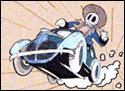






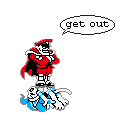
















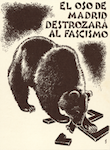
 why is Keynote '09 opening again after purchase??"
why is Keynote '09 opening again after purchase??"