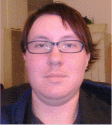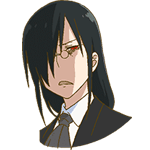|
I once had a co-worker who water-cooled his computer, and that's about as into overclocking as I've ever gotten up until recently. So color me loving shocked when I found this thread about a guy who designed his own water cooling rig that sits a peltier cooler right on top of the CPU and cools the rear end end with his own custom water cooler. The interesting part is that he goes through all the steps of designing it and trying to optimize flow / heat dissapation. It's a good read if you ignore all of the posts by anyone who isn't the OP. Also, I keep reading that you shouldn't do this because condensation is an issue. Is he combating this by just slapping the cooler straight on the CPU so that it doesn't get cool enough to form condensation? I mean, he gets like 10 degrees Celsius so I imagine that would be pretty cool anyways, right? Either way, really interesting read.
|
|
|
|

|
| # ? May 9, 2024 13:09 |
|
John McCain posted:Not if they're designed properly. That's (almost) what axial-flow compressors are, after all. Right, but I meant in this specific case where you're just screwing two 120mm fans together and none of that is taken into account.
|
|
|
|
Tres Burritos posted:Also, I keep reading that you shouldn't do this because condensation is an issue. Is he combating this by just slapping the cooler straight on the CPU so that it doesn't get cool enough to form condensation? I mean, he gets like 10 degrees Celsius so I imagine that would be pretty cool anyways, right? TECs like the one the guy posted are inefficient as hell, and they dump a ton of heat, requiring a (second) separate cooling solution. With modern chips none of that extreme-end cooling poo poo is needed to overclock given high-efficiency aircooling, and watercooling is relegated to vanity or space considerations. Dogen posted:Right, but I meant in this specific case where you're just screwing two 120mm fans together and none of that is taken into account. At any rate the noise from that 295 would drown out the fans on the heatsink.
|
|
|
|
For those that are interested in this sort of thing: It was a lot easier than I thought it would be, and I saw immediate and drastic temperature improvements with regular ol' Antec 7.
|
|
|
|
Dogen posted:Right, but I meant in this specific case where you're just screwing two 120mm fans together and none of that is taken into account. It would be "less efficient" in the sense that you'd get a smaller pressure/velocity rise per watt; it would almost certainly, however, not be "less efficient" in the sense that the overall pressure/velocity rise would go down. That is, directly stacking two fans will almost certainly give you a greater effect than a single fan, but not give you as much as the additive effect of two fans, like you would expect if there was no interaction between the fans.
|
|
|
|
Birthdayboy posted:For those that are interested in this sort of thing: Very interested in more pictures and trip report. I knew people were doing this but you're encouraging my curiosity since I own the exact same CPU and board. Obviously you applied new thermal compound... Did you reinstall the IHS afterward? Care you share the source link for the instructions you followed?
|
|
|
|
Tres Burritos posted:Also, I keep reading that you shouldn't do this because condensation is an issue. Is he combating this by just slapping the cooler straight on the CPU so that it doesn't get cool enough to form condensation? I mean, he gets like 10 degrees Celsius so I imagine that would be pretty cool anyways, right? If you have the peltier running without any heat source attached (cpu not running) you will get condensation build up on the board contacts (for graphics cars at least) which eventually freezes. I had an 80 watt peltier on a 9800xt some years ago and never had any trouble with condensation or ice if it was turned on. I did once create a big chunk of ice all around my cpu socket when I used to have a mach 2 GT filled with r507 due to the seal string getting contaminated with the dow corning grease you use to protect the exposed parts of the board. Fun times Shitty Treat fucked around with this message at 17:21 on Nov 12, 2012 |
|
|
|
Imodium AD posted:Very interested in more pictures and trip report. I knew people were doing this but you're encouraging my curiosity since I own the exact same CPU and board. Sadly, I have no more pictures. I will preface this by saying that I am pretty new at overclocking, and am no sort of authority on the subject. I'm just a fellow who is really comfortable with both razors, and the removal of silicone sealants from delicate surfaces. It was fairly easy though, I used the double-edged safety razor pictured previously to work into the corners, then slowly widened the gap until I could twist off the IHS. You can also use a single edged razor blade, which is safer for you but more dangerous to the PCB. The right angle of the corner is the most likely part to damage the PCB, so be careful of the corners. Also, don't be afraid to go through several different razor blades. They will dull somewhat. Here's one of the better videos on the subject: http://www.youtube.com/watch?v=XXs0I5kuoX4 After removal, I cleaned everything up while being careful not to transfer any of the old thermal material to the contacts on the PCB. I just used Antec 7 in the line method on the die (later I spread it with the little scraper that comes with it on top of the IHS). Then used the CPU bracket on the motherboard to hold the two together. You have to be careful though, because the IHS will try to slide forward as you apply tension. I positioned it slightly back, then gently applied a finger to keep it centered as I clamped it down. I cleaned up and applied TIM to the top of the IHS after this. As far as results go with the P8Z77-V LX motherboard: Temperature seems to no longer be the limiting factor in my overclock. Rather, the voltage this motherboard can reliably handle seems to be holding me back. I am able to overclock to 4.5 GHz at around 1.32v with 73* C under load (prime95) at 23* C ambient, with relative ease. However, I am just not able to achieve stability at 4.6 GHz. I kept upping the voltage, but once I hit 1.41v, stability seemed to begin decreasing, so I backed off. In retrospect, I am glad that I did not spend a lot of money on fancy TIM because of this. Lower temps are certainly easily achievable on this board though. I am using a not so great Cooler Master TPC 812 for cooling. Personally, I am pretty happy with 4.5 GHz at those temps (that's a nearly 300 MHz boost for me). Especially considering that my cooling and motherboard choices were not particularly expensive, or well thought out. I am pretty new at overclocking in general though, so maybe a more experienced person can get higher clocks on this board. There's a fairly informative thread over at Overclock.net too: http://www.overclock.net/t/1313179/official-delidded-ivy-bridge-club General consensus over there seems to be that Coollaboratory Liquid Pro is the best on die and IHS TIM to use. I am not surprised by their findings, seeing as how that stuff is so hard to come by. Other people there have had good luck creating a donut gasket around the die as a spacer, and then putting their heatsink directly on the die, without an IHS. There are some problems with larger heatsink bases though, because the CPU bracket can get in the way, since everything is recessed without the IHS on there. There are a few people in that thread claiming wacky 5.5 GHz 24/7 overclocks on air and water using those methods even. It is my opinion however, that without some seriously fancy cooling and motherboard options available to you, overthinking this is a waste. It's best viewed as a risky, but nearly "free" 15*C boost to your cooling. You can always experiment with TIM and direct die cooling later, if it seems necessary. Birthdayboy fucked around with this message at 19:49 on Nov 12, 2012 |
|
|
|
Factory Factory posted:That's a smidge high for an i5-750, but not the end of the world; the chip is specified for 72.7C. That's a fairly gentle overclock, though; if you wanted to see real results (i.e. above 3 GHz), you'd really want an aftermarket heatsink. Just to save you the trip to the system building thread, a Cooler Master Hyper 212 EVO is a good choice. Just installed it, which always makes me super nervous, and now I'm idling at 30C. You da man! Edit: Overclocked to 3.6 GHz idling at low 30's 
Tres Burritos fucked around with this message at 11:56 on Nov 13, 2012 |
|
|
|
Alright, so apparently my new Gigabyte 7950 is voltage locked. Is that a bios thing where switching to the alternate one via a switch solves it, or is it hardware locked? It's not a huge deal, I can still play BF3 at 1100/1400 and sometimes Sleeping Dogs (it seems a tiny bit crash happy with any overclock, haven't actually tried it with stock clocks much though), just wanted to see how much I could do with a tiny voltage bump. Even more interesting being that the card runs at 1.09v instead of what I assume is the normal 1.1v.
|
|
|
|
Tres Burritos posted:
You want to be worrying about your load temps, not your idles.
|
|
|
|
chippy posted:You want to be worrying about your load temps, not your idles. Only gets up to like 45 - 50.
|
|
|
|
Well I was just poking around in my BIOS (Asus P8Z77-V) looking to do a simple multiplier bump to start me off (where the hell is that setting, anyway?) and I accidentally set off some sort of auto-overclocking procedure when I thought I was just turning on overclocking options. My multiplier now goes up to 41 under load and the base clock seems to be set to 101.99 for some bizarre reason so now I have a few questions: - Is there a quick way to undo whatever wacky overclock it's decided to do and just go back to defaults? - The main thing I'm worried about is that it might have excessively overvolted the CPU - Vcore seems go up to 1.176V under full load, is that ok? - Why the gently caress would it do that to the base clock? I thought you weren't meant to touch it? - Would just leaving it like this be a good or bad idea? - Where the hell is the setting to just do a simple multiplier bump?
|
|
|
|
chippy posted:Well I was just poking around in my BIOS (Asus P8Z77-V) looking to do a simple multiplier bump to start me off (where the hell is that setting, anyway?) and I accidentally set off some sort of auto-overclocking procedure when I thought I was just turning on overclocking options. Working backwards: - Check the manual. You'll want to be in Advanced mode (not the default Easy mode), then the Ai Tweaker tab. - It's fine to leave it for now. - Because the world of enthusiast motherboards is competitive and  - 1.176V Vcore is fine for an Ivy or Sandy Bridge CPU - Again, check the manual. There's a reset to defaults option. You can also do it with a jumper on the board.
|
|
|
|
Thanks, yeah I've got it in Advanced, I was hoping there was a "turn off crazy overclock" option rather than resetting everything back to defaults so I don't lose my fan settings, but I guess it's not the end of the world.
|
|
|
|
Birthdayboy posted:Lots of information that I requested Thank you goon sir!
|
|
|
|
I recently put together a 3570k on an 8Z77-V and decided to start pushing it a bit last night. I can get it to 4.4GHz at barely over stock voltage, and I thiink that's where I'm going to leave it, because when I try to go higher I see a bizarre phenomenon that I've never seen on any other system: If I push the clock up without increasing the voltage enough, the system shows all the usual obvious signs of instability: corrupt desktop icons, Chrome showing sad tabs and crashing every few minutes, the antimalware service crashing shortly after boot, etc. ...except Prime95 chugs along like there's no problem at all. I left Prime95 running for four hours on an otherwise completely unusable system (Chrome wouldn't even load completely before crashing) just to see what would happen, and it didn't throw one error the entire time. Is it because of AVX? Like, maybe my chip's ALUs are flaking out before the part that does AVX, so integer-dependent stuff is making GBS threads itself while Prime95 doesn't care? I don't really know how that works so it's just a wild-rear end guess, but what else might explain it? Everything seems fine at 4.4Ghz, and it made it through 24 hours of Prime95 at that speed/voltage, but I'm not sure I trust it anymore...
|
|
|
|
|
I'm looking for a 100% GPU stress tester. I tried the ones in the OP but they don't seem to make my GPU sweat very much. GPU usage hovered around the 50% mark on both of them.
|
|
|
|
I've never seen that problem with my 670. Are you making sure you don't have vsync forced on in either the benchmark utilities or more likely your control panel?
|
|
|
|
That can happen to Kepler GPUs if you push them so hard they pass the TDP limit, because they will then power back automatically. This can happen even with the power limit maxed out. Because of the power-based turbo boosting seen in current-gen GPUs, the Linpack-style method of "light up every transistor" actually isn't the best way to test stability any more, because under some lighter workloads, the chip will actually be running at a higher frequency.
|
|
|
|
Q: Is it possible my overclock is causing BSODs?
|
|
|
|
A: Yes, but that leaves out as much as you did. We need more information on what's going on (panic codes and IntelBurnTest/Prime95 results at the very least, assuming they don't send your core temperature sky-high; behavior and logs would be super helpful) to provide a meaningful answer.
dont be mean to me fucked around with this message at 01:01 on Nov 19, 2012 |
|
|
|
Sir Unimaginative posted:A: Yes, but that leaves out as much as you did. We need more information on what's going on (panic codes at the very least; behavior and logs would be super helpful) to provide a meaningful answer. Yeah it just happened a couple times this week after overclocking. Just decided to look into it now. Bug Check Code 0x00000124 Caused By Driver hal.dll Seems it could be an overclocking issue. Back to stock to see what happens next
|
|
|
|
Tres Burritos posted:Yeah it just happened a couple times this week after overclocking. Just decided to look into it now. 0x124 is WHEA. Assuming it doesn't show up at stock that's definitely an overclock-induced problem. If it DOES show up at stock some other piece of hardware is in deep trouble (although it could still be your processor).
|
|
|
|
Sir Unimaginative posted:If it DOES show up at stock some other piece of hardware is in deep trouble (although it could still be your processor). D-don't say that...
|
|
|
|
I found this a few months back and it kinda helped on my terrible overclock binge consisting of me testing different settings over the course of a full evening: http://www.overclock.net/a/common-bsod-error-code-list-for-overclocking Take it with a grain of salt but for the most part it has been true for me.
|
|
|
|
fuckpot posted:I'm looking for a 100% GPU stress tester. I tried the ones in the OP but they don't seem to make my GPU sweat very much. GPU usage hovered around the 50% mark on both of them. Crank up the power target as high as your card will let it go. It'll help a bit and I have been running my card at the equivalent of 160% power target through bios modifications with no side effects other than higher temperatures. I need to keep my fan at 80% in order to keep it below 70C under all loads. It's been running fine since October 6th. craig588 fucked around with this message at 04:53 on Nov 19, 2012 |
|
|
|
craig588 posted:Crank up the power target as high as your card will let it go. It'll help a bit and I have been running my card at the equivalent of 160% power target through bios modifications with no side effects other than higher temperatures. I need to keep my fan at 80% in order to keep it below 70C under all loads. It's been running fine since October 6th.
|
|
|
|
Off-topic: I haven't seen Agreed post here in awhile, he's still alive right?
|
|
|
|
I think he posted in The Walking Dead TTG game thread semi-recently
|
|
|
|
I'm up late seeing what my new 2500K and EVGA Z68 can do. I'm flirting with 5GHz and getting into Windows but crashing on IntelBurnTest. Are there any Sandy Bridge tricks beyond simply raising vcore or turning on LLC (my board has stupid vdroop compensation) that will increase stability?
|
|
|
|
If your goal is 5ghz then being lucky is about the only thing you need. I have my 2500k at 4.6ghz for 24/7 use and am quite happy with that. I've seen the chip pushed to 5ghz but its often unstable. I believe i read somewhere when the cpu came out that 5% of them could hit 5ghz.
|
|
|
|
So uh, this thing is $40 after rebate today. Heatpipes out of control   http://www.newegg.com/Product/Product.aspx?Item=N82E16835103176
|
|
|
|
It's not even as good as an Evo, so... yeah 
|
|
|
|
Josh Lyman posted:So uh, this thing is $40 after rebate today. Heatpipes out of control I have one of those. It works well enough, but even at that price isn't particularly spectacular. The reason it performs so well isn't so much the architecture or anything, it's the 2400 rpm, 86 CFM fan, making 4.16 mm H2O of pressure. You can stick that fan on just about any cooler and see decent results. At the end of the day though, it's noisy as gently caress (when it has work to do), and you'll need to buy a second fan when you inevitably find the cooling lacking. Sure, it's a little better than a 212, but you're much better off skipping the middle ground and going with a higher end solution that comes with two nice fans from the getgo.
|
|
|
|
Joink posted:If your goal is 5ghz then being lucky is about the only thing you need. I have my 2500k at 4.6ghz for 24/7 use and am quite happy with that. I've seen the chip pushed to 5ghz but its often unstable. I believe i read somewhere when the cpu came out that 5% of them could hit 5ghz.
|
|
|
|
So I'm not sure if the stuff in the Sandy Bridge post applies to my rig - I'm using an Alienware Mx17 with an Intel I7 2630QM CPU - 2 GHZ, "turboes" (and I have only a vague idea what that means) up to 2.9. Gets all sorts of bottlenecking on Planetside 2 and if I could get another .5 GHZ on the Turbo without significant risk of bricking my laptop it'd be nice. If anyone could give me the breakdown in dummy-speak, I'd be very grateful.
|
|
|
|
It mostly doesn't, you're right. You can adjust the BCLK and RAM settings (BIOS setup -> Advanced tab -> Performance Options Menu, then enable the overclocking feature), but that won't get you very far. Instead, check out ThrottleStop to increase the power/heat budget for your CPU and let it run at a higher speed. But for God's sake, WATCH THE HEAT. Turbo boost works like this: the processor allows itself to dissipate a certain amount of heat (in your case, 45W). Not all workloads will generate the same amount of heat, so when the processor is running below 45W, Turbo will have it run faster until it does hit 45W of heat dissipation. Using Throttlestop will essentially raise the power limit temporarily, allowing your CPU to kick itself into higher gear even if it uses more than 45W to do so. If Planetside 2 is hitting your system hard, this difference will be from a no-Turbo 2 GHz to a 4-core Turbo 2.6 GHz. But see also VVVV. Laptops have very tight cooling budgets. They aren't like desktops, where you can through heatpipes and fans at a problem and dissipate 500W easy. If you push your laptop too high, it WILL overheat and get unstable. Factory Factory fucked around with this message at 02:51 on Nov 24, 2012 |
|
|
|
Non K CPUs are locked to 4 multiplier steps above their maximum. Overclocking a laptop is also an incredibly bad idea unless you don't care about losing it. The cooling systems are already incredibly small and adding more heat is just going to make the problem worse. Once you're not worried about killing it you can potentially get a maximum of .4GHz more out of it and all of the Sandy Bridge stuff from the OP applies, but until then leave it stock. Edit: Oh yeah, I completely forgot about bclk changes, but that seems like such a bad idea in a laptop.
|
|
|
|

|
| # ? May 9, 2024 13:09 |
|
craig588 posted:Non K CPUs are locked to 4 multiplier steps above their maximum. Overclocking a laptop is also an incredibly bad idea unless you don't care about losing it. The cooling systems are already incredibly small and adding more heat is just going to make the problem worse. Once you're not worried about killing it you can potentially get a maximum of .4GHz more out of it and all of the Sandy Bridge stuff from the OP applies, but until then leave it stock. So, just to be clear, that's far beyond the safe limit? Is there any safe amount of OC at all?
|
|
|