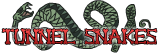|
I'll be a bit nonplussed if I have to pay for M4L again. I haven't even touched it yet.
|
|
|
|

|
| # ? May 13, 2024 22:51 |
|
I just picked up a Launchpad and I'm considering getting the LPC-Live to turn it into a proper controller, but does anyone here have any experience with it? It looks fantastic, but how useful and usable is it really?
|
|
|
|
Plavski posted:I just picked up a Launchpad and I'm considering getting the LPC-Live to turn it into a proper controller, but does anyone here have any experience with it? It looks fantastic, but how useful and usable is it really? I DJ with a Launchpad and an Evolution UC-33 and I love the setup. I use the Launchpad for just the basics right now, but essentially I've got: Page 1: Just for launching clips. Clips everywhere! I have 4 channels dedicated to tracks I'm playing, and 2 more channels dedicated to short percussion loops for covering over-long breakdowns or just freestyling between tracks. Page 2: Kill switches for base, mids, highs for each of the four channels in the upper left corner. Upper right corner is on/off for my FX racks, which I then control dry/wet using the knobs on the UC-33. (You could do dry/wet with the Launchpad by mapping an entire column, but I like the knobs better.) Basically for the price, I'm extremely impressed. The best part is that I know I can do even more with it. I just need to dedicate some more time to brewing up some more creative FX racks and practicing with it.
|
|
|
|
I picked up the LPC-Live after all and man is it amazing. Not only does it give you full control over absolutely everything, you've also got a step sequencer, a drum machine and an awesome note/scale playing thing thatis just incredibly fun for tapping out melodies. Set it to any key you want, then pick from the massive list of modes and away you go. With your song set in a key, you can just freestyle write melodies on the fly, then change tabs to go edit the 303 you've got playing on one track, then move back and start chopping up and sequencing loops all from the pad itself. It's just great and makes such a change from my old APC40. I sit with this thing on my lap and control ableton without touching a mouse or the keyboard, just flicking between effects (which have their key values automatically mapped for adjustment) and then back to whatever I'm working on. Changing drum patterns on the fly in the drum sequencer, then going back and doing whatever, all without leaving the pad. This video takes you around LPC-Live's features and gives you a hint of the awesome poo poo it's possible to do. https://www.youtube.com/watch?v=wA1DV8NcuQA I've been playing with it basically non-stop for the last three days or so and learning more each day; it's so much fun and, unlike most everything else, it's actually increasing my productivity. It takes a while to learn, but once it clicks it's hard to keep away.
|
|
|
|
I have an APC 40 and haven't hosed with music in forever, but I imagine I could re-map LPC-Live to work on my APC40, is that correct?
|
|
|
|
RizieN posted:I have an APC 40 and haven't hosed with music in forever, but I imagine I could re-map LPC-Live to work on my APC40, is that correct?
|
|
|
|
Awesome, I think that's enough to get me back into music as a hobby, and not kill myself if there's no snow this winter.
|
|
|
|
I got LPC-Live about 2 years ago, and it really is amazing. It turns Ableton into an MPC++ One thing I found really helpful, was to print out the help document and lay it out in front of me while I learned. I haven't played with it in a bit, as I've been using Numerology's Launchpad mappings which are just as deep as LPC Live's, but I will probably use this as a chance to go back to LPC Live and see what I can get done. MIDI remote scripts are so flexibile. I've found them to be far more useful than anything I've gotten in M4L, and it comes with vanilla Ableton Live.
|
|
|
|
renderful posted:I got LPC-Live about 2 years ago, and it really is amazing. It turns Ableton into an MPC++
|
|
|
|
Are their any good websites or books that go through beginner to intermediate levels on how to use this software? I'm looking for something more than the basic tutorial.
|
|
|
|
Tom Cosm has a lot of free stuff, and he has a pay video series that covers Ableton inside and out: http://www.cosm.co.nz/
|
|
|
|
Thanks, definitely looks fruitful. Anyone else have links? I'm moving away from Cubase to Live because there seems to be a more progressive userbase with Live. I kind of want to start at square one because I didn't really learn Cubase well, but I do have backing knowledge of production/DAW concepts. As far as tutorials, any others? I found this from AudioTuts but don't want to waste time with bad tutorials/lessons. No. 9 fucked around with this message at 12:31 on Nov 17, 2012 |
|
|
|
I used some from Nick: http://nickstutorials.com/ They're pretty good, especially for getting use out of under-used stuff like Operator and Analog.
|
|
|
|
I haven't been keeping up with the thread, so excuse me if I'm repeating old questions. I just found out that Live Intro is a thing, and I won't have the money to buy the full software anytime soon. I have no personal experience using Live, but I've seen and heard great results from my friends. Is the software as frustratingly limited as some of the reviews say? Is it limited to a total of eight tracks, or eight instruments per track? I'm used to having a grand total of four audio tracks to work with in LSDJ. Also, does it support VSTs? I'm not worried about having the instruments from Suite if I can find plenty of free options online.
|
|
|
|
No. 9 posted:Thanks, definitely looks fruitful. Anyone else have links? I'm moving away from Cubase to Live because there seems to be a more progressive userbase with Live. I kind of want to start at square one because I didn't really learn Cubase well, but I do have backing knowledge of production/DAW concepts.
|
|
|
|
No. 9 posted:Thanks, definitely looks fruitful. Anyone else have links? I'm moving away from Cubase to Live because there seems to be a more progressive userbase with Live. I kind of want to start at square one because I didn't really learn Cubase well, but I do have backing knowledge of production/DAW concepts. I've used Cubase since forever but I dip into Live every now and then. They're both certainly very different, and there are definitely more tutorials and articles being done for Live these days. Cubase is great but you should stick with the tool that clicks with you.
|
|
|
|
Why the gently caress does Live keep resetting my VSTs to initial presets as I'm working? It's infuriating.
|
|
|
|
You may have inadvertently recorded program changes.
|
|
|
|
BetterWeirdthanDead posted:I haven't been keeping up with the thread, so excuse me if I'm repeating old questions. https://www.ableton.com/en/live/feature-comparison/ gives a good overview of what's included with Intro vs. Standard vs. Suite Intro does support VSTs, and supports up to 16 tracks, but only 8 scenes (scenes are the horizontal rows in session view)
|
|
|
|
wayfinder posted:You may have inadvertently recorded program changes. Nope.  I've had this problem with third-party plugins in two different projects now.
|
|
|
|
Popcorn posted:Why the gently caress does Live keep resetting my VSTs to initial presets as I'm working? It's infuriating. When I had this problem it was because in the clip settings, under notes, program wasn't set to none. Worth a shot?
|
|
|
|
h_double posted:https://www.ableton.com/en/live/feature-comparison/ gives a good overview of what's included with Intro vs. Standard vs. Suite Thanks! Sounds like Intro will be enough for my needs.
|
|
|
|
Popcorn posted:Why the gently caress does Live keep resetting my VSTs to initial presets as I'm working? It's infuriating. Is this after you close and open live? Is it every VST you use, or only a couple? I had an issue with a 3rd party plugin where it would reset to default settings every time I re-opened the project. Turns out it was an issue using their factory presets; if I dialed in my own it remembers them. Also I've had a weird issue with FM8 where it seemed to reset some parameters after I'd automated them, or while riding them by hand during playback. Never really did figure that one out.
|
|
|
|
This VST thing might be related to an issue I have (sometimes). My latest project had about 10 or more midi tracks using dsk Synthopia 2. Almost every time I opened it, the midi tracks wouldn't play. I would have to duplicate the track and delete the original one each time, and then it would work (sometimes it took 2 or 3 duplicate / delete actions). Any ideas?
|
|
|
|
Goons I need some help, and I don't want to run to some elitist music production forum to ask a question that I think is probably fairly easily solvable. For the record I have actually little-to-no experience in Ableton but don't hesitate to use technical lingo as I am not afraid to look things up and learn. I'll cut fairly straight to the chase and say that basically I want to emulate a 3-deck sound in my mixes and still use my V7. So right now what I've been doing is going into Ableton and dropping both songs into rehearsal or whatever it's called, syncing them up, and then exporting the song as one. This sounded pretty lovely my first few times, so then I figured out my Master basically red-lined through the whole thing and that made sense. So my solution to that was turning each of the tracks down to about -6dB, where the master never red-lined but was always fairly close to 0. This works fairly well and it sounds alright, but the songs are still too "quiet" and my basses are usually pretty lacking compared to how it would sound if I were mixing with my gear. It's also pretty evident when I drop one of these tracks into Itch and the waveforms aren't near as... wide/thick/whatever, and I have to turn up the channel gain just to get them near the loudness of any other single track. I've talked to a friend that's really big into production and he initially suggested using the Limiter on the master. And while that does keep the waveform looking right and not clipping, it does distort my bass in a pretty weird way that I don't like at all. Maybe I need to adjust the settings with the limiter? I have also tried using the Compressor and that doesn't sound too terrible, but I have a bad time getting it to peak exactly at 0 dB. Thanks for any and all suggestions!
|
|
|
|
Dr. Goonstein posted:Goons I need some help... I'm no professional, but maybe try putting limiters on each track but the bass, turning up the gain on the limiters, and then adjusting the volume levels of each track individually to get everything together? You'll probably still have to pull back a bit to keep things from clipping on the master track.
|
|
|
|
that ostrich posted:I'm no professional, but maybe try putting limiters on each track but the bass, turning up the gain on the limiters, and then adjusting the volume levels of each track individually to get everything together? You'll probably still have to pull back a bit to keep things from clipping on the master track. Maybe I should have said that these are not songs that I have wrote... so the limiter can only go over the whole track and not parts like the bass, correct? I could give this a try too though. Any other suggestions?
|
|
|
|
Dr. Goonstein posted:Maybe I should have said that these are not songs that I have wrote... so the limiter can only go over the whole track and not parts like the bass, correct? I could give this a try too though. Any other suggestions? Oh, well, in that case, try the Multiband Dynamics effect. It kind of works like a 3 band compressor, and takes a little figuring out, but it should do pretty much exactly what you want. Here's a Youtube video that should get you started on using it, even: https://www.youtube.com/watch?v=KGfPE0kUA98
|
|
|
|
You could throw a limiter over the master bus (and I would recommend a decent multiband limiter like the T-Racks one). You can then either leave the tracks at -6dB (around half volume) and drive the limiter with some gain, or leave the tracks at unity and drive the limiter at unity. edit: ^^^ what he said. HandlingByJebus fucked around with this message at 04:08 on Nov 22, 2012 |
|
|
|
And here I thought it would be as simple as playing two loving songs together at the same time. MUSIC That is to say that I still haven't figured this quite out.
|
|
|
|
Run Dodo Run posted:When I had this problem it was because in the clip settings, under notes, program wasn't set to none. Worth a shot? That seems to have solved it. Weird. Thanks.
|
|
|
|
Hm, considering upgrading to Suite 8 from lite so I can get the orchestral instruments when 9 comes out. Any reason this is a bad idea?
|
|
|
|
iSheep posted:Hm, considering upgrading to Suite 8 from lite so I can get the orchestral instruments when 9 comes out. Nope, it's a free upgrade to 9 so you might as well go for it, especially if there's a decent deal you can take advantage of. Out of interest how much is the Lite to Suite upgrade? Zoom Shroom posted:I'll be a bit nonplussed if I have to pay for M4L again. I haven't even touched it yet. The upgrade to 9 is apparently discounted if you already own M4L. That's what they told me anyway. I also am yet to use it in the 2 years I've had it.
|
|
|
|
The ableton upgrade for 9 is confusing. I have suite 8 w/ max 4 live - I want to upgrade to suite 9 and get the controller.
|
|
|
|
According to the FAQ if you log in and tell them what you're wanting to buy it will calculate what discounts you qualify for and apply them. There's not really any way to check you're getting everything you should be though, unfortunately. e: not as far as I've seen anyway
|
|
|
|
https://www.ableton.com/en/beta-signup/ breaks fucked around with this message at 02:30 on Nov 29, 2012 |
|
|
|
Cool, thanks!
|
|
|
|
If any of you are interested in multimedia and "creative coding", I wrote an article on using Live + the OSC protocol to interact with the "Processing" programming language, allowing you to easily make tempo-synced visuals which respond to controller automation in Live. It uses the LiveOSC driver, which creates a virtual control surface that sends and receives OSC messages, and does not require Max4Live. Article: http://discolingua.com/wordpress/?p=92 Quick & dirty proof of concept: https://www.youtube.com/watch?v=3IDOFZFJhPM
|
|
|
|
Processing is what the Arduino environment is built on and I can vouch that it's pretty easy to learn and powerful. You could just as easily do this with MIDI by the way.
|
|
|
|

|
| # ? May 13, 2024 22:51 |
|
There are a bunch of reasons I don't like MIDI for inter-app communication. MIDI is mostly limited to integer values in a range of 0-127, while OSC uses high-precision floating point numbers. MIDI also requires an extra layer of "virtual MIDI cable" software to communicate between apps, while OSC naturally communicates over UDP. OSC traffic is a lot easier to debug because it sends named parameters like "/live/master/crossfader", rather than having to dissect a bunch of MIDI CC messages. And MIDI is slow and prone to be glitchy if you're transferring a lot of data at once. Assigning parameters to MIDI CC in Live is a huge pain if you don't have a physical control surface to twaddle "CC 73". Even if you do, it's super clunky do to it that way, when with OSC you just write a couple of lines of listener code and don't have to set up anything specific in Live. Also there's a bunch of features of the Live API that you can't access with MIDI (setting the time signature of a specific clip, querying whether a specific clip is set to loop), and I'm not sure whether you can query/set tempo over MIDI without using an external clock. All of this is super easy with OSC. MIDI is great for interfacing with hardware and legacy systems, but if you're building something from scratch, I would strongly advise people not to use MIDI without a really compelling reason. MIDI is a 30 year old protocol and we've learned a thing or two about software engineering in the past 30 years. 
|
|
|