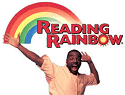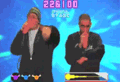|
I've just upgraded to Windows 7 and got a nice shiny new computer. However, this keeps happening: See that grey box thing in the corner? I don't know where it comes from and I can't seem to make it go away. It's incredibly annoying. It disappears when I reboot, but reappears when I open Acrobat, OpenOffice and sometimes Firefox. Does anyone know what it is and how I can get rid of it?
|
|
|
|

|
| # ? May 22, 2024 06:35 |
|
Try using Process Explorer's "Find Window's Process" (the target-esque icon) to identify what is generating that.
|
|
|
|
Hmm, it says it's DRBM tray icon. Not sure what the heck that is so... Killed it! Thanks for your assistance
|
|
|
|
bee posted:Hmm, it says it's DRBM tray icon. Not sure what the heck that is so... Killed it! Thanks for your assistance Dell Backup and Recovery Manager. Just uninstall it and use Windows 7's built in backup. IT Guy fucked around with this message at 04:46 on Nov 18, 2012 |
|
|
|
I'm dealing with an extremely bizarre issue I've never seen before. I have a Windows 7 machine that is incapable of copying files from my fileserver in any way. At first I thought it was an issue with Samba on the server but I'm able to copy files from other Win7 machines on the network. What makes things even weirder is that I tried copying files from the server with WinSCP and it fails there as well. So basically, (with the firewall off) I can't copy any files between these two boxes. I can WinSCP just fine to other hosts, just not this specific server. I don't even know where to begin diagnosing this. Any ideas? E: I stuck another NIC in and it worked for a split second and then I turned on jumbo frames and it stopped and then never worked again ever after resetting the config and rebooting. This issue is weird. E2: It worked enough to copy about 10gig of data. Obviously this is a sporadic issue. last and final edit: I re-ran my tests and got some more conclusive data, the problem is definitely related to a hardware failure on the nics I just bought, they don't appear to properly support jumbo frames, and when jumbo frames are subsequently disabled, they crash the samba daemon on reuse. The cards are TEG-PCITXR (yes i did try updating to the newest drivers) revmoo fucked around with this message at 17:34 on Nov 18, 2012 |
|
|
|
I just ordered this Lenovo Y580 laptop http://shop.lenovo.com/SEUILibrary/controller/e/web/LenovoPortal/en_US/builder.workflow:Enter?sb=:000001C9:0000972C:#.UKmY--T7Ivk and this Mushkin 240GB SSD http://www.newegg.com/Product/Product.aspx?Item=N82E16820226321 The laptop comes with Windows 8 pre-installed on the HDD, and does not include a Windows disc. I need to get Windows onto the SSD, and off of the HDD, and configure it in a way that optimizes the performance of the computer. Can anyone tell me about the procedure or maybe link me to a site with step-by-step instructions? I'm not even sure if I can accomplish this without buying a separate copy of Windows. If I do have to buy a separate copy of Windows, is the general consensus around here that Windows 7 is better than Windows 8?
|
|
|
|
Belligerent Monk posted:I just ordered this Lenovo Y580 laptop If you know where the Windows key is (usually on the bottom of the laptop, or there are software tools to tell you your key), you can just download Windows and use that key to activate it.
|
|
|
|
Quick question. I didn't want to start a thread and didn't see a quick question type of megathread. I'm doing some mom tech support because my mom's laptop would go to a black screen after the windows logo. I fiddled around and eventually did a system restore and it was fine. I performed all the windows updates (unknowing that this was the issue) rinse and repeat. I did some googling and the information I'm getting is all over the place. Obviously the windows update as effecting the video drivers somehow. So what's the issue and how do I prevent this from happening? When I get to the black screen there's a mouse cursor stuck in the middle but that's it. Nothing else can be done (ctrl alt delete, etc)
|
|
|
|
Christoff posted:Quick question. I didn't want to start a thread and didn't see a quick question type of megathread. Get into safe mode, load device manager and see if there are any conflicts (yellow triangles).
|
|
|
|
Oh I already did system restore and it's working fine. Right back where I started. Safe mode doesn't even work though when it's having the issue.
|
|
|
|
Is there any online backup software that will automatically scan different folders in my (Windows) PC and upload them? Skydrive, Google Drive and Dropbox all just create a special folder which requires you to manually copy everything which kind of defeats the point because I can guarantee that I'll forget to do it.
|
|
|
|
Ur Getting Fatter posted:Is there any online backup software that will automatically scan different folders in my (Windows) PC and upload them? Crashplan.
|
|
|
|
Ur Getting Fatter posted:Is there any online backup software that will automatically scan different folders in my (Windows) PC and upload them? Dropbox and Skydrive both allow you to choose which folders sync. And even if they didn't, symlinks.
|
|
|
|
Ur Getting Fatter posted:Is there any online backup software that will automatically scan different folders in my (Windows) PC and upload them? Spideroak lets you select what folders to back up. Referral chain for extra space
|
|
|
|
I'm looking for a program called "CopySharp" which is a GUI tool for copying open / inprocess / lock files. However, the only download link I can find is: http://www.amitchaudhary.com/CopySharp.zip And it's broke, I'm unable to reach the author. Anyone know where I can get this zip file?
|
|
|
|
How is exFAT support these days. Doesn't seem to work on PS3, any other caveats or should I just roll fat32
|
|
|
|
Probably a strange question but what is the process/application for the Ribbons screensaver?
|
|
|
|
fookolt posted:Probably a strange question but what is the process/application for the Ribbons screensaver? %windir%\System32\Ribbons.scr
|
|
|
|
Belligerent Monk posted:I just ordered this Lenovo Y580 laptop ok I found these instructions online for installing Windows on the SSD: http://www.eightforums.com/tutorials/8956-system-image-create-windows-8-a.html Just to make sure I understand this correctly, I need to use "option 2" from these instructions, and copy the system image to a DVD, and then restart the computer with the DVD in the drive and Windows should boot from it? Is there anything I need to do about the pre-installed Windows on the HDD? I'm assuming I need to delete it, either before or after I install Windows on the SSD. Is there a set of instructions I can find online that will help a novice like me change various settings to optimize my computer with my new copy of Windows on the SSD? I've been poking around online and I see some things like changing the SATA mode to AHCI, and disabling prefetch and superfetch, and I don't really know what it all means.
|
|
|
|
What's the best way to backup Windows settings and preferences (ie. folder view defaults and all that small random crap)... Finally got around to getting a SSD but planning on doing a fresh install as this current one is a few years old and could do with a clean out. Edit: Built in Windows Easy Transfer looks like it might do what I need, and if not I'm sure I'll eventually find all those little niggling settings again. VodeAndreas fucked around with this message at 13:45 on Nov 20, 2012 |
|
|
|
So, it turns out I was a bit conservative in my estimation of how much space to allot for Win 7 (via Boot Camp on my MBP). I'm sitting at about 4 gigs and need to install a fairly large / resource intensive software package, so I'd like a bit of cushioning here. I don't need a lot, just a few gigs or so. Anything I could clear out to trim some fat - printer drivers, additional language support, etc.? I'm not as comfortable rooting around in Windows system folders as I am in OS X, so a utility to automate this might be nice. Thanks for any help!
|
|
|
|
Cyne posted:So, it turns out I was a bit conservative in my estimation of how much space to allot for Win 7 (via Boot Camp on my MBP). I'm sitting at about 4 gigs and need to install a fairly large / resource intensive software package, so I'd like a bit of cushioning here. I don't need a lot, just a few gigs or so. Anything I could clear out to trim some fat - printer drivers, additional language support, etc.? I'm not as comfortable rooting around in Windows system folders as I am in OS X, so a utility to automate this might be nice. Thanks for any help! Yeah, you might just have to resize the partitions - at least, there's no way I would be comfortable with 4GB of free space on a platter or SSD partition. GParted can handle both NTFS and HFS+ resize-without-format just fine (but back up everything anyway) and it's a good excuse to make the liveCD/livestick of Linux you should have for diagnostics no matter what OS you use on a daily basis.
|
|
|
|
Cyne posted:So, it turns out I was a bit conservative in my estimation of how much space to allot for Win 7 (via Boot Camp on my MBP). I'm sitting at about 4 gigs and need to install a fairly large / resource intensive software package, so I'd like a bit of cushioning here. I don't need a lot, just a few gigs or so. Anything I could clear out to trim some fat - printer drivers, additional language support, etc.? I'm not as comfortable rooting around in Windows system folders as I am in OS X, so a utility to automate this might be nice. Thanks for any help! You could disable hibernation with powercfg -h off. That will free up a few gigs.
|
|
|
|
Sir Unimaginative posted:Yeah, you might just have to resize the partitions - at least, there's no way I would be comfortable with 4GB of free space on a platter or SSD partition. GParted can handle both NTFS and HFS+ resize-without-format just fine (but back up everything anyway) and it's a good excuse to make the liveCD/livestick of Linux you should have for diagnostics no matter what OS you use on a daily basis. Oh, cool, I haven't messed with partitioning stuff manually in a while so I thought I'd have to go through the headache of reformatting and all that, but if GParted can resize without a reformat then that sounds ideal. Thanks for the info!
|
|
|
|
So I don't think I've quite figured out Robocopy, and I'm hoping you guys might be able to help. For some background, I've got a HP N40L on my network running FreeNAS with 3.5TB of ZFS disk space that I'm trying to back everything up to. I've got a Windows 7 desktop PC that needs to be backed up, and I'm sort of experimenting with how to do it. So I tried out robocopy, based on some info I got here. I also found a post (I think in the Packrat thread here) that mentioned the /FFT switch was needed as well. Here's the .bat I put together: code:code:Thanks  Edit: I might actually be being silly about not using Windows Backup. The basic reason I haven't wanted to is space, I think - there's a lot of stuff that really doesn't matter if it's lost, and the desktop has ~1.6TB of storage, though only perhaps 1TB is actually used. Krakkles fucked around with this message at 19:07 on Nov 21, 2012 |
|
|
|
Cyne posted:Oh, cool, I haven't messed with partitioning stuff manually in a while so I thought I'd have to go through the headache of reformatting and all that, but if GParted can resize without a reformat then that sounds ideal. Thanks for the info! Update: The repartitioning went fine, but I'm unable to boot into a repair environment from either my Windows install disc or a recovery disc. They each throw errors about not being the correct version of Windows Recovery Options. They're both Win 7 64 bit discs, which I'm positive match my system. At this point it's not a huge inconvenience to just do a clean install, but I'd like to avoid downloading updates for a couple hours if I can. Any ideas on this?
|
|
|
|
What is the best VNC viewer (free if possible like 'TightVNC) for Windows?
|
|
|
|
Billa posted:What is the best VNC viewer (free if possible like 'TightVNC) for Windows? RealVNC but it costs money. Otherwise either ultravnc or tightvnc, although in my opinion, don't compare to the speed of RealVNC. However, consider using RDP because it hands down beats VNC anyday.
|
|
|
|
IT Guy posted:RealVNC but it costs money. Otherwise either ultravnc or tightvnc, although in my opinion, don't compare to the speed of RealVNC. However, consider using RDP because it hands down beats VNC anyday. Thing is the main use I want it is for viewing my mac from my windows machine to sync and stuff, and since Mac OS has native VNC server running I find it comfortable to just download a VNC viewer.
|
|
|
|
Billa posted:Thing is the main use I want it is for viewing my mac from my windows machine to sync and stuff, and since Mac OS has native VNC server running I find it comfortable to just download a VNC viewer. TightVNC works with the default drivers I'm pretty sure. I could never get RealVNC to do that.
|
|
|
|
I'm having a problem with iTunes on Windows 7 x64. I set up another account for my girlfriend to use on my computer but iTunes spans both accounts and so if her library is opened in her account it'll open in my account and vice-versa. It also will refuse to open in one account if the other is already open. Is it possible to have separate iTunes installations on one computer or stopping iTunes from being so... aware of itself?
|
|
|
|
I have a Win7 desktop trying to access a 10.7.5 Mac Mini over Wifi using TightVNC. I can connect to the Mac and enter the VNC password but the screen refresh hangs randomly during password input. A quick fix is to set a password on the Mac that I can bash out in a split second, but this isn't as secure as I'd like when I have the VNC accessible from the internet. Is there a Windows VNC client that will allow me to enter the Mac user/pass as part of the connection config? MochaVNC on iOS does this and I never have a connection problem from my phone, but I can't find the same for Windows.
|
|
|
|
Maybe I'm getting too dumb to use Google, but isn't there a simple loving "push-butan" sort of tool to remove that drat UKash malware? I'm getting tired having to head out to people and want them to give a CD with it or a link. But all I'm running into are guides and Youtube videos. It's easy to remove by hand, but I've yet to run into a canned tool from a reputable source.
|
|
|
|
Combat Pretzel posted:Maybe I'm getting too dumb to use Google, but isn't there a simple loving "push-butan" sort of tool to remove that drat UKash malware? I'm getting tired having to head out to people and want them to give a CD with it or a link. But all I'm running into are guides and Youtube videos. It's easy to remove by hand, but I've yet to run into a canned tool from a reputable source. I always used to love Norton Power Eraser for these types of viruses. Haven't had to clean up this particular one, but it's worth a try.
|
|
|
|
Any suggestions for programs that monitor bandwidth usage? Preferably something that can give a daily and monthly overview and doesn't have too many unnecessary bells and whistles. I already tried several programs from C-Net, but they had incredibly sketchy installers, except for the most popular one which doesn't even work on Win7 X64. Edit: Something that doesn't crash on start-up would be good. Or isn't limited to only logging 100 mb per day. 
Fruits of the sea fucked around with this message at 00:47 on Nov 24, 2012 |
|
|
|
Fruits of the sea posted:Any suggestions for programs that monitor bandwidth usage? I used to be pretty happy with the pro version when I used a software firewall, I'm going to assume the stats part in the free version is the same in both versions.
|
|
|
|
Do you have a router you could install Tomato on? If you have multiple devices on a network that's probably the best way to do it.
|
|
|
|
I recently bought a new hard drive and copied over everything from my old system disk. However, when I booted Windows from it, the System Reserved partition seemed to have been assigned a drive letter. Is it alright to unassign it through the Disk Management console or is there some other arcane way I should to deal with this?
|
|
|
|
The Dark One posted:I recently bought a new hard drive and copied over everything from my old system disk. However, when I booted Windows from it, the System Reserved partition seemed to have been assigned a drive letter. Is it alright to unassign it through the Disk Management console or is there some other arcane way I should to deal with this? If you want to post a screen cap of what your diskmgmt.msc looks like, you might get a more concrete answer, but you should be able to right click on it in Disk Management and remove it's drive letter or even delete it. Keep in mind that depending on the OS, you might need that small partition to boot, so be prepared to do a startup repair if it goes bad.
|
|
|
|

|
| # ? May 22, 2024 06:35 |
|
Flipperwaldt posted:Have you tried Netlimiter Monitor? Does this monitor all traffic over the network or just from your PC? I can't seem to get it to work with all traffic on the network, preferably only external traffic. I personally use NetWorx on my computer to monitor bandwidth usage and it also calculates your data usage over time.
|
|
|