|
I just got my phone upgrade and decided to get a Note II instead of GSIII, and good God, do I loving love this thing. If you're sufficiently ambivalent about holding something the size of a pop-tart to your head to make phone calls and can spare the extra cash, I recommend giving it a look. Anyway, since this occupies a weird space between phones and tablets and has a stylus, I'm more inclined to post here. I'm looking for app recommendations that can utilize the stylus. I have Skitch and the Pro version of Autodesk Sketchbook, but I'm curious if there's something else out there that is awesome, especially in a professional context, since I use my various screens at work quite a bit.
|
|
|
|

|
| # ? May 26, 2024 12:37 |
|
Michael Scott posted:Just pulled the trigger on an Asus TF300T Transformer Pad 10.1 16GB for $300 refurbed, with the keyboard dock. The TF300 is a good tablet, the only issue with it was the screen quality wasn't that great. But for $300 with dock, can't complain. I think it also has been upgraded to Jelly Bean so overall, not a bad buy.
|
|
|
|
Michael Scott posted:Just pulled the trigger on an Asus TF300T Transformer Pad 10.1 16GB for $300 refurbed, with the keyboard dock. ASUS's tablets are excellent despite a few flubbed updates that were fixed a week or two after they first released and a few manufacturing issues on earlier shipments. When you get it, if it hasn't been updated to Jelly Bean yet, and you have any interest in running custom ROMs or doing nandroid backups, you should definitely make sure you get nvflash access before doing an update. This will let you basically restore your tablet no matter what happens to it, and make it essentially unbrickable. If it's already on the official Jelly Bean update you're SOL. ASUS's stock apps are really nice, and they're great about updates as long as you're patient. It took 4 months to get Jelly Bean, which is pretty good for a non-nexus device. There's a really strong development community behind the Transformer tablets too, as they all have official CM10 support. I'm loving CM10 on my TF201.
|
|
|
|
Thanks for the inputs! Even more excited now. I decided on the Transformer over the Nexus 10.1, it was only a $100 price difference. And the Nexus 10.1 doesn't have a keyboard dock, but it's a loving Nexus. Just a bit of buyer's remorse.Frozen-Solid posted:ASUS's tablets are excellent despite a few flubbed updates that were fixed a week or two after they first released and a few manufacturing issues on earlier shipments. I don't know what any of those terms mean (custom ROMs, nandroid, nvflash, CM10 [part of the cyanogen mod custom ROM?]), so if those could be explained that would be great.  Incognito mode on CM looks like a silly feature, since tablet Chrome probably has that. Michael Scott fucked around with this message at 18:59 on Nov 21, 2012 |
|
|
|
Michael Scott posted:I don't know what any of those terms mean (custom ROMs, nandroid, nvflash, CM10 [part of the cyanogen mod custom ROM?]), so if those could be explained that would be great. Short story: if you're only ever going to stick to the ASUS stock installation, and rely on ASUS for updates you can ignore all of this. If you want to root/unlock, then all of this becomes useful: Custom ROMs means installing something like CyanogenMod (CM10 is the current version, CM10.1 will be out soonish). CyanogenMod is the most common, but there are dozens of other ones with different features, some based on the stock ASUS, some based on CyanogenMod, some based on pure Android Open Source, etc. Nandroid is a full system backup. A complete snapshot of the entire tablet and it's data from the point the backup is made. This requires having a custom recovery installed. You can do backups using stock, but it's not quite the same thing. Custom recovery (TeamWin Recovery and ClockworkMod Recovery are the 2 common ones) is just a piece of software with extra tools for making backups and restoring. You need this to install custom ROMs. To install a custom recovery you have to unlock the bootloader. Once you've done that, it's theoretically possible to brick your device permanently if you do it wrong. That's where NVFlash comes in. NVFlash is a recovery tool made by Nvidia. This is all kind of simplified, but it's the first step of the boot process. If you have NVFlash access it's basically impossible to brick your device short of physically destroying it. The boot process is basically NVFlash -> Bootloader -> Recovery -> System OS. The bootloader on most devices is locked by default. ASUS provides a way to unlock it, but if you unlock your device and manage to gently caress up the bootloader you have a very expensive brick. If you have access to NVFlash, you can fix the bootloader. It's a very low level recovery tool. ASUS does not give NVFlash access, but if you don't have the Jelly Bean update you can use some community tools to get it. ASUS fixed that bug the JB updates.
|
|
|
|
Alarbus posted:Screens are made of two pieces, an LCD and a digitizer. Both could be malfunctioning, but I was hoping for your sake that it's just the LCD. If that were the case, when the backlight comes on, pretend the LCD works and unlock it even though you can't see anything. If the digitizer works, it'll unlock the tablet and you'll be able to access the storage without seeing the display. This is easier if it's just drag-to-unlock, since entering a pin or pattern is harder without the display as a reference. The digitizer and screen are non-functional. Recovery mode is also messed up on my tablet.
|
|
|
|
Just got my Portenzo case that I ordered after getting a refund from Treegloo. Shipped International priority and came next day. Amazingly fast and overall a much better experience. As for the case, very solid quality. I got the bookcase and I feel like I could throw this thing without damaging my Nexus.
|
|
|
|
Does anyone know how the Transformer TF300T handles 720/1080 mkv files, with subtitles? Looking for something to watch anime on and heard great things about the Nexus 7/10, but this is a better price point for what I want. Otherwise I'll probably pick up the Nexus 10 16gig.
|
|
|
|
Geektox posted:Speaking of cases, any recommendations for the N7? I like the look of the Dodo cases but I'm not sure it's worth the 35+15 shipped. Order it through Amazon for the same price and free shipping.
|
|
|
|
Currently, I have a desktop at home, a Kindle keyboard 3g (so, e-ink display), and my HTC G2 phone. I feel like I need something in between and can't decide between something like a Transformer Prime at 10 inches, plus a keyboard, or something like a Nexus 7, which is a fair bit smaller. Does anyone have a similar enough situation that they might have a recommendation?
|
|
|
|
What would you primarily be using it for? What would be your favorite things to do on a tablet device?
|
|
|
|
So I just bought a Kindle Fire 8Gb from a fellow goon, and she had said that she was dual-booting the Kindle OS and one of the Android releases, however the dualboot wasn't working the way it should. If I just load Jellybean over it and not worry about dualboot, will I regret it? Is the Kindle App for Android any good/just like the stock Kindle Fire's? I googled this stuff but no answers came to light, so any advice or opinions would be appreciated. I would primarily be using this as an e-reader, but I had dreams of using this in my car as a replacement head-unit and tethering internet from my iPhone so that I have navigation, Pandora, and if the KF has bluetooth, using it as an OBD2 scanner instead of my current 5 year old Pioneer garbage "touch screen" nav unit/iPod combo.
|
|
|
|
If you wipe the Kindle OS, you probably will not be able to use any of the Amazon Digital Store features (movie/TV renting or buying, most likely Kindle Books will be nonfunctional as well). The original KF does not have Bluetooth.
|
|
|
|
Michael Scott posted:What would you primarily be using it for? What would be your favorite things to do on a tablet device? I'm thinking using it for gchat and web browsing while sitting around at home, possibly at work. I also like the idea of being able to use it to occasionally help diagnose networking issues at client sites (I work in IT). I don't imagine that will come up much, but it's a thought. I live in NYC so I'm on the subway with nothing to do sometimes (and no signal on my phone) if that makes any difference. Frankly, I don't know exactly what my preference here, which is why I'm asking for impressions from people in similar boats. I've wanted a netbook for a little while as well, and I can't help but think that the Prime would take care of both.
|
|
|
|
Michael Scott posted:If you wipe the Kindle OS, you probably will not be able to use any of the Amazon Digital Store features (movie/TV renting or buying, most likely Kindle Books will be nonfunctional as well). The only part of Amazon's ecosystem that is exclusive to the Kindle Fire are amazon's TV/Movie streaming. You can just load the Kindle app for android from the market. Its actually very similar to your experience on the native Fire's software.
|
|
|
|
Barracuda Bang! posted:I'm thinking using it for gchat and web browsing while sitting around at home, possibly at work. I also like the idea of being able to use it to occasionally help diagnose networking issues at client sites (I work in IT). I don't imagine that will come up much, but it's a thought. Edit: Replace "N" with "tablet of your choice", but you get the idea.
|
|
|
|
Various Staple stores are having an in-store clearance on the Nook Color and Tablet. $99 for the Color, $119 for the Tablet.
|
|
|
|
I got the OK this time and I've learned my lesson - UK goons, I need to sell my N7, here's the SA Mart link: http://forums.somethingawful.com/showthread.php?threadid=3518632
|
|
|
|
Coldforge posted:Order it through Amazon for the same price and free shipping. Not in the glorious North!  On amazon.ca my choices are basically all shady looking things from HK that'll take 4 weeks to ship.
|
|
|
|
Is there a place to buy the 16gb N7 with free shipping?
|
|
|
|
http://www.amazon.com/Google-Nexus-Tablet-16-GB/dp/B008M04V1E HRRRRNNNNGNGGGGGGGGGGGGG sorry, had to strain to find that.
|
|
|
|
$255 for 16gb doesn't really count as free shipping, but thanks and sorry you had to strain to find it.
|
|
|
|
rawrr posted:$255 for 16gb doesn't really count as free shipping, but thanks and sorry you had to strain to find it. Go to google, enter "Nexus 7 16gb" click shopping, select free shipping? Here's an example: http://www.buy.com/prod/asus-nexus-7-asus-1b16-7-led-16gb-slate-tablet-wi-fi-nvidia-tegra-3/234039473.html?listingId=243604591
|
|
|
|
Why not just pay for shipping from Google...? It is obviously going to be cheaper than anywhere else with "free" shipping right now.
|
|
|
|
hotsauce posted:Go to google, enter "Nexus 7 16gb" click shopping, select free shipping? That's $250... Michael Scott posted:Why not just pay for shipping from Google...? It is obviously going to be cheaper than anywhere else with "free" shipping right now. That's why I thought I'd ask, to see if there were places that sold it for cheaper.
|
|
|
|
rawrr posted:That's $250... With free shipping, of course 
|
|
|
|
Just got a nexus 7, liking it so far. But is there anyway for me to synch the calendar/task thing on my google nexus 1 phone with the tablet? And this is my first tablet, any essential apps I should get?
|
|
|
|
You can finally preorder the Nexus 10 (32 GB) in Germany (anywhere else as well?). Estimated shipping date is 2-3 weeks, but at least you don't have to hit up the play store anymore and hope that Google opened up the sale again. Update: I know we normally shouldn't post status updates on shipping, but I just got my confirmation that it's already on its way so despite them saying that this is just a preorder there might be some models in stock. Now might be the time to snatch one before Christmas. AlexF fucked around with this message at 18:32 on Nov 22, 2012 |
|
|
|
So the general consensus is that 4.2 is pretty poo poo right? Is there anyway for me to get rid of the notification that tells me to update every 5 minutes?MegaCharger posted:Just got a nexus 7, liking it so far. But is there anyway for me to synch the calendar/task thing on my google nexus 1 phone with the tablet? Do you use something other than Google Calendar? Because if you do, and you've signed in to the same Google account on both devices it should be synced already.
|
|
|
|
What do people use for making a Nexus 7 act as a third monitor over WiFi?
|
|
|
|
MegaCharger posted:Just got a nexus 7, liking it so far. But is there anyway for me to synch the calendar/task thing on my google nexus 1 phone with the tablet? Syncing works automatically if you use the same Google account on your phone and tablet. Good tablet software I use on my Nexus 7: Awful Betamax - great, great SA client Plume/Tweet Lanes - Twitter needs Friendcaster - Facebook client that beats the crap out of the Facebook App Minimal Reader/Reader HD/News360/Pulse - RSS reader if you don't like Google Currents or Flipboard Comic Rack - Comic Reader BeyondPod - Podcast-Client Air Droid - WiFi-File-Transfer Evernote - Note sharing IMDB - IMDB client optimized for tablets MX Player Pro/VLC - Media player FBRReaderJ, Kindle - Reader (epub...) Dropsync - Dropbox client
|
|
|
|
My mom bought a Nexus 7 16GB from the local Walmart for $212 after taxes. So if you're tired of tring to find it online, you're best bet is to go to a local store.
|
|
|
|
I'm buying a Nexus 7 soon and I have a dumb question. How can I stream .mkv files (so I can watch anime with subtitles lol), eBooks, and comic book files, and other general forms of media from my home desktop to the tablet seamlessly? I basically want to have it as a media consumption device that I can use portably at home instead of my desktop if I pleased. Also, any good podcast apps?
|
|
|
|
Cromlech posted:I'm buying a Nexus 7 soon and I have a dumb question. How can I stream .mkv files (so I can watch anime with subtitles lol), eBooks, and comic book files, and other general forms of media from my home desktop to the tablet seamlessly? I basically want to have it as a media consumption device that I can use portably at home instead of my desktop if I pleased. Also, any good podcast apps? eBooks: Kindle app for purchased content, FB Reader for unprotected eBooks (txt, mobi, epub). Streaming MKV files: Bubble UPnP (https://play.google.com/store/apps/details?id=com.bubblesoft.android.bubbleupnp&hl=en) combined with MX Player (https://play.google.com/store/apps/details?id=com.mxtech.videoplayer.ad) for MKV decoding on the phone as well as some sort of UPnP server software on your PC (I use TVersity (http://tversity.com/) but there are many others). I use this to watch the videos stored on my desktop in bed. Podcasts: For podcasts I use BeyondPod (https://play.google.com/store/apps/details?id=mobi.beyondpod&hl=en), which has a crappy interface but can do anything you would want to do (subscriptions, automatic downloads, etc): I don't know anything about comic books.
|
|
|
|
Evil Robot posted:I don't know anything about comic books. Perfect Viewer is the most recent one I've used, from recommendations in this thread - it's great and does the job.
|
|
|
|
Evil Robot posted:eBooks:
|
|
|
|
Is there any way to completely reset and reimage a Transformer Prime? Mine is being a bit wonky and I want to push the reset switch before I complain. I'm thinking something like what I can do with my Nexus. Or is it time to unlock and install a 3rd party ROM? Instructions and recommendations for that course of action?
|
|
|
|
My N7 appears to be self-destructing after about four months. Static on the screen, white noise from the speaker, and it's stuck in a bootloop. Time to test out Tesco's returns policy  [e] Huh. After a quick trip into Recovery Mode it's working again, and charging properly. Very odd. spincube fucked around with this message at 18:34 on Nov 23, 2012 |
|
|
|
BabyJesus posted:Has the awful android app crashing as soon as a sub forum is loaded in 4.2 been covered? Went back 3 pages or so and didn't see anything. Blah I'm having the exact same issue on my new N7. Tried uninstalling and reinstalling to no avail. Edit: Downloaded the Betamax version and all seems well. vulturesrow fucked around with this message at 22:08 on Nov 23, 2012 |
|
|
|

|
| # ? May 26, 2024 12:37 |
|
Any idea when ICS is coming to the original Asus Transformer? If ever?
|
|
|








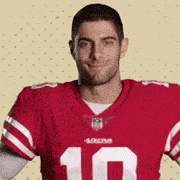











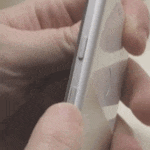





 so I could say that I finally figured out what this god damned cube is doing. Get well Lowtax.
so I could say that I finally figured out what this god damned cube is doing. Get well Lowtax.

