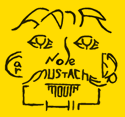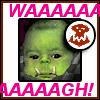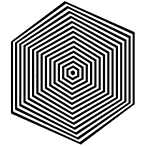|
Pweller posted:Showing up as $89.99 for me! Holy poo poo, it was 109.99 like half an hour ago but he's right, it's 89.99 now.
|
|
|
|

|
| # ? May 26, 2024 12:20 |
|
Okay, so how do I trick Amazon into letting me order more than 4 of those? I was holding out hoping the 3TB WD Red might go on sale somewhere for BF, but at that price I can get the 5 I need for my array plus a couple as spares and it'll still be cheaper than 5x WD Red. edit: Looks like Amazon is sold out, but Newegg has them for the same price w/ a limit of 3 per customer. chizad fucked around with this message at 19:56 on Nov 21, 2012 |
|
|
|
So tempting...
|
|
|
|
I just bought the 2tb reds. Oh well, someone enjoy these!
|
|
|
|
ClassH posted:Good deal on amazon today. 3TB seagate 7200 for $109. I got one previously and hit 200MB/S with just the one drive. This is now $89 at newegg if you missed it. I cancelled my amazon ($109) and got 3 at newegg. http://www.newegg.com/Product/Product.aspx?Item=N82E16822148844
|
|
|
|
ClassH posted:This is now $89 at newegg if you missed it. I cancelled my amazon ($109) and got 3 at newegg. That is a good deal, went that direction too, now to cancel all my Amazon orders. Worth it too since Amazon has sales tax where I am = approx $40 difference per drive compared to newegg.
|
|
|
|
And it looks like Amazon sold out, because now the only price is a merchant account for $144.
|
|
|
|
And again, for Canadian goons who want to walk into a brick and mortar and pricematch, http://www.newegg.ca/Product/Product.aspx?Item=N82E16822148844&Tpk=ST3000DM001 $99.99
|
|
|
|
FISHMANPET posted:And it looks like Amazon sold out, because now the only price is a merchant account for $144.
|
|
|
|
Newegg says "discontinued" for items that are merely out of stock all the time. Also I'd hope they're all updated by now, but make sure any ST3000DM001s you have are running the CC4H firmware.
|
|
|
|
n40l is on sale for 270 at newegg
|
|
|
|
One of my NIB WD Red drives failed right out of the box. I plugged it in and copied a big file to it which worked fine, but then I ran a smart "long" test and it failed within a few minutes. I re-ran the test to be sure and the drive stopped responding completely. Back in the box it goes. If you're setting up a new array and have the time, test the drives before you put anything on them. It will save you headaches down the line.
|
|
|
|
Just so you guys know, Crashplan has super cheapo discounts today for Black Friday. 94% as of this post. You can backup a NAS without installing the software on it by using symlinks - I had to do some googling to get it working under Windows 7, but I found this and it's working great.
|
|
|
|
Krakkles posted:Just so you guys know, Crashplan has super cheapo discounts today for Black Friday. 94% as of this post. drat.... I just bought 2 days ago. Should've thought about Black Friday.
|
|
|
|
Krakkles posted:Just so you guys know, Crashplan has super cheapo discounts today for Black Friday. 94% as of this post. Oh poo poo yes; I have all my family PCs backing up to my NAS right now, and bought a single Crashplan+ thinking I could get the NAS to upload to central. Now I can just have each PC back some of its poo poo up to Crashplan as well e: new customers only Pweller posted:drat.... I just bought 2 days ago. Should've thought about Black Friday. Never hurts to send a polite inquiry to customer service. Worst they will say is no.
|
|
|
|
Ninja Rope posted:One of my NIB WD Red drives failed right out of the box. I plugged it in and copied a big file to it which worked fine, but then I ran a smart "long" test and it failed within a few minutes. I re-ran the test to be sure and the drive stopped responding completely. Back in the box it goes. That sucks, but also a good point to bring up. I stress test all of my hardware before I begin using it in a way that will make it difficult to blow it all away again. Memtest for 48 hours, smart tests and disk speed tests can usually point out any issues you might run into with the build. Fortunately all of the 2tb wd reds I ordered have been good so far.
|
|
|
|
Krakkles posted:Just so you guys know, Crashplan has super cheapo discounts today for Black Friday. 94% as of this post. I picked it up too, but I really wish there was a service out there that would back up my stuff ON my NAS, not back up TO my NAS.
|
|
|
|
Anyone have recommendations for a 5 in 3 drive cage? My friend has two of these: http://www.newegg.com/Product/Product.aspx?Item=N82E16817121405 and I remember watching him have to pound the poo poo out of it/his case to make it fit. Looks like the reviews tell similar stories. I'm going to put five 2TB drives in it as RAID 5. Does it matter if 4 are the same and one is different, but all same size? Will that fit in a case like this? http://www.newegg.com/Product/Product.aspx?Item=N82E16811139008 In case I expanded, I'd like to remove the exhaust fans and the 3.5" bays behind them and put another one of these cages in. My friend did that with a different case.
|
|
|
|
Prefect Six posted:I picked it up too, but I really wish there was a service out there that would back up my stuff ON my NAS, not back up TO my NAS. If you have a Synology, http://forum.synology.com/wiki/index.php/CrashPlan_Headless_Client
|
|
|
|
complex posted:If you have a Synology, http://forum.synology.com/wiki/index.php/CrashPlan_Headless_Client I don't I'm running freenas.
|
|
|
|
Crashplan is really only useful with no bandwidth quotas right? Or would I find use out of it when I only get 150GB/month?
|
|
|
|
Nam Taf posted:Crashplan is really only useful with no bandwidth quotas right? Or would I find use out of it when I only get 150GB/month? Dunno how crash plan works but if it can do delta backups like rsync then after the initial backup, only the changes are sent rather than the whole backup.
|
|
|
|
frumpsnake posted:Newegg says "discontinued" for items that are merely out of stock all the time. I recelved the ST30000DM001 - the specific model is actually the ST3000DM001-1CH166 which has the latest firmware of CC24 according to what i've found online.
|
|
|
|
Prefect Six posted:I picked it up too, but I really wish there was a service out there that would back up my stuff ON my NAS, not back up TO my NAS. Mantle posted:Dunno how crash plan works but if it can do delta backups like rsync then after the initial backup, only the changes are sent rather than the whole backup.
|
|
|
|
For anyone using FreeNAS, rsync.net is painless and awesome. I've got a separate ZFS dataset that is synched every night.
|
|
|
|
KingKapalone posted:Anyone have recommendations for a 5 in 3 drive cage? My friend has two of these: http://www.newegg.com/Product/Product.aspx?Item=N82E16817121405 and I remember watching him have to pound the poo poo out of it/his case to make it fit. Looks like the reviews tell similar stories. Any thoughts on this? I'm hoping to order stuff today.
|
|
|
|
Sorry, Iím a complete scrub with data storage so be gentle with me. My mum recently asked me to help create a proper data management strategy for her photography business. Currently, she's using hard disks that she's connecting externally through USB/Firewire or internally through SATA. While this method is working OK for her, she wants to streamline her storage so she can better manage her swarm of HDDs, have repetitive tasks done automatically, and have her files accessible through the network/internet. Currently she needs four folders: - One for RAW files - One for files being worked on - One for completed files that can be backed up and given to the client - One for random business files (can shove this somewhere like DropBox) And she needs to maintain a one set of backups for riles onsite and offsite. She says the onsite backup should be current to the hour and the offsite backup should be current to around a week. Dumping everything into the cloud would be possible if she worked in a region that had robust internet infrastructure but unfortunately this isnít the case. Iíve been looking at Synology devices since I believe they are capable of automatic incremental backups as well as complete backups (RAID 1 mirroring?). They also seem to have a very robust software suite that even my mum can handle with ease. One of the problems I have (besides being unable to find one to play around with) is that I have no idea what specific model to look for. Iím fairly certain I only need a two bay model since she only goes through a 1TB around every 3 months or so. The rest of the specs (like read/write speeds) don't really mean all to much to me besides bigger is probably better. More specifically, if anyone in the photography business can give me an idea of how they handle backups and storage of data, it would be most appreciated. I have no idea how to approach this problem to be quite honest. existential anger fucked around with this message at 05:43 on Nov 25, 2012 |
|
|
|
KingKapalone posted:Any thoughts on this? I'm hoping to order stuff today. I use this one: http://www.newegg.com/Product/Product.aspx?Item=N82E16817993002 and it fit snugly into my case (Corsair 550D), but didn't require too much wiggling or effort to get in there.
|
|
|
|
existential anger posted:More specifically, if anyone in the photography business can give me an idea of how they handle backups and storage of data, it would be most appreciated. I have no idea how to approach this problem to be quite honest. Synology products work, but they are quite expensive vice roll-your-own, and the lower-end ones have comparatively low performance (making working with RAWs directly on the NAS a bit more painful). I will tell you that the solution I had for my girlfriend (also a pro photographer) was a N40L with 4x2TB drives in RAIDZ1, and a SSD in her computer. Her workflow was to dump a card onto the SSD and do all her editing/work there where it was nice and fast. When she was done with a session she'd push the full set (RAW + JPGs) over to the NAS, and upload the JPGs to Crashplan. Every so often (usually worked out to once every 6 or 12 months) she'd take a 2TB drive and load up as many of the oldest sessions as she could, and mailed it to her mother on the other side of the country, and then remove those files from the NAS once she confirmed that the drive made it through ok. A lot of that would probably work for you, but I'm not sure how you'd go about weekly off-site backups without quality internet access unless she's willing to go carting drives around that frequently.
|
|
|
|
KingKapalone posted:Any thoughts on this? I'm hoping to order stuff today. I had that exact Supermicro case (hell, sold it on SAMart a while back). It works fine, but you need to realize that most desktop cases have their 5.25" bays set up for individual devices, where you can sneak in a tab to help line it all up. That Suppermicro box will not fit with them, so you need to either bend them or cut them off. The stock fan is LOUD AS gently caress. Plan on replacing it if you like your hearing, and also dealing with uncomfortably toasty drives if you do. I realized that yes, the hotswap functionality is overkill for me - it's really not any more time for me to swap a drive in the standard brackets I ganked out of a case I was otherwise scrapping.
|
|
|
|
DrDork posted:I've never played with 5-in-3's, but there are a bunch of decent 4-in-3's floating about if that would work for you. Additionally, if you don't actually NEED the hot-swap ability of that cage, you're paying about $60-$75 more than you need to (not to mention the potential issues you can run into if the backplane doesn't feel like playing nice with whatever you're connecting it to). Yea I don't think I need the hot swapping. Would it be fine to just not get any sort of rack thing or because this will be running in RAID they get too hot without it? If I just put them in the 3.5" internal bays in the Corsair 400R, they would be right behind two 120mm fans. My thinking is that the 4 in 3 you linked would just give you more expansion room since you can take up the empty 5.25" with HDDs.
|
|
|
|
KingKapalone posted:Yea I don't think I need the hot swapping. Would it be fine to just not get any sort of rack thing or because this will be running in RAID they get too hot without it? If I just put them in the 3.5" internal bays in the Corsair 400R, they would be right behind two 120mm fans. My thinking is that the 4 in 3 you linked would just give you more expansion room since you can take up the empty 5.25" with HDDs. What I would recommend is to use the built-in 3.5" bays first (the ones right next to the fans). Corsair usually does a good job of ensuing their HDD bays have enough cooling, and the 400R is no exception (it's actually very similar to my 550D). If you have more than 6 drives, then grab a 4-in-3 and go from there. DrDork fucked around with this message at 08:57 on Nov 25, 2012 |
|
|
|
Krakkles posted:That's what I'm using it for. They don't natively support it (apparently only because Windows Services cannot access mapped drives), but it's pretty simple to get it work. Basically, make a NTFS symlink between your mapped drive and a folder on one of your hard drives, and it pops up in the file browser. I did that and all crash plan did was back up a 1kb folder.
|
|
|
|
Is BTRFS the answer if I want to be able to enjoy some of the advanced ZFS features, especially data verification, but add new drives to the array over a period of time? I'd like the entire dataset to be spread over all the drives, which I gather isn't possible with ZFS, as I'd need new vdevs for the additional drives.
|
|
|
|
Is it worth going for a networkable Drobo instead of using Storage Spaces? I understand anything with Storage Spaces will probably require USB 3.0 as most eSATA ports will have trouble seeing multiple devices. There's also the problem of despite being in a small apartment I want something in a different spot than the main PC in the event of disaster / theft as I could probably conceal the Drobo fairly well. My plan is to put my current 2TB + 500GB + 500GB drives into something and perhaps swap out everything with 3TB WD Reds over time, as I know Drobo will *hate* that first config.
|
|
|
|
If you have any ability to run a Linux VM, Crashplan will gladly backup from mounted drives there.
|
|
|
|
If I am simply looking to have a 2bay nas to use for file storage/serving to an HTPC, is there a reason I'd want to get the DS213air vs the DS212j? I think the 212 is just last years model, and the 213 has built in wifi, but I don't know if I'd ever even need it... I'm not opposed to spending the extra hundred or what have you, but I don't know if there is really extra value there - what am I missing?
|
|
|
|
DrDork posted:If you don't need hot-swapping, then you pretty much have to ask yourself whether that extra bay is worth $75. Anyone know wtf happened with Samsung's hard disk prices? I got 4 F4 2TB Spinpoints for $100 each 3 months ago, everyone has them for at least $110 now. I know the hard drive division isn't actually owned by Samsung anymore, but I'm a bit surprised they're not pushing hard on the prices there.
|
|
|
|
necrobobsledder posted:I think for most people in this thread, if they're looking at SATA backplanes, they're trying to consolidate their storage down to a single machine (or at most, two with one for redundancy). necrobobsledder posted:Anyone know wtf happened with Samsung's hard disk prices?
|
|
|
|

|
| # ? May 26, 2024 12:20 |
|
Prefect Six posted:I did that and all crash plan did was back up a 1kb folder. When you browse to your symlinked folder (for example, I have my FreeNAS box mapped to e:\cplan\ - creative, right?) in Windows Explorer, can you reach all of the files? When I browse to mine, this is what I see:   Other possible idea: You might need to run command prompt as administrator when you make the symlink. Lots of stuff in windows acts weird when you don't. Krakkles fucked around with this message at 23:59 on Nov 25, 2012 |
|
|