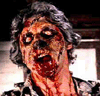|
I guess my question got missed before - is there a percentage of free space I should leave on a non-sandforce SSD placed in a Win7 PC to keep performance up? I seem to recall that (10, 15)% was the rule of thumb and that may factor in to whether I get a 256 or 512 model drive.
|
|
|
|

|
| # ? Jun 7, 2024 19:36 |
|
Alereon posted:
Winkie01 posted:They are back in stock, just got one http://www.amazon.com/gp/product/B006EKJ8UI/
|
|
|
|
Nam Taf posted:I guess my question got missed before - is there a percentage of free space I should leave on a non-sandforce SSD placed in a Win7 PC to keep performance up? I seem to recall that (10, 15)% was the rule of thumb and that may factor in to whether I get a 256 or 512 model drive.
|
|
|
|
I just got that "SanDisk Extreme SDSSDX-240G-G25 2.5" 240GB" for hella cheap. I put it in my computer and did a clean install of Windows 8 on it. It seems Windows 8 now creates a 350 MB "System Reserved" partition on a blank drive (Windows Vista and Windows 7 made a 100 MB partition). Should I just leave that alone? When Vista first came out I'd use something like GParted to make 1 partition the full size of the disk. I have no intention of using BitLocker or whatever the boot partition is for, so I didn't know if it was recommended to try to get every last meg claimed for my main partition.
|
|
|
|
Alereon posted:Depends on the drive. Samsung 830 drives fall over at under 10% free space. The most recent Anandtech podcast discusses this. What about those Sandisk Extreme ones you linked to earlier, the 240GB ones from Newegg?
|
|
|
|
Alereon posted:You guys actually need to give the drive models you're talking about, "SanDisk 120GB G25" covers a lot of different drives. SanDisk is a manufacturer of Toggle NAND, and in general terms drives from NAND manufacturers are considered to be more reliable (because they reserve the best chips for their own branded products). My bad. The exact model name is: SanDisk Ultra 120 GB Solid State Drive SDSSDH-120G-G25 . Not the best source, but multiple amazon reviews [lol] are saying this model tended to die on them.
|
|
|
|
Alereon posted:Depends on the drive. Samsung 830 drives fall over at under 10% free space. The most recent Anandtech podcast discusses this. Thank you! That gives me ~225GB usable space. Now I need to work out what my 'msut have on SSD' vs 'nice to have on SSD' vs 'can shove on a platter' ratio is.
|
|
|
|
CerebralDonut posted:My bad. The exact model name is: SanDisk Ultra 120 GB Solid State Drive SDSSDH-120G-G25 . Not the best source, but multiple amazon reviews [lol] are saying this model tended to die on them. Shooting Blanks posted:What about those Sandisk Extreme ones you linked to earlier, the 240GB ones from Newegg?
|
|
|
|
I feel like this should be the first sentence of the OP http://www.stefanjones.ca/steam/ You can move your Steam games that you don't play much to a different drive.
|
|
|
|
Posting again to see if anyone can help.HorseDickSandwich posted:I've been thinking about picking up a 256GB Samsung 830 or the equivalent size Mushkin, and using something like the OWC Data Doubler to put my HDD in the optical bay of my Macbook Pro. I have a few questions.
|
|
|
|
HorseDickSandwich posted:Posting again to see if anyone can help. Your mileage will vary with the cheaper drive bays you find on eBay. As far as the double drives goes, it's just like having an external plugged in. You can keep all your music on the other drive and have Time Machine use that drive for backups.
|
|
|
|
HorseDickSandwich posted:Posting again to see if anyone can help. If you mean that you want to back up both drives to an external, it will work flawlessly with Time Machine (that's what I have and use). You won't even have to change any settings, I believe. As for the data doubler, I grabbed a cheap $15 or so "data doubler" thing from Amazon. It works perfectly fine, except that I had to dremel away a bit of the plastic to make it fit, which I knew from reviews that I would have to do. I am using an old, cheap 64GB SSD that my brother had lying around, though, so if the cheap brackets are slower than the data doubler, I wouldn't be noticing it. I have my system and applications on the SSD and everything else on the old spinning HD.
|
|
|
|
ShadeofBlue posted:If you mean that you want to back up both drives to an external, it will work flawlessly with Time Machine (that's what I have and use). You won't even have to change any settings, I believe. I do want to back up both internals to one external. Do you know how a restore from a Time Machine backup to two internal drives would work? I'm not quite sure how to set everything up once I get the SSD & HDD installed. I think I'll need to reinstall Mountain Lion and then restore all of my files with Time Machine, but now having two drives It's not making sense in my mind how I'll do that. Thanks for the help.
|
|
|
|
So I recently bought a new computer(in pieces) with a 256gb ssd and a 3tb hdd. I've never used a sad before and I was having trouble finding information on the ways in which the two can work together. Should I keep commonly used programs on the ssd and the rest on the hdd? Should I just have the install on the ssd and save all my data on the hdd? I've heard some people turn their My Documents into their hdd. Anyway I was just wondering what people usually do. Its pretty common to have both, right?
|
|
|
|
zelgadis posted:So I recently bought a new computer(in pieces) with a 256gb ssd and a 3tb hdd. I've never used a sad before and I was having trouble finding information on the ways in which the two can work together. Should I keep commonly used programs on the ssd and the rest on the hdd? Should I just have the install on the ssd and save all my data on the hdd? I've heard some people turn their My Documents into their hdd. Don't over-think things. Just install Windows onto the SSD, put your media and large games on the HDD. How big is your My Documents folder? I'd leave it on the SSD if it's small. Desktop being on the SSD will speed up login, and My Documents being on the SSD will invariably speed small file accesses. You can of course redirect any of those main folders easily by going into your profile folder, right clicking the folder in question (say Pictures) and clicking the location tab. The more things you use commonly that are on the SSD, the better the system will be. Just make sure to leave a decent amount of space free on the SSD, say ~20GB
|
|
|
|
I just created one large partition on my new SSD, starting at sector 2048. I'm guessing this is the default Windows Vista/7/8 creates the partition at. One tool created the partition at sector 63, which I believe is the old location (and what causes issues with 4K aligned drives and SSDs).
|
|
|
|
zelgadis posted:So I recently bought a new computer(in pieces) with a 256gb ssd and a 3tb hdd. I've never used a sad before and I was having trouble finding information on the ways in which the two can work together. Should I keep commonly used programs on the ssd and the rest on the hdd? Should I just have the install on the ssd and save all my data on the hdd? I've heard some people turn their My Documents into their hdd. Put everything on the SSD except for movies/music/torrents.
|
|
|
|
I have a 256GB SSD and a old rear end 160GB HDD. I put everything on the SSD, including downloads. I use the HDD for backups. Using 44GB for Movies/Music/TV (it changes often) and 44GB for OS/programs/games.
|
|
|
|
Hey Hey. I have a 128gb M4 as a system disk and am trying to pack it to the gills with PC games that I rarely play. I noticed a 10gb discrepancy in used space between what the properties of the SSD says is used and the grand total I get by selecting properties of all folders on the drive. Pretty certain I have all hidden files visible and included in that tally, but maybe there is something about SSDs or Win7 system disks that I don't understand that would account for the discrepancy. Anybody know what's up? Here's a screen grab to aid you in stealing my identity. 
|
|
|
|
Its probably the page file and hibernation file which don't show up in Windows Explorer Go to the root of c: in the command prompt and type dir /a and you'll see how big they are: 
dissss fucked around with this message at 02:58 on Nov 25, 2012 |
|
|
|
Copper Vein posted:Hey Hey. I have a 128gb M4 as a system disk and am trying to pack it to the gills with PC games that I rarely play. I noticed a 10gb discrepancy in used space between what the properties of the SSD says is used and the grand total I get by selecting properties of all folders on the drive. System Restore might be taking up some space. Windows caches old versions of files and system settings, so if an installer fucks up, or you accidentally delete or overwrite some important file, you can go back to an old version. If you've ever used the Previous Versions tab in a file or folder's properties, this is where it keeps those. By default, it can take something like 10% of the drive's capacity before it starts deleting old restore points. You can change settings or turn it off in Control Panel->System->Advanced System Settings->System Protection. In general, though, I'd keep it on for your system drive, with at least a couple gigs of space. Being able to roll back to an old version of a file can turn a nightmare into a mild annoyance. Space Gopher fucked around with this message at 02:59 on Nov 25, 2012 |
|
|
|
^^^^^^^^^^^^ Thanks. I'll check it out. Yup, about 6.5gb for the hibernation and 8.5gb for the page. Should I even consider managing those at all, or just let it do it's thing? How do I make them not so loving huge?
|
|
|
|
If you don't use hibernation then disable it completely. For page file it depends on your RAM. If you have 8GB then a 1GB page file should be fine. At 8+ GB of RAM you don't really need one at all, you just keep it there because some programs/games won't run without one.
|
|
|
|
OK. Reduced and disabled. Should get them gigs back next boot. Thanks.
|
|
|
|
uhhhhahhhhohahhh posted:If you don't use hibernation then disable it completely. For page file it depends on your RAM. If you have 8GB then a 1GB page file should be fine. At 8+ GB of RAM you don't really need one at all, you just keep it there because some programs/games won't run without one. I've seen my 8GB system use 4GB+ of its pagefile. I would *not* want to set it to just 1GB. I've used systems with 64GB of RAM that started writing to swap. The system will swap/page regardless of how much RAM is installed.
|
|
|
|
What was you doing though?
|
|
|
|
Copper Vein posted:OK. Reduced and disabled. Should get them gigs back next boot. Thanks.
|
|
|
|
Glen Goobersmooches posted:This likely isn't relevant to your query, but for the purposes of general information hiberation.sys is actually Windows8's secret to insane boot times. Windows 8 partially *suspends* when you tell it to shutdown (and uses hiberfil.sys). It can be annoying, especially if you (rarely) shutdown for things like changing hardware or something. Reboot -> fresh OS on start. Shutdown -> previous hardware config and other stuff still in memory on the next startup. Since getting my SSD, I've been shuffling around my old hard drives (WD Black, 640 GB). I'd shut down, move some cables, boot to Linux, wipe & partition, then reboot back to Windows. Even after running DBAN, since I "shut down", the system state was saved to hiberfil.sys - including my old partition scheme!
|
|
|
|
Some more tidbits from the Anandtech podcast episode 10: Anand discussed how, during I/O consistency testing for the Intel SSD DC S3700. he found that Sandforce-based drives have by far the best consistency of I/O latency short of the DC S3700. In his experience Mac OS X 10.8 (Mountain Lion) is very sensitive to consistent I/O latency for perceived performance. He reported that moving from a Sandforce drive to a Samsung 830 produced a difference that, while not painful, was noticeable. The history of SSD performance measurement started with a drive to get good sustained read/write performance, as this was an area where early SSDs lagged significantly behind harddrives. Once we hit SATA interface bottlenecks we saw the focus shift toward random I/O performance, as on the SSD 320. We've now hit the point where pretty much any non-lovely SSD is going to have far better random throughput than a person could notice, so he believes the "final frontier" of SSD performance (until SATA-Express) is consistency of I/O latency.
|
|
|
|
Do SMART results for SSDs answer similar to HDDs? When SMART says an HDD is below 100%, then you start backing up data fast before the drive fails. My SSD (Corsair Nova 128gb, just over 2 years old) has started to get a lot of corrupted files and sectors. I've had to reformat and reimage it several times now and I'll be greeted with a corrupt windows installation every few days. I ask this because the drive's own internal diagnostics report it as being A-OK and such. I have an RMA number but if they just pop the drive in, run the drive's built in test and then send it back to me cause everything is fine, well, I'd have been better off buying something this weekend. Aenslaed fucked around with this message at 21:26 on Nov 25, 2012 |
|
|
|
Aenslaed posted:Do SMART results for SSDs answer similar to HDDs? When SMART says an HDD is below 100%, then you start backing up data fast before the drive fails. My SSD (Corsair Nova 128gb, just over 2 years old) has started to get a lot of corrupted files and sectors. I've had to reformat and reimage it several times now and I'll be greeted with a corrupt windows installation every few days.
|
|
|
|
So I bought this, http://www.amazon.com/gp/product/B007RARHSO/ref=oh_details_o01_s00_i00 Then came to this thread and read the OP, where that drive/company is rammed a lot. Should I cancel and get this for the same price http://www.amazon.com/gp/product/B006EKJ8UI/ or is it no longer that much of a big deal? The reviews on Amazon says that the new firmware is good and stops any issues. Seraji fucked around with this message at 23:06 on Nov 25, 2012 |
|
|
|
Seraji posted:So I bought this, http://www.amazon.com/gp/product/B007RARHSO/ref=oh_details_o01_s00_i00
|
|
|
|
Alereon posted:Cancel your order immediately and switch to a drive that won't rapidly fail, that SanDisk would be a good choice. OCZ uses substandard memory that no one else has the balls to use for anything more critical than a USB drive, so no firmware or other changes will help drive reliability. Done, I typically remember to check the forums before buying something like this but I think I was high on Black Friday deal hunting and ordered it without thinking. Thanks for the quick response.
|
|
|
|
What's the word on pagefiles these days exactly? Used to be a big nono for SSDs, now it looks a little better off? The upcoming build of mine has 16 gigs of RAM, can dedicate my old tiny Intel SSD for hosting swap to help out the main SSD. (OP says nothing about it being good or bad, google searches return ancient results)
|
|
|
|
MrLonghair posted:What's the word on pagefiles these days exactly? Used to be a big nono for SSDs, now it looks a little better off? The upcoming build of mine has 16 gigs of RAM, can dedicate my old tiny Intel SSD for hosting swap to help out the main SSD. Yes, put the swap file on the SSD
|
|
|
|
The Intel 330 series are dirt cheap on Newegg right now, up to 30% off on some models.
|
|
|
|
Former Human posted:The Intel 330 series are dirt cheap on Newegg right now, up to 30% off on some models. 240GB for $139 is the only good deal. They want $109 for the 128GB one and the 160GB model is sold out
|
|
|
|
Former Human posted:The Intel 330 series are dirt cheap on Newegg right now, up to 30% off on some models. And bought! That Samsung 840 was tempting and all but I'd much rather go with Intel knowing it's solid.
|
|
|
|

|
| # ? Jun 7, 2024 19:36 |
|
TigerDirect is selling the Intel 330 180 GB for $100: http://www.tigerdirect.com/applications/SearchTools/item-details.asp?EdpNo=2372752 Sounds like a pretty good deal to me. Here's a question: I want an SSD for my Lenovo X230 laptop but I really don't need more than 100 GB of space. I run a Linux distro which is pretty compact and I use the laptop strictly for coding, no audiovisual media storage or anything, and right now I'm under 50 GB used space on my 300 GB platter drive that came with the laptop. The OP says that you get the best performance from SSDs of about 256 GB capacity, and then goes on to recommend a bunch of ~256 GB drives. So, should I really care enough about the performance gain to go for one of those drives? The prices aren't really twice that of 128 GB SSDs, but they're still significantly more... And are the recommendations any different around the ~128GB size range? The OP recommends the Samsung 830 256GB, but the 128 GB version looks way overpriced on Amazon - $105, so about 82 cents per GB...
|
|
|







 Newegg has the SanDisk Extreme 240GB for $139.99 today only while supplies last
Newegg has the SanDisk Extreme 240GB for $139.99 today only while supplies last