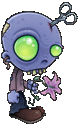|
Man I'm worried about Gentle Alarm. It was always a great app, but lately it crashes if you rotate the phone while the alarm is going off. So if I grab it and rotate it at all while going to hit snooze, it will crash. I have sent error reports and gotten no response, and other people are having the problem as well with no response from the developer or any updates since July. I think I may have to call it soon and look for something else.
|
|
|
|

|
| # ? Jun 7, 2024 07:20 |
|
Lblitzer posted:I do like to think that having the screen off shuts down 3G and wifi and leaves the regular cell radio on to receive calls and texts but I'm not sure if this is by Android's design by default. Android definitely does not do this by default. There is no setting in vanilla android to shut down cellular data based on the sleep state. As I mentioned earlier there is a setting to turn off wifi based on the sleep state, and what that's set to by default seems to depend on your phone manufacturer and/or carrier. Mine was set to "Always On" (i.e. WiFi never turns off unless you manually turn it off) which is the most sensible default IMO.
|
|
|
|
On my old EVO4G there were options under the handcent app that allowed me to change the LED color, flash frequency, etc. for the notifications. I just got a GS3 and was wondering where these settings ran off to? Are they buried in the settings somewhere? Oh and is Handcent the go-to 3rd party messaging app nowadays, or is there something newer that is recommended around here.
|
|
|
|
fuzzi posted:Man I'm worried about Gentle Alarm. It was always a great app, but lately it crashes if you rotate the phone while the alarm is going off. So if I grab it and rotate it at all while going to hit snooze, it will crash. I have sent error reports and gotten no response, and other people are having the problem as well with no response from the developer or any updates since July. I think I may have to call it soon and look for something else.
|
|
|
|
LastInLine posted:That was happening on my wife's Nexus S. I had to do reflash of the stock ROM to fix it. You can lock rotation in the app itself as a temporary fix but as soon as I got the stock kernel back her phone the symptoms disappeared. Hmm I looked for a rotation setting in the app but didn't find it. I guess I'll look again. Not sure I want to flash back to stock.
|
|
|
|
Is there any way to set up GoodNews like this: - Sync only RSS feeds that I choose (this includes podcasts and news feeds) - Download ONLY the podcasts to the play list - Delete previously played podcasts from the play list - Delete previously viewed news feeds - Mark all articles as read without having to select one by one as read (this doesn't seem to work as it still stuck around - Don't download everything in the playlist at all until I manually choose to - Don't download everything in the all items list - Don't download or sync anything in a particular list, completely make it so GoodNews skips it These are the only things keeping me from using GoodNews. I just uninstalled it after trying it for a week but I could never make it work right. To mark all articles as read, I had to install Google Reader and do it that way as GoodNews just doesn't seem to have that option.
|
|
|
|
Also re: GoodNews - can I get it to hide tags from Google Reader that don't have articles to read?
|
|
|
|
GoodNews can do every one of those features you request. The Settings menu is a little bit confusing though. I can be more detailed in a few hours. Edit: A actually, maybe not, sounds like you want to be subscribed to a folder of feeds that you don't want to sync at all. I'm a little confused now. The way it does podcasts is that any feed item with a media enclosure gets tagged with "Play list". If you don't want a feed to do that automatically, I think this has to be set on a feed by feed basis (by long pressing somewhere; again I can be more detailed later) crimedog fucked around with this message at 18:27 on Nov 26, 2012 |
|
|
|
fuzzi posted:Hmm I looked for a rotation setting in the app but didn't find it. I guess I'll look again. Not sure I want to flash back to stock. ThermoPhysical posted:Is there any way to set up GoodNews like this: - Sync only RSS feeds you choose: Isn't the whole point of RSS that it's pushed to you automatically? Isn't what you're asking for like a picture without any visual data? Even so each item has Exclude from Sync in its options. - Download ONLY podcasts to the Play List: That's how mine functions without any setup. I don't even think you can GET news articles into the Play List as they go into the Read List - Delete previoiusly played podcasts from the Play List: Again, happens automatically but if you run into the Reader bug where the tag won't erase you'll have to long press and select Delete article. Previous items won't show up at all unless you invoke them and there's an option to clear that right below it. - Mark all as read: Long press and select Mark Read to Here. - Don't download... all three of these are covered above.
|
|
|
|
Goose Halo posted:GoodNews can do every one of those features you request. The Settings menu is a little bit confusing though. I can be more detailed in a few hours. Thanks! Yeah, I agree it's a bit confusing. I read each and every subtext for each option and I'm still not sure how to set it up. LastInLine posted:Main Gentle Alarm screen, three dots, Customization, Orientation, Always (whatever you want) Well, there's some feeds I don't check every day and some that I do. Some update constantly (about 5-10 articles a day) so I'd rather either manually sync (but not download) or just exclude them entirely. I've actually tried the exclude thing but the feed / podcast still remained on the list. I actually meant "Read List" for the news articles, sorry. But, even then it still downloads automatically once it drops into the Play list. I might just be missing something in the Settings though. I've actually never had it delete automatically. It always kept the last played item no matter what I did. I didn't see the Delete option though, I could try that. The same problem with Mark all as read, I actually did that option for a feed that had about 150 items (they update a lot per day) and the read items stuck around. I think I'm either not setting some settings right or GN just isn't keeping settings or something.
|
|
|
|
Gyshall posted:Also re: GoodNews - can I get it to hide tags from Google Reader that don't have articles to read? If you mean on the main page, the Show All / Show New button (the kind of sun icon they use for read/unread) will show all your feeds or just the ones with unread items
|
|
|
|
baka kaba posted:If you mean on the main page, the Show All / Show New button (the kind of sun icon they use for read/unread) will show all your feeds or just the ones with unread items If this icon isn't available, it'll still be in the 3 dot menu.
|
|
|
|
Are there any good car dock apps out there? The top few that show up in a Play search are all pretty lovely. They either look like crap or have terrible/no features. Why the gently caress is Google's own car home limited to certain devices?
|
|
|
|
Require More Fire posted:Are there any good car dock apps out there? The top few that show up in a Play search are all pretty lovely. They either look like crap or have terrible/no features. Is this one you saw? https://play.google.com/store/apps/details?id=net.cwfk.ig88.carhome3&feature=search_result Car Dock Home I'm pretty sure this is the one I've used in the past, though the UI looks horrible now.
|
|
|
|
GrooVe IP geniuses, is there a way to have the caller ID show my 'real' phone number instead of my Google Voice number when making a call with GrooVe IP? Emailed the GrooVe IP peeps and they say it's not possible. Bummer. Wish stupid Google Voice did MMS then I'd just port my number to them. NyetscapeNavigator fucked around with this message at 23:22 on Nov 26, 2012 |
|
|
|
Is there a calendar app that will let me place an event on two calendars at once? I want to add events to my work exchange calendar and my Google calendar at the same time. This way people don't schedule meetings with me while I'm at the dentist or something, but I can also see my appointments at home from outlook.
|
|
|
|
Require More Fire posted:Are there any good car dock apps out there? The top few that show up in a Play search are all pretty lovely. They either look like crap or have terrible/no features. I don't know what you want out of such a thing, but my wife and I use Car Home Ultra.
|
|
|
|
Require More Fire posted:Why the gently caress is Google's own car home limited to certain devices? It pretty much works on all devices but Google for some reason want to pretend like it never existed, I don't know why though because it's actually pretty good. You can google for the APK's if you want to go down that road, there should be two of them and you need to install both.
|
|
|
|
LeftistMuslimObama posted:Is there a calendar app that will let me place an event on two calendars at once? I want to add events to my work exchange calendar and my Google calendar at the same time. This way people don't schedule meetings with me while I'm at the dentist or something, but I can also see my appointments at home from outlook.
|
|
|
|
ThermoPhysical posted:Is there any way to set up GoodNews like this: GoodNews/Menu/Settings /Synchronization Continuous sync - only manually /Podcasts Download after sync - manual Add to play list - checked Remove from play list - checked Mark read - checked (There's a cleanup section after these options here that will be of interest to you. I personally didn't have these checked and my podcasts got deleted automatically after a few days not being on the play list anyway.) The mark all as read button is the check mark. The app will automatically delete items that are read and don't have the play or read list tags after a certain time, or at least I didn't change settings related to that I don't think. I don't use the read list, so I can't help you there. Also, the only way I know to exclude anything is on a feed by feed basis. You got to drill down until you can see the feed's name, tap into the feed, hit the 3dot menu, then subscription settings. crimedog fucked around with this message at 04:32 on Nov 27, 2012 |
|
|
|
Speaking of GoodNews, it's started to do this really awesome thing lately where it just stops playing a podcast in the middle, with no input from me (and nothing else should be triggering it, from what I can tell). I'll be listening in my car over bluetooth, and suddenly it just stops. No error or anything, and it isn't just paused. The BT adapter hasn't run out of batteries, just ...no more podcast. Anyone have any idea?
|
|
|
|
hooah posted:Speaking of GoodNews, it's started to do this really awesome thing lately where it just stops playing a podcast in the middle, with no input from me (and nothing else should be triggering it, from what I can tell). I'll be listening in my car over bluetooth, and suddenly it just stops. No error or anything, and it isn't just paused. The BT adapter hasn't run out of batteries, just ...no more podcast. Anyone have any idea? Is this on Jelly Bean? Maybe it's like the bug that BeyondPod recently squashed in the latest beta where the persistent notification would eventually disappear, and after a while the app would get kicked out of memory and stop playing.
|
|
|
|
Vykk.Draygo posted:Is this on Jelly Bean? Maybe it's like the bug that BeyondPod recently squashed in the latest beta where the persistent notification would eventually disappear, and after a while the app would get kicked out of memory and stop playing. I am on Jelly Bean (CM 10), so perhaps. I wonder if it's been reported to the GoodNews developer...
|
|
|
|
Hey, new Swype Beta update just pinged on my phone! Maybe it'll stop it from crashing and/or taking a full minute to launch. They don't actually have changelogs, do they?
|
|
|
|
Goose Halo posted:GoodNews/Menu/Settings Thanks a lot for this! I'll definitely give these settings a shot.
|
|
|
|
What's the 'safest' app for tethering without being rumbled? I'm on t mobile UK if that makes any difference, and wanting to tether my rooted N7 to my rooted GS3.
|
|
|
|
Zero VGS posted:Hey, new Swype Beta update just pinged on my phone! Maybe it'll stop it from crashing and/or taking a full minute to launch. http://forum.swype.com/showthread.php?6389-Swype-Beta-Description-Change-Log Would be nice if the changelog popped up on first run like most apps.
|
|
|
|
dirtyfrog posted:What's the 'safest' app for tethering without being rumbled? I'm on t mobile UK if that makes any difference, and wanting to tether my rooted N7 to my rooted GS3. FoxFi if your GS3 is still on ICS; if you're on JB, you might want to jump to CM10 for the built-in tethering.
|
|
|
|
dirtyfrog posted:What's the 'safest' app for tethering without being rumbled? I'm on t mobile UK if that makes any difference, and wanting to tether my rooted N7 to my rooted GS3. Do T-Mobile forbid tethering? I'm also in the UK on Talk Mobile (which runs on Vodafone's network) and have no tethering restrictions, so I just use the WiFi tethering built in to Android. Although pretty much the only occasion I use that feature is when my Virgin Media (
|
|
|
|
Just rolled over to 4.2 and tried out the new keyboard. Jesus Christ, I cannot wait for Swiftkey flow. Swype typing is so much fun
|
|
|
|
rolleyes posted:Do T-Mobile forbid tethering? I'm also in the UK on Talk Mobile (which runs on Vodafone's network) and have no tethering restrictions, so I just use the WiFi tethering built in to Android. Although pretty much the only occasion I use that feature is when my Virgin Media ( fcked if I know...have you ever tried to find specific info on T-Mobile's website? (hint, no you can't). I have tethered successfully last week and nothing has shown up as an additional cost yet...but who knows?
|
|
|
|
Guilty posted:Just rolled over to 4.2 and tried out the new keyboard. The way it works is that as long as you visit each letter in the correct order, it doesn't matter if it is part of the same swipe/touch action. To start with a simple example, swipe out "hel" and then before releasing, tap "o" with your other hand. When you release, you should end up with "hello". But that's kind of a fiddly thing to do, right, because the "o" is right there next to "l" anyway. So try it this way: Swipe "he" with your left hand, then swipe "lo" with your right. Again, the result is "hello". Remember not to release the first swipe too early, otherwise you'll end the word. Now you can get really clever. Pick a longer word, and use the left thumb to swipe to anything on the left side of the keyboard, and your right thumb to swipe to anything on the right side. Effectively you have both hands swiping separately but you still move through each letter in the correct order. Alternatively you can have one hand swiping and one tapping. It takes a bit of practise but it works!
|
|
|
|
AdBlock Plus is available for Android now. Unfortunately it leaves an annoying notification icon.
|
|
|
|
Tunga posted:So here's an interesting thing. The 4.2 keyboard will actually let you swipe with two fingers at once. It's kind of tricky to get the hang of but it's actually quite neat. Holy poo poo, I have to learn this
|
|
|
|
Tunga posted:So here's an interesting thing. The 4.2 keyboard will actually let you swipe with two fingers at once. It's kind of tricky to get the hang of but it's actually quite neat. Sorcery. 
|
|
|
|
Maker Of Shoes posted:Sorcery. However, swiping most of a word with the occasional tap for far away letters is reasonable pratical to do and seems to work realiably. So that might be the more useful thing to take from this.
|
|
|
|
Yikes A Zombie! posted:AdBlock Plus is available for Android now. Unfortunately it leaves an annoying notification icon. I used it and I think AdAway is still better (and less intrusive.)
|
|
|
|
Tunga posted:I'll be honest, it does feel a bit like an unintended feature. It isn't perfect. Quite often the hovering word will end up being different to the one in the bar at the top (the bar one is chosen so turning the hover-word off kind of solves this. And swiping with two fingers is not quite as cool as it sounds because if you ever move both fingers at the same time you generall end up with some kind of crazy word. Well unintended or not it's already proving useful on my N7. I can't really see it being useful on a phone though.
|
|
|
|
Sounds exactly like that Keymonk keyboard app that was recently released. My brain can't operate on the level to effectively use it.
|
|
|
|

|
| # ? Jun 7, 2024 07:20 |
|
Tunga posted:I'll be honest, it does feel a bit like an unintended feature. It isn't perfect. Quite often the hovering word will end up being different to the one in the bar at the top (the bar one is chosen so turning the hover-word off kind of solves this. And swiping with two fingers is not quite as cool as it sounds because if you ever move both fingers at the same time you generall end up with some kind of crazy word. That's so loving cool, it'd obviously take some getting used too but I can see that being super fast if you ever did. I typed this out like that! Now I want swype to support this so badly.
|
|
|