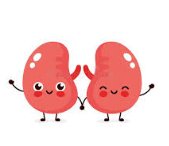- MJP
- Jun 17, 2007
-

Are you looking at me Senpai?

-
Grimey Drawer
|
I don't use the AD cmdlets so this code might nto work but what you want to do is when you grab your users pipe them through Select-Object and grab the property you want, like CN or DN. then send that list to the Create-Uilist. When the list returns with the user's they have selected iterate through, bind to their AD object and perform whatever operation you want.
code:
$users = get-aduser -filter * -searchbase "OU=Non-IT Users,OU=ATL,DC=subdomain,DC=domain,DC=com" | select-Object {$_.cn}
Create-UiList -Title "This is a test." -ChoiceQuestion "Pick an Option" -Choices $users
if($result) {
foreach($user in $result) {
# Grab user off CN/DN and perform operation requested here.
}
}
I copied that into a .ps1 file and ran it in Powershell. Got the following error output (OU name and username were changed as needed, so it looks like that component is good to go)
code:PS U:\> C:\Users\mjp\Desktop\DisplayUsers.ps1
The term 'Create-UiList' is not recognized as the name of a cmdlet, function, s
cript file, or operable program. Check the spelling of the name, or if a path w
as included, verify that the path is correct and try again.
At C:\Users\mpfeffer\Desktop\DisplayUsers.ps1:4 char:14
+ Create-UiList <<<< -Title "This is a test." -ChoiceQuestion "Pick an Option"
-Choices $users
+ CategoryInfo : ObjectNotFound: (Create-UiList:String) [], Comma
ndNotFoundException
+ FullyQualifiedErrorId : CommandNotFoundException
PS U:\>
MJP fucked around with this message at 15:51 on Nov 19, 2012
|
 #
?
Nov 19, 2012 15:49
#
?
Nov 19, 2012 15:49
|
|
- Adbot
-
ADBOT LOVES YOU
|

|
|
#
?
May 17, 2024 16:58
|
|
- AreWeDrunkYet
- Jul 8, 2006
-

|
I'm trying to mess around with permissions, and I'm stuck on removing a user from a bunch of ACLs.
This is the meat of what I'm using:
code:$acl = get-acl "directory"
foreach($access in $acl.access){if ($access.identityreference -eq "NT Authority\Authenticated Users"){$acl.RemoveAccessrule($access)}}
set-acl "directory" $acl
What am I doing wrong?
|
 #
?
Nov 20, 2012 16:06
#
?
Nov 20, 2012 16:06
|
|
- kampy
- Oct 11, 2008
-
|
Your script works fine, so I assume the rules you're trying to remove are inherited? If that's the case, they can not be directly removed from a subdirectory. You'd have to remove them from the source or remove inheritance from the subdirectory and copy over the rules you want to keep.
|
 #
?
Nov 20, 2012 17:44
#
?
Nov 20, 2012 17:44
|
|
- AreWeDrunkYet
- Jul 8, 2006
-

|
Your script works fine, so I assume the rules you're trying to remove are inherited? If that's the case, they can not be directly removed from a subdirectory. You'd have to remove them from the source or remove inheritance from the subdirectory and copy over the rules you want to keep.
That may end up being something I need to address later, but I believe I'm running into an issue before I even attempt to apply permissions. If I run the first two lines then display $acl.access, the entry for Authenticated users is still on the list with unchanged rights.
Or is the problem that $access.IsInherited is True for Authenticated Users, which prevents the removeaccessrule method from removing the rule from $acl?
|
 #
?
Nov 20, 2012 17:51
#
?
Nov 20, 2012 17:51
|
|
- Mully Clown
- Aug 1, 2004
-

I handle my piss like the great big frilly girls blouse that I am
|
I would recommend having a look at the NTFSSecurity module. I use it a to track down orphaned SIDs. Probably helpful for what you're after as well.
|
 #
?
Nov 21, 2012 09:36
#
?
Nov 21, 2012 09:36
|
|
- gbeck
- Jul 15, 2005
-
I can RIS that
|
So am I looking at this as a possible script:
code:\\servername\c$\tools\delprof2 /c:\servername /p
$x = [array]$excludeUsers = "Citrix","admin","Track"
$profiles = get-Childitem C:\users -directory -exclude $excludeUsers
$y = Delete inactive profiles on 'Servername'? (Yes/No) #Say Y to start the process
if ($x) {Write-Host "N"} #Say N since this account should never be deleted
elseif {Write-Host "Y"} #say Y to delete all other accounts not specified in $x
Are the servers 2008+? If so you can use WMI instead of delprof to remove the profiles.
code:foreach($profile in (Get-WmiObject -Class Win32_UserProfile))
{
if($profile.LocalPath -notmatch 'administrator')
{
Write-Host $profile.LocalPath
#$profile.Delete()
}
}
|
 #
?
Nov 26, 2012 04:44
#
?
Nov 26, 2012 04:44
|
|
- MJP
- Jun 17, 2007
-

Are you looking at me Senpai?

-
Grimey Drawer
|
I copied that into a .ps1 file and ran it in Powershell. Got the following error output (OU name and username were changed as needed, so it looks like that component is good to go)
code:PS U:\> C:\Users\mjp\Desktop\DisplayUsers.ps1
The term 'Create-UiList' is not recognized as the name of a cmdlet, function, s
cript file, or operable program. Check the spelling of the name, or if a path w
as included, verify that the path is correct and try again.
At C:\Users\mpfeffer\Desktop\DisplayUsers.ps1:4 char:14
+ Create-UiList <<<< -Title "This is a test." -ChoiceQuestion "Pick an Option"
-Choices $users
+ CategoryInfo : ObjectNotFound: (Create-UiList:String) [], Comma
ndNotFoundException
+ FullyQualifiedErrorId : CommandNotFoundException
PS U:\>
Sorry to continue harping on this, but I did some research and couldn't quite find a native PS cmdlet to do this - there's a Scripting Guy entry about making an .hta to find it but I'm supposed to do this in one file alone.
Anyone?
|
 #
?
Nov 28, 2012 14:41
#
?
Nov 28, 2012 14:41
|
|
- kampy
- Oct 11, 2008
-
|
Sorry to continue harping on this, but I did some research and couldn't quite find a native PS cmdlet to do this - there's a Scripting Guy entry about making an .hta to find it but I'm supposed to do this in one file alone.
Anyone?
Judging from the error message you do not have the custom function Create-UiList that adaz posted copypasted in your DisplayUsers.ps1 or if you do, it is below the code that tries to execute it and therefore it can not be found. Either way you'll want to go and fix your script so that the function is correctly created above the $users line, go get it from:
code:#################
# Create-UIlist #
#################
# ..snip..
|
 #
?
Nov 28, 2012 22:11
#
?
Nov 28, 2012 22:11
|
|
- Wicaeed
- Feb 8, 2005
-
|
So this is kind of a stupid question:
Company has a need to sign executable files with a cert and time stamp from verisign.
This is handled by a relatively simple command line command, but it requires the use of a Windows SKD CMD Shell.
Ideally, I would like to create a script that I can use to simply drag an executable to be signed over, and have poweshell work it's magic.
I'm having a devil of a time finding out how to really DO this, however.
Tips/Hints?
|
 #
?
Nov 29, 2012 00:59
#
?
Nov 29, 2012 00:59
|
|
- GPF
- Jul 20, 2000
-
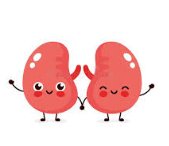
Kidney Buddies
-
Oven Wrangler
|
So this is kind of a stupid question:
Company has a need to sign executable files with a cert and time stamp from verisign.
This is handled by a relatively simple command line command, but it requires the use of a Windows SKD CMD Shell.
Ideally, I would like to create a script that I can use to simply drag an executable to be signed over, and have poweshell work it's magic.
I'm having a devil of a time finding out how to really DO this, however.
Tips/Hints?
code:Write-Host "Num Args:" $args.Length;
foreach ($arg in $args)
{
Write-Host "Arg: $arg";
}
edit: Grr...neither the ps1 nor the shortcut want to take an executable as a drag-drop. Quick and dirty, I'd have them drop the executable into a folder, have the script step through the files in there, do the signing magic, then move them somewhere else.
GPF fucked around with this message at 17:58 on Nov 29, 2012
|
 #
?
Nov 29, 2012 17:50
#
?
Nov 29, 2012 17:50
|
|
- Titan Coeus
- Jul 30, 2007
-

check out my horn
|
In that situation, you can make a batch script that accepts the drag and drop, and have that pass the command line argument to the power shell script.
See http://stackoverflow.com/questions/2819908/drag-and-drop-to-a-powershell-script
Titan Coeus fucked around with this message at 20:36 on Nov 29, 2012
|
 #
?
Nov 29, 2012 20:29
#
?
Nov 29, 2012 20:29
|
|
- Wicaeed
- Feb 8, 2005
-
|
I actually read that exact post on Stack Overflow and tried it, but for some reason whenever I drag and drop a file the batch script seems to die as it is passing the entire file contents instead of just the path to the powershell script 
|
 #
?
Nov 29, 2012 20:43
#
?
Nov 29, 2012 20:43
|
|
- MJP
- Jun 17, 2007
-

Are you looking at me Senpai?

-
Grimey Drawer
|
Okay, so I'm taking the whole shpiel about needing to create a dropdown list of users a bit simpler. What I'm trying to do now is simply just get a working array of users. I've got the format of the individual cmdlets correct but I simply can't for the life of me figure out how to make one array with input from multiple cmdlets.
Here's what I have thus far using this link to convert output to an array: http://blogs.msdn.com/b/powershell/archive/2009/02/27/converting-to-array.aspx
code:###### Imports AD module
import-module ActiveDirectory
###### ToArray should pipe the output of a command to an array named at the start of each command
function ToArray
{
begin
{
$output = @();
}
process
{
$output += $_;
}
end
{
return ,$output;
}
}
###### Get all users in an OU and sorts them by lastname, firstname
$users = get-aduser -filter * -searchbase "OU=Company Managed Users08,OU=ATL,DC=company,DC=companyname,DC=com" | Ft Surname, Givenname -a | ToArray $Users +=
$users = get-aduser -filter * -searchbase "OU=Company Managed Users08,OU=BOS,DC=company,DC=companyname,DC=com" | Ft Surname, Givenname -a | ToArray $Users +=
I saw somewhere that the $users += command was supposed to add to an existing array. I'm not sure if I've got the syntax wrong or placement of the +=, or if it just needs to go somewhere else.
Any thoughts?
|
 #
?
Dec 10, 2012 19:30
#
?
Dec 10, 2012 19:30
|
|
- Jelmylicious
- Dec 6, 2007
-
Buy Dr. Quack's miracle juice! Now with patented H-twenty!
|
Didn't really look over your code, but your += is definitely in the wrong place. The following statements are the same:
code:$a = $a + $b
$a += $b
|
 #
?
Dec 10, 2012 21:49
#
?
Dec 10, 2012 21:49
|
|
- MJP
- Jun 17, 2007
-

Are you looking at me Senpai?

-
Grimey Drawer
|
Okay, so I think I got it - the syntax to add to an array is like this:
code:$arrayname = @(Your entire cmdlet goes here)
$arrayname += @(The second cmdlet from which you want to pipe output goes here)
$arrayname += @(The third cmdlet goes here)
code:$users = @(get-aduser -filter * -searchbase "OU=Company Managed Users08,OU=ATL,DC=company,DC=companyname,DC=com" | Ft Surname, Givenname -a | ToArray
$users += @(get-aduser -filter * -searchbase "OU=Company Managed Users08,OU=BOS,DC=company,DC=companyname,DC=com" | Ft Surname, Givenname -a | ToArray
The object of type "Microsoft.PowerShell.Commands.Internal.Format.FormatEndData" is not valid or not in the correct sequence. This is likely caused by a user-specified "format-*" command which is conflicting with the default fo
rmatting.
+ CategoryInfo : InvalidData: ( [out-lineoutput], InvalidOperationException [out-lineoutput], InvalidOperationException
+ FullyQualifiedErrorId : ConsoleLineOutputOutOfSequencePacket,Microsoft.PowerShell.Commands.OutLineOutputCommand
For reference, here's my code thus far including the now successful array adds and now-failing alphabetical sort:
code:###### Imports AD module
import-module ActiveDirectory
###### ToArray establishes the ability to pipe output to an array but it doesn't seem to do what we need in a multiple cmdlet environment, so it's just used now to clear any previous $users array
function ToArray
{
begin
{
$users = @();
}
process
{
$users += $_;
}
end
{
return ,$users;
}
}
###### Get all users in an OU and sorts them by lastname, firstname
ToArray
$users = @(get-aduser -filter * -searchbase "OU=Segal Managed Users08,OU=ATL,DC=segal,DC=segalco,DC=com" | Ft Surname, Givenname -a)
$users += @(get-aduser -filter * -searchbase "OU=Segal Managed Users08,OU=BOS,DC=segal,DC=segalco,DC=com" | Ft Surname, Givenname -a)
$users + sort-object
|
 #
?
Dec 12, 2012 15:09
#
?
Dec 12, 2012 15:09
|
|
- evil_bunnY
- Apr 2, 2003
-

|
Get-ChildItem, if I see you around I'm going to beat your rear end to a pulp. That is all.
evil_bunnY fucked around with this message at 21:56 on Dec 12, 2012
|
 #
?
Dec 12, 2012 18:12
#
?
Dec 12, 2012 18:12
|
|
- ZeitGeits
- Jun 20, 2006
-
Too much time....
|
code:$users = @(get-aduser -filter * -searchbase "OU=Company Managed Users08,OU=ATL,DC=company,DC=companyname,DC=com" | Ft Surname, Givenname -a | ToArray
$users += @(get-aduser -filter * -searchbase "OU=Company Managed Users08,OU=BOS,DC=company,DC=companyname,DC=com" | Ft Surname, Givenname -a | ToArray
Ft is the error you are looking for. Format-Table converts objects to only little more than text strings. Specifically it converts whatever input you give it to another data type, the date type Microsoft.PowerShell.Commands.Internal.Format.FormatEndData! You can only act very superficially with data format-table creates, sort-objects for example can't do anything at all with this data type.
I am not quite sure what the last two pipes of your command are supposed to accomplish. You should be able to create an array of your search results with only:
code:$users = @(get-aduser -filter * -searchbase "OU=Company Managed Users08,OU=ATL,DC=company,DC=companyname,DC=com")
code:$user | select surname, givenname
code:$user | Sort-Object -Property givenname
Edit: I just noticed something. Why are you manually creating an array in the first place?
You can simply write:
code:$users = get-aduser -filter blah
$users += get-aduser -filter blablah
code:$arr = get-item ./*
$arr.GetType()
ZeitGeits fucked around with this message at 20:38 on Dec 12, 2012
|
 #
?
Dec 12, 2012 20:29
#
?
Dec 12, 2012 20:29
|
|
- MJP
- Jun 17, 2007
-

Are you looking at me Senpai?

-
Grimey Drawer
|
I'm coming from a background of "We have one client with Office 365, we must use Powershell to perform certain basic distribution list commands, but it looks like I can also do some quick exports from AD with it." Everything I know about PS I'm learning as I go.
Anyway, I need to create an array of multiple OUs - there's upwards of 14, 15ish total. It's meant to list all basic users. If I did $users = blah blah blah for multiple lines and then just typed $users then pressed Enter, the array would only be the last OU. So if I had three get-aduser cmdlets as above, one for ATL, one for BOS, and one for NYC and I did $users = for each of them, I'd only get the NYC users.
I reran my script without changes as my previous post and then manually entered the following commands:
code:$users | select surname, givenname
$users | sort-object property givenname
code:The object of type "Microsoft.PowerShell.Commands.Internal.Format.FormatEntryData" is not valid or not in the correct sequence. This is likely caused by a user-specified "format-*" command which is conflicting with the default
formatting.
+ CategoryInfo : InvalidData: (:) [out-lineoutput], InvalidOperationException
+ FullyQualifiedErrorId : ConsoleLineOutputOutOfSequencePacket,Microsoft.PowerShell.Commands.OutLineOutputCommand
code:$users = get-item ./*
$users.GetType()
code:The term '.users.GetType' is not recognized as the name of a cmdlet, function, script file, or operable program. Check the spelling of the name, or if a path was included, verify that the path is correct and try again.
At line:1 char:15
+ .users.GetType <<<< (Surname)
+ CategoryInfo : ObjectNotFound: (.users.GetType:String) [], CommandNotFoundException
+ FullyQualifiedErrorId : CommandNotFoundException
|
 #
?
Dec 12, 2012 21:49
#
?
Dec 12, 2012 21:49
|
|
- ZeitGeits
- Jun 20, 2006
-
Too much time....
|
Please reread my post. You get the error because of the cmdlet "ft" that you are calling in your script. ft is an alias for format-table. The cmdlet format-table converts you users into a data type that can not be sorted.
Run the following commands exactly as written:
code:$users = get-aduser -filter * -searchbase "OU=Company Managed Users08,OU=ATL,DC=company,DC=companyname,DC=com"
$users
$users += get-aduser -filter * -searchbase "OU=Company Managed Users08,OU=BOS,DC=company,DC=companyname,DC=com"
$users
$users | sort-object -property givenname
$users | select givenname, username
|
 #
?
Dec 13, 2012 10:55
#
?
Dec 13, 2012 10:55
|
|
- MJP
- Jun 17, 2007
-

Are you looking at me Senpai?

-
Grimey Drawer
|
Doing that just dumps a list of users with their individual attributes by DistinguishedName, a long list formatted like this:
code:DistinguishedName : CN=Doe\, John P.,OU=Company Managed Users08,OU=ATL,DC=company,DC=companyname,DC=com
Enabled : True
GivenName : John
Name : Doe, John P.
ObjectClass : user
ObjectGUID : redacted out
SamAccountName : JPD
SID : redacted out
Surname : Doe
UserPrincipalName : [email]JPD@companyname.com[/email]
DistinguishedName : CN=Doe\, Jane Q.,OU=Company Managed Users08,OU=BOS,DC=company,DC=companyname,DC=com
Enabled : True
GivenName : Jane
Name : Doe, Jane Q.
ObjectClass : user
ObjectGUID : redacted out
SamAccountName : JQD
SID : redacted out
Surname : Doe
UserPrincipalName : [email]JQD@companyname.com[/email]
givenname : BOS-Test1
username : {}
givenname : Kenneth
username : {}
|
 #
?
Dec 14, 2012 21:57
#
?
Dec 14, 2012 21:57
|
|
- Mierdaan
- Sep 14, 2004
-

-
Pillbug
|
Doing that just dumps a list of users with their individual attributes by DistinguishedName, a long list formatted like this:
[code]
DistinguishedName : CN=Doe\, John P.,OU=Company Managed Users08,OU=ATL,DC=company,DC=companyname,DC=com
Enabled : True
GivenName : John
Name : Doe, John P.
ObjectClass : user
ObjectGUID : redacted out
SamAccountName : JPD
SID : redacted out
Surname : Doe
UserPrincipalName : JPD@companyname.com
Yes - what you're seeing here are the default display properties for a user object
Problem is I just need the names, so I can then have whoever selects the name pipe the selected name to a cmdlet adding it to a security group at the end of this script.
No, your problem is that you don't understand how PowerShell works. As soon as you do something like format-table, you're no longer working with the User objects that are returned by the get-aduser cmdlet. This means you're going to have to do a bunch of stupid work to turn strings back into user objects so you can do something with them.
Build your array of user objects, like ZeitGeits told you to. When you have that array of objects, do stuff with the array of user objects. Do not try to convert it to a table of pretty names and then work with that, because at that point you've just lost the user objects.
|
 #
?
Dec 14, 2012 23:19
#
?
Dec 14, 2012 23:19
|
|
- ZeitGeits
- Jun 20, 2006
-
Too much time....
|
code:$users = get-aduser -filter * -searchbase "OU=Company Managed Users08,OU=ATL,DC=company,DC=companyname,DC=com"
code:$users | select-object givenname, surname
means: Output the object, display all properties of the object.
You want to work with the object, you do not want to convert it to strings or formatting object with format-table. The reason is this:
code:$user | ? { $_.surname -eq "foo" } | add-adgroupmember -identity "bar"
|
 #
?
Dec 15, 2012 02:11
#
?
Dec 15, 2012 02:11
|
|
- Jelmylicious
- Dec 6, 2007
-
Buy Dr. Quack's miracle juice! Now with patented H-twenty!
|
Then just sort the list you have:
code:$users | sort surname | select-object givenname, surname
code:$users = $users | sort surname
|
 #
?
Dec 17, 2012 14:32
#
?
Dec 17, 2012 14:32
|
|
- MJP
- Jun 17, 2007
-

Are you looking at me Senpai?

-
Grimey Drawer
|
That did it! Below displays the output of the OUs in the $users array after it's sorted by surname in reference, with the aim of helping for the future should anyone ever need:
code:$users = @(get-aduser -filter * -searchbase "OU=Company Managed Users08,OU=ATL,DC=company,DC=companyname,DC=com")
$users += @(get-aduser -filter * -searchbase "OU=Company Managed Users08,OU=BOS,DC=company,DC=companyname,DC=com")
$users = $users | sort surname
One step closer. Thanks to all who contributed, I don't like making GBS threads up threads with my lack of knowledge but my employers' understanding that I'm not academic with Powershell doesn't change their requirement for me to do it. At least I can learn as I go and do the academics concurrently.
|
 #
?
Dec 17, 2012 14:52
#
?
Dec 17, 2012 14:52
|
|
- Mierdaan
- Sep 14, 2004
-

-
Pillbug
|
This thread's all about learning. Check out the Learn PowerShell in a Month of Lunches book, I hear it's pretty good.
The biggest thing with PowerShell is understanding that commands return objects - not strings like normal Linux shell scripting, which everyone is used to. It's a big shift, but thankfully cmdlets are normally named intuitively (guess what 'get-aduser' does?).
|
 #
?
Dec 17, 2012 16:12
#
?
Dec 17, 2012 16:12
|
|
- ZeitGeits
- Jun 20, 2006
-
Too much time....
|
That did it! Below displays the output of the OUs in the $users array after it's sorted by surname in reference, with the aim of helping for the future should anyone ever need:
code:$users = @(get-aduser -filter * -searchbase "OU=Company Managed Users08,OU=ATL,DC=company,DC=companyname,DC=com")
$users += @(get-aduser -filter * -searchbase "OU=Company Managed Users08,OU=BOS,DC=company,DC=companyname,DC=com")
$users = $users | sort surname
One step closer. Thanks to all who contributed, I don't like making GBS threads up threads with my lack of knowledge but my employers' understanding that I'm not academic with Powershell doesn't change their requirement for me to do it. At least I can learn as I go and do the academics concurrently.
Populating a Dropdown list with items in a collection:
code:[System.Reflection.Assembly]::Load("System.Windows.Forms, Version=4.0.0.0, Culture=neutral, PublicKeyToken=b77a5c561934e089")
$Form = New-Object System.Windows.Forms.Form
$Form.Width = 300
$Form.Height = 150
$Form.Text = "Name goes here"
$DropDown = New-Object System.Windows.Forms.ComboBox
$DropDown.Location = new-object System.Drawing.Size(100,10)
$DropDown.Size = new-object System.Drawing.Size(130,30)
# Add your function to create a collection of user objects here
# Change $arr in the next line to the name of your collection
ForEach ($Item in $arr) {
$DropDown.Items.Add($Item) > 0
}
$Form.Controls.Add($DropDown)
$Form.Add_Shown({$Form.Activate()})
$Form.ShowDialog()
ZeitGeits fucked around with this message at 16:22 on Dec 17, 2012
|
 #
?
Dec 17, 2012 16:14
#
?
Dec 17, 2012 16:14
|
|
- Titan Coeus
- Jul 30, 2007
-

check out my horn
|
This script might not run because it requires .NET 4.0. Altering the value after "Version" in the first line changes that.
Any reason you can't just do
code:[System.Reflection.Assembly]::Load("System.Windows.Forms")
|
 #
?
Dec 17, 2012 18:17
#
?
Dec 17, 2012 18:17
|
|
- ZeitGeits
- Jun 20, 2006
-
Too much time....
|
Any reason you can't just do
code:[System.Reflection.Assembly]::Load("System.Windows.Forms")
Load requires the long form of the library name to load (link). It is possible to use LoadWithPartialName like this:
code:[System.Reflection.Assembly]::LoadWithPartialName("Systems.Windows.Forms")
Edit: A workaround is to use the cmdlet Add-Type,
code:Add-Type -AssemblyName "System.Windows.Forms"
ZeitGeits fucked around with this message at 19:45 on Dec 17, 2012
|
 #
?
Dec 17, 2012 19:18
#
?
Dec 17, 2012 19:18
|
|
- MJP
- Jun 17, 2007
-

Are you looking at me Senpai?

-
Grimey Drawer
|
Okay, so I'm trying to add the button and get it to take input from the dropdown. Problem is I can't get a button added.
I've taken my script and just below ZeitGeits' successful dropdown code, added the following:
code:$OKButton = New-Object System.Windows.Forms.Button
$OKButton.Location = New-Object System.Drawing.Size(75,120)
$OKButton.Size = New-Object System.Drawing.Size(75,23)
$OKButton.Text = "OK"
$OKButton.Add_Click({Return-DropDown})
$objForm.Controls.Add($OKButton)
code:You cannot call a method on a null-valued expression.
At U:\Move Users to Admin.ps1:112 char:22
+ $objForm.Controls.Add <<<< ($OKButton)
+ CategoryInfo : InvalidOperation: (Add:String) [], RuntimeException
+ FullyQualifiedErrorId : InvokeMethodOnNull
As to setting a command for the OK button, how would I change this line to say "when the OK button is clicked, run add-adgroupmember -identity AdminUsers -Members %selectionfromdropdownabove%"?
Edit: changed the $OKbutton part to include the return-dropdown alias, which I'm hoping will be usable to take the dropdown selection and pipe to add-adgroupmember later. That alias is as follows:
code:function Return-DropDown {
$Choice = $DropDown.SelectedItem.ToString()
$Form.Close()
Write-Host $Choice
}
MJP fucked around with this message at 16:20 on Dec 19, 2012
|
 #
?
Dec 19, 2012 15:08
#
?
Dec 19, 2012 15:08
|
|
- ZeitGeits
- Jun 20, 2006
-
Too much time....
|
Dude, I don't mean to offend you. But at this point in time you are practically doing cargo cult scripting, copy and pasting code found on the internet in the hope it might work without any deeper understanding what the code actually does. I recommend you buy the book "PowerShell in a month of lunches", it serves as a good entry point to scripting with PowerShell. We might help you to solve your problem this time, but what about the next time your boss assigns you a task requiring you to script in PowerShell?
I will help you one last time in the hope you actually learn something from my examples:
code:$objForm.Controls.Add($OKButton)
code:$OKButton.Add_Click({Return-Dropdown})
To get the item selected by the user you have to query the dropdown list object $DropDown. The attribute $Dropdown.SelectedItem returns the selected item; who would have thought?
Knowing this a possible solution is something like this
code:[System.Reflection.Assembly]::Load("System.Windows.Forms, Version=4.0.0.0, Culture=neutral, PublicKeyToken=b77a5c561934e089")
function Add-ToGroup($arg) {
# Remove the comment sign if you actually want to test this script
# Add-ADGroupMember $arg NAME_OF_GROUP
Write-Host "You would have added the user $($arg.DistinguishedName) to some group."
}
$Form = New-Object System.Windows.Forms.Form
$Form.Width = 150
$Form.Height = 150
$Form.Text = "Name goes here"
$Form.FormBorderStyle = [System.Windows.Forms.FormBorderStyle]::Fixed3D
$DropDown = New-Object System.Windows.Forms.ComboBox
$DropDown.Location = new-object System.Drawing.Size(5,10)
$DropDown.Size = new-object System.Drawing.Size(130,30)
$users = Get-ADUser -filter * -searchbase "OU=Company Managed Users08,OU=ATL,DC=company,DC=companyname,DC=com"
$users += Get-ADUser -filter * -searchbase "OU=Company Managed Users08,OU=BOS,DC=company,DC=companyname,DC=com"
ForEach ($Item in $users) {
$DropDown.Items.Add($Item) > 0
}
$Button = New-Object System.Windows.Forms.Button
$Button.Location = New-Object System.Drawing.Size(25,50)
$Button.Size = New-Object System.Drawing.Size(75,23)
$Button.Text = "Add"
$Button.Add_Click({Add-ToGroup($DropDown.SelectedItem)})
$Form.Controls.Add($DropDown)
$Form.Controls.Add($Button)
$Form.Add_Shown({$Form.Activate()})
$Form.ShowDialog()
|
 #
?
Dec 19, 2012 23:00
#
?
Dec 19, 2012 23:00
|
|
- Jelmylicious
- Dec 6, 2007
-
Buy Dr. Quack's miracle juice! Now with patented H-twenty!
|
An easy place to start, to get a good feel for how powershell starts, is Don's youtube channel: http://www.youtube.com/user/powershelldon
This is from the same author as the month of lunches book. This might help you get a good grip on the quirks that are specific to powershell. If you only watch one video, use this deep-dive (warning, it is 4 hours long) https://www.youtube.com/watch?v=-Ya1dQ1Igkc
|
 #
?
Dec 20, 2012 09:27
#
?
Dec 20, 2012 09:27
|
|
- adaz
- Mar 7, 2009
-

|
A question about error handling for you guys. I'm working with the vmWare powerCLI, but the concepts I'm wondering about should be universal. So I have some try-catch blocks kind of like this:
code:try {
$datastore = $vmhost | get-datastore | where-object { some conditions } | get-random
}
catch {
write-error $Error[0]
Exit 1
}
I was planning to just add something like this to the try block:
code:if ($datastore -eq $Null) {
throw "no such datastore"
}
Define best? We can get into a huge argument about this but in general exceptions should only handle exceptional events. Should your dataStore pretty much always be available and it really would be something catastrophic if it wasn't? If so, then yeah go ahead and throw an exception.
If, on the other hand, the datastore might intermittently be there depending on some factors I would wrap the getting a datastore in a function that returned a value and check the value.
|
 #
?
Dec 20, 2012 21:37
#
?
Dec 20, 2012 21:37
|
|
- AreWeDrunkYet
- Jul 8, 2006
-

|
Disregard, I had code inside a comment block and could not figure out why it was not working.
AreWeDrunkYet fucked around with this message at 16:49 on Dec 21, 2012
|
 #
?
Dec 21, 2012 16:42
#
?
Dec 21, 2012 16:42
|
|
- AreWeDrunkYet
- Jul 8, 2006
-

|
I'm trying to use the following commands:
code:$variables = import-csv variables.csv
foreach ($variable in $variables){
$users = get-aduser -filter * -searchbase $variable -properties DisplayName,distinguishedname,description,mail
}
code:The supplied distinguishedname must belong to one of the following partition(s): (List of OUs)
code:$variables = import-csv variables.csv
foreach ($variable in $variables){
$variable
}
What am I doing wrong?
|
 #
?
Jan 4, 2013 21:18
#
?
Jan 4, 2013 21:18
|
|
- Adbot
-
ADBOT LOVES YOU
|

|
|
#
?
May 17, 2024 16:58
|
|
- peak debt
- Mar 11, 2001
-
b& :(
-
Nap Ghost
|
import-csv creates rows of columns. If you do a foreach over them, you still get an array of columns for each loop, even if it is a one-member array, and get-aduser expects a string.
You either have to:
$users = get-aduser -filter * -searchbase $variable.ColumnName -properties DisplayName,distinguishedname,description,mail
or use
foreach ($variable in (get-content variables.csv))
to loop over each line as string
|
 #
?
Jan 4, 2013 21:41
#
?
Jan 4, 2013 21:41
|
|


 [out-lineoutput], InvalidOperationException
[out-lineoutput], InvalidOperationException