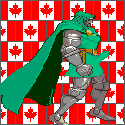|
EC posted:Running CAT6 cabling is going to give you the best result, no question. Depending on your home it might be a giant pain in the rear end, but completely worth it in the long run. I would suggest trying to run actual cables to asana devices as possible. Thank you for the response. This is just what I needed to know. The house is roughly 25 years old. Last question, is 100mbit wired good enough for streaming 1080p ?
|
|
|
|

|
| # ? Jun 1, 2024 06:12 |
|
Should be, yes.
|
|
|
|
jonathan posted:Last question, is 100mbit wired good enough for streaming 1080p ? Gigabit is so much faster and not expensive, there's really no reason why you shouldn't get gigabit switches/routers, even if to only future-proof your network. It's 10 times the speed for a minimal investment.
|
|
|
|
Any idea why my audio won't work? I have my AD10 plugged into my receiver with the HDMI cable. I have picture on my TV and the windows volume control shows there is audio activity, but no sound plays. And I really hope the AD10 can do surround sound. The speaker configuration thing in Windows only shows Stereo...
|
|
|
|
IUG posted:Gigabit is so much faster and not expensive, there's really no reason why you shouldn't get gigabit switches/routers, even if to only future-proof your network. It's 10 times the speed for a minimal investment. Yeah I plan on gigabit for as much as I can but one of the runs upstairs to the living room will have to be either 100mbit which I can do right now with no equipment, or a powerline run which may be spotty. The equipment room will be gigabit which is where all the magic happens anyways. Too bad the Bestbuy here doesn't list any switches at all in stock. Might have to go in and see whats on the shelf. Can a Gigabit wired router be made to work as a switch so everything is on the same subnet ? They have lots of those in stock.
|
|
|
|
jonathan posted:Yeah I plan on gigabit for as much as I can but one of the runs upstairs to the living room will have to be either 100mbit which I can do right now with no equipment, or a powerline run which may be spotty.
|
|
|
|
Sporadic posted:Zbox is a PC. Add your RAM and hard drive to it, install an OS and go. Sweet, that sounds perfect. I've got a laptop hard drive I can re-use. How much ram should I be getting? Am installing a 64bit OS? I never considered windows 8, but sounds like it might be pretty rad for this system. I'm excited!!!
|
|
|
|
KingKapalone posted:Any idea why my audio won't work? I have my AD10 plugged into my receiver with the HDMI cable. I have picture on my TV and the windows volume control shows there is audio activity, but no sound plays.
|
|
|
|
EC posted:Wirecutter picked their favorite recently: http://thewirecutter.com/reviews/the-best-powerline-networking-adapter-trendnet-tpl-401e2k/ Thanks for this. I'm eyeing this one before. Looks like I have to pull the trigger now. 
|
|
|
|
KingKapalone posted:Any idea why my audio won't work? I have my AD10 plugged into my receiver with the HDMI cable. I have picture on my TV and the windows volume control shows there is audio activity, but no sound plays.
|
|
|
|
Don Lapre posted:My ad10 sends dts and dd5.1 just fine. Make sure you have hdmi selected as the audio output. Yea I was dumb and didn't have the drivers installed, but now that I do, it still doesn't work. I installed the Realtek drivers and then the AMD chipset drivers. I don't think the order matters and I actually saw someone post elsewhere that installing in that order is what worked for them. I do now see the multiple speaker configurations, so that's nice, but still no audio after selecting AMD HDMI Output as the default device. edit: I should say I'm in Windows 8 due to the recommendation here about Netflix HD. The drivers I'm downloading from here all say Win7, but I hope that doesn't matter. I don't have an optical drive to use the disk it came with. http://www.zotac.com/index.php?option=com_docman&task=cat_view&gid=276&Itemid=100032&lang=un KingKapalone fucked around with this message at 02:19 on Dec 2, 2012 |
|
|
|
KingKapalone posted:Yea I was dumb and didn't have the drivers installed, but now that I do, it still doesn't work. what about under xbmc with Wasapi (your receiver) selected ? Make sure you have 5.1 selected. This disregards windows sound settings and goes straight through xbmc to the driver. I think.
|
|
|
|
jonathan posted:what about under xbmc with Wasapi (your receiver) selected ? Make sure you have 5.1 selected. This disregards windows sound settings and goes straight through xbmc to the driver. I think. This does nothing also. edit: Ok I installed the wrong drivers I think. Attempting new installation for Windows 8 now. KingKapalone fucked around with this message at 03:19 on Dec 2, 2012 |
|
|
|
KingKapalone posted:This does nothing also. Tell me if I'm doing something wrong please. I went here and selected mini-PCs -> Windows 8 -> ZBOX Nano -> ZBOZ Nano AD10 (I don't think the Plus would be any different even if I did select that). I then installed the AMD Chipset & Graphic Driver for Win 8. http://www.zotacusa.com/downloads?cat=276#downloadscontent Not only did it not fix my audio, but now the screen is overscanning larger than my TV. It's still set to 1920x1080 and is showing my receiver as the Display. There is an option in the AMD Vision Control Center to fix it, so I did that, but I don't see why that should have happened. edit: and just to cover everything. Here is my receiver http://www.pioneerelectronics.com/PUSA/Home/AV-Receivers/Pioneer+Receivers/VSX-1018AH-K and the exact HDMI cable I'm using http://www.amazon.com/gp/product/B00316263Y/ref=oh_details_o01_s00_i00 KingKapalone fucked around with this message at 04:01 on Dec 2, 2012 |
|
|
|
Try the latest drivers from ati
|
|
|
|
Don Lapre posted:Try the latest drivers from ati I used the AMD auto detect tool to install the newest drivers. Still no sound. I installed over the old ones I had installed, so I went to uninstall the drivers all together in order to install the new ones fresh, but it only ended up uninstalling the Control Center. Not sure if it matters, but just FYI. I plugged some headphones in and switched to the Realtek audio and that works, so if it's the sound card, it's not completely dead. I guess even if HDMI is still default the headphones still work.
|
|
|
|
What software are you using?
|
|
|
|
Here are the settings I have for my ATI card hooked to my reciever. See if you set it the way I do if it will work.  Basically make sure your Hdmi card is set at Audio Output device (it might be named different for you) and Passthrough output device is hdmi (ALSA). Burden fucked around with this message at 05:02 on Dec 2, 2012 |
|
|
|
I can't get audio in Windows. Clicking the little slider on the volume control gives nothing, hitting Test under the Playback Devices shows activity on the little meter but no audio, the speaker configuration doesn't have any, no startup sound, etc. No audio in Spotify, Chrome, XBMC. My XBMC doesn't have all the same settings as yours; just the first 6. Mine is set to HDMI, 7.1, and the WASAPI AMD HDMI Audio. edit: and in case anyone is wondering, even at max volume of +12dB on my receiver there is no audio. KingKapalone fucked around with this message at 05:17 on Dec 2, 2012 |
|
|
|
Well I was looking a little closer at my receiver and thought something looked odd. I have the AD10 hooked up to HDMI 2 but the audio signal on the display was showing up as Analog and the sound setting/encode thing said Multi Ch In. I switched it to HDMI 1 and now I have sound, but now my XBox 360 in HDMI 2 doesn't and the display also shows what I said above. Now I have that as a new problem that probably goes in another thread. Now that I have audio with the AD10, there are still questions and I really don't know what thread to put them in. When no audio is playing the receiver displays STEREO and then if I play something it switches to PCM, but there is a delay before it kicks in. That will be annoying when pausing movies and music. I also have it set to 7.1 audio in Windows, but right now Spotify is only playing in 2.0. If I can't get my sub involved in my music, that would be disappointing. I also tried a 5.1 video in XBMC and it did play in 5.1, but I was hoping it would duplicate the back two channels on to the two side channels like my PS3 Media Server would so I could use 7.1. Edit: I left this thing on for a while and it went to sleep. How do I wake it up? I can't even power it off by pressing or holding down the power button. KingKapalone fucked around with this message at 12:01 on Dec 2, 2012 |
|
|
|
So this is more of a home theater thing, but I wanted to post it here since it has a direct application for HTPCs. AVS has a FREE HDTV calibration tool: http://www.avsforum.com/t/948496/avs-hd-709-blu-ray-mp4-calibration I'm going to just copy their introduction because really, who feels like typing that much: quote:This project aims to provide a free set of calibration patterns for high definition (HD) video players. You will find downloads here to create discs for Blu-ray and AVCHD players, a version with MP4 video for computers or other compatible devices, and a Patterns Manual with some basic instructions. Users can burn the downloads to DVD media for some applications, but all of the download versions are intended only for HD players. These calibration patterns will not play on standard DVD players, and they are not expected to calibrate for Rec. 601 video used in commercial DVDs. The AVS HD 709 patterns are meant only to calibrate for Rec. 709 encoded HD video, such as commercial Blu-rays. I don't have an optical disc in my HTPC, so a file I could download appeals to me greatly. I'm going to give this a go sometime next week and see how it works out. I'll post results here. KingKapalone posted:Well I was looking a little closer at my receiver and thought something looked odd. I have the AD10 hooked up to HDMI 2 but the audio signal on the display was showing up as Analog and the sound setting/encode thing said Multi Ch In. Most receivers have individual settings for each input. My Onkyo, for instance, has settings for where the audio is coming from on each input: HDMI or Optical. You might want to drill through your input settings and make sure they're all set to to HDMI, assuming that's how audio from your devices are connected.
|
|
|
|
KingKapalone posted:Well I was looking a little closer at my receiver and thought something looked odd. I have the AD10 hooked up to HDMI 2 but the audio signal on the display was showing up as Analog and the sound setting/encode thing said Multi Ch In. Ok, I know the issue. On yr receiver remote there should be a sigsel (Signal Select) button. This is used when you're getting hdmi video in but want to get your sound from one of the audio-only inputs like the stereo rca jacks or the optical jack. Use the sigsel button or the menu to make sure that audio for that hdmi input is set to hdmi or blank or none or a null setting or default and NOT rca or spdif. That will sort that mess out. Secondly, Spotify is playing 2.0 channel because thats what music is. 2.0 channel (Stereo). You computer should be set up within windows and xbmc to output 7.1 If your computer is playing 2.0 material, it should only be outputting 2.0. It's up to the receiver to receive the 2.0 material and hand it out to the speakers in whichever way you select via the receiver. Usually if im listening to 2 channel material, I have my receiver set to either stereo for a faithful reproduction of the recording, or I use Dolby PLII Music (There also is a DTS and THX variety of this, but Dolby works the best) The Dolby mode will sample the 2 channel source through some witchcraft will spread it out to all the speakers in a usually pleasing way. It works really well to fill the room. Some other things: Right click the volume control in the windows taskbar, go to play devices, go to configure (I think) and in the options make sure you have all enchancements turned off. basically select the settings which indicate windows is making to alterations to the sound and be sure there are none. You mentioned you're not getting subwoofer activity when playing 2.0 channel content. Most likely your receiver is set to "Large" speakers for the front 2. This does 2 things: It plays the full tone range to the speakers, and it only sends output to the sub channel if there is a true discrete .1 channel in the mix. So 2.0 = no sub, a 2.1 mix = sub content. To get around this, set all your speakers to "small". and set your crossover/high pass to the thx/dolby recomended value of 80hz. What this does is send all content under 80hz to the sub*, regardless of which channel it is. This takes a bunch of load off your receiver, and also allows your sub to play content when there isn't actually a sub track recording. *Discrete .1 sub channel recordings actually are from 0-120hz which get played through the sub. The above 80hz stuff in the .1 channel and doesn't get passed off to your mains. This doesn't really have anything to do with anyone except denon owners, who can adjust this setting because the denon engineers didn't understand the dolby and dts spec until very recently. In the pioneer calibration setup, you can force the system to do all the measurements with the 80hz crossover already set by enabling the THX speakers option. THX speakers are designed to roll off at 80hz. Don't take the "small" setting as an insult to your speakers. It's poor wording and nothing more. Let me know if there is anything that doesn't work. P.S. This info is all covered in the audio thread. I should have linked you there instead of typing all that poo poo. jonathan fucked around with this message at 19:05 on Dec 2, 2012 |
|
|
|
jonathan posted:LOTS Thanks for the post. (For anyone else that doesn't care about the audio stuff, I have two AD10 questions at the bottom) First off, I fixed audio on the HDMI 2 input. I said above that the display read MULTI CH IN and that the audio source was set to ANALOG. I have no idea why that was on, but there is a button on the receiver that says Multi Ch In and pressing it set it to Off and then audio worked. Would have saved me a shitload of time yesterday. By the way I have a Pioneer VSX-1018AH-K. Yesterday, the sub wasn't playing in Spotify or Youtube. I know music is 2.0 but the sub should still play. Well today the sub is playing. Maybe it just needed a restart. I also already had my speakers set to Small in Windows and in the receiver. I can't get the Dolby PLII Music option you suggested to work though. I know what button to press on the remote and I'm looking at it in the manual. Says I should be able to cycle through some Dolby options when listening from a Stereo source. If something is playing in Spotify, Youtube, WMP the receiver says PCM and I have the receiver set to Auto Surround detect. If I use the button to switch to Standard Surround, it switches to Standard but stays on PCM. If I'm sitting at the desktop or don't have an app that plays music active for some seemingly arbitrary amount of time the receiver displays Stereo and I can cycle to Dolby PLII Music, but as soon as some audio starts it switches back to PCM. This is where the delay I was talking about before comes in since it needs to switch to the decoder or whatever. The Signal Select button you mentioned has a section in the manual that mentions setting the signal to be PCM can be useful to remove this delay, but whenever I press the button I can only have it set to HDMI, not even the Auto mentioned as default. When playing a 5.1 audio source in XBMC, it auto switches to Dolby PLII Movie and utilizes all 7.1 speakers because I have the Surround Back Channel processing set to On in the receiver. However, it doesn't do this in VLC probably because the 5.1 there is playing as PCM like everything else. Also, if I alt-tab from XBMC to VLC, VLC loses audio. I don't think this will be a problem since I'll just use XBMC, but it's odd. Last thing and probably the only thing that should actually be in this thread. I still don't know how to wake this AD10 up after it went to sleep after a while. I had to unplug the power to turn it back on today. When it came back on, it was like it woke up from sleep though and all my apps were still open. Right now I just have a mouse and keyboard hooked up. I did try the power buttons on the included remote, but it didn't help. I haven't attempted this yet, but is there anything I need to know about using my Harmony 880 with the AD10 and the USB IR device? I know not to cross post stuff, but if I should move this to an audio thread, I will.
|
|
|
|
I can wake and even power on my ad10 from my harmony. Are you using the built in remote? If you are and it's not working, then it must be your windows or bios settings.
|
|
|
|
kri kri posted:I can wake and even power on my ad10 from my harmony. Are you using the built in remote? If you are and it's not working, then it must be your windows or bios settings. How are you doing this? I just got my AD10 last week and this is the only thing I'm having problems with. I want the HTPC to sleep or hibernate most of the time, waking up for activities triggered by the Harmony remote. I just want to wake it up, have Eventghost start XBMC and etc.
|
|
|
|
kri kri posted:I can wake and even power on my ad10 from my harmony. Are you using the built in remote? If you are and it's not working, then it must be your windows or bios settings. I haven't setup the Harmony yet, but at this point I can't even get the thing to wakeup when using the keyboard. If it matters, it went to sleep with XBMC as the active window. I haven't touch it for 2 hours now after leaving it at the desktop and it still hasn't gone into full sleep where the power light goes red. Don't know what that is about.
|
|
|
|
Anyone know of a good USB TV Tuner to go with one of the Zotac boxes running openelec?
|
|
|
|
The Gunslinger posted:How are you doing this? I just got my AD10 last week and this is the only thing I'm having problems with. I want the HTPC to sleep or hibernate most of the time, waking up for activities triggered by the Harmony remote. I just want to wake it up, have Eventghost start XBMC and etc. I didn't bother to reinstall the logitech harmony software yet on this new install, but I remember having to set it up as a "zotac" device. Setting it up as a MCE device did not wake it up from either sleep or powered off. I can wake from my logitech k400 as well, sorry you are having issues. Might be worth looking at your bios settings.
|
|
|
|
KingKapalone posted:Thanks for the post. (For anyone else that doesn't care about the audio stuff, I have two AD10 questions at the bottom) I cant comment on the ad10 stuff, however, in windows, set all your speakers to large, otherwise you're tasking windows with bass manament and crossover duties and then also getting the receiver to do it. Windows should be set to 7.1 and full range large speakers. Receiver set to 7.1 and small speakers with a crossover of 80hz (assuming your speakers can play as low as 80hz, adjust higher if needed.) As for pcm, when playing a dts or dolby track within xbmc, does your receiver indicate it's getting a dolby or dts track ? or does it say PCM or multichannel ? If it says pcm or multichannel, this means your Zotac is decoding the dts/dolby track into raw pcm. Arguably the best setting is to have the zotac box "bitstream" the encoded dts/dolby track to the receiver and let it handle the decoding. If the display indicates your're getting a dolby/dts track, then it's bitstreaming already. In either case I don't have an answer as to WHY it's doing that, but with some troubleshooting we may be able to find a setting to fix it.
|
|
|
|
Has anyone used a Harmony remote with a USB IR Receiver and noticed lag between button presses? Basically, there's like a half second delay after every press until it reacts to the button press. It will queue up a bunch of presses too and then execute them in the same delay. I've tried every combination of delay timing within the Harmony software and I'm wondering if it's just a limitation with the remote or maybe with the IR receiver. Anybody have any ideas?
|
|
|
|
It might just be your receiver. My harmony works fine with the usb receiver that came with my AD10.
|
|
|
|
jonathan posted:I cant comment on the ad10 stuff, however, in windows, set all your speakers to large, otherwise you're tasking windows with bass manament and crossover duties and then also getting the receiver to do it. Windows should be set to 7.1 and full range large speakers. Receiver set to 7.1 and small speakers with a crossover of 80hz (assuming your speakers can play as low as 80hz, adjust higher if needed.) Ok I set those to Large. Thanks. In XBMC it displays Dolby PLII Movie, so everything there is fine.
|
|
|
|
infinite99 posted:Has anyone used a Harmony remote with a USB IR Receiver and noticed lag between button presses? Basically, there's like a half second delay after every press until it reacts to the button press. It will queue up a bunch of presses too and then execute them in the same delay. This works great and there is no delay with my Harmony One.
|
|
|
|
KingKapalone posted:Ok I set those to Large. Thanks. Sorry I was unclear. If it displays Dolby Digital (DD, Dolby D etc) then bitstreaming is working. Or DTS If it displays Dolby PLII, that indicates which mode it's using to send out signals. If it doesn't say Digital, it's not getting a bitstream, it's getting a stereo 2.0 stream or a PCM stream. To further confuse things, You can be receiving a Dolby Digital signal and have it on Dolby PLII mode... In your xbmc settings, do you have Dolby Digital and DTS capable settings turned on ?
|
|
|
|
jonathan posted:Sorry I was unclear. If it displays Dolby Digital (DD, Dolby D etc) then bitstreaming is working. Or DTS I'm pretty sure everything is ok. In my original post that you quoted there wasn't any problem there, but I think you might have thought I was expressing one.
|
|
|
|
sp00nman posted:I had this issue with a cheap IR receiver that I bought off of Ebay. I could not get it to work properly. I ended up getting one of the HP RC6 IR Receivers instead off of Ebay. Something like this - http://www.ebay.com/itm/NEW-Genuine...=item3cccfd9948 Thanks! Just picked that up and hopefully it'll fix my issues. If not, oh well, it's pretty cheap so I can probably use it for something else too.
|
|
|
|
infinite99 posted:Thanks! Just picked that up and hopefully it'll fix my issues. If not, oh well, it's pretty cheap so I can probably use it for something else too.
|
|
|
|
If you had a budget of 800-1000 dollars for a htpc setup, what would you buy? Caveats: 1. Must use NAS. 2. No speakers or TV. 3. htpc-compatible remote. 4. Small, pretty unit for running xbmc.
|
|
|
|
I would just spend a few hundred bucks on a nettop if its only going to play video, your budget is going to be constrained by TV/speakers as it is. A lot of people like the Foxconn units, I ended up with a Zotac AD10 since the Foxconn was out of stock everywhere up here. I think I've ended up liking this thing more, it has a built in IR receiver with no delays and it can wake/sleep the unit so it interfaces perfectly with my Harmony remote. The fan is a bit loud when at load but you shouldn't be at load very often after you get Windows and its billion updates all finished. It also has some pretty advanced fan control that I haven't dug into yet. I'm going to try getting rid of the thermal pads on mine and putting some Ceramique or something on, I bet that helps too. I certainly can't hear it over played content which is what matters. Runs XBMC at 5-10% CPU and is a perfectly competent living room PC for most things. 1080p flash is a bit laggy sometimes but Flash sucks so that's to be expected. I paid $200 all in for mine, bought a Logitech K400 at the same time for the odd maintenance and couldn't be happier. I guess you could try a Roku with Plex or something like that but I hated my Roku and ended up returning it after a few days.
|
|
|
|

|
| # ? Jun 1, 2024 06:12 |
|
The Gunslinger posted:I would just spend a few hundred bucks on a nettop if its only going to play video, your budget is going to be constrained by TV/speakers as it is. A lot of people like the Foxconn units, I ended up with a Zotac AD10 since the Foxconn was out of stock everywhere up here. I think I've ended up liking this thing more, it has a built in IR receiver with no delays and it can wake/sleep the unit so it interfaces perfectly with my Harmony remote. Note about plex. Its been WONDERFUL using it locally off of a local server. If you're like me, and use remote servers for poo poo, beware, Dont combine media servers with PLEX on the same box. PS3 Media server, TVersity, etc. All break plex like crazy if you're steaming plex to a roku remotely. Just a warning. Not a huge deal for most people. But myself trying to steam plex outside the house with a roommate trying to watch things on a playstation flat out breaks plex until I reboot the server. Its dumb and it makes me super angry >:E
|
|
|