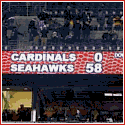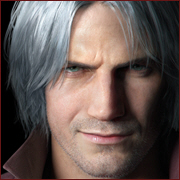|
Anyone have any recommendations for Displayport to Mini-Displayport cables, preferably black in color, or does it not really matter and I can just buy any of them? I am upgrading my two old 2007WFP's to two new U2312HM's and I have a little problem. My videocard has 2x Mini-Displayport, 1x DVI and 1x HDMI outputs but the new monitors only have DVI, Displayport or VGA. Clearly I am not planning on running one off VGA and since I cannot use the HDMI output, that leaves me with either running 1x DVI and 1x DP to M-DP or 2x DP to M-DP. I am leaning towards the latter so I can just have the two small cables running to the videocard rather than the large DVI plug and I think Displayport is superior to DVI anyway right? Is there any reason to do it one way vs the other?
|
|
|
|

|
| # ? May 23, 2024 18:28 |
|
Displayport and Minidisplayport are electrically the same, so just get an adapter or a cable that has mini on one end and full size on the other. You could also use DVI but you'd need an expensive active adapter to go from Displayport to DVI. You could also get a HDMI to DVI adapter, but your video card will probably only let you use one of the HDMI and DVI at once.
|
|
|
|
I hate lovely monitors. Acer V223w on the left, it's super-blue. Dell something or another (it's old) on the right, it's green-brown  It's supposed to be gray! They are both set on 'warm'.
|
|
|
|
I just now realized that the U2412M does not, in fact, have an HDMI port. Despite me owning one for over a year. So the second one I just bought is connected to my GTX 670 with a vga cable w/adapter, and looks blurry and yellow in comparison. I'm hoping that's something that will change when I get a DisplayPort hook up. At least there's no dead pixels. 
|
|
|
|
Dude, DVI to HDMI adapters are like two bucks.Guni posted:Also, regarding the U2412M vs the U2312HM, what exactly is the difference? The obvious factor being 1920x1080 for the 23inch and 1980x1200 for the 24, but besides that what's the difference? Does it effect gaming/general use in any way? Is one superior to the other in certain aspects? In addition to everything everyone else mentioned, there's no display-side settings for 1:1 (as in centred pixel-for-pixel display targets) or 16:9 aspect correction, let alone arbitrary aspect correction, on the U2412M. GPU-side scaling is commonplace on PCs and the Xbox can also handle it (I don't remember if it has a 1920x1200 output setting, so maybe not well), but the Playstation 3 cannot, and you'll get a stretched image if you try. I don't know about the Wii U or MHL (phone/tablet HDMI output) devices, not having either myself, but I suspect they're in the PS3 camp. There's also no 1:1, 8:5 or aspect setting on the U2312HM, but this doesn't really ever come up.
|
|
|
|
http://www.engadget.com/2012/11/27/sharp-pn-k321-4k-igzo-lcd-monitor/ $5500 for over 8 million pixels  I wonder when these things will be at the same price as 2560x1600 30" monitors. fookolt fucked around with this message at 06:41 on Nov 28, 2012 |
|
|
|
Hopefully not longer than 3~ years. I want a 3x 4K monitor battle station  . .
|
|
|
|
Anyone know when the U2412 was introduced? I'm saving up to upgrade my monitors but if the U2414 is around the corner, I can wait a bit longer if it's due for a refresh.
|
|
|
|
devmd01 posted:Anyone know when the U2412 was introduced? I'm saving up to upgrade my monitors but if the U2414 is around the corner, I can wait a bit longer if it's due for a refresh.
|
|
|
|
I bought a AURIA EQ276W a few weeks ago from Microcenter and I love it. The screen is bright and colorful and unlike many of the Korean monitors that use the same LG panel, it has multi-inputs and a scaler. I get full resolution on a DVI cable, and unlike some I've had no issues getting it to display the BIOS or POST screens. I haven't noticed any input lag or stuck pixels and the best part is that my 560ti seems to be able to handle the increased resolution without lag. Combined with this mount, it's so, so amazing I'm a little upset with myself that I didn't purchase this earlier.
Thewittyname fucked around with this message at 17:17 on Nov 28, 2012 |
|
|
|
Glen Goobersmooches posted:Near the end of 2011. I think the new model is intended to replace the aging U2410 It may be aging, but if I had enough physical space right now, I'd probably buy 2 more, and you can get them at a knock down price with a 3 year warranty still. It's good to hear they're looking to create a true successor, but I'll be disappointed if it doesn't have the same selection of inputs.
|
|
|
|
HalloKitty posted:It may be aging, but if I had enough physical space right now, I'd probably buy 2 more, and you can get them at a knock down price with a 3 year warranty still. 
|
|
|
|
Fellow goons! Another question by yours truly: why does my monitor have a black bar (roughly 2cm/1 inch) all the way around it? The monitor is a viewsonic 22inch at 1920x1080 and the gpu is a 7870 (plugged in via HDMI). It only happened after I installed the gpu software .. Also I'm 99.9% confident that the resolutions are the same in windows and the gpu software.
|
|
|
|
Guni posted:Fellow goons! Another question by yours truly: why does my monitor have a black bar (roughly 2cm/1 inch) all the way around it? The monitor is a viewsonic 22inch at 1920x1080 and the gpu is a 7870 (plugged in via HDMI). It only happened after I installed the gpu software .. Also I'm 99.9% confident that the resolutions are the same in windows and the gpu software. Because your video card thinks it's hooked up to a TV and is therefore bracketing for overscan. I'm not entirely familiar with how to turn it off on an AMD card, but these guys seem to. Of course, some versions of the driver may have problems*, so consider rolling back or updating at the earliest opportunity if that and other Google results involving AMD overscan don't work. *Consumer GPU drivers are uniformly terrible. nVidia or AMD, Windows or Linux, makes no difference. (Intel's drivers are sometimes merely bad - as are Mac drivers - but then you're stuck with a product that may not be a good fit for your uses.) They're stable enough to not explode right in your face, but the manufacturers figure that if you wanted something rock-solid you'd have paid five times any sane price for a professional GPU. dont be mean to me fucked around with this message at 13:28 on Nov 30, 2012 |
|
|
|
Just got my 2312. It's pretty awesome. No dead pixels! Now I need a desk and I'm all set.
|
|
|
|
Thewittyname posted:I bought a AURIA EQ276W a few weeks ago from Microcenter and I love it. The screen is bright and colorful and unlike many of the Korean monitors that use the same LG panel, it has multi-inputs and a scaler. I get full resolution on a DVI cable, and unlike some I've had no issues getting it to display the BIOS or POST screens. I haven't noticed any input lag or stuck pixels and the best part is that my 560ti seems to be able to handle the increased resolution without lag. Combined with this mount, it's so, so amazing I'm a little upset with myself that I didn't purchase this earlier. I'm curious, do you mean no problem with gaming, or just desktop usage? Because I'd expect any modern card to be able to push desktop graphics at that resolution. But I'm curious if games just scale, or what - how does that work? I'd love to ditch my 23"/21" dual TN panel setup and get a solid IPS monitor on my new desk. xie fucked around with this message at 07:35 on Dec 1, 2012 |
|
|
|
I've been looking to pick up a Korean monitor, preferably something above 60 hz and as little input latency as I can manage. Between all the different models and variances within those models and then some of the issues I've been hearing about, my eyes are starting to glaze over.
|
|
|
|
Glen Goobersmooches posted:How would 16:9 let you see more for gaming? FOV limits are gaming-engine locked. Glen Goobersmooches posted:Huh. It's got to be a trivial amount of periphery though, right?  
KingEup fucked around with this message at 11:13 on Dec 1, 2012 |
|
|
|
A bit off-topic, but what video card are you using to drive games at 2560x1080?
|
|
|
|
teagone posted:A bit off-topic, but what video card are you using to drive games at 2560x1080? I can drive games @ 2560x1440 at 60 fps with a gtx 670 ftw.
|
|
|
|
Just sold my old 24" cinema display to some dude on craigslist and ordered two U2412Ms, plus I get free 2nd day shipping.
|
|
|
|
devmd01 posted:Just sold my old 24" cinema display to some dude on craigslist and ordered two U2412Ms, plus I get free 2nd day shipping.
|
|
|
|
I bought two U2412M's from Newegg when they went on special and I'm having serious buyer's remorse right now. I have big desk in my room but its not quite big enough where I can have both monitors in landscape side by side and see comfortably. I've compensated by turning one monitor into portrait layout but now I've noticed the color is not consistent across the whole panel. With the monitor in portrait the bottom is a lot yellower than the top. My display before this was a 32" 1080p Samsung tv that everyone likes to crap on as a display solution. With all the inputs, built in speakers, and the ability to sit way back in my chair and read comfortably, going two these two 24" I feel like I made a mistake. Maybe a 27" would be the way to go for me. Coredump fucked around with this message at 05:46 on Dec 2, 2012 |
|
|
|
Coredump posted:Maybe a 27" would be the way to go for me. Maybe a 1080p version, the 2560x1440 ones have a significantly higher pixel density to the 24" screens you have now Really I'd try using a single U2412 and sitting a little closer
|
|
|
|
My parents' eyesight are starting to go to the point where they are having trouble using their current 20" LCD. I want to buy a 32" TV for them to use as a monitor. Is there any specific one I should get, or is pretty much every 1080p 60Hz screen the same? (edit: the one I'm specifically considering is something from the Samsung 5000 series. The specific model number seems to vary very slightly by who caries it, which I assume is to prevent price matching) Chuu fucked around with this message at 15:47 on Dec 2, 2012 |
|
|
|
Bought a Asus PB27Q this morning. Been using it all day and so far it's been pretty drat awesome. I like it better than the dual 24 ultrasharps I had before it.
|
|
|
|
Chuu posted:Is there any specific one I should get, or is pretty much every 1080p 60Hz screen the same? Oh hey, TV monitor chat. Using a TV as a monitor at all is a dicey proposition. We're not saying it can't be done, or even that it shouldn't be. We ARE saying that you need to check it out for yourself, and this involves enough work that you may be better off just grabbing a 27" 1080p actual purpose-built computer monitor. Does it force overscan? Some do; some you can turn it off; some act like PC monitors when you hook up a PC. Does it respect the signal? Some do; others force 4:2:2 (or 4:2:0!) color processing, and that will kill your reds and blues forever. It might even be harder to read than the existing monitor. To test those you'll at least need to bring a laptop or something with HDMI out to verify that isn't happening. There's other concerns, like not working at all with older game consoles or making them look like hot mess, and cable box incompatibilities, but if all you're using it for is a computer display these aren't issues. Still, see if a 27" 1080p monitor doesn't do the trick.
|
|
|
|
Coredump posted:I bought two U2412M's from Newegg when they went on special and I'm having serious buyer's remorse right now. I have big desk in my room but its not quite big enough where I can have both monitors in landscape side by side and see comfortably. I've compensated by turning one monitor into portrait layout but now I've noticed the color is not consistent across the whole panel. With the monitor in portrait the bottom is a lot yellower than the top. Exactly the same setup, but my vertical monitor suffers from slightly blurry text. It goes away when I put it in landscape mode. Is this is a driver / windows thing I can fix? Edit: Oh hey, you can run Cleartype configuration for each monitor separately, it's fixed now. I was getting angry finding only suggestions to run that without actually bothering to try it, oops. Knitting Beetles fucked around with this message at 01:11 on Dec 3, 2012 |
|
|
|
Pvt Dancer posted:Exactly the same setup, but my vertical monitor suffers from slightly blurry text. It goes away when I put it in landscape mode. Is this is a driver / windows thing I can fix? Check to make sure Windows isn't putting the resolution at 1080p for one of the monitors even though they are 1920 x 1200. My computer keeps doing that for one of the monitors and I don't get it.
|
|
|
|
Coredump posted:Check to make sure Windows isn't putting the resolution at 1080p for one of the monitors even though they are 1920 x 1200. My computer keeps doing that for one of the monitors and I don't get it. My old monitor at some point started reverting back to 1600x900 every time I undocked my laptop, it's fine now with these two 2412s. I really hope that doesn't return because it pissed me off and nothing could fix it.
|
|
|
|
Pvt Dancer posted:Exactly the same setup, but my vertical monitor suffers from slightly blurry text. It goes away when I put it in landscape mode. Is this is a driver / windows thing I can fix? If you're interested in the 'why does cleartype need to be reconfigured for portrait mode' question, it's because cleartype typically uses subpixel rendering for text. How this works is that some of the red/blue/green subpixels surrounding the character are lit to allow for sharper text. This gets all messed up if you put your monitor in portrait mode, because the subpixels are all laid out horizontally.
|
|
|
|
So I'm planning on getting a Dell 27" for watching movies, light gaming (CS:S), light photo editing, and mostly just for real estate for writing papers etc. I was toying with the idea of a Korean monitor but I've decided against it. Amazon has the U2711 for cheaper than the U2713 (even though on Dell it's 200 dollars more for the 2711) and it seems like it's a little sturdier in it's construction/build and has better colors. I have an old 2007WFP that I'm using now that I love so I'm hoping it'll be more of the same, just bigger. Am I shooting myself in the foot getting the 2711 instead of the 2713? It seems like it's better in most ways (except slightly bulkier which I don't mind) and people on the internet seem to be polarized about the anti-glare coating. edit: just got the 2711. Giant screen here I come! Go Go Gadget fucked around with this message at 23:14 on Dec 3, 2012 |
|
|
|
Is there a middle ground between crappy $100 TN panels with pixels the size of pebbles and super expensive IPS panels that cost $400+? I'm looking for a good 23" or 24" monitor, at least 1920x1080, and would like to pay less than $200. Absolutely less than $250. I'm not doing photo editing or anything that requires amazing color reproduction.
|
|
|
|
|
ConfusedUs posted:Is there a middle ground between crappy $100 TN panels with pixels the size of pebbles and super expensive IPS panels that cost $400+? I have two ASUS VS239Hs and I love 'em to death.
|
|
|
|
Dell 2312hm. Get a quote from the Dell rep in the Coupons and Deals thread. Should be under $250. It's 1920x1080, which is the highest you'll find in a 23" monitor, and IPS. The 2412 is usually around $300, which bumps you up to 1920x1200. You sometimes see the 2312 go down to $230ish, and sometimes you see deals on 23" IPS monitors from other brands (with similar specs as the Dells) for $200ish on Newegg. If you stick to Dell, Asus, Viewsonic, or HP IPS monitors they will all be decent build quality and have reasonable ports and OSD stuff. Otherwise, going cheaper will mean TN panel and progressively worse build quality. The 27" Korean IPS panels are going to be a bit more and you take a hit in quality/connectivity.
|
|
|
|
I recently bought two Catleaps and while they're very nice displays, I have two issues with them. First of all, the colors don't match. One seems to be "warmer" than the other. Should I just use the Nvidia control panel to adjust them, or is there a better application I can use? I tried to get them to match but I can't quite get it right. Secondly, each monitor has a small blotch on it. They aren't dead pixels as they are larger and they seem to be behind the display somehow. I dont really know how to explain it but they seem to be at a different depth than the pixels on the screen. What are they? Can I get rid of them? I even tested these displays before I bought them but I was in a rush and they weren't noticeable on a dark backdrop.
|
|
|
|
BLOWTAKKKS posted:I recently bought two Catleaps and while they're very nice displays, I have two issues with them. First of all, the colors don't match. One seems to be "warmer" than the other. Should I just use the Nvidia control panel to adjust them, or is there a better application I can use? I tried to get them to match but I can't quite get it right. For #1, the best way to make sure the colors coordinate would be to purchase an actual calibrator. I have one because mismatched colors drive me crazy. Other people aren't quite as obsessive about this detail though. Monitors also seem to need recalibration every few months, so its always a good idea to keep one on hand. If you don't need absolute color accuracy though, using the Nvidia control panel should be fine. Edit: From the OP quote:Basic Q/A from DrDork: Shadowhand00 fucked around with this message at 01:23 on Dec 4, 2012 |
|
|
|
The Dell U2412M is on sale for $264.99 at Amazon right now.
|
|
|
|
The Batman posted:The Dell U2412M is on sale for $264.99 at Amazon right now. Well gently caress me.
|
|
|
|

|
| # ? May 23, 2024 18:28 |
|
devmd01 posted:Well gently caress me. Where'd you buy from? Could maybe see if they're willing to price match (probably won't, but doesn't hurt to ask).
|
|
|