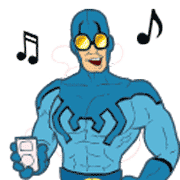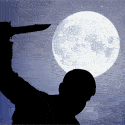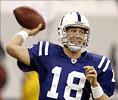|
deong posted:Does the activity summery (walk/cycle) still come up for others? I had it in when it first came out, but I don't think its come up since. It was listed in the "what's new" for today's update, so I wonder if the previous update (the one that came out concurrent to Android 4.2) broke that feature and today's update put it back.
|
|
|
|

|
| # ? Jun 7, 2024 00:18 |
|
Vagrancy posted:- Say "What's this song?" to find the song you hear Nice, two less apps installed and taking space on my homescreen. After folder support came out I'm already at a point where I only need like half a homescreen for every app. Can anyone recommend any high quality NES-styled Live Wallpapers? I have that Super Mario one, a "Duck Hunt" knockoff (you can tap to kill ducks, but it's just not the same without I just noticed there's a Live Wallpaper that can loop any video you pick. Maybe I'll just nerd out and record the attract screens from an NES emulator into a montage.
|
|
|
|
Don't think it got mentioned yet but according to their Twitter account the SwiftKey Flow beta will be released tomorrow.
|
|
|
|
Red Warrior posted:Don't think it got mentioned yet but according to their Twitter account the SwiftKey Flow beta will be released tomorrow. I fully plan to lose my loving mind over this.
|
|
|
|
See I told you guys if I bought SwiftKey, and the new one would come out. (I don't feel too bad since it was on sale.)
|
|
|
|
Red Warrior posted:Don't think it got mentioned yet but according to their Twitter account the SwiftKey Flow beta will be released tomorrow. Have they said which kind of beta? Closed, Open?
|
|
|
|
MikeJF posted:Have they said which kind of beta? Closed, Open? I'd guess for all people who signed up for the Swiftkey Flow Beta on their website.
|
|
|
|
Even though I haven't used Beautiful Widgets in a while, I still have it on my phone and updated it the other day. Now it periodically shows up in my recent apps list with a blank preview. When I click on the preview, it shows a mostly blank screen with the clear all notifications icon, then goes right to the home screen. Is this happening to anyone else, and how do I get it to stop?
|
|
|
|
Red Warrior posted:Don't think it got mentioned yet but according to their Twitter account the SwiftKey Flow beta will be released tomorrow. Appears to be released now. http://phandroid.com/2012/12/06/swiftkey-flow-beta-review-video/ http://bit.ly/skflowbeta (phones) http://bit.ly/skflowbetatab (tablets)
|
|
|
|
Trying if out right now, maybe I'm just not used to swiping but it seems to make a lot of mistakes about what I want type without anyway to adjust. From what I used of Swype, the top bar is used to select words whereas in flow the bar is used for prediction
|
|
|
|
Geektox posted:Trying if out right now, maybe I'm just not used to swiping but it seems to make a lot of mistakes about what I want type without anyway to adjust. From what I used of Swype, the top bar is used to select words whereas in flow the bar is used for prediction It's working pretty good for me so far except for a few words like it'll say sweeping instead of swiping and there's no way to change it. I guess that's what the send feedback is for. I don't know how else they could change it since swiftkey is all about predictions.
|
|
|
|
I messed around with it for like 10 minutes and yeah, I kinda agree with that review on “Flow Through Space” part. It just seemed really inconsistent to me after using Swype for awhile. I'm all about speed/efficiency so it seemed like a cool concept but I don't see it replacing SwiftKey's prediction or Swype.
|
|
|
|
Definitely needs some work. Swiping a word automatically adds a space, which then leaves the bar as a prediction for the next word rather than corrections for what you just typed, which is what it should be. And, as awesome as I want it to be "flow through space" really sucks bad. It just butchers words with no quick way to correct them. That also reminds me of one thing that's always bugged me about SwiftKey as compared to Swype. In Swype, if you click on any word you've typed, it'll bring up relevant corrections for that word. If you do the same thing in Swiftkey, it will only give "corrections" for the letters in the word that are to the left of the cursor, which makes no sense. So if you want to correct a word, the cursor has to be put after the last letter in the word. Sounds like a small thing, but it makes fixing errors a lot slower and more cumbersome. I like to use SwiftKey for two-hand typing but that's the one thing that makes me keep switching back to Swype even when I could be typing two handed.
|
|
|
|
This is the kind of constructive criticism which the SwiftKey devs will want to be hearing, especially for the Flow beta. Are you guys sending these comments through to via whatever feedback mechanism they've got? They're much more likely to be addressed that way.
|
|
|
|
rolleyes posted:This is the kind of constructive criticism which the SwiftKey devs will want to be hearing, especially for the Flow beta. Are you guys sending these comments through to via whatever feedback mechanism they've got? They're much more likely to be addressed that way.
|
|
|
|
I'd say compared to Swype or even the 4.2 Keyboard, it still has a ways to go yet. Could be much worse though.
|
|
|
|
Taffer posted:That also reminds me of one thing that's always bugged me about SwiftKey as compared to Swype. In Swype, if you click on any word you've typed, it'll bring up relevant corrections for that word. If you do the same thing in Swiftkey, it will only give "corrections" for the letters in the word that are to the left of the cursor, which makes no sense. So if you want to correct a word, the cursor has to be put after the last letter in the word. Sounds like a small thing, but it makes fixing errors a lot slower and more cumbersome. I like to use SwiftKey for two-hand typing but that's the one thing that makes me keep switching back to Swype even when I could be typing two handed. This is what made Swype the best keyboard to me, even for tap typing. But since a few months ago, every time I select a word, the cursor will move to the front of the word. This leads to a situation where after I make a correction and try to click back to the end of whatever I'm typing, I'll end up at the beginning of the last word. If I want to type anything else, I have to manually drag the cursor all the way to the right. Small issue, but it's annoying enough to give SwiftKey Flow a chance.
|
|
|
|
Can anyone actually complete a sentence with Edit: not enough coffee yet hotsauce fucked around with this message at 15:37 on Dec 6, 2012 |
|
|
|
hotsauce posted:Can anyone actually complete a sentence with Swype Flow? I'm beginning to think their youtube ad was snake oil... I just flowed your whole question, save for replacing "swype" with "swiftkey" , because swiftkey's already in its dictionary. I'm not saying I did it quickly, but damnit I didn't lift my finger once! It's going to take some practice.
|
|
|
|
I downloaded the SwiftKey beta from my email. I like it. The swiping is smooth and offers dynamic predictions mid swipe. But I'm really hoping that they add in the two alternative words from the tapping interface so that you can see the runners up from a bad swipe. I liked swype, but the poor handling of non word text was annoying. Emails and codes were really annoying to type, as it would then try to learn them if it didn't just correct them. I recall it also entered a lot of spaces. Very annoying. I could have just swapped keyboards between words and code, but that's cumbersome.
|
|
|
|
For some reason, I can't force my Note 2 into "swype"-style typing mode or whatever. It wants me to tap every letter before it does anything. Is there some really easy setting I'm missing here? This is for the Flow beta btw.
|
|
|
|
I've made a few posts in the 'VIP' SwiftKey Flow (phone) forum. That's what it's there for! Go complain! I want : 1) An option for a row of numbers at the top of the keyboard. The Samsung keyboard has this on my Note 2, and it's perfect. 2) Swipe backward to delete a word (from the delete key?), and down to hide the keyboard. 3) a "url mode" quick toggle. a quick way to toggle all the autocorrect / spaces / capitalization. edit: Tatsuta Age posted:For some reason, I can't force my Note 2 into "swype"-style typing mode or whatever. It wants me to tap every letter before it does anything. Is there some really easy setting I'm missing here? I noticed that it didn't turn that on until i'd made sure to complete all of the setup steps when you first install it. Like, when you're using the keyboard to setup its facebook integration, swiping wasn't an option.
|
|
|
|
Maybe I'm not used to SwiftKey, but I can't find a way to add specific words to the dictionary except by choosing them in the predictions/corrections box. With Swype I actually added all my email addresses and common login names as words, so I could literally Swype the entirety of "username@domain.com". SwiftKey isn't letting me do that.
|
|
|
|
I'd love to get in on the swiftkey party/bashing, but I can't get it to successfully download any dictionaries. Anyone else having trouble? I think it's just their site having trouble, but it seems weird it'll get to like 97% complete then say it failed.
|
|
|
|
5TonsOfFlax posted:I'd love to get in on the swiftkey party/bashing, but I can't get it to successfully download any dictionaries. Anyone else having trouble? I think it's just their site having trouble, but it seems weird it'll get to like 97% complete then say it failed. It took me several tries, too. I think their servers are under stress.
|
|
|
|
TVarmy posted:It took me several tries, too. I think their servers are under stress. I had the same problem. I had to keep choosing to download and after a few minutes it finally took. The same is with personalization. I've had to do it on both my tablet and phone a few times before all my accounts were synced.
|
|
|
|
Swiftkey Flow would be pretty cool if the word suggestion bar actually existed so I could choose things when it gets words wrong. I like the look and layout and everything, and the swiping was working decently for me.
|
|
|
|
The swiping definitely has a way to go, but it's still pretty good sheerly because I can go back to two-handed Swiftkeying without switching keyboards. This means I can type long messages two-handed or swipe out a quick "love you" with one hand with the same keyboard. That owns. If you guys are posting your feedback on their forums, it should only get better. After all, swiftkey is practically psychic so they clearly care about their product and work hard on it.
|
|
|
|
Flow's eating up my battery. Happening to anyone else?
|
|
|
|
The flow keyboard is really well laid out, however you cannot put in punctuation while flowing. It is also hyper sensitive to the hover pointer on the galaxy note 2 s-pen, which activates the backspace and caps lock without ever touching the screen. Gonna give it a test drive for a while and see how it goes. Protip: if you have a note 2, activate the keyboard caps for easy editing. The huge screen makes it a non-issue.
|
|
|
|
|
The quick few texts that I've sent out have gone pretty smoothly with flow. I do miss the swipe left to delete the last word but that's understandably gone. Didn't seem to have any trouble with the flow through space either. Just find that I have to be more proactive with the wording of my text before I start writing.
|
|
|
|
rotaryfun posted:The quick few texts that I've sent out have gone pretty smoothly with flow. I do miss the swipe left to delete the last word but that's understandably gone. Didn't seem to have any trouble with the flow through space either. Just find that I have to be more proactive with the wording of my text before I start writing. Hold backspace to delete words. Takes some getting used to after Swype, but it works well. I've already posted several threads and comments on the VIP forums. Hopefully in a few beta releases it'll be a solid product. Right now it's a nice middle ground between stock swiping and Swype swiping.
|
|
|
|
Swiping really does not make sense on a tablet with a huge keyboard. There's too much distance and it feels cumbersome. Swype fixes this by having a mini keyboard option that you can swipe on, SwiftKey would need the same for me to think about using it.
|
|
|
|
|
AppleCobbler posted:Protip: if you have a note 2, activate the keyboard caps for easy editing. The huge screen makes it a non-issue. On the Note 2, do you use the phone or tablet version? I didn't see a "phablet" version for download  Seriously, which works best for the huge screen?
|
|
|
|
hotsauce posted:On the Note 2, do you use the phone or tablet version? I didn't see a "phablet" version for download I downloaded them both and toyed with both briefly, and i honestly didn't see a difference at all.
|
|
|
|
SwiftKey Flow owns bones. There is still some room for improvement, but that's what a beta is all about. Particularly with the corrections, like you guys have brought up. It took me quite a while to swipe out "raining" rather than "training", while with the 4.2 keyboard let me just easily correct it. Truth be told, I'd be totally happy if the 4.2 keyboard had all the punctuation available from a long press like SwiftKey does. That's the only thing that really had me coming back. And the fact that for some inexplicable reason, on tablets the are no long press number keys on the top of the 4.2 keyboard, while there are on phones... Why? One thing I've always had issue with SwiftKey was that it behaves weird after numbers, not inserting a space after them, or after punctuation that follows a number, is there any way to fix that? Lemons fucked around with this message at 17:51 on Dec 6, 2012 |
|
|
|
Frozen-Solid posted:I had the same problem. I had to keep choosing to download and after a few minutes it finally took. The same is with personalization. I've had to do it on both my tablet and phone a few times before all my accounts were synced. Man, I've tried close to a hundred times, over the past 3-4 hours. It's constantly giving me the Network error. Edit: And after I post this and try again, it starts downloading...figures..
|
|
|
|
Here's a mirror if anyone else is having trouble with the download. http://db.tt/tp8hIGOK
|
|
|
|
Flow is definitely a little rough around the edges, but it is still a beta and I'm still enjoying the poo poo out of it. I love being able to jump between Swiftkey's fantastic tap input and a fairly capable swipe input. I think it'll become even better in a short amount of time.
|
|
|
|

|
| # ? Jun 7, 2024 00:18 |
|
XIII posted:Flow is definitely a little rough around the edges, but it is still a beta and I'm still enjoying the poo poo out of it. I love being able to jump between Swiftkey's fantastic tap input and a fairly capable swipe input. I think it'll become even better in a short amount of time. Flow is hit or miss for me, but it's still in beta, so I'll see how it progresses. I dig flow through space, but I can only really do a couple of words at a time before it gets confused and gives up. And I agree with the others about needing a way to correct words by tapping on them, ESPECIALLY with flow through space. But, I mean, it works otherwise. And it still works well as plain old SwiftKey. By the way, the Android Central review said it was going to be a free upgrade to SwiftKey 3. Has anybody else heard this? I know the beta is free, but the wording in the review video really made it sound like the final version would be a free upgrade as well.
|
|
|