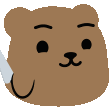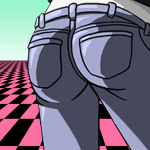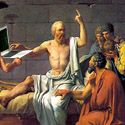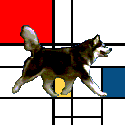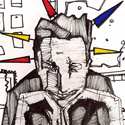- rotor
- Jun 11, 2001
-

classic case of pineapple derangement syndrome
|
edit: eh, nevermind
|
 #
?
Dec 20, 2012 06:48
#
?
Dec 20, 2012 06:48
|
|
- Adbot
-
ADBOT LOVES YOU
|

|
|
#
?
May 8, 2024 21:17
|
|
- MononcQc
- May 29, 2007
-
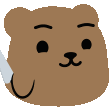
|
Once I saw this one dude using some vim script or something (I'm not even entirely sure if it was really vim) that if you typed like 'or not = == in' it would show as '∨ ¬ → ≡ ∈'.
I can't find any evidence that this is a real thing, if anyone is familiar with it please tell me.
:help digraphs
code:Digraphs digraph digraphs Digraphs
Digraphs are used to enter characters that normally cannot be entered by
an ordinary keyboard. These are mostly printable non-ASCII characters. The
digraphs are easier to remember than the decimal number that can be entered
with CTRL-V (see i_CTRL-V).
There is a brief introduction on digraphs in the user manual: 24.9
An alternative is using the 'keymap' option.
1. Defining digraphs digraphs-define
2. Using digraphs digraphs-use
3. Default digraphs digraphs-default
{Vi does not have any of these commands}
==============================================================================
1. Defining digraphs digraphs-define
:dig :digraphs
:dig[raphs] show currently defined digraphs.
E104 E39
:dig[raphs] {char1}{char2} {number} ...
Add digraph {char1}{char2} to the list. {number} is
the decimal representation of the character. Normally
it is the Unicode character, see digraph-encoding.
Example: >
:digr e: 235 a: 228
< Avoid defining a digraph with '_' (underscore) as the
first character, it has a special meaning in the
future.
Vim is normally compiled with the +digraphs feature. If the feature is
disabled, the ":digraph" command will display an error message.
Example of the output of ":digraphs": >
TH Þ 222 ss ß 223 a! à 224 a' á 225 a> â 226 a? ã 227 a: ä 228
The first two characters in each column are the characters you have to type to
enter the digraph.
In the middle of each column is the resulting character. This may be mangled
if you look at it on a system that does not support digraphs or if you print
this file.
digraph-encoding
The decimal number normally is the Unicode number of the character. Note that
the meaning doesn't change when 'encoding' changes. The character will be
converted from Unicode to 'encoding' when needed. This does require the
conversion to be available, it might fail. For the NUL character you will see
"10". That's because NUL characters are internally represented with a NL
character. When you write the file it will become a NUL character.
When Vim was compiled without the +multi_byte feature, you need to specify
the character in the encoding given with 'encoding'. You might want to use
something like this: >
if has("multi_byte")
digraph oe 339
elseif &encoding == "iso-8859-15"
digraph oe 189
endif
This defines the "oe" digraph for a character that is number 339 in Unicode
and 189 in latin9 (iso-8859-15).
==============================================================================
2. Using digraphs digraphs-use
There are two methods to enter digraphs: i_digraph
CTRL-K {char1} {char2} or
{char1} <BS> {char2}
The first is always available; the second only when the 'digraph' option is
set.
If a digraph with {char1}{char2} does not exist, Vim searches for a digraph
{char2}{char1}. This helps when you don't remember which character comes
first.
Note that when you enter CTRL-K {char1}, where {char1} is a special key, Vim
enters the code for that special key. This is not a digraph.
Once you have entered the digraph, Vim treats the character like a normal
character that occupies only one character in the file and on the screen.
Example: >
'B' <BS> 'B' will enter the broken '|' character (166)
'a' <BS> '>' will enter an 'a' with a circumflex (226)
CTRL-K '-' '-' will enter a soft hyphen (173)
The current digraphs are listed with the ":digraphs" command. Some of the
default ones are listed below digraph-table.
For CTRL-K, there is one general digraph: CTRL-K <Space> {char} will enter
{char} with the highest bit set. You can use this to enter meta-characters.
The <Esc> character cannot be part of a digraph. When hitting <Esc>, Vim
stops digraph entry and ends Insert mode or Command-line mode, just like
hitting an <Esc> out of digraph context. Use CTRL-V 155 to enter meta-ESC
(CSI).
If you accidentally typed an 'a' that should be an 'e', you will type 'a' <BS>
'e'. But that is a digraph, so you will not get what you want. To correct
this, you will have to type <BS> e again. To avoid this don't set the
'digraph' option and use CTRL-K to enter digraphs.
You may have problems using Vim with characters which have a value above 128.
For example: You insert ue (u-umlaut) and the editor echoes \334 in Insert
mode. After leaving the Insert mode everything is fine. Note that fmt
removes all characters with a value above 128 from the text being formatted.
On some Unix systems this means you have to define the environment-variable
LC_CTYPE. If you are using csh, then put the following line in your .cshrc: >
setenv LC_CTYPE iso_8859_1
==============================================================================
3. Default digraphs digraphs-default
Vim comes with a set of default digraphs. Check the output of ":digraphs" to
see them.
On most systems Vim uses the same digraphs. They work for the Unicode and
ISO-8859-1 character sets. These default digraphs are taken from the RFC1345
mnemonics. To make it easy to remember the mnemonic, the second character has
a standard meaning:
char name char meaning
Exclamation mark ! Grave
Apostrophe ' Acute accent
Greater-Than sign > Circumflex accent
Question mark ? Tilde
Hyphen-Minus - Macron
Left parenthesis ( Breve
Full stop . Dot above
Colon : Diaeresis
Comma , Cedilla
Underline _ Underline
Solidus / Stroke
Quotation mark " Double acute accent
Semicolon ; Ogonek
Less-Than sign < Caron
Zero 0 Ring above
Two 2 Hook
Nine 9 Horn
Equals = Cyrillic
Asterisk * Greek
Percent sign % Greek/Cyrillic special
Plus + smalls: Arabic, capitals: Hebrew
Three 3 some Latin/Greek/Cyrillic letters
Four 4 Bopomofo
Five 5 Hiragana
Six 6 Katakana
Example: a: is ä and o: is ö
These are the RFC1345 digraphs for the one-byte characters. See the output of
":digraphs" for the others. The characters above 255 are only available when
Vim was compiled with the +multi_byte feature.
|
 #
?
Dec 20, 2012 07:02
#
?
Dec 20, 2012 07:02
|
|
- Symbolic Butt
- Mar 22, 2009
-
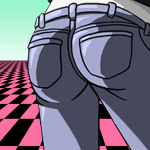
(_!_)
-
Buglord
|
oh I found it, fiiinally
http://github.com/ehamberg/vim-cute-python
it's actually just a simple use of some vim new feature (conceal)
but hey, you can also be this cool with perl, php and haskell!
λ x: x
|
 #
?
Dec 20, 2012 08:35
#
?
Dec 20, 2012 08:35
|
|
- rotor
- Jun 11, 2001
-

classic case of pineapple derangement syndrome
|
also python
https://github.com/ehamberg/vim-cute-python
|
 #
?
Dec 20, 2012 08:58
#
?
Dec 20, 2012 08:58
|
|
- Socracheese
- Oct 20, 2008
-
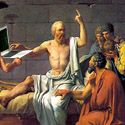
|
i can't see how that would be a confusing headache, nope
|
 #
?
Dec 20, 2012 09:00
#
?
Dec 20, 2012 09:00
|
|
- vapid cutlery
- Apr 17, 2007
-

php:<?
"it's george costanza" ?>
|
ok but why
|
 #
?
Dec 20, 2012 09:02
#
?
Dec 20, 2012 09:02
|
|
- rotor
- Jun 11, 2001
-

classic case of pineapple derangement syndrome
|
because i got my degree in math
|
 #
?
Dec 20, 2012 09:04
#
?
Dec 20, 2012 09:04
|
|
- MeruFM
- Jul 27, 2010
-
|
it actually kinda works in python
|
 #
?
Dec 20, 2012 09:07
#
?
Dec 20, 2012 09:07
|
|
- rotor
- Jun 11, 2001
-

classic case of pineapple derangement syndrome
|
which means that this:
map (λ x: x, [1,2,3])
def foo(e, a):
if e ∈ [1,2,3] ∧ ¬a:
return √(π)
else:
return ∑([1,2,3])
is more legible than this
map (lambda x: x, [1,2,3])
def foo(e, a):
if e in [1,2,3] and not a:
return math.sqrt(math.pi)
else:
return sum([1,2,3])
|
 #
?
Dec 20, 2012 09:09
#
?
Dec 20, 2012 09:09
|
|
- Workaday Wizard
- Oct 23, 2009
-

by Pragmatica
|
the only enhancement is lambda as λ (because lambda is a noun and thus terrible as a keyword). the rest is worthless.
|
 #
?
Dec 20, 2012 09:22
#
?
Dec 20, 2012 09:22
|
|
- cowboy beepboop
- Feb 24, 2001
-

|
which means that this:
map (λ x: x, [1,2,3])
def foo(e, a):
if e ∈ [1,2,3] ∧ ¬a:
return √(π)
else:
return ∑([1,2,3])
is more legible than this
map (lambda x: x, [1,2,3])
def foo(e, a):
if e in [1,2,3] and not a:
return math.sqrt(math.pi)
else:
return sum([1,2,3])
omg i love it
|
 #
?
Dec 20, 2012 09:24
#
?
Dec 20, 2012 09:24
|
|
- rotor
- Jun 11, 2001
-

classic case of pineapple derangement syndrome
|
the only enhancement is lambda as λ (because lambda is a noun and thus terrible as a keyword). the rest is worthless.
you're worthless
|
 #
?
Dec 20, 2012 09:33
#
?
Dec 20, 2012 09:33
|
|
- Workaday Wizard
- Oct 23, 2009
-

by Pragmatica
|
oh no
|
 #
?
Dec 20, 2012 09:39
#
?
Dec 20, 2012 09:39
|
|
- Socracheese
- Oct 20, 2008
-
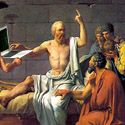
|
i still can't understand why √x sticks around when x1/2 or x.5 is easier to write and more consistent.
this is annoying when you do calculus, first thing i'd have to do is convert them all to exponent notation instead of √
|
 #
?
Dec 20, 2012 10:32
#
?
Dec 20, 2012 10:32
|
|
- PrBacterio
- Jul 19, 2000
-

|
i majored in math but the notation and penchant for single greek character identifiers never really grew on me. φ(n) is quicker to write on a chalkboard than totient(n) or for enterprise java number theorists numberOfDistinctPositiveIntegersLessThanAndRelativelyPrimeTo(n) but the only reason it means anything is due to convention. i still can't understand why √x sticks around when x1/2 or x.5 is easier to write and more consistent.
|
 #
?
Dec 20, 2012 11:10
#
?
Dec 20, 2012 11:10
|
|
- PENETRATION TESTS
- Dec 26, 2011
-

built upon dope and vice
|
the only reason anything means anything is convention
if the editor can transform between equivalent representations then everyone's happy?
|
 #
?
Dec 20, 2012 11:34
#
?
Dec 20, 2012 11:34
|
|
- Sneaking Mission
- Nov 11, 2008
-
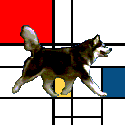
|
squirt(x)
|
 #
?
Dec 20, 2012 13:40
#
?
Dec 20, 2012 13:40
|
|
- 0xB16B00B5
- Aug 24, 2006
-

by Y Kant Ozma Post
|
resharper for vs is the greatest thing ever and worth 50 bucks without thinking about it.
|
 #
?
Dec 20, 2012 14:09
#
?
Dec 20, 2012 14:09
|
|
- trex eaterofcadrs
- Jun 17, 2005
-
My lack of understanding is only exceeded by my lack of concern.
|
yup upgradign to 12 now
their servers appear to be getting beat to poo poo right now tho
|
 #
?
Dec 20, 2012 14:24
#
?
Dec 20, 2012 14:24
|
|
- gabensraum
- Sep 16, 2003
-

LOAD "NICE!",8,1
|
resharper for vs is the greatest thing ever and worth 50 bucks without thinking about it.
|
 #
?
Dec 20, 2012 14:57
#
?
Dec 20, 2012 14:57
|
|
- rotor
- Jun 11, 2001
-

classic case of pineapple derangement syndrome
|
holey moley!!!
|
 #
?
Dec 20, 2012 16:39
#
?
Dec 20, 2012 16:39
|
|
- Posting Principle
- Dec 10, 2011
-

by Ralp
|
intellij idea is real nice and pycharm is real pointless
|
 #
?
Dec 20, 2012 16:41
#
?
Dec 20, 2012 16:41
|
|
- MononcQc
- May 29, 2007
-
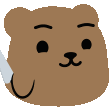
|
Thanks for this. Forwarded to my brother who actually uses that stuff.
~ family of programmers ~
|
 #
?
Dec 20, 2012 17:10
#
?
Dec 20, 2012 17:10
|
|
- Posting Principle
- Dec 10, 2011
-

by Ralp
|
just use eclipse for everything
|
 #
?
Dec 20, 2012 17:41
#
?
Dec 20, 2012 17:41
|
|
- salted hash browns
- Mar 26, 2007
-
ykrop
|
how much better is pycharm than pydev
|
 #
?
Dec 20, 2012 17:58
#
?
Dec 20, 2012 17:58
|
|
- qntm
- Jun 17, 2009
-
|
just use eclipse for everything
sitting here with five eclipses and 3gig of RAM.
every time one of them hangs and thrashes the hard drive for a little while, that's a tea break
|
 #
?
Dec 20, 2012 19:11
#
?
Dec 20, 2012 19:11
|
|
- Posting Principle
- Dec 10, 2011
-

by Ralp
|
platters in 2012
|
 #
?
Dec 20, 2012 19:15
#
?
Dec 20, 2012 19:15
|
|
- Adbot
-
ADBOT LOVES YOU
|

|
|
#
?
May 8, 2024 21:17
|
|

 i figured as much, it and pycharm look like more hassle than they're worth
i figured as much, it and pycharm look like more hassle than they're worth