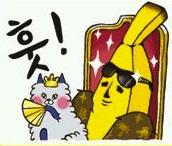|
Flow also has predictive typing
|
|
|
|

|
| # ? Jun 7, 2024 14:14 |
|
On the 4.2 keyboard I was texting someone about Rush (the band, La Villa Strangiato man!) and it thought my next word should be Limbaugh.
|
|
|
|
Guilty posted:Flow also has predictive typing Yeah, I've been using Flow...except I never flow. Tap typing is just so much faster for me.
|
|
|
|
Flow is the worst swiping keyboard. I know it's just the first beta but it's just so obvious the developers have no idea how Swype users use Swype. Why would you need a way to correct words after the fact? Why would you need a way to differentiate between "to" and "too"? Why would you want multiple suggestions for swiped words? It's exactly the Swype someone who has no interest in swiping would create.
|
|
|
|
LastInLine posted:Flow is the worst swiping keyboard. I know it's just the first beta but it's just so obvious the developers have no idea how Swype users use Swype. Why would you need a way to correct words after the fact? Why would you need a way to differentiate between "to" and "too"? Why would you want multiple suggestions for swiped words?
|
|
|
|
To me, the 4.2 keyboard is the best swiping keyboard I've used.
|
|
|
|
Does anyone use the hover word thing on 4.2? I turned it off because I honestly can't see the point - when you finish swiping the word it's either right or it isn't, and the predicted word changes so much during the swipe that you can't tell if you've done something that will end up wrong, so even if you're slow it doesn't seem to give you any useful information. I'm just confused about what it's even for
|
|
|
|
ThermoPhysical posted:To me, the 4.2 keyboard is the best swiping keyboard I've used. Me as well. I can't get used to Swype, Swift or Swift Flow. I keep coming back to stock.
|
|
|
|
Maker Of Shoes posted:Me as well. I can't get used to Swype, Swift or Swift Flow. I keep coming back to stock. I still use it on my Nexus S as I wait for the Nexus 4. It's REALLY fun to use and, while I've used Swype, and SK Flow, and dabbled with Swift normal too, I just can't let the 4.2 keyboard go. I also can't go back to 4.1 keyboard. 
|
|
|
|
baka kaba posted:Does anyone use the hover word thing on 4.2? I turned it off because I honestly can't see the point - when you finish swiping the word it's either right or it isn't, and the predicted word changes so much during the swipe that you can't tell if you've done something that will end up wrong, so even if you're slow it doesn't seem to give you any useful information. I'm just confused about what it's even for Flow through the spacebar is nice, or it would be if the prediction engine wasn't such garbage.
|
|
|
|
LastInLine posted:Flow through the spacebar is nice, or it would be if the prediction engine wasn't such garbage. It works really well for me most of the time, anyway. Have you tried switching typing modes at all (from fast to precise, or whatever they're called)? It does gently caress up occasionally, but I'm usually careful with it and it works great. I'll usually swipe out 4-5 words at a time with no problems.
|
|
|
|
LastInLine posted:Easily my favorite part of the 4.2 keyboard as it means I don't have to look at the suggestion bar before moving on to the next word. It allows you me to skip having to proofread before sending like is necessary with Swype. I really like Swype and the 4.2 keyboard both but each have annoyances. But unless you're constantly following your finger you still have to look somewhere when you're done, right? And the suggestion bar tells you if a correct alternative is available if the main suggestion is wrong. If I'm looking at the keyboard at all I'm looking where my finger's going to go next, not where it is now, and the hover box just gets in the way. I mean it obviously works for you do maybe it's a good feature to have - maybe I'll try staring at it and see if it clicks
|
|
|
|
sirbeefalot posted:It works really well for me most of the time, anyway. Have you tried switching typing modes at all (from fast to precise, or whatever they're called)? This. I myself haven't tried switching it out of precise (since that's what I had SwiftKey 3 in), and I can usually get about that out of each swipe, unless I need punctuation. Don't try a longer phrase or sentence, though. After 3-5 words it usually gets confused and won't let you put in any of what you've swiped.
|
|
|
|
sirbeefalot posted:It works really well for me most of the time, anyway. Have you tried switching typing modes at all (from fast to precise, or whatever they're called)? baka kaba posted:But unless you're constantly following your finger you still have to look somewhere when you're done, right? And the suggestion bar tells you if a correct alternative is available if the main suggestion is wrong. If I'm looking at the keyboard at all I'm looking where my finger's going to go next, not where it is now, and the hover box just gets in the way. I thought it was a stupid idea when I heard it too but in practice I found it to be very effective in improving my swiping.
|
|
|
|
LastInLine posted:I'll try it again once the next beta comes out but without a way to go back and correct words after the fact it's just not worth investing time into getting it to work. You can correct words; you just have to very carefully get the cursor to the end of the word (if you try to correct a word from the middle of the word, it'll fix the word but leave everything that was right of the cursor) and hope that the word you wanted is one of the two other suggestions.
|
|
|
|
Vykk.Draygo posted:You can correct words; you just have to very carefully get the cursor to the end of the word (if you try to correct a word from the middle of the word, it'll fix the word but leave everything that was right of the cursor) and hope that the word you wanted is one of the two other suggestions. It's certainly not graceful, but I just correct them as I go. If a word comes up wrong, I tap delete to move back to it and the word I want is typically on of the other two options.
|
|
|
|
The main thing pissing me off about flow is the stupid notifications. Stop hassling me to leave feedback or share you.
|
|
|
|
XIII posted:It's certainly not graceful, but I just correct them as I go. If a word comes up wrong, I tap delete to move back to it and the word I want is typically on of the other two options.
|
|
|
|
Mega Comrade posted:The main thing pissing me off about flow is the stupid notifications. Stop hassling me to leave feedback or share you. Huh? I've never gotten a notification and I've been using it since it came out.
|
|
|
|
hooah posted:Huh? I've never gotten a notification and I've been using it since it came out. I've gotten like four and I've only had it a week
|
|
|
|
is there anyway to only show/search contacts that I want? I have everything unchecked across about 3 accounts but when I search in my contacts list it will still list contacts from those accounts. I just want to be able to search a specific account only and not the thousands of other contacts I have across other accounts.
|
|
|
|
Yeah, Swype apparently forgot my username and locked me out and I haven't taken the time to make a new username, so in the meantime I've been using Flow, and it's..... awful. All the criticisms LastInLine makes are spot on - it's just a chore to use. The predictive stuff sucks, it requires tons of hassle to go back and correct words, the retroactive corrections aren't based on the actual shape of your swipe, but instead just on whatever final word SK churned out as its best guess. To add to the problems, it only allows 2 corrections instead of something like 10 like Swype does, and in order to correct previous words you have to get your cursor after the last letter in the word, or else it completely funks with your sentence. I still have no idea why it works like this, because even in the context of tap typing (which, granted, SK does extremely well, far better than any other keyboard I've used) it doesn't make any sense. But really what it all boils down to is the fact that its best guess from a swipe is just bad. It gets completely nonsense out of perfectly reasonable swipes constantly, making me go back and correct so much more than i ever had to with Swype. It really does feel like a swipe keyboard made by people who doesn't understand how a swipe keyboard should be different from tap typing.
|
|
|
|
It corrects based on the shape of the swipe, but only if it was your last word entered. I've honestly found it a lot better to use than Swype or the 4.2 keyboard, but mainly due to the easier-to-access punctuation that lowering the hold-for-alternatives time has granted.
|
|
|
|
I'm really loving the updates to the android operating system. With each update it gets better and better, and even tiny changes (like shrinking the pin login buttons) make a big difference to user friendliness. But sometimes I wish they'd just sit down with someone who has never used android before and watch them try it out, and see what works and what doesn't, because imho the user shouldn't have to "learn the phone" any more than is absolutely necessary. On that note, I can't for the life of me find the "block contact" feature in the native phone book. I've been getting spam text messages, and I want to block them. A Google search suggests it's possible with a long press but it doesn't work for me; is this a feature which was removed in jellybean? Is there a replacement text message app that does this which has the tick of approval? I'm happy to pay for it.
|
|
|
|
Propaganda Panda posted:I'm really loving the updates to the android operating system. With each update it gets better and better, and even tiny changes (like shrinking the pin login buttons) make a big difference to user friendliness. Hmmm that's weird, I'm not seeing the option on my Galaxy S3, but it's there on my Evo.  I know you can still do it through Google Voice (I have a "group" set up that is Spam numbers), but you used to be able to do it right in the dialer.  *Edit* Looks like with the Galaxy S3 you have to create a list and add numbers to it. Medullah fucked around with this message at 01:43 on Dec 23, 2012 |
|
|
|
Propaganda Panda posted:I'm really loving the updates to the android operating system. With each update it gets better and better, and even tiny changes (like shrinking the pin login buttons) make a big difference to user friendliness.
|
|
|
|
Mega Comrade posted:The main thing pissing me off about flow is the stupid notifications. Stop hassling me to leave feedback or share you. E: sorry, "tips & achievements".
|
|
|
|
Got a new Samsung galaxy tab 2 10.1". I installed android 4.1.1, and the newest YouTube app. For some reason, I can't get videos to load either in the app or the installed web browser. Tried uninstalling YouTube and reinstalling. No luck. Anyone have any advice?
|
|
|
|
I like Age of Empires and Civilization. Can someone recommend some Android games I'll like? The Play store (in Korea, anyways), doesn't even have a "Strategy" category! e: Don't enjoy Tower Defence games.
|
|
|
|
THE LUMMOX posted:I like Age of Empires and Civilization. Can someone recommend some Android games I'll like? The Play store (in Korea, anyways), doesn't even have a "Strategy" category! There's an android game thread.
|
|
|
|
hooah posted:There's an android game thread. Woops sorry about that! Thanks.
|
|
|
|
I used Shazam on my old phone way back when they offerred unlimited tagging and was grandfathered into it somehow. I seem to recall that when I moved from my Evo 4G to the Evo 3D, that status went with me, making me assume it was tied to my Google Account or something. But when I installed it on my S3, it's treating me like I'm an entirely new user. Am I missing something here? Related: I can't seem to figure out how to get Titanium Backup to read any of the backups from my SD card. I understand that not everything will restore when moving from one device to another, but it doesn't look like it sees anything. I'm not sure if I'm doing something wrong here, or if there's an added step I'm missing, or what's going on... any suggestions? (This may be a better question for the root thread)
|
|
|
|
Soundhound is way better than shazam, you could just use that instead.
|
|
|
|
Or you can just ask google "what song is this" (one of the latest google search / google now updates added this feature)
|
|
|
|
big mean giraffe posted:Soundhound is way better than shazam, you could just use that instead. I actually tried Soundhound a while back and didn't really like it. Shazam always worked better for me, and I liked the simple interface. I forgot about the Google Search update, but that's much less convenient because then I have to actually talk to my phone and hope it understands me correctly rather than just hit a button. Unless there's a way to turn that into a widget.. I just looked through my list of widgets and didn't see anything for it. Edit: Nevermind, I found it. It's a separate download: https://play.google.com/store/apps/details?id=com.google.android.ears brc64 fucked around with this message at 00:04 on Dec 24, 2012 |
|
|
|
You can download a widget called "Sound Search for Google Play." It may only show stuff that's in the play store. I haven't tried it.
|
|
|
|
brc64 posted:I actually tried Soundhound a while back and didn't really like it. Shazam always worked better for me, and I liked the simple interface. Soundhound is literally one big button that listens, and it picks things up MUCH better and more accurately. You can even hum/sing to it yourself and it'll figure out songs. I've got a soundhound widget on my desktop that takes me right to 'listen' mode.
|
|
|
|
Wikipedia Brown posted:It may only show stuff that's in the play store. I haven't tried it. brc64 posted:I can't seem to figure out how to get Titanium Backup to read any of the backups from my SD card.
|
|
|
|
LastInLine posted:That's correct. I couldn't figure out how to point it to the sdcard. Tried copying the folder from the sdcard to the same location in internal storage, but that didn't work either. Installed the Google widget, but it seemed to be unable to recognize anything, and the sound wave it displays always looks the same, so not sure what's going on there. I'll give Soundhound another look. Last time I used it, it wouldn't pick up things that Shazam did, and there was something else about it that I didn't like. Can't remember what. Thanks for the recommendations.
|
|
|
|

|
| # ? Jun 7, 2024 14:14 |
|
In Titanium Backup, you can change the backup location to the SD card under Preferences>Backup Location. If you already have a folder with backups in it on the SD card, you can hit Detect and it should list all the locations with TiBackup data.
|
|
|