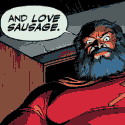|
What is the best current option for making videos on youtube run in auto-HD mode? The auto-HD one I used to use is sketchy as hell now.
|
|
|
|

|
| # ? May 12, 2024 18:33 |
|
kri kri posted:What is the best current option for making videos on youtube run in auto-HD mode? The auto-HD one I used to use is sketchy as hell now. What's the one you used to use? Personally, I use YouTube Options, which also lets you cut out bullshit like giant buttons that say Subscribe! and banal comments. They do have a version available outside the store, but that's only if you need download links on videos.
|
|
|
|
How do I stop the Chrome omnibar putting the instant search suggestions inline with the address bar? For example, I might just want to search "planetside 2" but it will put "planetside 2 patch notes" in the address which means pressing enter searches for the wrong frigging thing. I've unticked: Use a prediction service to help complete searches and URLs typed in the address bar Enable Instant for faster searching (omnibox input may be logged) but it still happens!!
|
|
|
|
WastedJoker posted:How do I stop the Chrome omnibar putting the instant search suggestions inline with the address bar? I don't know, but it's irritating as hell when it happens.
|
|
|
|
WastedJoker posted:How do I stop the Chrome omnibar putting the instant search suggestions inline with the address bar? Have you searched for that thing before? Chrome remembers searches and will autofill them in if you type something similar, which is extremely annoying.
|
|
|
|
You can press delete to delete the highlighted part that you didn't actually type.
|
|
|
|
Cpt.Wacky posted:You can press delete to delete the highlighted part that you didn't actually type.
|
|
|
|
Whenever I try to install an extension, any extension at all, it will download the extension instead, and when I try to install it (either by drag and drop, or right click), it gives me CRX_MAGIC_NUMBER_INVALID. This happens with every extension or theme. Chrome version 23.0.1271.101 OS X 10.8.2
|
|
|
|
Wow. I just installed the latest Windows 7 update followed by the latest Chrome update, and now Flash is stone dead in Chrome. Doom, gloom, and despair. 23.0.1271.97 m I have killed all my extensions and Flash still loads forever. Woe is me.
|
|
|
|
I recently changed my Facebook password, but Chrome still only remembers the old one. How do I fix that?
|
|
|
|
Arsenic Lupin posted:Wow. I just installed the latest Windows 7 update followed by the latest Chrome update, and now Flash is stone dead in Chrome. Doom, gloom, and despair. Any time this has happened I've had to reinstall Chrome maybe in 10 years they'll let us reinstall just flash, or even better, flash will be dead and gone. I have had sites that hurt Flash so bad it would not start on any other site until I restart Chrome.
|
|
|
|
Mak0rz posted:I recently changed my Facebook password, but Chrome still only remembers the old one. How do I fix that? Go to settings, search for "pass" click on "managed saved passwords", search for "facebook.com" and delete.
|
|
|
|
You can edit it there too without deleting it, if you want to save a couple steps and a few seconds.
|
|
|
|
MrMoo posted:Go to settings, search for "pass" click on "managed saved passwords", search for "facebook.com" and delete. Onean posted:You can edit it there too without deleting it, if you want to save a couple steps and a few seconds. This worked, thanks. The browser was storing two different passwords for some reason (one for facebook.com, another for facebook.com/index/whateveryaddayadda).
|
|
|
|
Uninstalling and reinstalling Chrome saved the day. Thanks, guys.
|
|
|
|
Thermopyle posted:I don't know, but it's irritating as hell when it happens. It's close to making me revert back to firefox after a sabbatical of 12 months.
|
|
|
|
Are large-ish animated gifs broken in Version 23.0.1271.101 or there-abouts? Running: Version 23.0.1271.101, OSX 10.8.2, trying to view this post for example: http://forums.somethingawful.com/showthread.php?threadid=3520209&userid=0&perpage=40&pagenumber=126#post410876313 When I load that up in Safari it animates pretty much instantly. When I load it up in Chrome there's a huge delay before the still frames display and when the animation starts. Once it starts playing, if I scroll off the page and then scroll back up to the post, the gifs are static again 
|
|
|
|
Martytoof posted:Are large-ish animated gifs broken in Version 23.0.1271.101 or there-abouts? FWIW, it animates instantly with 24.0.1312.45 beta on Ubuntu.
|
|
|
|
Thermopyle posted:FWIW, it animates instantly with 24.0.1312.45 beta on Ubuntu. Hmm, well I submitted a bug report for good measure. It's easily reproduable on my machine on any site with gifs 
|
|
|
|
It loads and animated instantly for me. But if I scroll down and back up the gifs are frozen. I'm on Chrome, OSX
|
|
|
|
win 7 loads instant & on the mac mini latest OSX & Chrome runs instantly no issues
|
|
|
|
Mu Zeta posted:It loads and animated instantly for me. But if I scroll down and back up the gifs are frozen.
|
|
|
|
Animates instantly. OS X 10.8.2. Version 24.0.1312.45 beta For shits and giggles, I ran this: http://saucelabs.com/ and it did not animate instantly with Version 23.x on OS X 10.6
|
|
|
|
Hmm. Sounds like it's at least a reproducible bug. I hate to say I'm glad you guys have it too, but if it's more prevalent then there's a better chance it gets fixed  I'd switch to the beta channel but I forgot how to do that, and honestly it's not annoying enough to make me change the way I work. Thanks for checking though 
|
|
|
|
Just so you can forget it again if you want: Just download and overwrite your current Chrome with this: https://www.google.com/intl/en/chrome/browser/beta.html .
|
|
|
|
Anyone else getting a weird freezing bug on Chrome Beta with Mac OS X 10.8.2? Things usually run fine for a few hours, then for some bizarre reason no new websites will load and opening up a new tab will just bring up a blank page instead of showing anything. When I then try to quit Chrome, the rest of the Macbook freezes up and I have to do a hard reboot. Please help, I really don't want to switch to Safari. 
|
|
|
|
Does Console.app show anything interesting going on in the same time period? If it (the hardware) is freezing up I'd almost suspect something other than Chrome.
|
|
|
|
I've had a look but nothing really stands out as out of the ordinary. There might be something more to it, but I'm not an expert. 
|
|
|
|
WastedJoker posted:It's close to making me revert back to firefox after a sabbatical of 12 months.
|
|
|
|
Is there a way to get all links to open in a new tab? Not just links that would normally open in a new window, but also those that would otherwise just load in the current tab.
|
|
|
|
Sounds like you might need a userscript for that, but holy cow why? Firefox Taiwan did that by default and it just mentally deficient.code:MrMoo fucked around with this message at 03:15 on Dec 27, 2012 |
|
|
|
Is there anyway to stop SA continuously building up in RAM?  Closing the tab and reopening it fixes it, but is it normal for things to build up in that way? I don't think it's any extensions, adblock's disabled for SA because I have the no ads upgrade.
|
|
|
|
EDIT: Ignore this
RedneckwithGuns fucked around with this message at 22:21 on Dec 30, 2012 |
|
|
|
Montalvo posted:Anyone else getting a weird freezing bug on Chrome Beta with Mac OS X 10.8.2? Things usually run fine for a few hours, then for some bizarre reason no new websites will load and opening up a new tab will just bring up a blank page instead of showing anything. When I then try to quit Chrome, the rest of the Macbook freezes up and I have to do a hard reboot. Should be fixed soonish: http://code.google.com/p/chromium/issues/detail?id=158469 Coughing-up Tweed fucked around with this message at 17:15 on Jan 1, 2013 |
|
|
|
I'm running into something really weird twice now: Sometimes when I switch back to a tab, it freezes. I can't scroll or or hightlight text or anything, refreshing doesn't work, and the bar on the side that tells me what my position on the page is frozen as well. It happened to me just now while I was browsing the forums, and I noticed two things: One, that it froze all the tabs that had pages from the forums; the tab that had my bookmarks was frozen too. Second, that my mouse cursor changed when I moved it around after trying to scroll, like the page was actually scrolling but chrome just wasn't showing me. Restarting the browser fixed everything, though. Has anyone else run into this? I don't think it's one of my extensions, since it's never happened before and I haven't installed anything new. The last time it happened it was on a completely different site, and I tried doing a shift-f5/ctrl-f5 but no dice. Also this is unrelated but is there a fix for gifs not working properly unless you middle click them because that poo poo is driving me up a wall.
|
|
|
|
I've had it freeze pages like that before, but I typically only have one SA tab open so I can't verify whether it locked them all up or not. I can tell you other tabs weren't affected. Closing the tab seems to fix everything, though nothing short of that will get the page un-stuck. Current (as of today) Chrome stable, OSX 10.8.2. Also, I just downloaded the Canary build of Chrome and the gif issue does not appear to happen there, so it will eventually be rolled into stable I presume. some kinda jackal fucked around with this message at 07:35 on Jan 7, 2013 |
|
|
|
Coughing-up Tweed posted:Should be fixed soonish: http://code.google.com/p/chromium/issues/detail?id=158469 Amazing! Thanks.
|
|
|
|
on windows vista home SP2 Version: 23.0.1271.97 m Its a stable built, I'm pretty sure.(I downloaded it from the chrome site, nothing special.) I have a few problems. First I can't get onto Curse.com at all. Chrome says that there is an ad the has a redirect loop. I have chrome set to allow all cookies and it's not blocking any third party cookies. Second I can't add any extensions at all. I click add to chrome and the button changes to checking and the second window pops up and I click add again then nothing. This has happened to numerous extensions.
|
|
|
|
24.0.1312.52 m stable Windows 8, i5-2500K/Z77, GTX 560 Ti (310.90): Crashes when I load any page, whether bookmarked or address bar. After about a half second of blank page the browser dies and the "Google Chrome has crashed. Restart now?" pop-up shows up. Only exception seems to be Google themselves. I haven't tried accessing pages through search results. Extensions don't matter. Settings don't matter. I've tried with default flags but not with changing flags systematically to diagnose. Hell, I've wiped my Google Cloud Sync data, uninstalled Chrome and killed the user data and any leftovers, restarted, reinstalled, and it still has this problem. Windows 7, U7300, GMA 4500MHD (15.17.19): No issues. Windows 7, K325, HD 4200-someodd (12.6): No issues. dont be mean to me fucked around with this message at 19:05 on Jan 11, 2013 |
|
|
|

|
| # ? May 12, 2024 18:33 |
|
Is there a script/extention that will let me highlight a list of links on a page, then right-click > open in new tabs? It's the only thing from FireFox that I haven't managed to find anything for.
|
|
|